「OC」CAlayer——巧用动画实现一个丝滑的折叠cell
前言
在这个暑假集训后的时间,都在家里做着学习笔记的整理,深入学习了CALayer的相关知识,掌握了第三方库Masonry自动布局的用法,以及学习了MVC的相关内容,正好组内新学期的第一个任务就是写一个折叠cell的小demo,所以就打算将暑假学习过的内容,尽量整合在一块,进行巩固复习。
分装Model
由于我们只是简单的写一个折叠cell,所以单个的cell并不需要太过复杂的内容,所以我们将section进行分装即可,一个section就有着一个布尔值,判断是否展开,一个存储section数据的数组,还有对应section的headerView的标题
@interface Model : NSObject@property (nonatomic, strong) NSString *name;
@property (nonatomic, strong) NSArray<NSString *> *items;
@property (nonatomic, assign) BOOL collapsed;- (instancetype)initWithName:(NSString *)name items:(NSArray<NSString *> *)items collapsed:(BOOL)collapsed;@endNS_ASSUME_NONNULL_END
#import "Model.h"@implementation Model- (instancetype)initWithName:(NSString *)name items:(NSArray<NSString *> *)items collapsed:(BOOL)collapsed {self = [super init];if (self) {_name = name;_items = items;_collapsed = collapsed;}return self;
}@end重写headerView
为了更好的分装,提现MVC的实现,我写了一个headerView的子类,使用Masonry进行布局
//Header.h
#import <UIKit/UIKit.h>NS_ASSUME_NONNULL_BEGIN@interface Header : UITableViewHeaderFooterView@property (nonatomic, strong) UILabel *titleLabel;
@property (nonatomic, strong) UIButton *rowButton;@endNS_ASSUME_NONNULL_END//Header.m
#import "Header.h"
#import "Masonry.h"
@implementation Header- (instancetype)initWithReuseIdentifier:(NSString *)reuseIdentifier {self = [super initWithReuseIdentifier:reuseIdentifier];if (self) {[self setupViews];}return self;
}- (void)setupViews {self.contentView.backgroundColor = [UIColor purpleColor];self.titleLabel = [[UILabel alloc] init];self.titleLabel.font = [UIFont boldSystemFontOfSize:16];self.titleLabel.textColor = [UIColor whiteColor];[self.contentView addSubview:self.titleLabel];self.rowButton = [UIButton buttonWithType:UIButtonTypeSystem];[self.rowButton setImage:[UIImage systemImageNamed:@"chevron.right"] forState:UIControlStateNormal];self.rowButton.tintColor = [UIColor darkTextColor];[self.contentView addSubview:self.rowButton];[self.titleLabel mas_makeConstraints:^(MASConstraintMaker *make) {make.left.equalTo(self.contentView).offset(15);make.centerY.equalTo(self.contentView);make.right.equalTo(self.contentView);}];[self.rowButton mas_makeConstraints:^(MASConstraintMaker *make) {make.width.equalTo(@30);make.height.equalTo(@30);make.right.equalTo(self.contentView).offset(-15);make.centerY.equalTo(self.contentView);}];}@end
我们还需要在控制器之中对headerView进行注册
- (void)viewDidLoad {[super viewDidLoad];[self setupSections];self.tableView = [[UITableView alloc] initWithFrame:self.view.bounds style:UITableViewStyleGrouped];self.tableView.delegate = self;self.tableView.dataSource = self;[self.view addSubview:self.tableView];[self.tableView registerClass:[Header class] forHeaderFooterViewReuseIdentifier:@"header"];[self.tableView registerClass:[UITableViewCell class] forCellReuseIdentifier:@"cell"];
}- (UIView *)tableView:(UITableView *)tableView viewForHeaderInSection:(NSInteger)section {Header *header = [tableView dequeueReusableHeaderFooterViewWithIdentifier:@"header"];if (!header) {header = [[Header alloc] initWithReuseIdentifier:@"header"];}Model *sectionData = self.models[section];header.titleLabel.text = sectionData.name;header.rowButton.tag = section;[header.rowButton addTarget:self action:@selector(toggleCollapse:) forControlEvents:UIControlEventTouchUpInside];[self rotateButton:header.rowButton collapsed:sectionData.collapsed];return header;
}
折叠的相关逻辑
其实早在暑假的3Gshare之中就已经学习折叠cell,只不过那时候写的比较大粗糙,还是为了应付是直接设置了一个button,点击就将tableView展开,当button不再选中状态的时候tableView就收回,这次编写的是使用tableView的headerView来进行操作,不过大致展开的逻辑还是相同的
我们先前在Model之中定义了一个判定是否展开的布尔值
- (NSInteger)tableView:(UITableView *)tableView numberOfRowsInSection:(NSInteger)section {Model *sectionData = self.models[section];return sectionData.collapsed ? 0 : sectionData.items.count;
}- (void)toggleCollapse:(UIButton *)sender {//设置相关的方法使得headerView的按钮能触发该事件NSInteger section = sender.tag;Model *sectionData = self.models[section];sectionData.collapsed = !sectionData.collapsed;[self.tableView reloadSections:[NSIndexSet indexSetWithIndex:section] withRowAnimation:UITableViewRowAnimationNone];//使用动画进行自动变化}
设置动画
由于按钮图片之中的箭头,需要在点击的时候顺带进行,90度的翻转,所以,我们我用上了CALayer之中的旋转动画,内容如下
- (void)rotateButton:(UIButton *)button collapsed:(BOOL)collapsed {CGFloat angle = collapsed ? 0.0 : M_PI_2;button.transform = CGAffineTransformMakeRotation(angle);
}
完整代码
控制器的完整代码如下
#import "ViewController.h"
#import "Model.h"
#import "Header.h"@interface ViewController ()<UITableViewDelegate,UITableViewDataSource>@property (nonatomic, strong) NSMutableArray<Model *> * models;
@property (nonatomic, strong) UITableView *tableView;
@end@implementation ViewController- (void)viewDidLoad {[super viewDidLoad];[self setupSections];self.tableView = [[UITableView alloc] initWithFrame:self.view.bounds style:UITableViewStyleGrouped];self.tableView.delegate = self;self.tableView.dataSource = self;[self.view addSubview:self.tableView];[self.tableView registerClass:[Header class] forHeaderFooterViewReuseIdentifier:@"header"];[self.tableView registerClass:[UITableViewCell class] forCellReuseIdentifier:@"cell"];
}- (void)setupSections {self.models = [NSMutableArray array];[self.models addObject:[[Model alloc] initWithName:@"Mac" items:@[@"MacBook", @"MacBook Air", @"MacBook Pro", @"iMac", @"Mac Pro", @"Mac mini", @"Accessories", @"OS X El Capitan"] collapsed:YES]];[self.models addObject:[[Model alloc] initWithName:@"iPad" items:@[@"iPad Pro", @"iPad Air 2", @"iPad mini 4", @"Accessories"] collapsed:NO]];[self.models addObject:[[Model alloc] initWithName:@"iPhone" items:@[@"iPhone 6s", @"iPhone 6", @"iPhone SE", @"Accessories"] collapsed:NO]];
}- (NSInteger)numberOfSectionsInTableView:(UITableView *)tableView {return self.models.count;
}-(CGFloat)tableView:(UITableView *)tableView heightForFooterInSection:(NSInteger)section {return 0;
}- (UIView *)tableView:(UITableView *)tableView viewForFooterInSection:(NSInteger)section {UIView *view = [[UIView alloc] initWithFrame:CGRectMake(0, 0, 0, 0)];return view;
}
- (NSInteger)tableView:(UITableView *)tableView numberOfRowsInSection:(NSInteger)section {Model *sectionData = self.models[section];return sectionData.collapsed ? 0 : sectionData.items.count;
}- (UIView *)tableView:(UITableView *)tableView viewForHeaderInSection:(NSInteger)section {Header *header = [tableView dequeueReusableHeaderFooterViewWithIdentifier:@"header"];if (!header) {header = [[Header alloc] initWithReuseIdentifier:@"header"];}Model *sectionData = self.models[section];header.titleLabel.text = sectionData.name;header.rowButton.tag = section;[header.rowButton addTarget:self action:@selector(toggleCollapse:) forControlEvents:UIControlEventTouchUpInside];[self rotateButton:header.rowButton collapsed:sectionData.collapsed];return header;
}- (CGFloat)tableView:(UITableView *)tableView heightForHeaderInSection:(NSInteger)section {return 50;
}- (UITableViewCell *)tableView:(UITableView *)tableView cellForRowAtIndexPath:(NSIndexPath *)indexPath {UITableViewCell *cell = [tableView dequeueReusableCellWithIdentifier:@"cell" forIndexPath:indexPath];Model *sectionData = self.models[indexPath.section];cell.textLabel.text = sectionData.items[indexPath.row];return cell;
}- (void)toggleCollapse:(UIButton *)sender {NSInteger section = sender.tag;Model *sectionData = self.models[section];sectionData.collapsed = !sectionData.collapsed;[self.tableView reloadSections:[NSIndexSet indexSetWithIndex:section] withRowAnimation:UITableViewRowAnimationNone];
}- (void)rotateButton:(UIButton *)button collapsed:(BOOL)collapsed {CGFloat angle = collapsed ? 0.0 : M_PI_2;button.transform = CGAffineTransformMakeRotation(angle);
}
@end展示
实现的完整内容如下
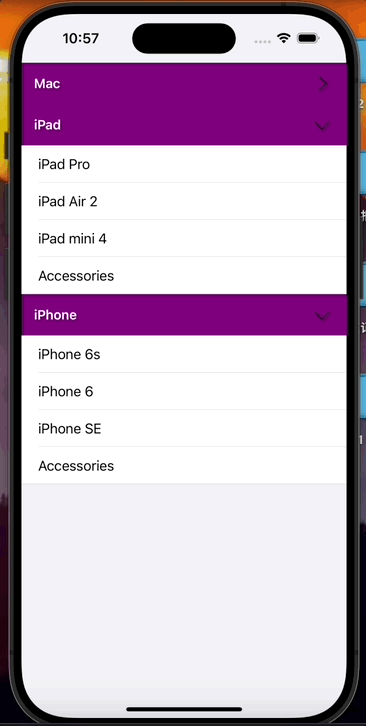
参考资料
如何在 IOS 中实现可折叠 / 展开的 Table Section?!
ios-swift-collapsible-table-section



















