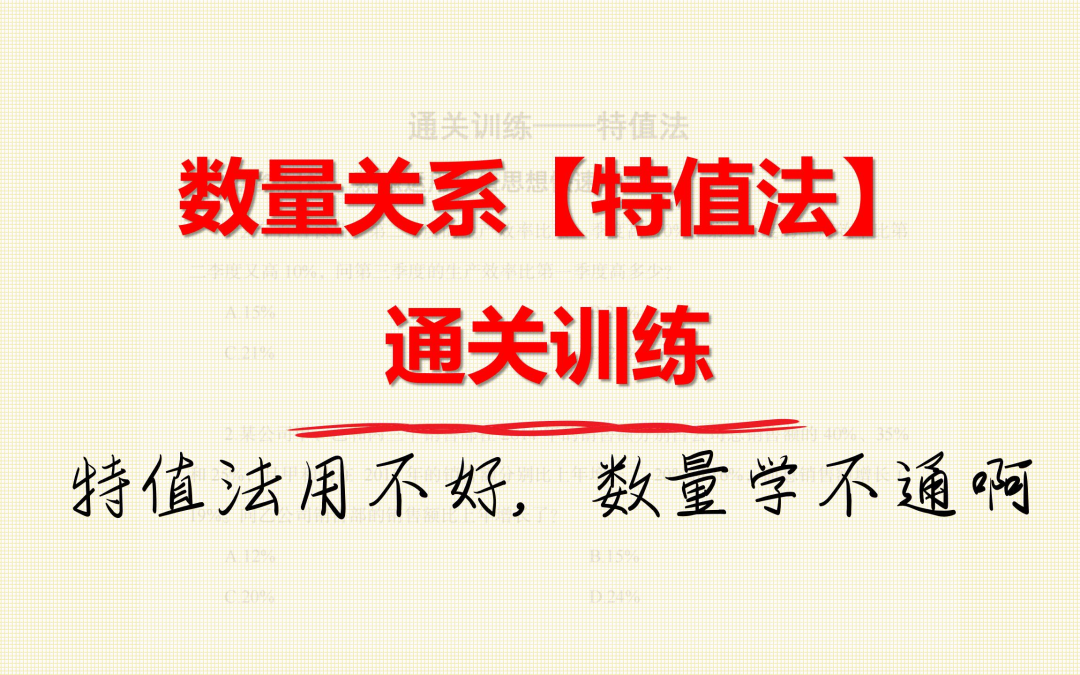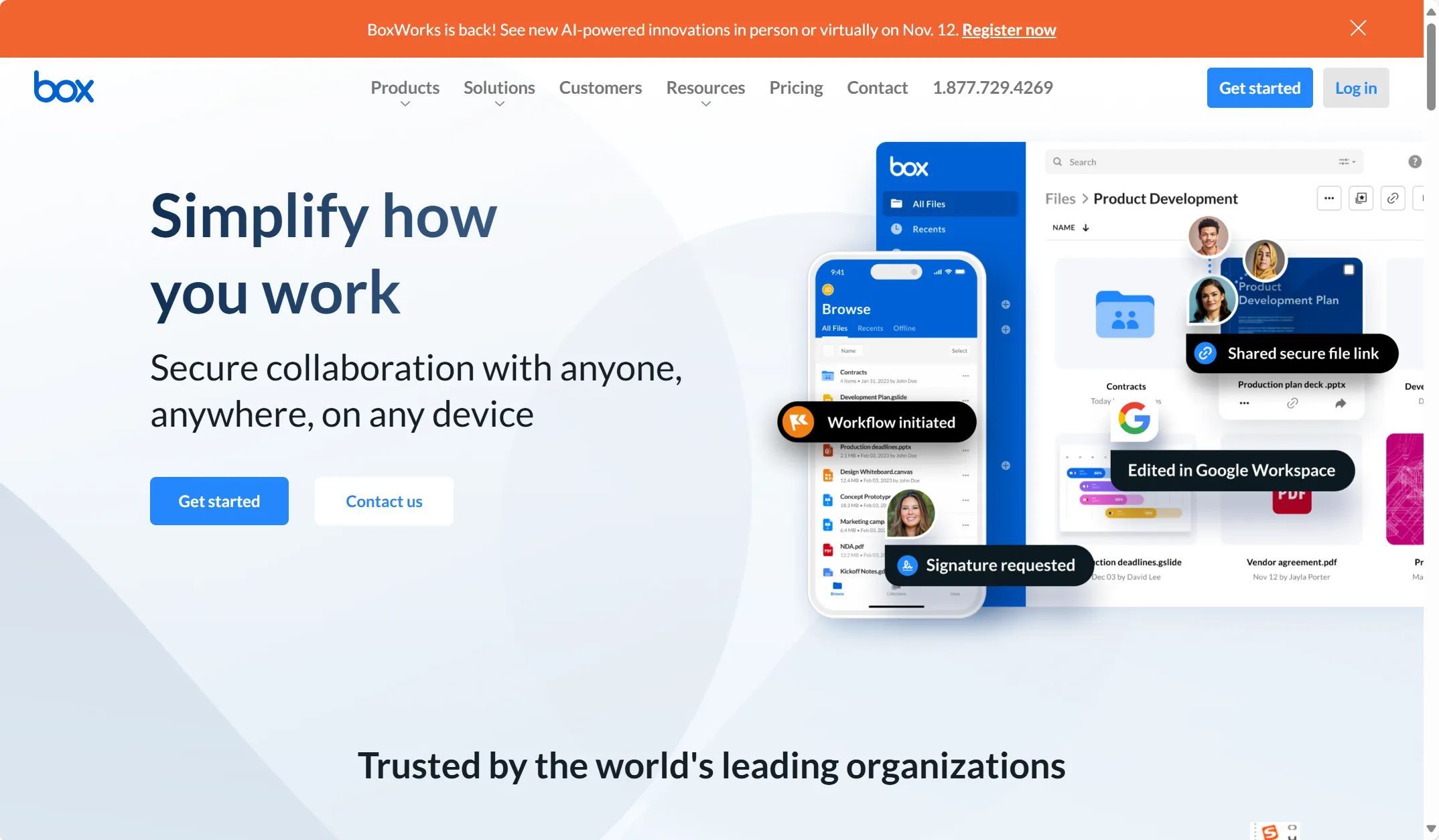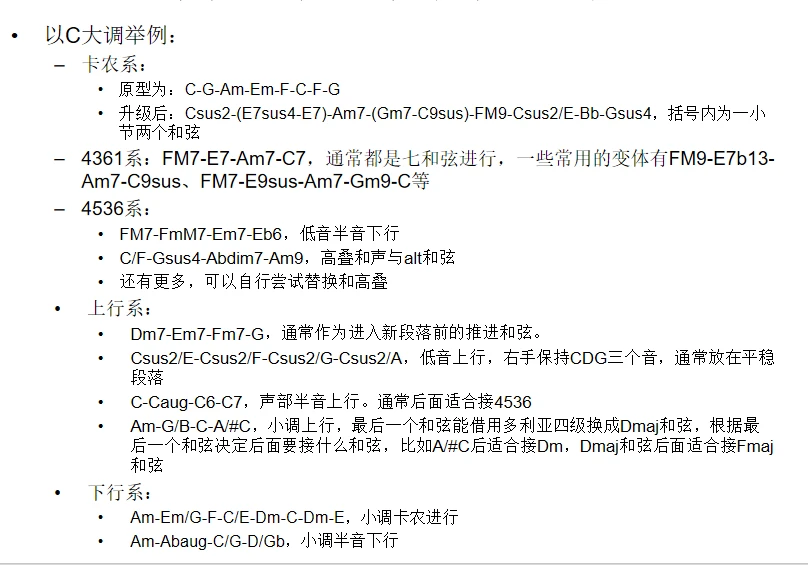一、概述
Unity中可用于持久化的方式有:
1)通过ScriptableObject在可编辑模式下保存数据
2)通过excel、json等文件实现数据的可持久化
二、ScriptableObject的使用
1、使用背景
假如需要制作子弹预设体,每个子弹上有speed速度和damage伤害力的参数。
按照现有的方法,这两个参数设置为public或者[SerializedField] private的属性,那么就可以在Inspector界面中配置两个参数的具体值。
当游戏运行的时候,每生成一个实例都会复制一份这个数据,实际上复制的都是同一份数据,这样就造成了内存的浪费。
通过ScriptableObject方法可以实现编辑模式下的数据存储,针对这种复制同一份数据的情况,比excel、json等更加方便。
2、ScritableObject介绍
2.1 定义
1)ScriptableObject是Unity的一个数据配置存储基类,类似于MonoBehaviour的基类,继承自UnityEngine.Object。它是一个可以用来保存大量数据的数据容器,实例化后可以将它保存为自定义的数据资源文件。
2)ScriptableObject本身是一个类,ScriptableObject实例化后被保存为.asset资源文件,和预设体、材质球、音频文件等类似,存放在Assets文件夹下。
2.2 作用
1)编辑模式下的数据持久化
编辑模式下会保存数据,但是游戏运行时修改ScriptableObject的数据是不会保存到本地的,重新打开运行时数据还是配置的的初始数据。
2)配置文件(配置游戏中的数据)
配置文件的数据在游戏发布前定义好规则,运行时只会读出使用而不会修改数据的内容。传统配置文件是放在xml、json、excel等里面,ScriptableObject直接在Inspector中进行配置更加方便。
3)数据复用(多个对象共用一套数据)
三、使用示例
1、效果

unity配置:

2、创建ScriptableObject类的BulletData.cs:
using System.Collections;
using System.Collections.Generic;
using UnityEngine;[CreateAssetMenu(fileName ="BulletData", menuName ="ScritableObject/子弹数据")]
public class BulletData : ScriptableObject
{public int speed;public int damage;
}
fileName表示数据资源文件创建出来的文件名
menuName表示在Assets/Create下的名字

创建后命名为BulletData,并放在Assets/ScriptableObject目录下,并配置speed和damage的值。

3、创建PanelOperator.cs文件,并挂载到Panel对象上
using System.Collections;
using System.Collections.Generic;
using UnityEngine;
using UnityEngine.UI;public class PanelOperator : MonoBehaviour
{public BulletData bulletData;// Start is called before the first frame updatevoid Start(){this.transform.Find("SpeedInfo").GetComponent<Text>().text = bulletData.speed.ToString();this.transform.Find("DamageInfo").GetComponent<Text>().text = bulletData.damage.ToString(); }// Update is called once per framevoid Update(){}
}
配置Panel的BulletData对象的值

4、编写Button的操作类ButtonOperator.cs并挂载到ButtonOperator上
using System.Collections;
using System.Collections.Generic;
using System.IO;
using UnityEngine;
using UnityEngine.UI;public class ButtonOperator : MonoBehaviour
{public Text speedText;public Text damageText;public BulletData bulletData;public void addSpeed(){int currentValue = int.Parse(speedText.text);currentValue += 1;speedText.text = currentValue.ToString(); }public void addDamage(){int currentValue = int.Parse(damageText.text);currentValue += 1;damageText.text = currentValue.ToString();}public void storeData(){bulletData = ScriptableObject.CreateInstance<BulletData>();bulletData.speed = int.Parse(speedText.text);bulletData.damage = int.Parse(damageText.text);string dataStr = JsonUtility.ToJson(bulletData);Debug.Log(Application.streamingAssetsPath);// 一定要在Assets下创建StreamingAssets目录File.WriteAllText(Application.streamingAssetsPath + "/testJson.json", dataStr); }public void recoverData(){string dataStr = File.ReadAllText(Application.streamingAssetsPath + "/testJson.json");Debug.Log(dataStr);// 否则报错:ArgumentNullException: Value cannot be null Parameter name: objectToOverwritbulletData = ScriptableObject.CreateInstance<BulletData>(); JsonUtility.FromJsonOverwrite(dataStr, bulletData); speedText.text = bulletData.speed.ToString();damageText.text = bulletData.damage.ToString(); }
}
然后配置SpeedButton、DamageButton、Store、Recover的事件。
配置ButtonOperator的参数如下:

5、JSON持久化解读
5.1 保存数据
bulletData = ScriptableObject.CreateInstance<BulletData>();
bulletData.speed = int.Parse(speedText.text);
bulletData.damage = int.Parse(damageText.text);
string dataStr = JsonUtility.ToJson(bulletData);
Debug.Log(Application.streamingAssetsPath);
File.WriteAllText(Application.streamingAssetsPath + "/testJson.json", dataStr);
如果保存在Application.streamingAssetsPath路径下,一定要在Assets下创建StreamingAssets目录。
5.2 读取数据
string dataStr = File.ReadAllText(Application.streamingAssetsPath + "/testJson.json");
Debug.Log(dataStr);
bulletData = ScriptableObject.CreateInstance<BulletData>();
JsonUtility.FromJsonOverwrite(dataStr, bulletData);
speedText.text = bulletData.speed.ToString();
damageText.text = bulletData.damage.ToString();
如果使用FromJsonOverwrite把数据保存到类的实例中,一定要确保类已经实例化了。否则会报错:“ArgumentNullException: Value cannot be null Parameter name: objectToOverwrite"。
6、生成ScriptableObject非持久化数据
利用ScriptableObject类的静态方法CreateInstance<>()可以生成非持久化的数据,此时相当于BulletData继承于MonoBehaviour时的效果。使得ScriptableObject的类做到了两种用法。
该方法可以在运行时创建出指定继承自ScriptableObject的对象,该对象只存在于内存中,可以被GC垃圾回收,调用依次就创建一次。
方法见:bulletData = ScriptableObject.CreateInstance<BulletData>();
四、总结
对于只用不变的数据,就是和用ScriptableObject做数据配置文件,再加上编辑模式下实现数据持久化的特点,我们可以在Inspector面板中进行数据的配置与调试,有的时候是更加方便的,并且可以达到数据复用的目的,减少内存消耗。但是它无法在游戏打包发布后将数据的变动存储到磁盘中。