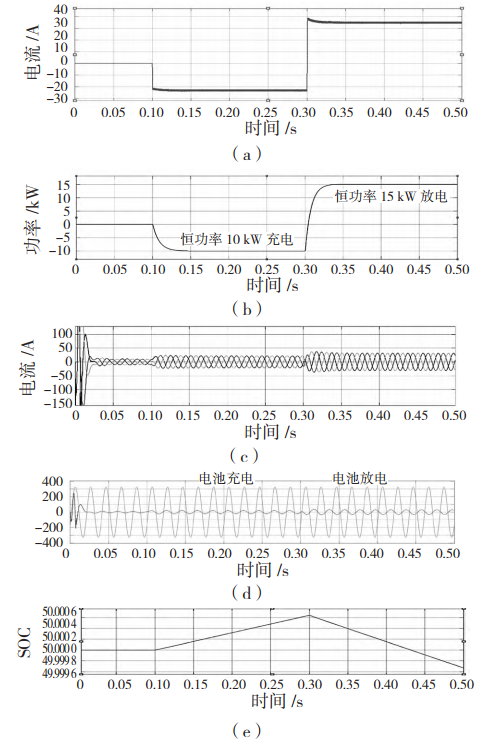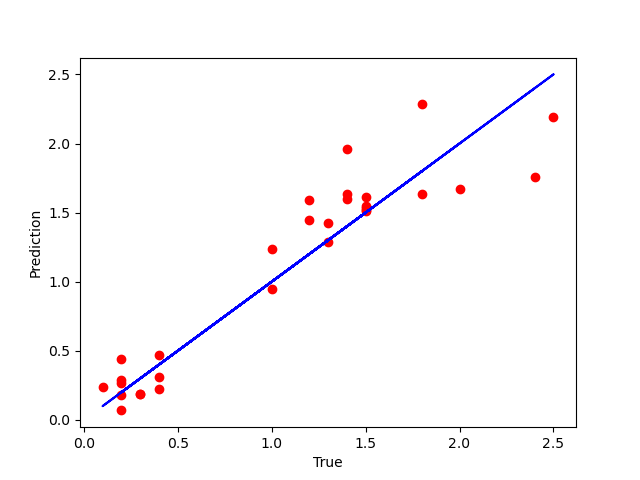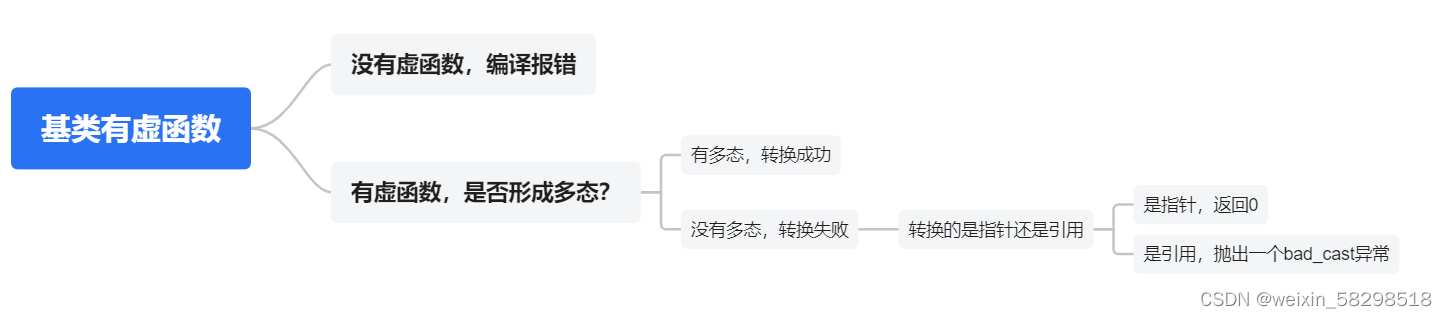文章目录
- 一、需求
- 二、插槽
- 1. 默认插槽
- 2. 具名插槽
- 3. 作用域插槽
一、需求
有三个Category组件,展示不同的内容。
需求:美食模块需要展示图片,游戏模块还是文字,电影模块展示预告片。

<!--App组件-->
<template><div class="container"><Category :listData="foods" title="美食"> </Category><Category :listData="games" title="游戏"> </Category><Category :listData="films" title="电影"> </Category></div>
</template>
<script>data () {return {foods: ['火锅', '烧烤', '小龙虾'],games: ['超级玛丽', '魂斗罗'],films: ['寻梦环游记', '小黄人大眼萌']}}
</script>
<!--Category组件-->
<template><div class="content"><h3 class="title">{{ title }}</h3><ul><li v-for="(item, index) in listData" :key="index">{{ item }}</li></ul></div>
</template>
<script>props: ['listData', 'title']
</script>
二、插槽
作用:让父组件可以向子组件指定位置插入html结构,也是一种组件间通信的方式。
1. 默认插槽
<!--父组件中:--><Category><div>html结构1</div></Category>
<!--子组件中:--><template><div><!-- 定义插槽,相当于在这里挖了个坑,等待组件的使用者来填充 --><slot>插槽默认内容...</slot></div></template>

插槽里的这些样式放在App里也行,放在Category里也行。

2. 具名插槽
当子组件中包含多个插槽时,需要给每个插槽起名字
起名字:指定name属性
使用具名插槽:
slot = '插槽名'- 如果使用了
template, 还可以v-slot:footer来指定使用哪个插槽(这种方式只有template可以这样写)
子组件:
<!--Category组件-->
<template><div class="content"><h3 class="title">{{ title }}</h3><slot name="center"></slot><slot name="footer"></slot></div>
</template>
父组件:
<!--App.vue组件--><div class="container"><Category title="美食"><img slot="center" src="../public/food.jpg" alt="" /><div slot="footer" class="foot"><a href="">更多美食</a><a href="">更多美食</a></div></Category><Category title="游戏"><ul slot="center"><li v-for="(g, index) in games" :key="index">{{ g }}</li></ul><a href="#" slot="footer">单机游戏</a></Category><Category title="电影"><video src="https://vjs.zencdn.net/v/oceans.mp4"></video><template v-slot:footer><div class="foot"><a href="http://www.atguigu.com">经典</a><a href="http://www.atguigu.com">热门</a><a href="http://www.atguigu.com">推荐</a></div></template></Category></div>

如果插槽不指定名称,使用的时候就会出现多个同样的内容


3. 作用域插槽
子组件通过插槽给父组件传值,必须要写template来接收传过来的值。
理解:数据在组件的自身,但根据数据生成的结构需要组件的使用者来决定。(games数据在Category组件中,但使用数据所遍历出来的结构由App组件决定)
子组件Category
<template><div class="content"><slot :films="films"></slot></div>
</template><script>data () {return {films: ['寻梦环游记', '小黄人大眼萌']}}
</script>
父组件App.vue
<div class="container"><Category><!-- template必须要写 --><template scope="scopeData"><!--查看scopeData具体是什么-->{{scopeData}}<ul><li v-for="(item, index) in scopeData.films" :key="index"> {{ item }}</li></ul></template></Category></div>
1、 scopeData具体内容是什么?
是一个对象

2、获取scope数据的简单方式,解构赋值
<template scope="{films}"><ul><li v-for="(item, index) in films" :key="index"> {{ item }}</li></ul></template>
3、获取数据还有一种方式
语法:slot-scope="{films}
<template slot-scope="{films}">...</template>
用哪种方式都行,是新旧api的原因。slot-scope是新api获取数据的方式,scope是旧api获取数据的方式