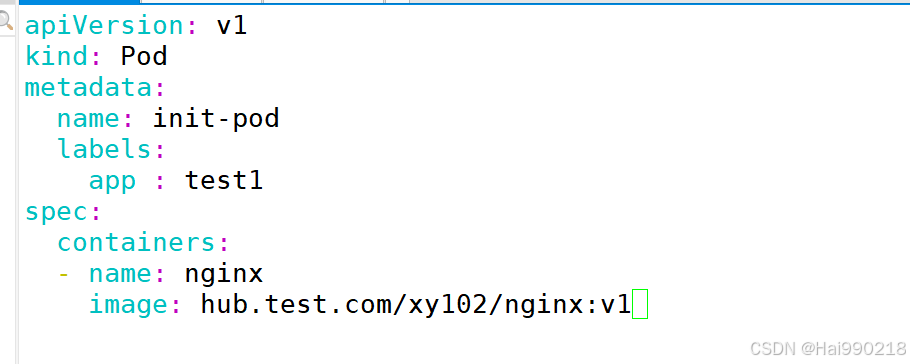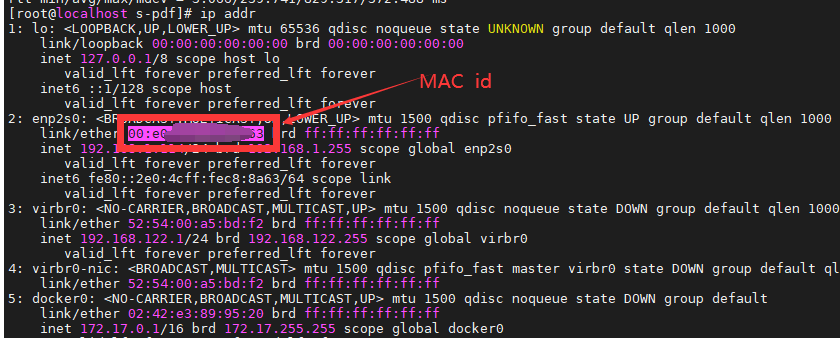包含命令行选择和输入配置,远程仓库拉取模板,根据配置将代码注入模板框架的代码中,自动创建远程仓库,初始化git并提交至远程仓库,方便项目开发,简化流程。
目录结构

创建一个bin文件夹,添加index.js文件,在这个文件中写下#! /usr/bin/env node
在package.json文件夹下

执行
npm link命令,链接到本地环境中 npm link (只有本地开发需要执行这一步,正常脚手架全局安装无需执行此步骤)Link 相当于将当前本地模块链接到npm目录下,这个目录可以直接访问,所以当前包就能直接访问了。默认package.json的name为基准,也可以通过bin配置别名。link完后,npm会自动帮忙生成命令,之后可以直接执行cli xxx。
直接上代码bin/index.js
#!/usr/bin/env nodeimport { Command } from 'commander';
import chalk from 'chalk';
import figlet from 'figlet';
import { promises as fs } from 'fs';
import path from 'path';
import { fileURLToPath } from 'url';
import Creater from '../lib/create.js';
import { getProjectName } from '../utils/index.js'; // 引入封装好的模块
import '../utils/utils.js'
// 解析 __dirname 和 __filename
const __filename = fileURLToPath(import.meta.url);
const __dirname = path.dirname(__filename);// 异步读取 JSON 文件并解析
const packageJsonPath = path.resolve(__dirname, '../package.json');
const config = JSON.parse(await fs.readFile(packageJsonPath, 'utf-8'));const program = new Command();// 欢迎信息
console.log(chalk.green(figlet.textSync('Ti CLI', {horizontalLayout: 'full'
})));program.command('create').description('create a new project').option('-f, --force', 'overwrite target directory if it exists').action(async (options) => {// 获取工作目录const cwd = process.cwd();// 提示用户输入项目名称const projectName = await getProjectName(cwd);// 目标目录也就是要创建的目录const targetDir = path.join(cwd, projectName);const creater = new Creater(projectName, targetDir,'git密令');try {await creater.create();} catch (error) {console.error(chalk.red(`创建项目失败: ${error.message}`));}});program.command('build').description('build the project').action(() => {console.log('执行 build 命令');// 在这里实现 build 命令的具体逻辑});program.command('serve').description('serve the project').option('-p, --port <port>', 'specify port to use', '3000').action((options) => {console.log(`Serving on port ${options.port}`);// 在这里实现 serve 命令的具体逻辑});program.on('--help', () => {console.log();console.log(`Run ${chalk.cyan('thingjs-ti <command> --help')} to show detail of this command`);console.log();
});program.version(`thingjs-ti-cli@${config.version}`).usage('<command> [options]');program.parse(process.argv);
git密令那块儿填写自己的。
lib/create.js
import inquirer from 'inquirer';
import { exec } from 'child_process';
import { promisify } from 'util';
import { rm, cp } from 'fs/promises'; // 使用 fs/promises 模块
import { injectMainCode } from './injectCode.js';
import { fileURLToPath } from 'url'; // 引入 fileURLToPath
import axios from 'axios';
import path from 'path'; // 引入 path 模块const execPromise = promisify(exec);
// 使用 import.meta.url 获取当前模块的路径
const __filename = fileURLToPath(import.meta.url);
const __dirname = path.dirname(__filename);class Creater {constructor(projectName, targetDir, gitlabToken) {this.name = projectName;this.dir = targetDir;this.gitlabToken = gitlabToken;this.parentGroupId = '你的群组id';this.subGroupId = null;this.options = null;this.isOnline = true;}async create() {try {this.isOnline = await this.chooseDownloadMode();const template = await this.chooseTemplate();if (template === '园区项目基础框架') {this.options = await this.chooseOptions();if (this.isOnline) {await this.downloadTemplate(template, this.options);} else {await this.copyTemplate(template, this.options);}console.log('项目创建完成');} else {if (this.isOnline) {await this.downloadTemplate(template);} else {await this.copyTemplate(template);}console.log('项目创建完成');}if (this.isOnline) {// 创建子群组await this.createSubGroup(this.options.projectFullName);// 在子群组中创建远程仓库await this.createRemoteRepository();}} catch (error) {console.error('创建项目失败:', error);}}async createSubGroup(subgroupName) {if (!this.gitlabToken) {throw new Error('GitLab Token 未设置,请确保已设置环境变量 GITLAB_TOKEN');}try {const response = await axios.post(`git地址`,{name: subgroupName,path: this.name,parent_id: this.parentGroupId,visibility: 'private' // 可以选择 'private' 或 'public'},{headers: {'Authorization': `Bearer ${this.gitlabToken}`,'Content-Type': 'application/json'}});this.subGroupId = response.data.id;console.log(`子群组创建成功: ${subgroupName}`);} catch (error) {console.error('创建子群组失败:', error);throw error;}}async createRemoteRepository() {if (!this.gitlabToken) {throw new Error('GitLab Token 未设置,请确保已设置环境变量 GITLAB_TOKEN');}if (!this.subGroupId) {throw new Error('子群组 ID 未设置,请确保子群组已创建');}try {const response = await axios.post('git地址',{name: `${this.name}-web`,namespace_id: this.subGroupId,visibility: 'private' // 可以选择 'private' 或 'public'},{headers: {'Authorization': `Bearer ${this.gitlabToken}`,'Content-Type': 'application/json'}});const repoUrl = response.data.ssh_url_to_repo;console.log(`远程仓库创建成功: ${repoUrl}`);// 初始化本地 Git 仓库并创建初始提交await execPromise(`cd ${this.dir} && git init`);await execPromise(`cd ${this.dir} && git add .`);await execPromise(`cd ${this.dir} && git commit -m "Initial commit"`);// 添加远程仓库并推送初始提交await execPromise(`cd ${this.dir} && git remote add origin ${repoUrl}`);await execPromise(`cd ${this.dir} && git push -u origin main`);} catch (error) {console.error('创建远程仓库失败:', error);throw error;}}async chooseOptions() {// 用户输入项目全称const { projectFullName } = await inquirer.prompt({type: 'input',name: 'projectFullName',message: '请输入项目全称(git群组名称):',validate: (input) => input ? true : '项目全称不能为空'});return {projectFullName };}async chooseTemplate() {const answers = await inquirer.prompt({type: 'list',name: 'template',message: '请选择项目模板:',choices: ['园区标准项目模板', '园区项目基础框架'],default: '园区项目基础框架'});return answers.template;}async chooseDownloadMode() {const answers = await inquirer.prompt({type: 'list',name: 'downloadMode',message: '请选择下载模式:',choices: ['在线', '离线'],default: '离线'});return answers.downloadMode === '在线';}async handleOptions(options) {await injectMainCode(this.dir, { needLogin: options.needLogin, width: options.width, height: options.height });}async downloadTemplate(template, options) {const repoUrls = {'园区标准项目模板': '模板git地址','园区项目基础框架': '模板git地址'};const repoUrl = repoUrls[template];if (!repoUrl) {throw new Error(`未知的模板: ${template}`);}try {console.log(`正在下载模板: ${repoUrl}`);await execPromise(`git clone ${repoUrl} ${this.dir}`);// 删除 .git 文件夹await rm(`${this.dir}/.git`, { recursive: true, force: true });if (template === '园区项目基础框架') {await this.handleOptions(options);}} catch (error) {console.error('模板下载失败:', error);throw error;}}async copyTemplate(template, options) {const templates = {'园区标准项目模板': path.resolve(__dirname, '../framework/ti-campus-template'),'园区项目基础框架': path.resolve(__dirname, '../framework/ti-project-template')};const templatePath = templates[template];if (!templatePath) {throw new Error(`未知的模板: ${template}`);}try {console.log(`正在复制模板: ${templatePath}`);await cp(templatePath, this.dir, { recursive: true });if (template === '园区项目基础框架') {await this.handleOptions(options);}} catch (error) {console.error('模板复制失败:', error);throw error;}}
}export default Creater;
注意替换git地址,请求的git接口可以自己看看gitlab文档,parentGroupId是指群组id,各个公司不一样的,可以根据自己的来。
lib/injectCode.js这个主要是向模板框架中注入配置项代码
import path from 'path';
import fs from 'fs/promises';
import prettier from 'prettier';async function injectMainCode(targetDir, options) {const mainTsPath = path.join(targetDir, 'src', 'main.ts');let loginCode ='';if(!options.needLogin){loginCode =‘你的代码’}else{loginCode = `你的代码` }try {// 清空 main.ts 文件内容await fs.writeFile(mainTsPath, '', 'utf-8');// 读取 main.ts 文件let mainTsContent = await fs.readFile(mainTsPath, 'utf-8');if (!mainTsContent.includes('initLogin()')) {mainTsContent += loginCode;// 使用 Prettier 格式化代码const formattedContent = await prettier.format(mainTsContent, { parser: 'typescript' });await fs.writeFile(mainTsPath, formattedContent, 'utf-8');console.log('已向 main.ts 中注入登录功能代码');}} catch (error) {console.error('更新 main.ts 失败:', error);throw error;}
}export { injectMainCode };
utils/utils.js这里封装了一个工具函数
// 自定义 findLastIndex 函数
if (!Array.prototype.findLastIndex) {Array.prototype.findLastIndex = function (predicate, thisArg) {for (let i = this.length - 1; i >= 0; i--) {if (predicate.call(thisArg, this[i], i, this)) {return i;}}return -1;};
}好了这就结束了,这就是一个很基础很简单的脚手架,可能日常工作需要更复杂更全面的,可以继续在上面叠加,我相信你看完起码觉的这也没什么难的了。