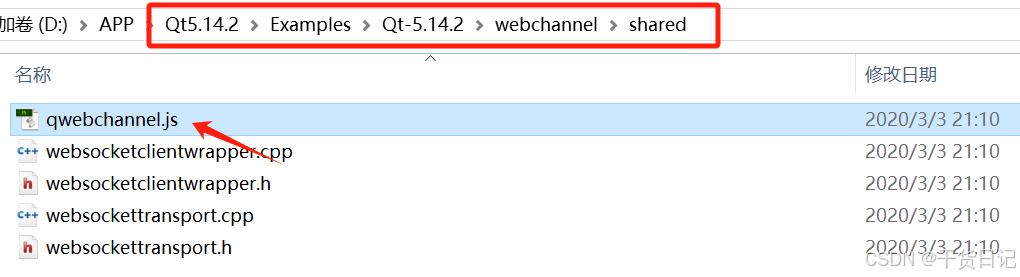C++利用jsoncpp库实现写入和读取json文件
- 1 jsoncpp常用类
- 1.1 Json::Value
- 1.2 Json::Reader
- 1.3 Json::Writer
- 2 json文件
- 3 写json文件
- 3.1 linux存储结果
- 3.2 windows存储结果
- 3 读json文件
- 4 读json字符串
- 参考文章
在C++中使用跨平台的开源库JsonCpp,实现json的序列化和反序列化操作。
1 jsoncpp常用类
1.1 Json::Value
可以表示所有支持的类型:int、double、string、object、array等
节点的类型判断:isNull、isBool、isInt、isArray、isMember、isValidIndex
类型获取:type
类型转换:asInt、asString等
节点获取:get、[]
节点比较:<、<=、>、>=、==、!=
节点操作:compare、swap、removeMember、removeindex、append等函数。
1.2 Json::Reader
将文件流或字符串解析到Json::Value中,主要使用parse函数。
1.3 Json::Writer
将Json::Value转换成字符串流等,Writer类是一个纯虚类,不能直接使用。
使用 Json::Writer 的子类:
Json::FastWriter,将数据写入一行,没有格式
Json::StyledWriter,按json格式化输出,易于阅读
2 json文件
{"Address": "北京","Date": 1998,"Color": [0.8, 1, 0.5],"classIds": [[0],[0,1]],"regions": [[[420,200],[850,300],[1279,719],[640,719]],[[0,0],[500,0],[500,719],[0,719]]],"Info": {"Class": "三年级","School": "北京一中"},"Students": [{"Id": 1,"sex": "男","ontime": true,"time": "2021-01-16"},{"Id": 2,"sex": "男","ontime": true,"time": "2021-01-16"}]
}
3 写json文件
#include"opencv2/opencv.hpp"
#include "json/json.h"
#include <fstream>
int main()
{std::string strFilePath = "test.json";Json::Value root;//stringroot["Address"] = "北京";//introot["Date"] = 1998;//arrayroot["Color"].append(0.8);root["Color"].append(1.0);root["Color"].append(0.5);//array-arrayroot["classIds"][0].append(0);root["classIds"][1].append(0);root["classIds"][1].append(1);//array-array-arraystd::vector<cv::Point> pts1 = { {420,200} ,{850,300},{1279,719},{640,719} };std::vector<cv::Point> pts2 = { {0,0} ,{500,0},{500,719},{0,719} };Json::Value region1, region2;for (auto& pt : pts1){Json::Value jpt;jpt.append(pt.x);jpt.append(pt.y);region1.append(jpt);}for (auto& pt : pts2){Json::Value jpt;jpt.append(pt.x);jpt.append(pt.y);region2.append(jpt);}root["regions"].append(region1);root["regions"].append(region2);//objectroot["Info"]["Class"] = "三年级";root["Info"]["School"] = "北京一中";//array-objectfor (int i = 0; i < 2; i++){root["Students"][i]["Id"] = i + 1;root["Students"][i]["sex"] = "男";root["Students"][i]["ontime"] = true;root["Students"][i]["time"] = "2021-01-16";}Json::StreamWriterBuilder builder;//设置格式化字符串为空,默认设置为以"\t"格式化输出JSON//builder["indentation"] = "";//节省内存//JSONCPP默认编码是UTF8,与VS默认编码不一致,当输入中文时会出现乱码//StreamWriterBuilder提供设置默认编码的参数builder["emitUTF8"] = true;std::ofstream outFile(strFilePath);outFile << Json::writeString(builder, root);outFile.close();return 0;
}
在Linux系统运行时,存储的json文件中文正常显示。
在 windows系统运行时,“北京”存储为"\u5317\u4eac",读取时控制台可以正常显示中文字符。
3.1 linux存储结果

3.2 windows存储结果

3 读json文件
#include "json/json.h"
#include <fstream>
#include <Windows.h>
int main()
{//windows解决控制台中文乱码//引入Windows.h库,设置字符编码utf-8SetConsoleOutputCP(CP_UTF8);std::string strFilePath = "test.json";Json::Reader json_reader;Json::Value rootValue;std::ifstream infile(strFilePath.c_str(), std::ios::binary);if (!infile.is_open()){std::cout << "Open config json file failed!" << std::endl;return 0;}if (json_reader.parse(infile, rootValue)){//stringstd::string sAddress = rootValue["Address"].asString();std::cout << "Address = " << sAddress << std::endl;//int int nDate = rootValue["Date"].asInt();std::cout << "Date = " << nDate << std::endl;//arrayJson::Value colorResult = rootValue["Color"];if (colorResult.isArray()){for (unsigned int i = 0; i < colorResult.size(); i++){double dColor = colorResult[i].asDouble();std::cout << "Color = " << dColor << std::endl;}}//array-arrayJson::Value classIds = rootValue["classIds"];if (classIds.isArray()) {for (int i = 0; i < classIds.size(); i++){Json::Value classId = classIds[i];//classIds中的第i个classId组合if (!classId.isArray())continue;std::cout << "classIds " << i << " : [ ";for (int j = 0; j < classId.size(); j++) {int id = classId[j].asInt();std::cout << id << ", ";}std::cout << "]" << std::endl;}}//array-array-arrayJson::Value regions = rootValue["regions"];if (regions.isArray()) {for (int i = 0; i < regions.size(); i++) {std::cout << "region " << i << " : ";Json::Value region = regions[i];//regions中的第i个regionif (!region.isArray())continue;for (int j = 0; j < region.size(); j++){Json::Value pt = region[j]; //region中的第j个点if (pt.isArray()) {int x = pt[0].asInt();int y = pt[1].asInt();std::cout << "[ " << x << ", " << y << " ],";}}std::cout << std::endl;}}//objectstd::string sSchool = rootValue["Info"]["Class"].asString();std::string sClass = rootValue["Info"]["School"].asString();std::cout << "Class = " << sClass << std::endl;std::cout << "School = " << sSchool << std::endl;// array-objectJson::Value studentResult = rootValue["Students"];if (studentResult.isArray()){for (unsigned int i = 0; i < studentResult.size(); i++){int nId = studentResult[i]["Id"].asInt();std::string sSex = studentResult[i]["sex"].asString();bool bOnTime = studentResult[i]["ontime"].asBool();std::string sTime = studentResult[i]["time"].asString();std::cout << "Student " << i << " : Id = " << nId << ", sex = " << sSex << ", bOnTime = " << bOnTime << ", Time = " << sTime << std::endl;}}}else{std::cout << "Can not parse Json file!";}infile.close();return 0;

4 读json字符串
数据在“名称/值” 对中,数据由逗号“ , ”分隔,使用斜杆来转义“ \” 字符,大括号 “{} ”保存对象。
json数据如下:
{
"name" : "测试",
"age" : "21",
"sex" : "男"
}
#include "json/json.h"
#include <fstream>
#include <Windows.h>
int main()
{SetConsoleOutputCP(CP_UTF8);Json::Reader json_reader;Json::Value rootValue;//字符串std::string str ="{\"name\":\"测试\",\"age\":21,\"sex\":\"男\"}";//从字符串中读取数据if (json_reader.parse(str, rootValue)){std::string name = rootValue["name"].asString();int age = rootValue["age"].asInt();std::string sex = rootValue["sex"].asString();std::cout << name + ", " << age << ", " << sex << std::endl;}return 0;

参考文章
vs2022控制台输出中文字符&存储中文字符
Jsoncpp用法小结 VS2019
C++利用jsoncpp库实现写入和读取json文件
C++ Builder 生成 json,Json::StreamWriterBuilder 参数详解
C++ Json中文乱码问题