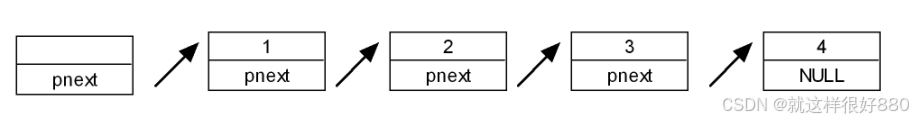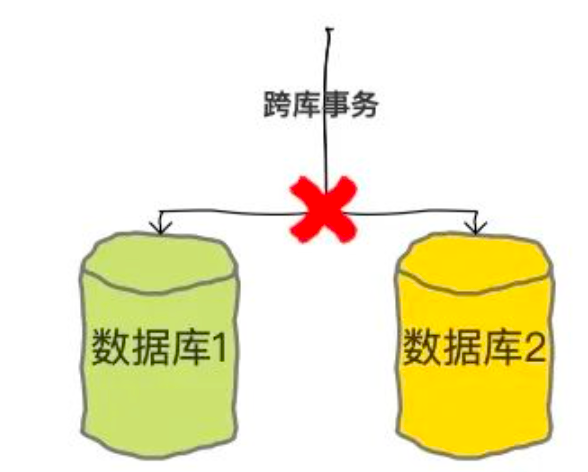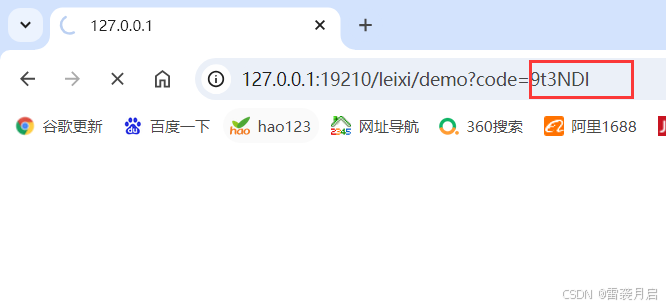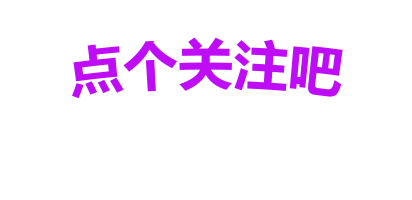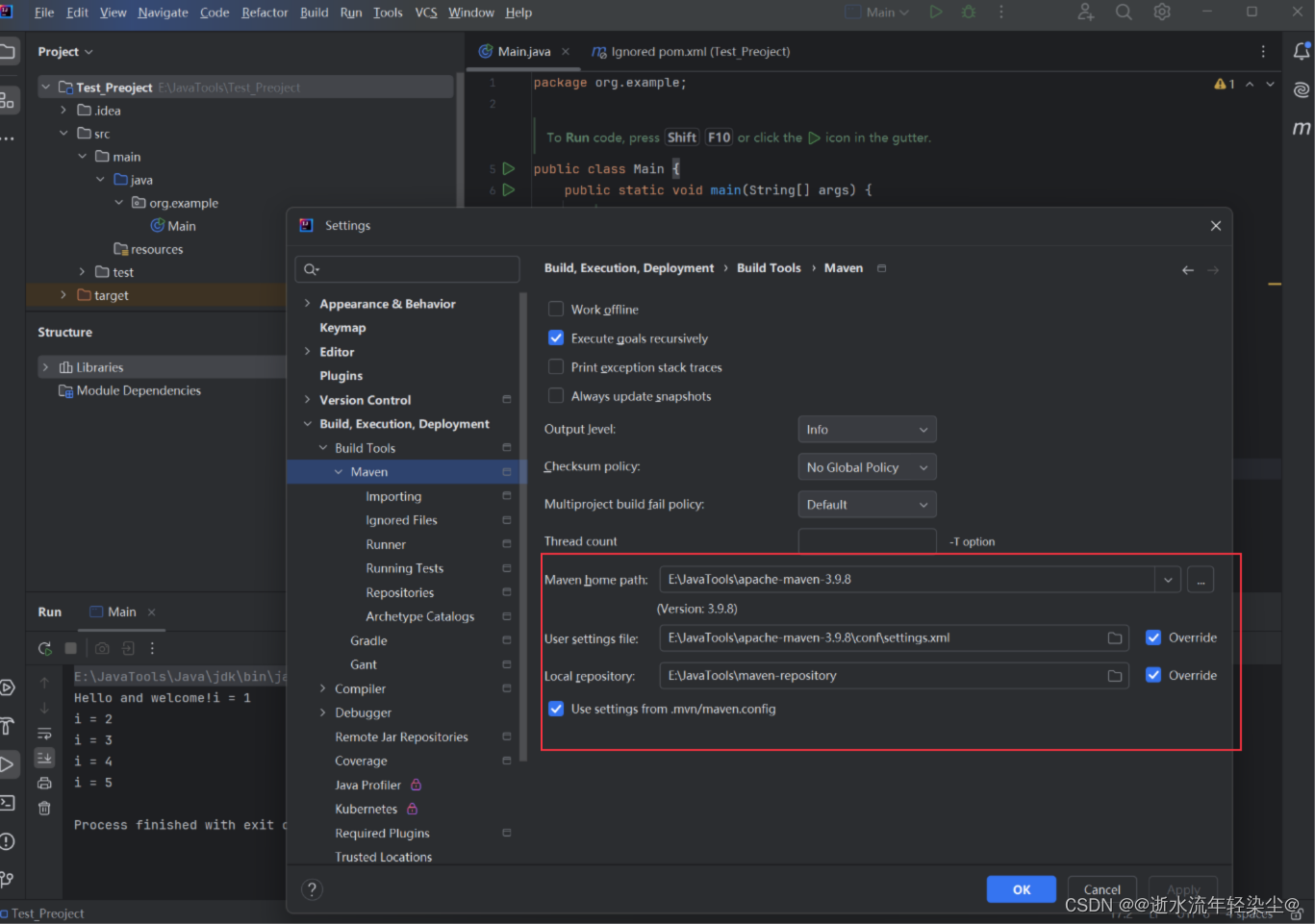目录
Java异常类
Java中的异常体系
抛出异常
处理异常
处理异常的两种方式
try...catch和throws的区别
finally关键字
抛出异常注意事项
自定义异常类
Java异常类
Java中的异常体系
在Java中,异常类的父类为Throwable类,在Throwable下,存在两个子类:
Error类:错误类,一般错误类中的错误都是致命错误,例如栈溢出错误StackOverflowErrorException类:异常类,一般是小型错误,例如数组越界ArrayIndexOutofBoundException
一般情况下Exception类是编译时异常,但是其中有一个特殊的异常RuntimeException,该异常为运行时异常,例如数组越界异常就属于RuntimeException
上面的体系可以参考下图:
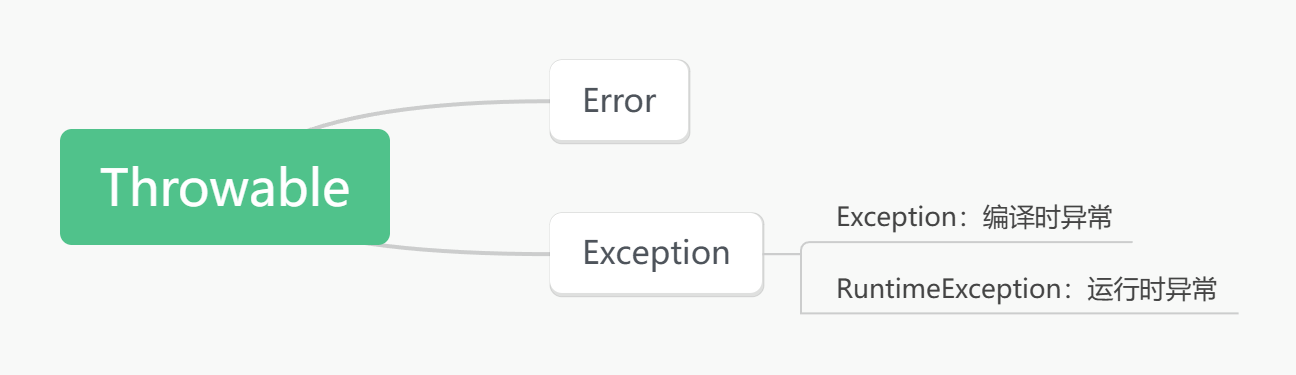
抛出异常
在Java中,使用throw关键字抛出异常对象,基本格式如下:
throw new 异常类(<可选打印信息>);例如下面的代码:
public class Test {public static void main(String[] args) {String s = "test.txt";method(s);}public static void method(String s) {if(!s.endsWith(".txt")) {throw new FileNotFoundException("文件不存在");}else {System.out.println("文件存在");}}
}处理异常
处理异常的两种方式
在Java中一共有两种处理异常的方式:
- 使用
throws关键字抛出当前方法中的异常,如果一个方法有多个异常抛出,可以使用,分隔不同的异常类,使用格式如下:
方法(形参列表) throws 异常类名1, 异常类2... {// 方法体throw new 异常对象名();
}// 例如
public static void method(String s) throws FileNotFoundException {if(!s.endsWith(".txt")) {throw new FileNotFoundException("文件不存在");}else {System.out.println("文件存在");}
}- 使用
try...catch捕获异常,使用try包裹可能出现异常的语句,catch捕获异常对象,catch语句可以不止一个,基本格式如下:
try{// 可能出现异常的语句
}
catch(异常类 异常对象名)
{// 处理语句
}
// 可以有多个catch语句例如下面的代码:
public class Test {public static void main(String[] args) {String s = "test.txt1";try {method(s);} catch (FileNotFoundException e) {System.out.println(e);// 也可以使用下面的方式打印完整信息// e.printStackTrace();}}public static void method(String s) throws FileNotFoundException {if (!s.endsWith(".txt")) {throw new FileNotFoundException("文件不存在");} else {System.out.println("文件存在");}}
}在处理异常时,如果抛出的异常类是另一个异常类的子类,那么可以使用throws向上抛出对应父类异常类,例如上面的FileNotFoundException属于父类IOException,所以可以抛出IOException或者Exception
同样,对于try...catch语句也是如此
public class Test {public static void main(String[] args) {String s = "test.txt1";try {method(s);} catch (Exception e) {System.out.println(e);}}public static void method(String s) throws IOException {if (!s.endsWith(".txt")) {throw new FileNotFoundException("文件不存在");} else {System.out.println("文件存在");}}
}如果可能出现的异常语句在try中确实出现了异常,则当前try中出现异常的语句之后的语句不会再执行,否则正常执行,例如下面的代码:
public class Test {public static void main(String[] args) {String s = "test.txt1";try {method(s);System.out.println("出现异常时我不会出现");} catch (FileNotFoundException e) {System.out.println(e);}}public static void method(String s) throws IOException {if (!s.endsWith(".txt")) {throw new FileNotFoundException("文件不存在");} else {System.out.println("文件存在");}}
}输出结果:
java.io.FileNotFoundException: 文件不存在try...catch和throws的区别
使用throws处理异常时,第一个出现异常的位置开始抛出异常,此时该方法不再执行剩余的代码,将异常向方法调用处抛,如果方法调用处依旧没有处理异常,则继续向上抛出,以此类推,如果最后一个调用处依旧没有处理,则此时JVM就会报错,打印对应的异常信息
使用try...catch处理异常时,如果catch可以捕获到try中的异常,则代表异常被正常处理,此时其他的catch将不会被执行(即从上而下依次匹配直到遇到合适的),但是不可以将父类异常放在子类异常前,否则编译报错,当正常处理完异常后,try...catch后面的语句将正常执行
finally关键字
finally关键字用于一定要执行的代码,放在最后一个catch之后,有了finally后,不论是否出现了异常,都会走finally中的语句,除非在可以捕获到对应异常的catch语句中使用了System.exit(0)(结束JVM虚拟机运行),例如下面的代码:
public class Test {public static void main(String[] args) {String s = "test.txt1";try {method(s);System.out.println("出现异常时我不会出现");} catch (IOException e) {e.printStackTrace();} finally {System.out.println("必须要执行我");}}public static void method(String s) throws IOException {if (!s.endsWith(".txt")) {throw new FileNotFoundException("文件不存在");} else {System.out.println("文件存在");}}
}输出结果:
java.io.FileNotFoundException: 文件不存在at com.epsda.advanced.test_exception.Test.method(Test.java:30)at com.epsda.advanced.test_exception.Test.main(Test.java:18)
必须要执行我// 如果加了System.exit(0)
public class Test {public static void main(String[] args) {String s = "test.txt1";try {method(s);System.out.println("出现异常时我不会出现");} catch (IOException e) {e.printStackTrace();System.exit(0); 使用 System.exit(0) 退出程序,此时finally也不会执行} finally {System.out.println("必须要执行我");}}public static void method(String s) throws IOException {if (!s.endsWith(".txt")) {throw new FileNotFoundException("文件不存在");} else {System.out.println("文件存在");}}
}输出结果:
java.io.FileNotFoundException: 文件不存在at com.epsda.advanced.test_exception.Test.method(Test.java:30)at com.epsda.advanced.test_exception.Test.main(Test.java:18)一般使用finally在关闭资源时,因为部分情况下GC(垃圾回收器)无法回收堆内存中的文件,从而无法释放内存,此时需要在finally中手动关闭资源
抛出异常注意事项
- 如果父类方法已经抛出了异常,子类重写父类对应的方法就可以不再抛出异常
- 如果父类方法没有抛出异常,子类重写父类对应的方法就不要抛出异常
例如下面的代码:
// 父类方法不抛出异常,但子类对应的重写方法抛出异常
public class Test1 {public static void main(String[] args) {}class A {public void method() {}}class B extends A {@Overridepublic void method() throws Exception{}}
}输出结果:
overridden method does not throw java.lang.Exception自定义异常类
如果想要自定义一个异常类,则自定义的类就必须继承自Exception,否则编译器不会将其当作异常类,格式如下:
public class 自定义异常类名 extends Exception {// 内容
}例如下面的代码:
// 自定义异常类
public class LoginFailException extends Exception{
}// 测试
public class Test2 {public static void main(String[] args) {String name = "admin";String password = "123456";try {login(name, password);} catch (LoginFailException e) {e.printStackTrace();}}public static void login(String name, String password) throws LoginFailException{if(!name.equals("admin") || !password.equals("123456")){throw new LoginFailException();}}
}如果想添加自定义异常信息,需要提供一个有参构造函数,该构造函数使用一个String类型的message构造对象,此时会调用父类的构造函数,因为Exception类中存在对应的构造函数
// 自定义异常类
public class LoginFailException extends Exception{public LoginFailException() {}public LoginFailException(String message) {super(message);}
}// 测试
public class Test2 {public static void main(String[] args) {String name = "admin";String password = "123456";try {login(name, password);} catch (LoginFailException e) {e.printStackTrace();}}public static void login(String name, String password) throws LoginFailException{if(!name.equals("admin") || !password.equals("123456")){throw new LoginFailException("登录失败");}}
}