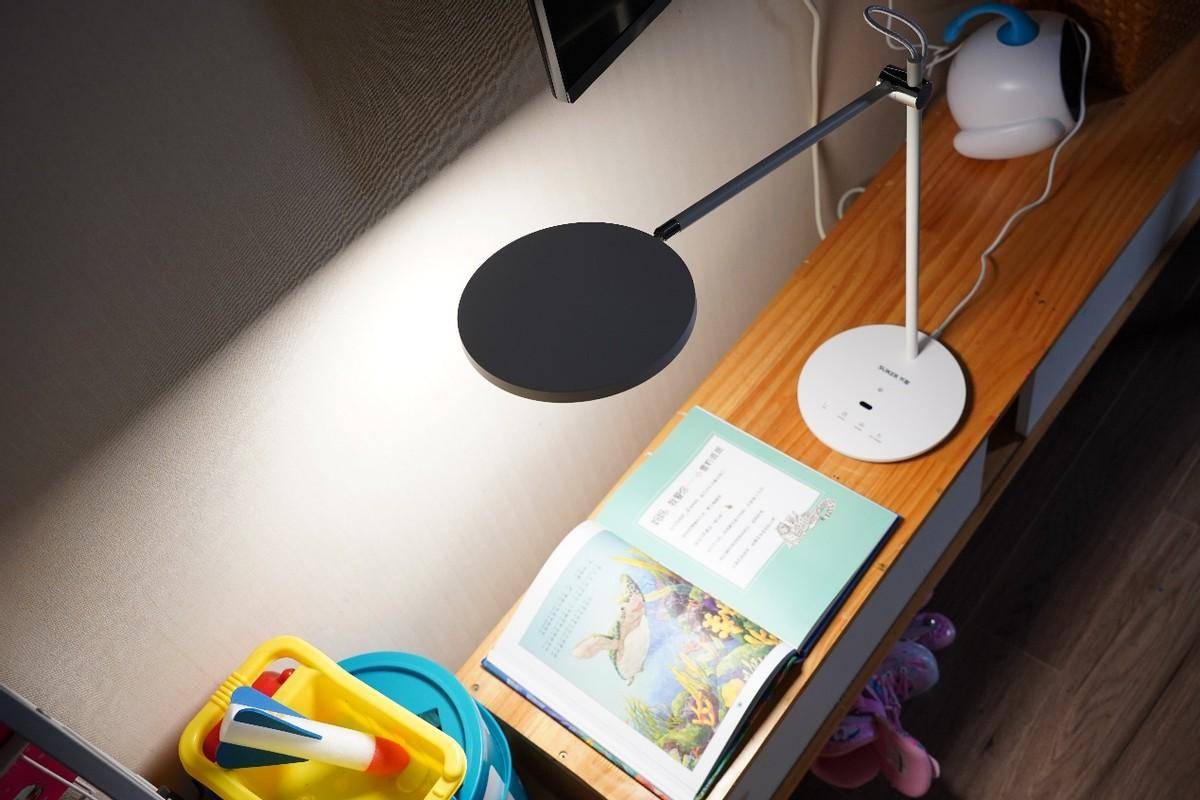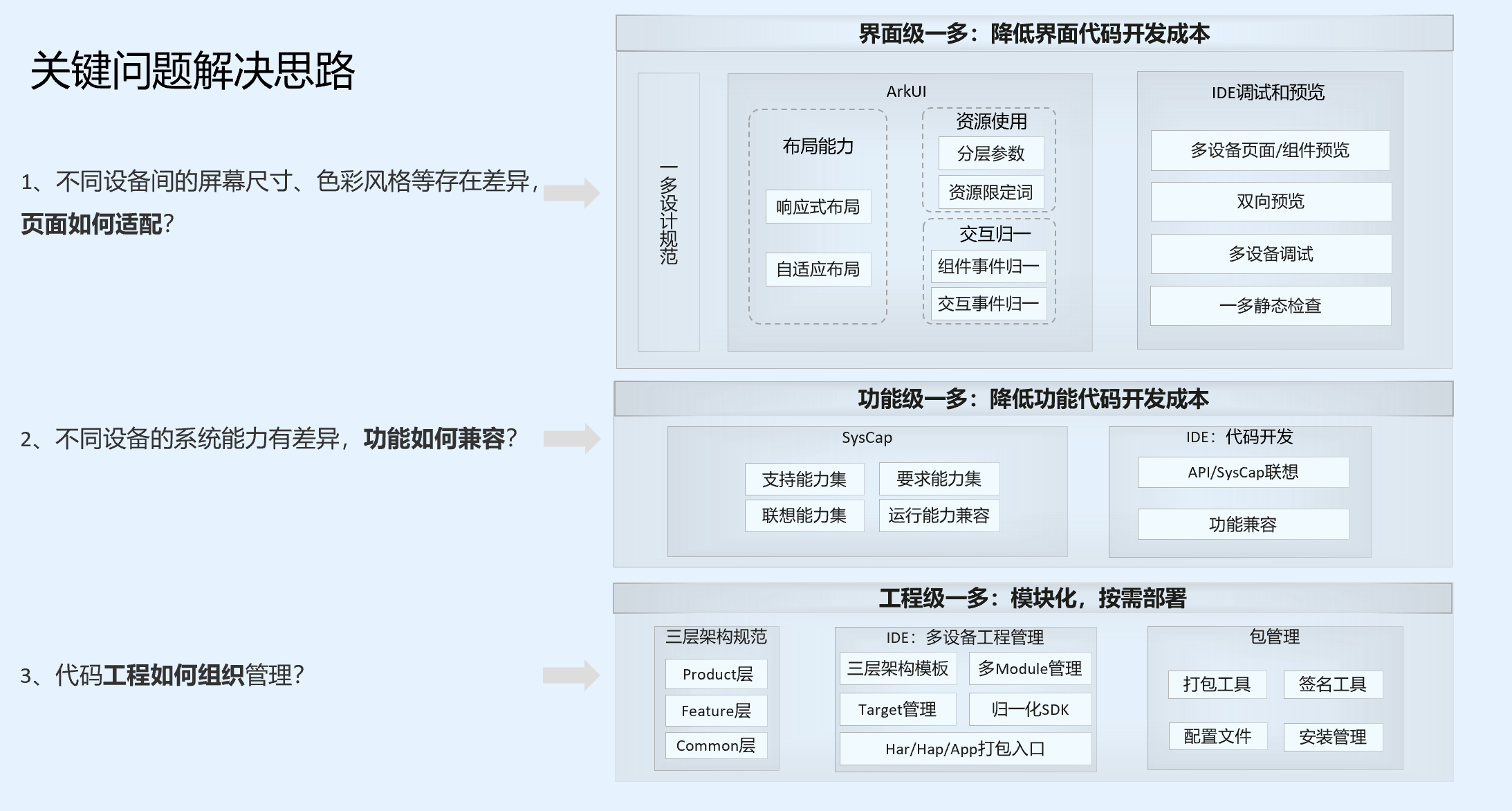一、rbac----安全机制
赋权机制
集群是按照用户名进行登录,按照项目名称进行命名空间的分类。
配电云主站------62天 8个人 高温补贴
一主2从
user pdyzz
pdyzz
-n pdyzz
资源空间
pod数量
1.1、k8s的安全机制:
apiserver------>集群内和外部的通信都需要apiserver进行调度,所有的安全机制都是围绕apiserver展开的。
1.2、apiserver进行通信:
1、认证:Authentication
2、鉴权:Authorzation你在集群当中的权限的控制
3、准入控制admission control 你能做的哪些
1.3、认证:
1、token
token:Http token ,是一个很长的特殊编码方式的而且难以被模仿的特殊字符串,来表达客户端的一种方式。
每一个token都会对应一个用户,存储在apiserver能够访问的文件中。客户端发起对apiserver的请求时,在http header当中必须加入token。
2、http base认证
http base认证:用户名加密码进行认证
3、https证书认证
https证书认证:基于ca证书签名的客户端身份认证方式。最严格得到方式。
http token和http base都是服务端对客户端的单向认证,https是双向认证的方式。
1.4、认证的资源类型:
kubectl kubelet kube-proxy
kubectl对pod进行管理也需要认证
service Account:是为了方便访问pod中的容器,以及容器访问apiserver专门创建的。
service Acount---->每创建一个pod就会自动创建。
1、token:和apiserver认证的私钥
2、ca.crt:认证apiserver的证书
3、namespace:service Account的命名空间
[root@master01 opt]# kubectl exec -it nginx1-bd76c7b4-jp445 bash
kubectl exec [POD] [COMMAND] is DEPRECATED and will be removed in a future version. Use kubectl exec [POD] -- [COMMAND] instead.
root@nginx1-bd76c7b4-jp445:/# cd /var/run/secrets/kubernetes.io/serviceaccount/
root@nginx1-bd76c7b4-jp445:/var/run/secrets/kubernetes.io/serviceaccount# ls
ca.crt namespace token ##每个pod都有
1.5、鉴权:
认证过后,就到了鉴权。
确定请求方有哪些资源的权限。
1.20版本,鉴权统一使用RBAC进行。
1、角色:
Role:指定命名空间的资源控制权限
ClusterRole:可以指定所有的命名空间的资源控制权限
2、角色绑定:
Rolebinding:将角色绑定到主体 用户-------subject
clusterRolebinding:将集群角色绑定到主体
3、主体
user:用户
service account 服务账号(集群的服务账号)
用户组 group
准入机制:
[root@master01 rabc]# kubectl explain role
KIND: Role
VERSION: rbac.authorization.k8s.io/v1[root@master01 opt]# mkdir rabc
[root@master01 opt]# cd rabc/
[root@master01 rabc]# vim test1.yamlapiVersion: rbac.authorization.k8s.io/v1
kind: Role
metadata:name: test1
#创建的角色名称namespace: default
#这个是必须要有的字段,只能有一个命名空间
rules:
#定义规则
- apiGroups: [""]
#rbac.authorization.k8s.io/v1,默认就是对apiserver的请求权限resources: ["pod","services"]
#给主体也就是用户可以在指定的命名空间内对哪些资源对象进行操作。verbs: ["get","watch","list"]权限
-------------------------------
#rules.verbs有:"get", "list", "watch", "create", "update", "patch", "delete", "exec"
#rules.resources有:"services", "endpoints", "pods", "secrets", "configmaps", "crontabs", "deployments", "jobs", "nodes", "rolebindings", "clusterroles", "daemonsets", "replicasets", "statefulsets", "horizontalpodautoscalers", "replicationcontrollers", "cronjobs"
---------------------------------------------------只是类型,格式不对---------------------
apiVersion: rbac.authorization.k8s.io/v1
kind: RoleBinding
metadata:name: test1
#创建的角色名称namespace: default
#这个是必须要有的字段,只能有一个命名空间
subject:
- kind: UserGroupServerAccount
rules:
#定义规则
- apiGroup: [""]
#rbac.authorization.k8s.io/v1,默认就是对apiserver的请求权限resources: ["pod","services"]
#给主体也就是用户可以在指定的命名空间内对哪些资源对象进行操作。verbs: ["get","watch","list"]
--------------------------------------


[root@master01 rabc]# kubectl apply -f test1.yamlapiVersion: rbac.authorization.k8s.io/v1
kind: Role
metadata:name: test1
#创建的角色名称namespace: default
#这个是必须要有的字段,只能有一个命名空间
rules:
#定义规则
- apiGroups: [""]
#rbac.authorization.k8s.io/v1,默认就是对apiserver的请求权限resources: ["pods","services"]
#给主体也就是用户可以在指定的命名空间内对哪些资源对象进行操作。verbs: ["get","watch","list"]---
apiVersion: rbac.authorization.k8s.io/v1
kind: RoleBinding
metadata:name: test2
#创建的角色名称namespace: default
#这个是必须要有的字段,只能有一个命名空间
subjects:
- kind: Username: xy102apiGroup: rbac.authorization.k8s.io
roleRef:kind: Rolename: test1apiGroup: rbac.authorization.k8s.io[root@master01 rabc]# useradd lucky
[root@master01 rabc]# passwd lucky
更改用户 lucky 的密码 。
新的 密码:
无效的密码: 密码少于 8 个字符
重新输入新的 密码:
passwd:所有的身份验证令牌已经成功更新。
[root@master01 rabc]# su - lucky
上一次登录:五 9月 13 10:15:33 CST 2024pts/2 上
[lucky@master01 ~]$ kubectl get pod
error: the server doesn't have a resource type "pod"
[lucky@master01 ~]$ kubectl get pods[root@master01 rabc]# cd /usr/local/bin/
[root@master01 bin]# ls
helm
[root@master01 bin]# rz -E
rz waiting to receive.
[root@master01 bin]# rz -E
rz waiting to receive.
[root@master01 bin]# rz -E
rz waiting to receive.
[root@master01 bin]# ls
cfssl cfssl-certinfo cfssljson helm
#apiserver和用户之间连接的认证证书[root@master01 bin]# chmod +x /usr/local/bin/cfssl*
[root@master01 bin]# cd /opt/rabc/#客户端的签名证书cat > lucky-csr.json <<EOF
{"CN": "lucky","hosts": [],"key": {"algo": "rsa","size": 2048},"names": [{"C": "CN","ST": "BeiJing","L": "BeiJing","O": "k8s","OU": "System"}]
}
EOF[root@master01 rabc]# cd /etc/kubernetes/pki/
[root@master01 pki]# ls
apiserver.crt ca.crt front-proxy-ca.srl
apiserver-etcd-client.crt ca.key front-proxy-client.crt
apiserver-etcd-client.key ca.srl front-proxy-client.key
apiserver.key etcd sa.key
apiserver-kubelet-client.crt front-proxy-ca.crt sa.pub
apiserver-kubelet-client.key front-proxy-ca.key--------------错误--------------------------
[root@master01 pki]# cfssl gencert -ca=ca.crt -ca-key=ca.key -profile=kubernetes /opt/rbac/lucky-csr.json | cfssljson -bare lucky
open /opt/rbac/lucky-csr.json: no such file or directory
Failed to parse input: unexpected end of JSON input
------------------------------------[root@master01 pki]# cd /opt/rabc/
[root@master01 rabc]# ls
lucky-csr.json test1.yaml
[root@master01 rabc]# vim lucky-csr.json
[root@master01 rabc]# vim lucky-csr.json {"CN": "lucky","hosts": [],"key": {"algo": "rsa","size": 2048},"names": [{"C": "CN","ST": "BeiJing","L": "BeiJing","O": "k8s","OU": "System"}]
}[root@master01 pki]# cfssl gencert -ca=ca.crt -ca-key=ca.key -profile=kubernetes /opt/rabc/lucky-csr.json | cfssljson -bare lucky
2024/09/13 11:27:03 [INFO] generate received request
2024/09/13 11:27:03 [INFO] received CSR
2024/09/13 11:27:03 [INFO] generating key: rsa-2048
2024/09/13 11:27:03 [INFO] encoded CSR
2024/09/13 11:27:03 [INFO] signed certificate with serial number 270213834320680597090887969272870496291196286104
2024/09/13 11:27:03 [WARNING] This certificate lacks a "hosts" field. This makes it unsuitable for
websites. For more information see the Baseline Requirements for the Issuance and Management
of Publicly-Trusted Certificates, v.1.1.6, from the CA/Browser Forum (https://cabforum.org);
specifically, section 10.2.3 ("Information Requirements").[root@master01 pki]# ls
apiserver.crt ca.key front-proxy-client.key
apiserver-etcd-client.crt ca.srl lucky.csr
apiserver-etcd-client.key etcd lucky-key.pem
apiserver.key front-proxy-ca.crt lucky.pem
apiserver-kubelet-client.crt front-proxy-ca.key sa.key
apiserver-kubelet-client.key front-proxy-ca.srl sa.pub
ca.crt front-proxy-client.crt[root@master01 pki]# cd -
/opt/rabc
[root@master01 rabc]# vim rabc-config.shAPISERVER=$1
# 设置集群参数
export KUBE_APISERVER="https://$APISERVER:6443"
kubectl config set-cluster kubernetes \--certificate-authority=/etc/kubernetes/pki/ca.crt \--embed-certs=true \--server=${KUBE_APISERVER} \--kubeconfig=lucky.kubeconfig# 设置客户端认证参数
kubectl config set-credentials lucky \--client-key=/etc/kubernetes/pki/lucky-key.pem \--client-certificate=/etc/kubernetes/pki/lucky.pem \--embed-certs=true \--kubeconfig=lucky.kubeconfig# 设置上下文参数
kubectl config set-context kubernetes \--cluster=kubernetes \--user=lucky \--namespace=lucky-cloud \--kubeconfig=lucky.kubeconfig[root@master01 rabc]# chmod 777 rabc-config.sh
[root@master01 rabc]# ls
lucky-csr.json rabc-config.sh test1.yaml[root@master01 rabc]# ./rabc-config.sh 192.168.168.81
Cluster "kubernetes" set.
User "lucky" set.
Context "kubernetes" created.[root@master01 rabc]# cd /opt/rabc/
[root@master01 rabc]# ls
lucky-csr.json lucky.kubeconfig rabc-config.sh test1.yaml[root@master01 rabc]# kubectl config use-context kubernetes --kubeconfig=lucky.kubeconfig
Switched to context "kubernetes".
[root@master01 rabc]# mkdir /home/lucky/.kube
mkdir: 无法创建目录"/home/lucky/.kube": 文件已存在
[root@master01 rabc]# ls
lucky-csr.json lucky.kubeconfig rabc-config.sh test1.yaml
[root@master01 rabc]# cp lucky.kubeconfig /home/lucky/.kube/config
[root@master01 rabc]# chown -R lucky:lucky /home/lucky/.kube/##更改用户
[root@master01 rabc]# vim test1.yaml apiVersion: rbac.authorization.k8s.io/v1
kind: Role
metadata:name: test1
#创建的角色名称namespace: lucky-cloud
#这个是必须要有的字段,只能有一个命名空间
rules:
#定义规则
- apiGroups: [""]
#rbac.authorization.k8s.io/v1,默认就是对apiserver的请求权限resources: ["pods","services"]
#给主体也就是用户可以在指定的命名空间内对哪些资源对象进行操作。verbs: ["get","watch","list"]---
apiVersion: rbac.authorization.k8s.io/v1
kind: RoleBinding
metadata:name: test2
#创建的角色名称namespace: lucky-cloud
#这个是必须要有的字段,只能有一个命名空间
subjects:
- kind: Username: luckyapiGroup: rbac.authorization.k8s.io
roleRef:kind: Rolename: test1apiGroup: rbac.authorization.k8s.io[root@master01 rabc]# kubectl create ns lucky-cloud
namespace/lucky-cloud created
[root@master01 rabc]# kubectl apply -f test1.yaml
role.rbac.authorization.k8s.io/test1 created
rolebinding.rbac.authorization.k8s.io/test2 created
[root@master01 rabc]# kubectl get role,rolebinding -n lucky-cloud
NAME CREATED AT
role.rbac.authorization.k8s.io/test1 2024-09-13T03:41:51ZNAME ROLE AGE
rolebinding.rbac.authorization.k8s.io/test2 Role/test1 42s[root@master01 rabc]# su - lucky
上一次登录:五 9月 13 11:43:13 CST 2024pts/1 上
[lucky@master01 ~]$ exit
登出
[root@master01 rabc]# kubectl create deployment nginx1 --image=nginx:1.22 --replicas=3 -n lucky-cloud
deployment.apps/nginx1 created[root@master01 rabc]# kubectl get pod -n lucky-cloud
NAME READY STATUS RESTARTS AGE
nginx1-654cb56c4-4q4g7 1/1 Running 0 74s
nginx1-654cb56c4-9qpdg 1/1 Running 0 74s
nginx1-654cb56c4-hzx8x 1/1 Running 0 74s[root@master01 rabc]# su - lucky
上一次登录:五 9月 13 11:46:49 CST 2024pts/1 上
[lucky@master01 ~]$ kubectl get pod
NAME READY STATUS RESTARTS AGE
nginx1-654cb56c4-4q4g7 1/1 Running 0 114s
nginx1-654cb56c4-9qpdg 1/1 Running 0 114s
nginx1-654cb56c4-hzx8x 1/1 Running 0 114s[lucky@master01 ~]$ kubectl exec -it nginx1-654cb56c4-4q4g7 bash
kubectl exec [POD] [COMMAND] is DEPRECATED and will be removed in a future version. Use kubectl exec [POD] -- [COMMAND] instead.
Error from server (Forbidden): pods "nginx1-654cb56c4-4q4g7" is forbidden: User "lucky" cannot create resource "pods/exec" in API group "" in the namespace "lucky-cloud"##添加exec权限
[root@master01 rabc]# vim test1.yamlapiVersion: rbac.authorization.k8s.io/v1
kind: Role
metadata:name: test1
#创建的角色名称namespace: lucky-cloud
#这个是必须要有的字段,只能有一个命名空间
rules:
#定义规则
- apiGroups: [""]
#rbac.authorization.k8s.io/v1,默认就是对apiserver的请求权限resources: ["pods","services"]
#给主体也就是用户可以在指定的命名空间内对哪些资源对象进行操作。verbs: ["get","watch","list","exec"]---
apiVersion: rbac.authorization.k8s.io/v1
kind: RoleBinding
metadata:name: test2
#创建的角色名称namespace: lucky-cloud
#这个是必须要有的字段,只能有一个命名空间
subjects:
- kind: Username: luckyapiGroup: rbac.authorization.k8s.io
roleRef:kind: Rolename: test1apiGroup: rbac.authorization.k8s.io[root@master01 rabc]# kubectl apply -f test1.yaml
role.rbac.authorization.k8s.io/test1 configured
rolebinding.rbac.authorization.k8s.io/test2 unchanged[lucky@master01 ~]$ kubectl exec -it nginx1-654cb56c4-4q4g7 bash
kubectl exec [POD] [COMMAND] is DEPRECATED and will be removed in a future version. Use kubectl exec [POD] -- [COMMAND] instead.
Error from server (Forbidden): pods "nginx1-654cb56c4-4q4g7" is forbidden: User "lucky" cannot create resource "pods/exec" in API group "" in the namespace "lucky-cloud"##更改
[root@master01 rabc]# vim test1.yaml
apiVersion: rbac.authorization.k8s.io/v1
kind: Role
metadata:name: test1
#创建的角色名称namespace: lucky-cloud
#这个是必须要有的字段,只能有一个命名空间
rules:
#定义规则
- apiGroups: [""]
#rbac.authorization.k8s.io/v1,默认就是对apiserver的请求权限resources: ["pods","services","deployments","pods/exec","pods/log"]
#给主体也就是用户可以在指定的命名空间内对哪些资源对象进行操作。verbs: ["get","watch","list","exec"]---
apiVersion: rbac.authorization.k8s.io/v1
kind: RoleBinding
metadata:name: test2
#创建的角色名称namespace: lucky-cloud
#这个是必须要有的字段,只能有一个命名空间
subjects:
- kind: Username: luckyapiGroup: rbac.authorization.k8s.io
roleRef:kind: Rolename: test1apiGroup: rbac.authorization.k8s.io[root@master01 rabc]# kubectl apply -f test1.yaml
role.rbac.authorization.k8s.io/test1 configured
rolebinding.rbac.authorization.k8s.io/test2 unchanged[root@master01 rabc]# su - lucky
上一次登录:五 9月 13 13:01:36 CST 2024pts/0 上
[lucky@master01 ~]$ kubectl logs -f nginx1-654cb56c4-4q4g7
/docker-entrypoint.sh: /docker-entrypoint.d/ is not empty, will attempt to perform configuration
/docker-entrypoint.sh: Looking for shell scripts in /docker-entrypoint.d/
/docker-entrypoint.sh: Launching /docker-entrypoint.d/10-listen-on-ipv6-by-default.sh
10-listen-on-ipv6-by-default.sh: info: Getting the checksum of /etc/nginx/conf.d/default.conf
10-listen-on-ipv6-by-default.sh: info: Enabled listen on IPv6 in /etc/nginx/conf.d/default.conf
/docker-entrypoint.sh: Launching /docker-entrypoint.d/20-envsubst-on-templates.sh
/docker-entrypoint.sh: Launching /docker-entrypoint.d/30-tune-worker-processes.sh
/docker-entrypoint.sh: Configuration complete; ready for start up
2024/09/13 03:47:32 [notice] 1#1: using the "epoll" event method
2024/09/13 03:47:32 [notice] 1#1: nginx/1.22.1
2024/09/13 03:47:32 [notice] 1#1: built by gcc 10.2.1 20210110 (Debian 10.2.1-6)
2024/09/13 03:47:32 [notice] 1#1: OS: Linux 3.10.0-957.el7.x86_64
2024/09/13 03:47:32 [notice] 1#1: getrlimit(RLIMIT_NOFILE): 65536:65536
2024/09/13 03:47:32 [notice] 1#1: start worker processes
2024/09/13 03:47:32 [notice] 1#1: start worker process 29
2024/09/13 03:47:32 [notice] 1#1: start worker process 30
2024/09/13 03:47:32 [notice] 1#1: start worker process 31
2024/09/13 03:47:32 [notice] 1#1: start worker process 32[root@master01 rabc]# vim test1.yaml apiVersion: rbac.authorization.k8s.io/v1
kind: Role
metadata:name: test1
#创建的角色名称namespace: lucky-cloud
#这个是必须要有的字段,只能有一个命名空间
rules:
#定义规则
- apiGroups: [""]
#rbac.authorization.k8s.io/v1,默认就是对apiserver的请求权限resources: ["pods","services","deployments","pods/exec","pods/log"]
#给主体也就是用户可以在指定的命名空间内对哪些资源对象进行操作。verbs: ["get","watch","list","exec","create"]---
apiVersion: rbac.authorization.k8s.io/v1
kind: RoleBinding
metadata:name: test2
#创建的角色名称namespace: lucky-cloud
#这个是必须要有的字段,只能有一个命名空间
subjects:
- kind: Username: luckyapiGroup: rbac.authorization.k8s.io
roleRef:kind: Rolename: test1apiGroup: rbac.authorization.k8s.io[root@master01 rabc]# kubectl apply -f test1.yaml
role.rbac.authorization.k8s.io/test1 configured
rolebinding.rbac.authorization.k8s.io/test2 unchanged
[root@master01 rabc]# su - lucky
上一次登录:五 9月 13 13:03:22 CST 2024pts/0 上
[lucky@master01 ~]$ kubectl exec -it nginx1-654cb56c4-4q4g7 bash
kubectl exec [POD] [COMMAND] is DEPRECATED and will be removed in a future version. Use kubectl exec [POD] -- [COMMAND] instead.
root@nginx1-654cb56c4-4q4g7:/# #rules.verbs有:"get", "list", "watch", "create", "update", "patch", "delete", "exec"
#rules.resources有:"services", "endpoints", "pods", "secrets", "configmaps", "crontabs", "deployments", "jobs", "nodes", "rolebindings", "clusterroles", "daemonsets", "replicasets", "statefulsets", "horizontalpodautoscalers", "replicationcontrollers", "cronjobs"
面试1
1、describe pod 查询容器的 container ID
2、到pod部署的节点,根据containerID获取容器在节点的进程号
3、根据进程号进入容器的网络命名空间
4、tcpdump -i 网卡
[root@master01 opt]# kubectl create deployment test1 --image=nginx:1.22 --replicas=1
deployment.apps/test1 created[root@master01 opt]# kubectl get pod -o wide
NAME READY STATUS RESTARTS AGE IP NODE NOMINATED NODE READINESS GATES
hpa-test2-0 1/1 Running 9 25h 10.244.2.20 node02 <none> <none>
nfs1-76f66b958-68wpl 1/1 Running 0 7d4h 10.244.2.173 node02 <none> <none>
nginx1-bd76c7b4-jp445 1/1 Running 0 21h 10.244.1.11 node01 <none> <none>
test1-86776958-swshz 1/1 Running 0 2m57s 10.244.1.15 node01 <none> <none>[root@master01 opt]# kubectl describe pod test1-86776958-swshz
Name: test1-86776958-swshz
Namespace: default
Priority: 0
Node: node01/192.168.168.82
Start Time: Fri, 13 Sep 2024 13:57:52 +0800
Labels: app=test1pod-template-hash=86776958
Annotations: <none>
Status: Running
IP: 10.244.1.15
IPs:IP: 10.244.1.15
Controlled By: ReplicaSet/test1-86776958
Containers:nginx:Container ID: docker://c4f09342136d40a3134c3d76cec8678d0514e9e78320fcaac707a5bee29ad5fdImage: nginx:1.22Image ID: docker-pullable://192.168.168.71/test1/nginx@sha256:9081064712674ffcff7b7bdf874c75bcb8e5fb933b65527026090dacda36ea8bPort: <none>Host Port: <none>State: RunningStarted: Fri, 13 Sep 2024 13:57:54 +0800Ready: TrueRestart Count: 0Environment: <none>Mounts:/var/run/secrets/kubernetes.io/serviceaccount from default-token-4s6fz (ro)
Conditions:##查看进程号
[root@node01 ~]# docker inspect --format '{{.State.Pid}}' c4f09342136d40a3134c3d76cec8678d0514e9e78320fcaac707a5bee29ad5fd
97062##进入这个容器的网络命名空间
[root@node01 ~]# nsenter -n -t 97062
[root@node01 ~]# ip addr
1: lo: <LOOPBACK,UP,LOWER_UP> mtu 65536 qdisc noqueue state UNKNOWN group default qlen 1000link/loopback 00:00:00:00:00:00 brd 00:00:00:00:00:00inet 127.0.0.1/8 scope host lovalid_lft forever preferred_lft forever
3: eth0@if276: <BROADCAST,MULTICAST,UP,LOWER_UP> mtu 1450 qdisc noqueue state UP group default link/ether 82:ac:76:b0:45:30 brd ff:ff:ff:ff:ff:ff link-netnsid 0inet 10.244.1.15/24 brd 10.244.1.255 scope global eth0valid_lft forever preferred_lft forever[root@node01 ~]# tcpdump -i eth0
tcpdump: verbose output suppressed, use -v or -vv for full protocol decode
listening on eth0, link-type EN10MB (Ethernet), capture size 262144 bytes[root@master01 opt]# curl 10.244.1.15##查看抓包情况