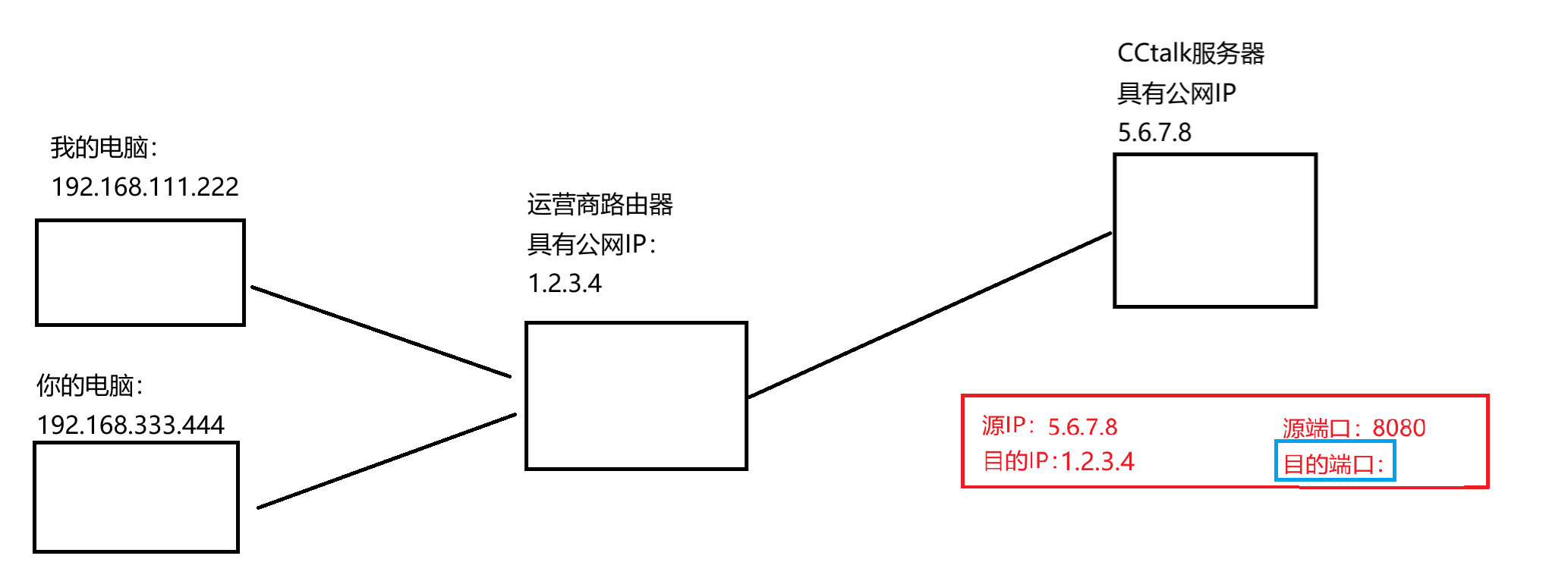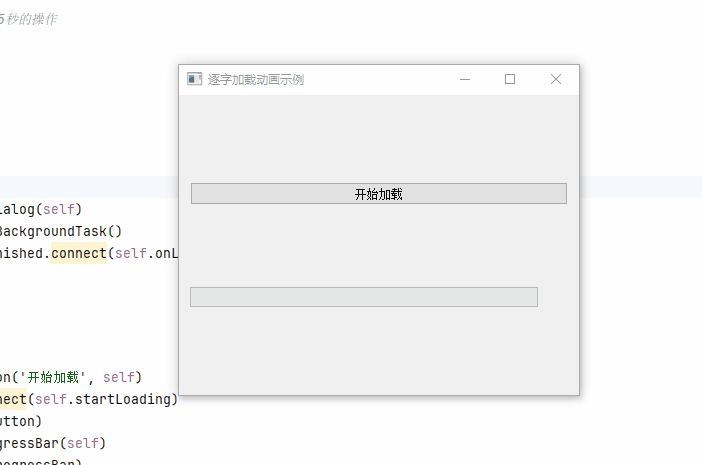1、先上一个图:这个是keystore无效的原因

之前在安装这个旧版本android studio的时候呢,安装过一版最新的android studio,然后通过模拟器跑过测试的demo。
2、运行旧的项目到模拟器的时候,就报错了:
Execution failed for task ':app:packageDebug'.
> A failure occurred while executing com.android.build.gradle.tasks.PackageAndroidArtifact$IncrementalSplitterRunnable
> com.android.ide.common.signing.KeytoolException: Failed to read key AndroidDebugKey from store "C:\Users\xxx\.android\debug.keystore": Invalid keystore format* Try:
Run with --stacktrace option to get the stack trace. Run with --info or --debug option to get more log output. Run with --scan to get full insights.
打开上面信息中的目录:

发现有二个debug的文件,我们删除它们。删除不了,那么先关了android studio,再删除就行。
3、再次运行程序的时候,发现这二个文件自动生成了:

其实这样运行就成功了。只是App还是直接运行后报错,所以将原来的模拟器删除了,然后再次建一个新的模拟器试一下:


下载一个11的版本的。



最好,发现再次运行App还是一闪就退了,晚点再去找问题吧。到运行到模拟器的层面应该是可以了。