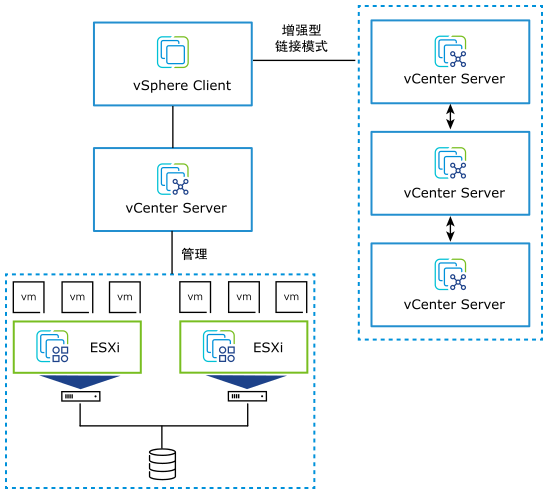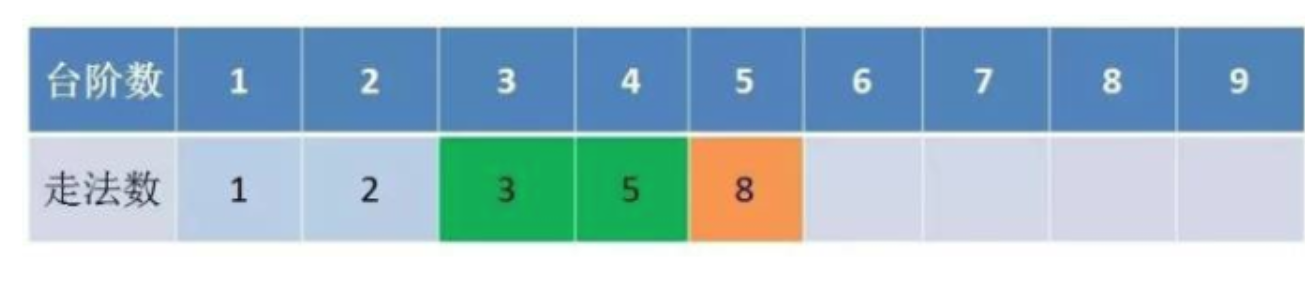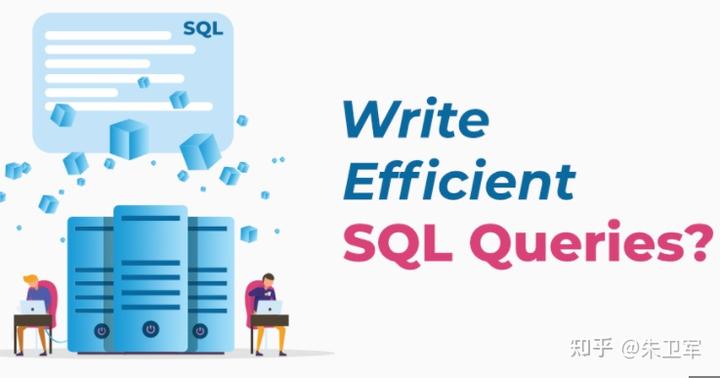参考链接
Ubuntu安装LNMP
安装步骤
环境需要LNMP环境,如果没有安装可以参考ZATA—LNMP简单安装
在mysql中设置wordpress所用的用户名和密码
#1. 登录mysql
mysql -uroot -p
#2. 创建wordpress数据库
create database wordpress;
#3. 创建新用户user,密码PASSword123@
create user 'user'@'localhost' identified by 'PASSword123.';
#4. 赋予用户对数据库wordpress的全部权限
grant all privileges on wordpress.* to 'user'@'localhost';
#5. 使配置生效
flush privileges;
#6. 退出
exit;
下面安装wordpresss
#1. cd到安装目录,可以自己选,我这里就选择了nginx的网站根目录
cd var/www/html
#2. 下载wordpress安装包
wget https://wordpress.org/wordpress-5.4.2.zip
# 上面的是英文的,也可以安装中文的,如下:
wget https://cn.wordpress.org/latest-zh_CN.zip
#3. 解压wordpress
unzip latest-zh_CN.zip
#4. 进入安装目录
cd /var/www/html/wordpress
#5. 将WordPress安装目录下的wp-config-sample.php文件复制到wp-config.php文件中,并将wp-config-sample.php文件作为备份。
cp wp-config-sample.php wp-config.php
#6. 编辑wp-config.php文件
vim wp-config.php
#7.修改为如下代码
> // ** MySQL 设置 - 具体信息来自您正在使用的主机 ** // /** WordPress数据库的名称 */
> define('DB_NAME', 'wordpress');
>
> /** MySQL数据库用户名 */ define('DB_USER', 'user');
>
> /** MySQL数据库密码 */ define('DB_PASSWORD', 'PASSword123@');
>
> /** MySQL主机 */ define('DB_HOST', 'localhost');
#8. 修改nginx配置文件
sudo vim /etc/nginx/sites-enabled/default
#9. 在location /大括号内,将root后的内容替换为WordPress根目录。本示例中根目录/var/www/html/wordpress
> root /var/www/html/wordpress
> >-------
> location ~ \.php$ {
> root /var/www/html/wordpress;
#10. 重启nginx
systemctl restart nginx
# 如果发现提示您的 PHP 似乎没有安装运行 WordPress 所必需的 MySQL 扩展。请检查 PHP 扩展 mysqli 已安装并启用。
# 这个情况可能由于缺少安装了php-mysql,执行以下命令查询是否安装
dpkg -l | grep -i php
# 如果发现没有mysql-php。那么需要安装
sudo apt-get install mysql-php在浏览器中输入IP地址,看到下面图片,就表示安装成功

根据提示填写信息就可以建站了
加固操作系统和web服务器
参考