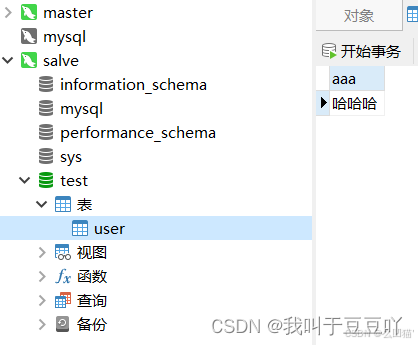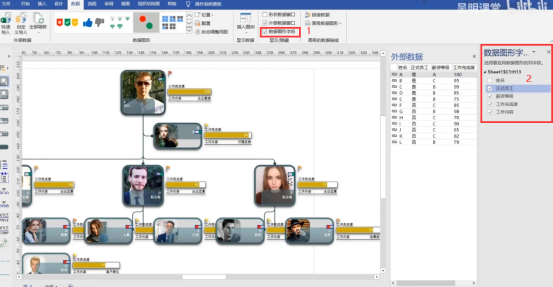百度amis框架经验分享
官方文档
amis - 低代码前端框架
这篇文章讲了amis的设计
为什么说百度AMIS框架是一个优秀的设计_百度前端框架-CSDN博客
学习方法:
最好的学习方法就是GPT+官方文档
不要去很大力气通读官方文档,大概浏览一遍就行, 以你自己的任务为导向, 不懂的先让GPT帮你生成配置文件,然后看不懂的对照官方文档去理解。
有几个坑要注意:
0) VUE框架里面不要通过npm install来使用amis,那样会把当前项目的环境搞乱。因为amis依赖很多包。 最好的方式是通过sdk的方式来使用。 本文档最后会给一个最佳实践,将sdk包放入到前端项目/public目录下就可以。
https://github.com/baidu/amis/releases/download/6.8.0/jssdk.tar.gz
1) 控制 AMIS 组件的显示状态
visible: 静态布尔值控制显隐。
visibleOn: 基于表达式动态控制显示。
hiddenOn: 基于表达式动态控制隐藏。
如果在表格中使用visibleOn,要确保字段在界面上有展示(隐藏也算)
"api": `delete:${prefix2}/sz/info/`+"${id}",
如果要对表的字段做引用就用${xx},把这个当一个字符串对待,如果要引用外部变量,那就要放在``表达式里面。
2)批量删除按钮,记得在
"headerToolbar": [
{
"type": "bulkActions"
}
]里面加上,
还有
"bulkActions": [
{
"label": "批量删除",
"visible": true,
"actionType": "ajax",
"api": `delete:${prefix2}/sz/info/`,
"confirmText": "确定要批量删除选中的记录吗?"
}
],
3) 如果是父子表,注意看业务情况是否要关闭 "canAccessSuperData": false

4) 修改表单的时候,需要2个URL,分别是api和initapi , api参数还可以拆分,
"type": "form",
"api": `put:${prefix2}/sz/info`,
"initApi": `get:${prefix2}/sz/info/`+"${id}",
"canAccessSuperData":false,
5) crud上方的检索条件,不要用定义在外面的表单来实现,要不检索的时候,会重新刷页面。
crud上方的检索条件,用自带的filter就可以实现。
6) crud 默认是跟地址栏联动,如果要做请关闭同步地址栏 syncLocation: false
7) 配置一下下拉列表
{
"label": "选项",
"type": "select",
"name": "select",
"source": "/amis/api/mock2/form/getOptions?waitSeconds=1"
}
8) 有父子关系的表格,在返回的列表数据json串里面加上children,就可以形成父子关系,就可以做成树形表。
9) 表格展示的时候,如果某个值需要翻译怎么处理?
{"name": "isShow","label": "是否展示","type": "mapping","map": {"1": "展示","2": "隐藏"}},
还可以远程拉取字典{"type": "mapping","name": "type","label": "映射","source": "/amis/api/mapping"}
帮助文档里面专门将这个的,有很多例子: https://aisuda.bce.baidu.com/amis/zh-CN/components/mapping
10) 关于文件上传,有专门的图片上传type='input-image'
{'type': 'input-text','name': 'fileId' ,'visible':false},
{'type': 'input-image', 'name': 'files',"frameImage":'${fileId}', "fileField":"files",'initAutoFill':false, "accept": "image/*", "receiver": `${FILEBASEURL}/uploadOneFile` ,'label': '头像', "autoFill": {"fileId": "${url}"}},name的默认值是file,但如果服务器是通过files字段来接收,那么就要加上 "fileField":"files"来指示。
frameImage属性代表修改的时候,底图会是上次上传的图片。
initAutoFill属性很有用,修改页面这个要设置为false,要不然修改的时候看不到图片,因为默认进来没有图片,autoFill填充会被冲掉。
- 官网文档有检索功能,不知道的功能可以通过检索查找。
- 不要小看数据映射。
数据映射支持用户通过${xxx}或$xxx获取当前数据链中某个变量的值,实现灵活的数据配置功能,主要用于模板字符串、 自定义 api 请求数据体格式等场景。
path: 指定筛选的模板,默认为&,即返回原数据

11 下拉列表的格式,在table里面的source也可以使用这个格式,字典将自动翻译。
/res/basic/getResList2返回值
{"msg": "","data": [{"label": "花溪公园","value": "123"}, ],"status": 0
}{"type": "mapping", 'label':'公园名称' ,'name':'resCode' , 'source': `${prefix2}/res/basic/getResList2`},
12) 如果是一个复杂的逻辑要处理,使用模板引擎来解析,不要使用render,render试了一下,还是不能达到效果。
{ 'type': 'tpl', 'name': 'fileIds', 'label': '培训计划附件' , "tpl": `
<%
console.log(data.fileIds);
if (data.fileIds) {
var urlArray = data.fileIds.split(',');
for (var i = 0; i < urlArray.length; i++) { %>
<a href="<%= urlArray[i] %>" target="_blank"><%= urlArray[i].split('/').pop() %></a><br/>
<% }
} %>
`},
13 如果select下拉有偏移,跑到其他地方了。 类似以下这种。

加上这个属性
"className": "isshow-dropdown","popOverContainerSelector": '.isshow-dropdown'
一个最佳实践的例子
assessment-plan-crud.vue
<template><div class="app-container" ref="amisRoot"></div>
</template><script>
import crudjson from './assessment-plan-crud.ts'
import '@/views/manage/sz/sz.css'
export default {mounted() {const amis = amisRequire('amis/embed');const amisScoped = amis.embed(this.$refs.amisRoot, crudjson)}
}
</script>assessment-plan-crud.ts
import getprefix2 from '@/views/manage/sz/util/common'
const prefix2 = getprefix2()
const crudjson ={
"type": "page",
"body": [
{
"type": "crud",
"id": "mytable",
"name": "mytable",
"syncLocation": false,
"filter": {
"title": "",
"type": "flex",
"justify": "start", // 控制对齐方式
"body": [ {
"type": "select",
"name": "resCode",
"label": "水库名称",
"placeholder": "请输入水库名称",
"clearable": true,
"source": `${prefix2}/res/basic/getResList2`,
},
{
"type": "input-text",
"name": "assessmentPlanName",
"label": "考核计划名称",
"placeholder": "请输入考核计划名称",
"clearable": true
},
{
"type": "input-text",
"name": "assessmentUnit",
"label": "考核单位",
"placeholder": "请输入考核单位",
"clearable": true
},
{
"type": "select",
"name": "isShow",
"label": "是否展示",
"options": [
{
"label": "展示",
"value": "1"
},
{
"label": "隐藏",
"value": "2"
}
],
"placeholder": "请选择展示隐藏",
"clearable": true
},
{
"type": "button",
"label": "查询",
"level": "primary",
"actionType": "submit",
"className": "ml-2"
},
{
"type": "button",
"label": "重置",
"actionType": "reset",
"className": "ml-2"
}
]
},
"bulkActions": [
{
"label": "批量删除",
"visible": true,
"actionType": "ajax",
"api": `delete:${prefix2}/sz/assessmentPlan/`+"${ids}",
"confirmText": "确定要批量删除选中的记录吗?"
}
],
"headerToolbar": [
{
"type": "button",
"label": "新增",
"level": "primary",
"actionType": "dialog",
"dialog": {
"title": "新增考核",
"body": {
"type": "form",
"api": `post:${prefix2}/sz/assessmentPlan`,
"controls": [
{
"type": "select",
"name": "resCode",
"label": "水库名称",
"clearable": true,
"source": `${prefix2}/res/basic/getResList2`,
},
{
"type": "text",
"name": "assessmentPlanName",
"label": "考核计划名称"
},
{
"type": "number",
"name": "assessmentPlanPassPerson",
"label": "考核通过人数"
},
{
"type": "number",
"name": "assessmentPlanFailedPerson",
"label": "考核未通过人数"
},
{
"type": "input-text",
"name": "assessmentUnit",
"label": "考核单位"
},
{
"type": "text",
"name": "id",
"visible": false,
"value": "${id}",
"label": "id"
}
]
}
}
},
"export-excel", "bulkActions", "pagination"
],
"api": {
"url": `${prefix2}/sz/assessmentPlan/list`,
"method": "get"
},
"columns": [
{
"name": "index",
"label": "序号",
"type": "tpl",
"tpl": "${index + 1}",
"fixed": "left",
"width": 50
},
{
"name": "assessmentPlanName",
"label": "考核计划名称",
"type": "text"
},
{
"name": "assessmentPlanPassPerson",
"label": "考核计划通过人数",
"type": "text"
},
{
"name": "assessmentPlanFailedPerson",
"label": "考核计划未通过人数",
"type": "text",
},
{
"name": "assessmentUnit",
"label": "考核单位",
"type": "text"
},
{
"type": "text",
"visible":false,
"name": "id",
"label": "id",
},
{
"type": "operation",
"label": "操作",
"buttons": [
{
"type": "button",
"label": "修改",
"actionType": "dialog",
"dialog": {
"title": "修改考核",
"body": {
"type": "form",
"api": `put:${prefix2}/sz/assessmentPlan`,
"initApi": `get:${prefix2}/sz/assessmentPlan/`+"${id}",
"canAccessSuperData":false,
"controls": [
{
"type": "select",
"name": "resCode",
"label": "水库名称",
"clearable": true,
"source": `${prefix2}/res/basic/getResList2`,
},
{
"type": "text",
"name": "assessmentPlanName",
"label": "考核计划名称"
},
{
"type": "number",
"name": "assessmentPlanPassPerson",
"label": "考核通过人数"
},
{
"type": "number",
"name": "assessmentPlanFailedPerson",
"label": "考核未通过人数"
},
{
"type": "input-text",
"name": "assessmentUnit",
"label": "考核单位"
},
{
"type": "text",
"name": "id",
"visible": false,
"value": "${id}",
"label": "id"
}
]
}
}
},
{
"type": "button",
"label": "删除",
"level": "danger",
"actionType": "ajax",
"confirmText": "确定要删除该条记录吗?",
"api": `delete:${prefix2}/sz/assessmentPlan/`+"${id}",
}
]
}
]
}
]
} export default crudjson