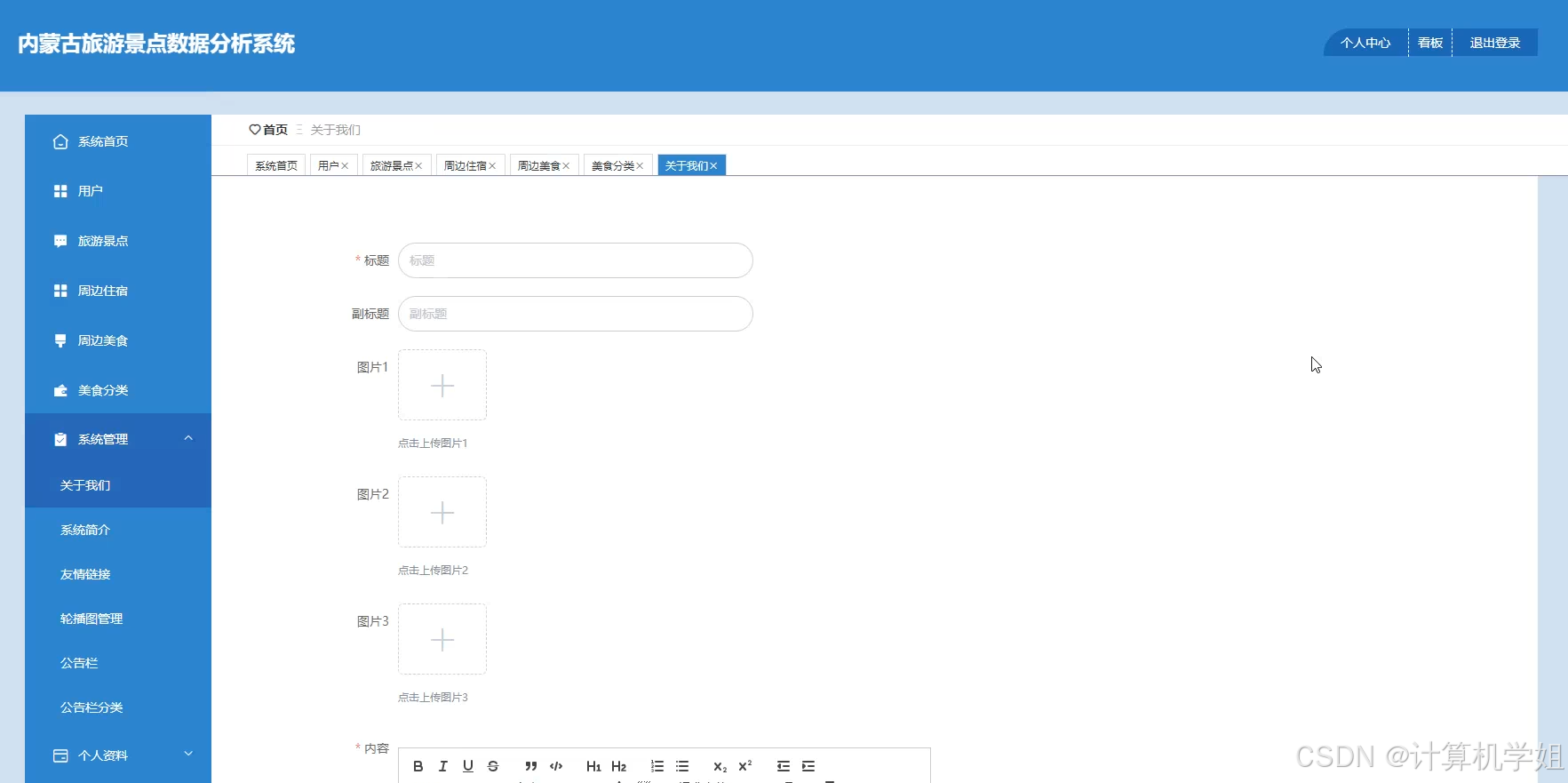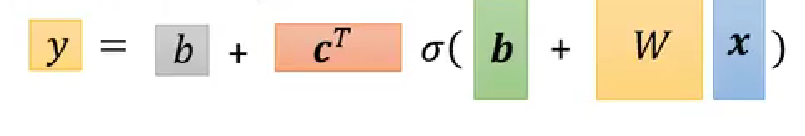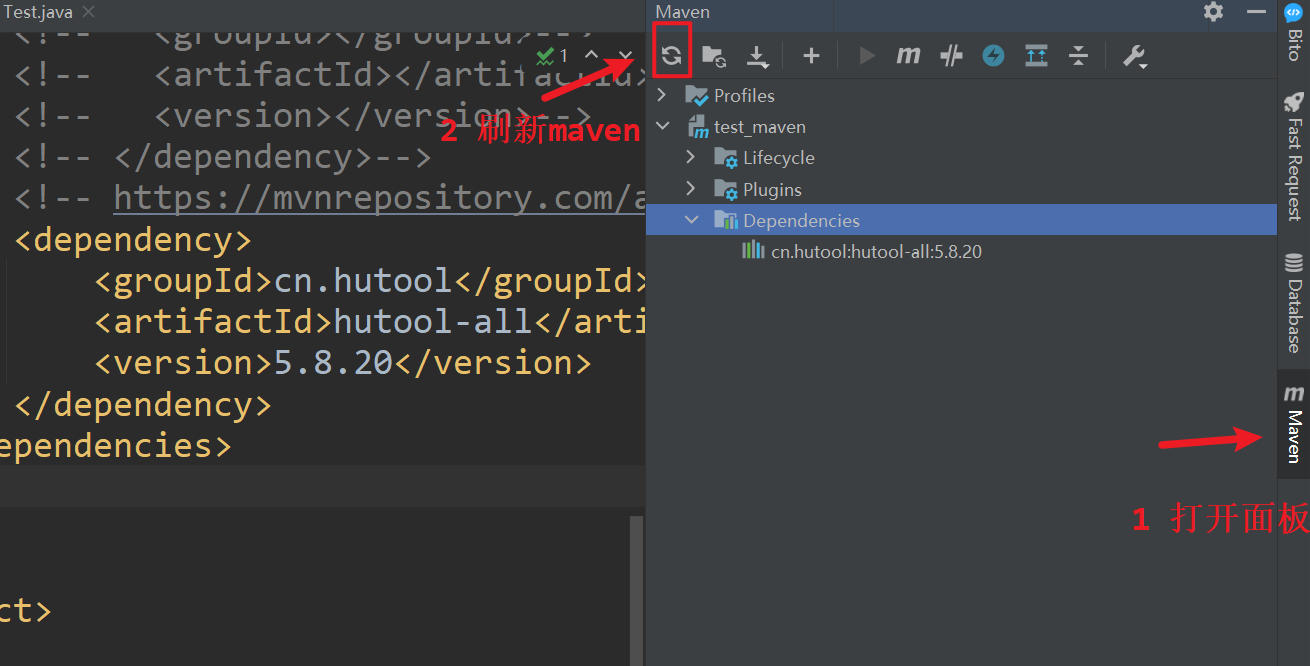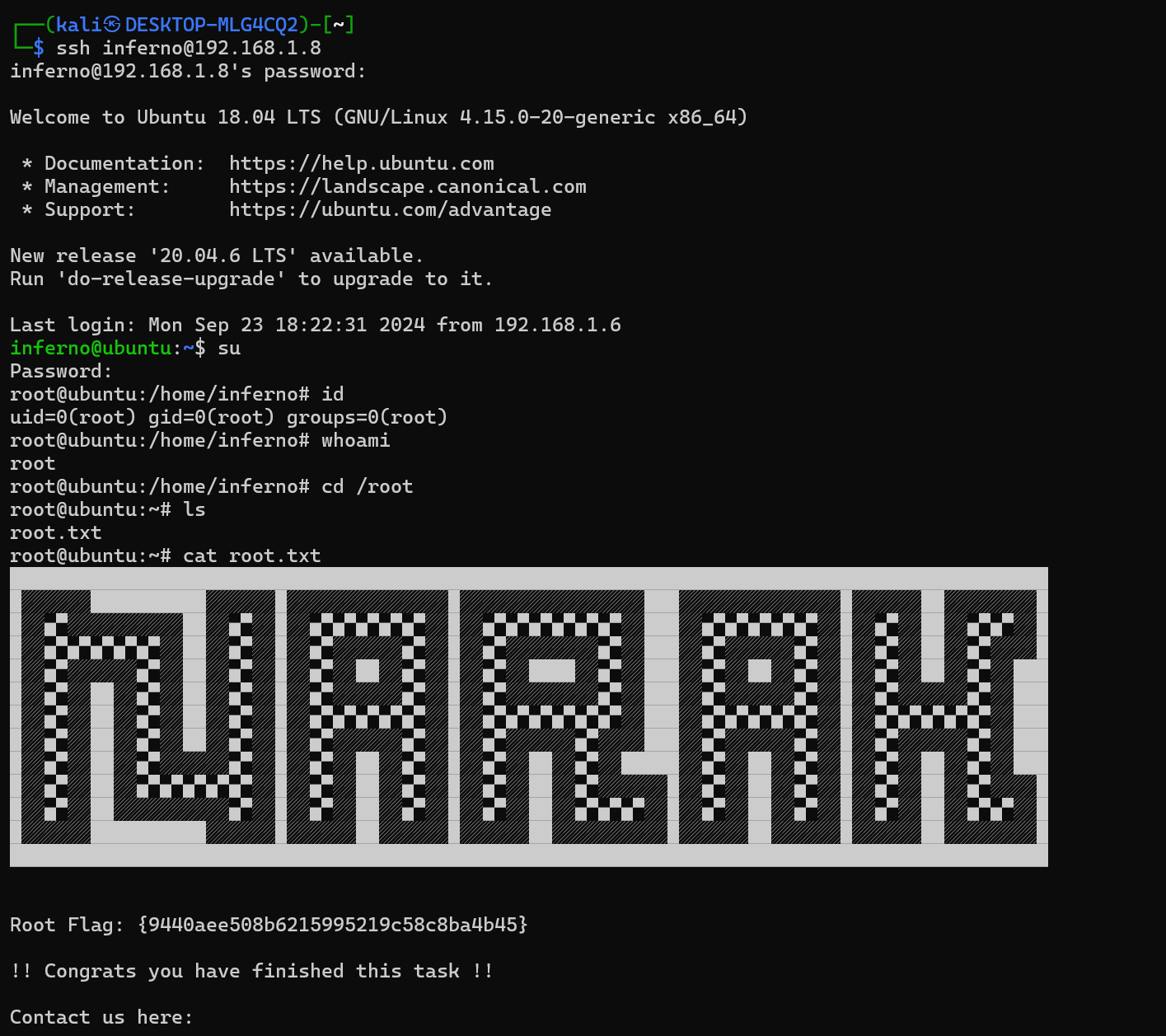简介:本文将指导你如何搭建一个微信机器人,通过接入gewe框架实现智能回复与聊天功能。我们将从基础设置开始,逐步讲解如何配置机器人,并通过实例展示其实际应用。
随着人工智能技术的不断发展,智能机器人已经成为我们日常生活和工作中不可或缺的一部分。微信作为中国最流行的社交软件之一,其机器人功能也备受关注。本文将教你如何搭建一个微信机器人,并通过接入gewe实现智能回复与聊天功能。

请求参数
Header 参数
export interface ApifoxModel {"X-GEWE-TOKEN": string;[property: string]: any;
}Body 参数application/json
export interface ApifoxModel {/*** 设备ID*/appId: string;/*** 群ID*/chatroomId: string;[property: string]: any;
}示例
{"appId": "","chatroomId": "21425161836@chatroom"
}示例代码
Unirest.setTimeouts(0, 0);
HttpResponse<String> response = Unirest.post("http://api.geweapi.com/gewe/v2/api/group/disbandChatroom").header("X-GEWE-TOKEN", "").header("User-Agent", "Apifox/1.0.0 (https://apifox.com)").header("Content-Type", "application/json").body("{\n \"appId\": \"\",\n \"chatroomId\": \"21425161836@chatroom\"\n}").asString();返回响应
成功(200)
HTTP 状态码: 200 内容格式: JSONapplication/json
数据结构
export interface ApifoxModel {msg: string;ret: number;[property: string]: any;
}示例
{"ret": 200,"msg": "操作成功"
}