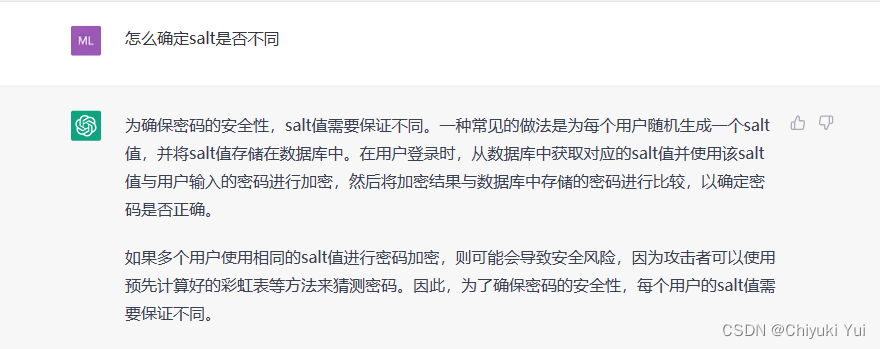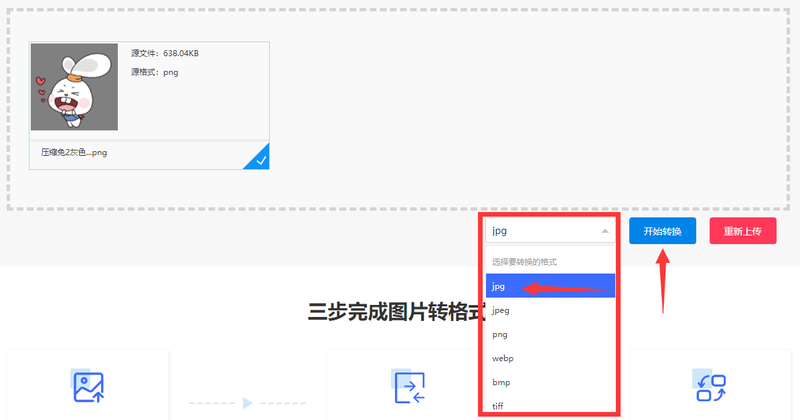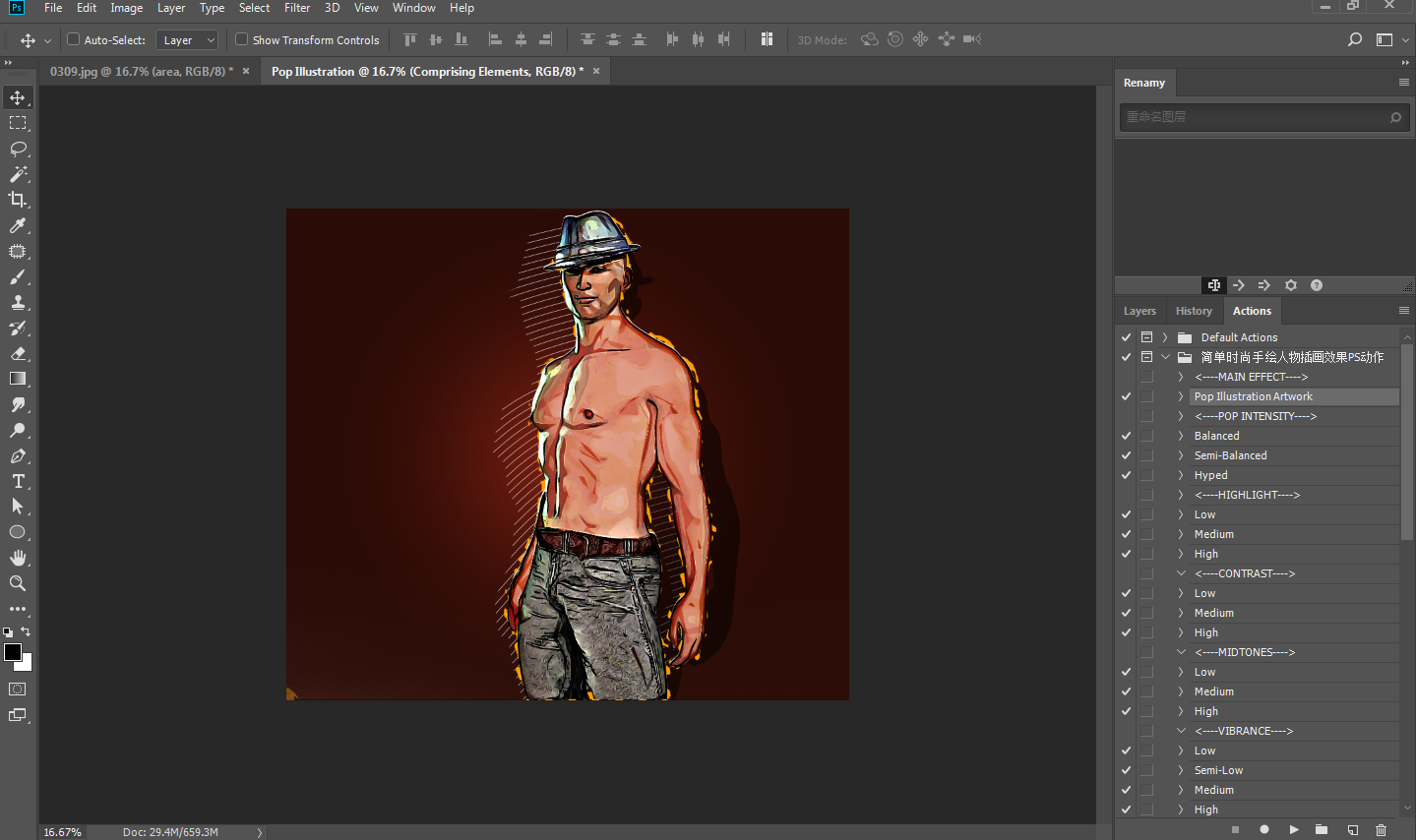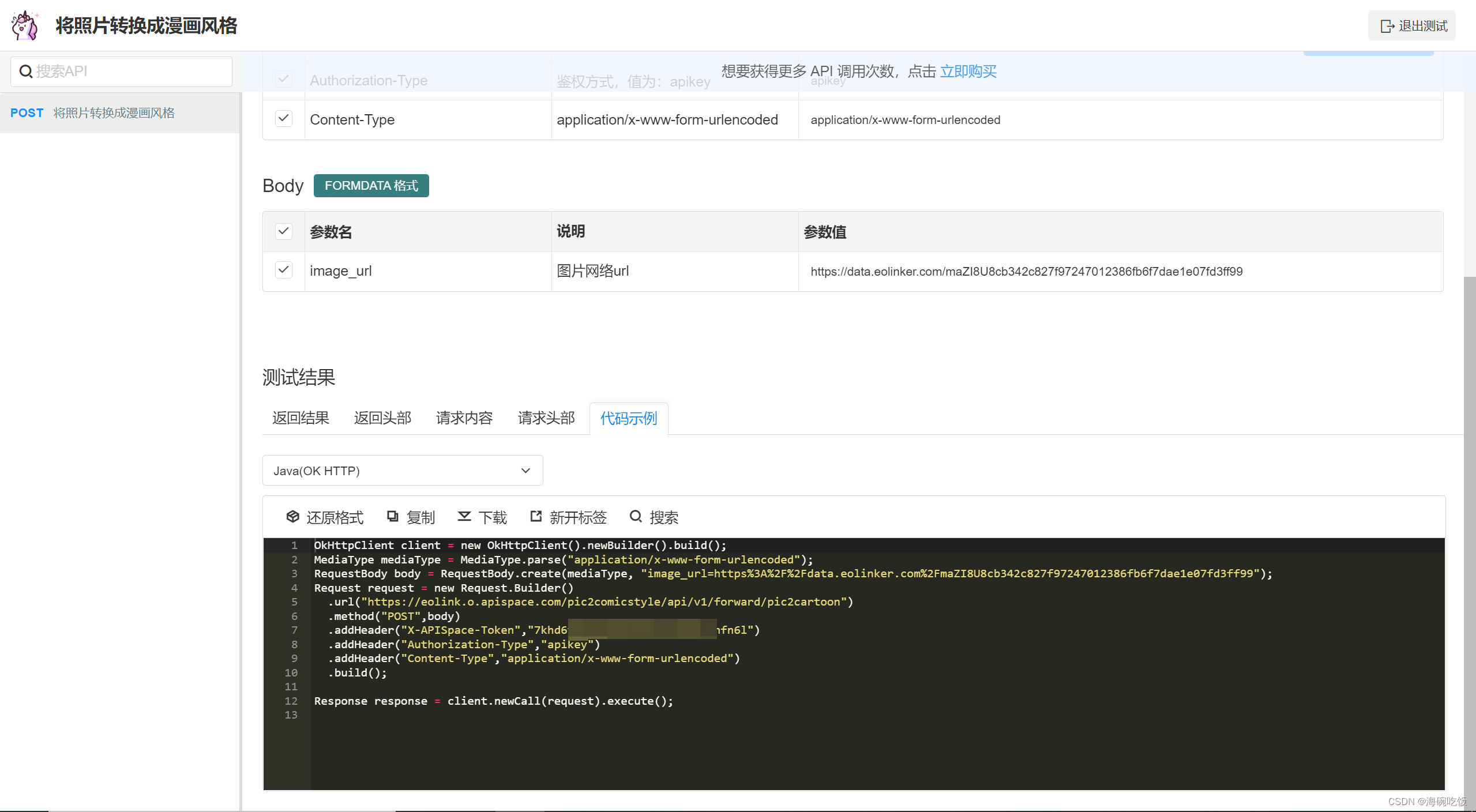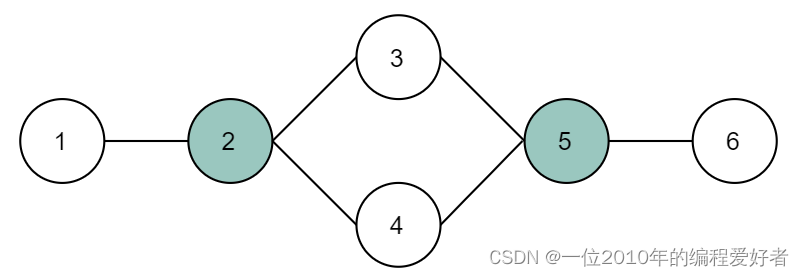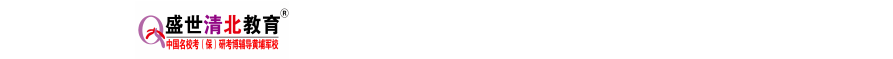文章目录
- 前言
- 一、学习简介
- 二、代码快速开发
- 三、官网配置
- 3.1 百度云CFC配置
- 3.2 小度官网配置
- 四、测试
- 4.1连接技能
- 4.2 意图测试
- 4.3 断开技能
前言
主要是为了记录下学习小度自定义技能的过程
一、学习简介
参考官网解释 自定义技能简介
二、代码快速开发
快速开发java
我的代码架构

Bot.java这个类是需要去继承,然后重写的,但是官网没有给出,需要自己去探索
下面给出我测试的代码
public class Bot extends BaseBot {public Bot(String request) throws IOException {super(request);}protected Response onLaunch(LaunchRequest launchRequest) {System.out.println("onLaunch收到消息啦啦啦~~~~~~launchRequest" + JSON.toJSONString(launchRequest));// 新建文本卡片TextCard textCard = new TextCard("山盟海誓卡片~");// 设置链接地址textCard.setUrl("www.ooxx.com");// 设置链接内容textCard.setAnchorText("爱我就点我……^_^¥¥¥");// 添加引导话术textCard.addCueWord("我想找个女朋友");// 新建返回的语音内容OutputSpeech outputSpeech = new OutputSpeech(OutputSpeech.SpeechType.PlainText, "欢迎吃爱情面包。。。。。。");// 构造返回的ResponseResponse response = new Response(outputSpeech, textCard);System.out.println("onLaunch 返回数据response:" + JSON.toJSONString(response));return response;}@Overrideprotected Response onInent(IntentRequest intentRequest) {System.out.println("onInent 收到消息intentRequest:" + JSON.toJSONString(intentRequest));// 判断NLU解析的意图名称是否匹配 inquiry_taxif ("inquiry_tax".equals(intentRequest.getIntentName())) {// 判断NLU解析解析后是否存在这个槽位if (getSlot("ssys.date") == null) {// 询问月薪槽位System.out.println("日期是多少");} else if (getSlot("sys.city") == null) {// 询问城市槽位System.out.println("城市是哪个");} else {// 计算个税缴纳情况System.out.println("未知的槽位");}}TextCard textCard = new TextCard("意图卡片");OutputSpeech outputSpeech = new OutputSpeech(OutputSpeech.SpeechType.PlainText, "爱情意图666");Response response = new Response(outputSpeech, textCard);System.out.println("onInent 返回数据response:" + JSON.toJSONString(response));return response;}@Overrideprotected Response onSessionEnded(SessionEndedRequest sessionEndedRequest) {System.out.println("onSessionEnded 收到消息:" + JSON.toJSONString(sessionEndedRequest));// 构造TextCardTextCard textCard = new TextCard("爱您么么哒");textCard.setAnchorText("setAnchorText");textCard.addCueWord("");// 构造OutputSpeechOutputSpeech outputSpeech = new OutputSpeech(OutputSpeech.SpeechType.PlainText, "爱您么么哒88");// 构造ResponseResponse response = new Response(outputSpeech, textCard);System.out.println("onSessionEnded 返回数据response:" + JSON.toJSONString(response));return response;}
}三、官网配置
3.1 百度云CFC配置
官网地址
推荐使用华北-北京


将自己的包打成zip包,参考代码快速开发官网地址
找到如下命令,在自己的工程中执行如下:
mvn package
cd target
zip java-bot.zip demo-1.0-jar-with-dependencies.jar

触发器一定要选择这个

3.2 小度官网配置
小度控制台配置









四、测试
4.1连接技能

激活技能成功

查看日志成功

4.2 意图测试
在上面技能打开的前提下,测试意图


查看日志

意图测试ok
4.3 断开技能
输入退出,小度会说代码指定爱你么么哒语音


测试ok