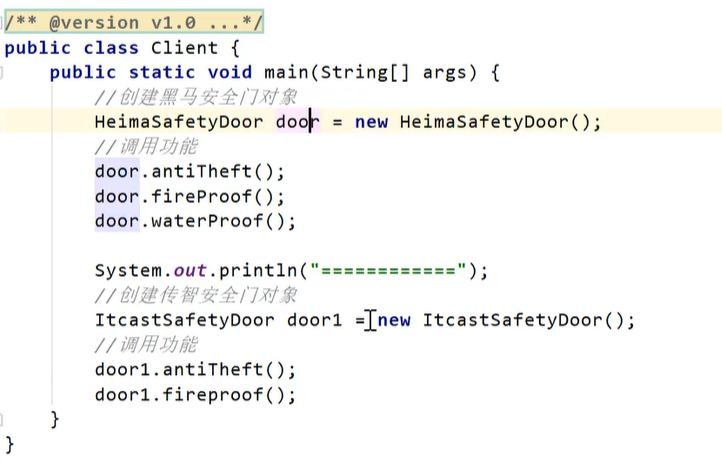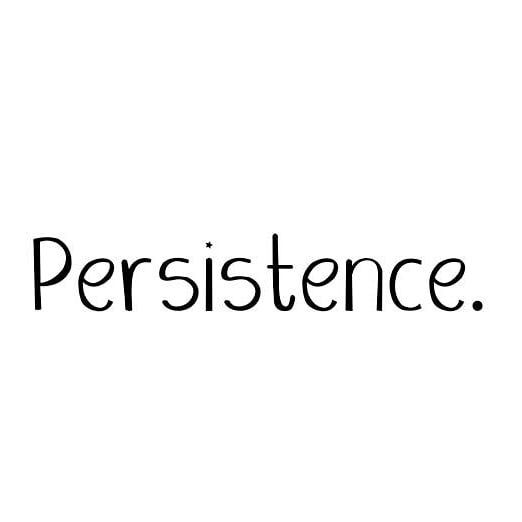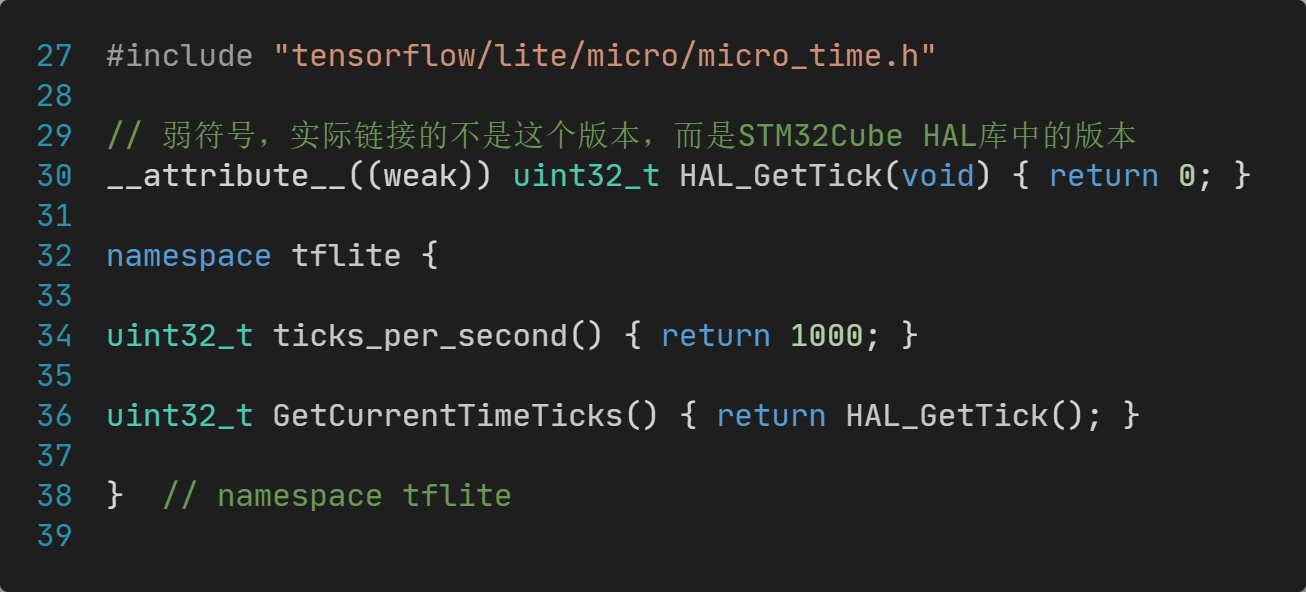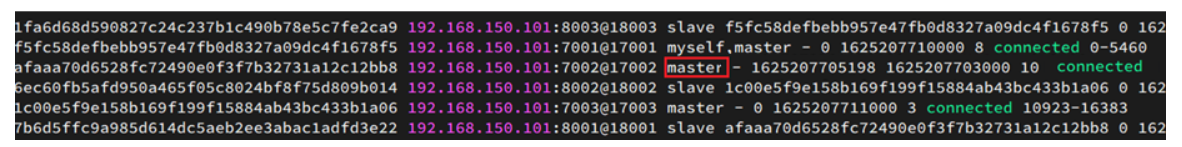Ingress
使用域名发布 K8S 服务
部署项目
一、先部署mariadb
[root@k8s-master ~]# mkdir aaa
[root@k8s-master ~]# cd aaa/
[root@k8s-master aaa]# # 先部署mariadb
[root@k8s-master aaa]# # configmap
[root@k8s-master aaa]# vim mariadb-configmap.yaml
apiVersion: v1
kind: ConfigMap
metadata:name: mariadb-configmap
data:USER: "wp"PASSWORD: "123"ROOT_PASSWORD: "123"DATABASE: "db"[root@k8s-master aaa]# kubectl create -f mariadb-configmap.yaml
configmap/mariadb-configmap created
[root@k8s-master aaa]# # deployment
[root@k8s-master aaa]# vim mariadb.deployment.yaml
apiVersion: apps/v1
kind: Deployment
metadata:name: mariadb-deploymentlabels:app: mariadb-deployment
spec:replicas: 1selector:matchLabels:app: mariadb-deploymenttemplate:metadata:labels:app: mariadb-deploymentspec:containers:- name: mariadbimage: docker.io/library/mariadb:latestimagePullPolicy: Neverports:- name: mariadbportcontainerPort: 3306envFrom:- prefix: "MARIADB_"configMapRef:name: mariadb-configmap[root@k8s-master aaa]# kubectl create -f mariadb.deployment.yaml
deployment.apps/mariadb-deployment created
[root@k8s-master aaa]# kubectl get pod
NAME READY STATUS RESTARTS AGE
cluster-test0-58689d5d5d-7c49r 1/1 Running 4 (16m ago) 3d2h
haha-96567ff6f-r2mh5 0/1 ImagePullBackOff 0 3d2h
mariadb-deployment-5bf6d9f98c-9mddb 1/1 Running 0 22s
wordpress-7695bd58f4-42hx2 1/1 Running 1 (16m ago) 2d23h
wordpress-7695bd58f4-dqp8q 1/1 Running 1 (16m ago) 2d23h
wordpress-7695bd58f4-v8j7l 1/1 Running 1 (16m ago) 2d23h
[root@k8s-master aaa]# kubectl get po -o wide
NAME READY STATUS RESTARTS AGE IP NODE NOMINATED NODE READINESS GATES
cluster-test0-58689d5d5d-7c49r 1/1 Running 4 (20m ago) 3d2h 172.16.58.193 k8s-node02 <none> <none>
haha-96567ff6f-r2mh5 0/1 ImagePullBackOff 0 3d2h 172.16.85.234 k8s-node01 <none> <none>
mariadb-deployment-5bf6d9f98c-9mddb 1/1 Running 0 4m34s 172.16.85.237 k8s-node01 <none> <none>
wordpress-7695bd58f4-42hx2 1/1 Running 1 (20m ago) 2d23h 172.16.58.255 k8s-node02 <none> <none>
wordpress-7695bd58f4-dqp8q 1/1 Running 1 (20m ago) 2d23h 172.16.85.233 k8s-node01 <none> <none>
wordpress-7695bd58f4-v8j7l 1/1 Running 1 (20m ago) 2d23h 172.16.85.235 k8s-node01 <none> <none>[root@k8s-master aaa]# mysql -h 172.16.85.237 -p123
Welcome to the MariaDB monitor. Commands end with ; or \g.
Your MariaDB connection id is 3
Server version: 11.5.2-MariaDB-ubu2404 mariadb.org binary distributionCopyright (c) 2000, 2018, Oracle, MariaDB Corporation Ab and others.Type 'help;' or '\h' for help. Type '\c' to clear the current input statement.MariaDB [(none)]> exit
Bye[root@k8s-master aaa]# vim mariadb-service.yaml
[root@k8s-master aaa]# kubectl create -f mariadb-service.yaml
service/mariadb-service created
[root@k8s-master aaa]# kubectl get svc
NAME TYPE CLUSTER-IP EXTERNAL-IP PORT(S) AGE
kubernetes ClusterIP 10.96.0.1 <none> 443/TCP 12d
mariadb-service NodePort 10.96.148.212 <none> 3306:30117/TCP 15s
[root@k8s-master aaa]# kubectl get pod
NAME READY STATUS RESTARTS AGE
cluster-test0-58689d5d5d-7c49r 1/1 Running 4 (33m ago) 3d2h
haha-96567ff6f-r2mh5 0/1 ImagePullBackOff 0 3d2h
mariadb-deployment-5bf6d9f98c-9mddb 1/1 Running 0 17m
wordpress-7695bd58f4-42hx2 1/1 Running 1 (33m ago) 2d23h
wordpress-7695bd58f4-dqp8q 1/1 Running 1 (33m ago) 2d23h
wordpress-7695bd58f4-v8j7l 1/1 Running 1 (33m ago) 2d23h
二、在远程登录工具上进行登录测试,端口号为30117,用户为root,密码为123

三、使用测试工具:
[root@k8s-master aaa]# kubectl exec -it pods/cluster-test0-58689d5d5d-7c49r -- bash
四、部署wordpress
[root@k8s-master aaa]# vim wordpress-configmap.yaml
apiVersion: v1
kind: ConfigMap
metadata:name: wordpress-config
data:NAME: "db"USER: "wp"PASSWORD: "123"HOST: "mariadb-service"[root@k8s-master aaa]# kubectl create -f wordpress-configmap.yaml
configmap/wordpress-config created
[root@k8s-master aaa]# kubectl get cm
NAME DATA AGE
kube-root-ca.crt 1 12d
mariadb-cm 4 3d2h
mariadb-configmap 4 50m
wordpress-cm 4 3d
wordpress-config 4 38s
[root@k8s-master aaa]# vim wordpress-deployment.yaml
apiVersion: apps/v1
kind: Deployment
metadata:name: wordpress-deploymentlabels:app: wordpress-deployment
spec:replicas: 2selector:matchLabels:app: wordpress-deploymenttemplate:metadata:labels:app: wordpress-deploymentspec:containers:- name: wpimage: docker.io/library/wordpress:latestimagePullPolicy: Neverports:- name: wordpressportcontainerPort: 80envFrom:- prefix: "WORDPRESS_DB_"configMapRef:name: wordpress-config[root@k8s-master aaa]# kubectl create -f wordpress-deployment.yaml
deployment.apps/wordpress-deployment created
[root@k8s-master aaa]# kubectl get pod
NAME READY STATUS RESTARTS AGE
cluster-test0-58689d5d5d-7c49r 1/1 Running 5 (9m35s ago) 3d3h
haha-96567ff6f-r2mh5 0/1 ImagePullBackOff 0 3d3h
mariadb-deployment-5bf6d9f98c-9mddb 1/1 Running 0 54m
wordpress-7695bd58f4-42hx2 1/1 Running 1 (70m ago) 3d
wordpress-7695bd58f4-dqp8q 1/1 Running 1 (70m ago) 3d
wordpress-7695bd58f4-v8j7l 1/1 Running 1 (70m ago) 3d
wordpress-deployment-555685954b-52lbs 1/1 Running 0 15s
wordpress-deployment-555685954b-d8qqz 1/1 Running 0 15s
[root@k8s-master aaa]# vim wordpress-service.yaml
apiVersion: v1
kind: Service
metadata:name: wordpress-deployment
spec:selector:app: wordpress-deploymentports:- name: httpport: 80targetPort: 80nodePort: 32000protocol: TCPtype: NodePort[root@k8s-master aaa]# kubectl create -f wordpress-service.yaml
service/wordpress-deployment created
[root@k8s-master aaa]# kubectl get svc
NAME TYPE CLUSTER-IP EXTERNAL-IP PORT(S) AGE
kubernetes ClusterIP 10.96.0.1 <none> 443/TCP 12d
mariadb-service NodePort 10.96.148.212 <none> 3306:30117/TCP 46m
wordpress-deployment NodePort 10.96.26.205 <none> 80:32000/TCP 1s
五、浏览器访问本机地址: 192.168.2.66:32000

六、查看db数据中的表
表中是空的
# 使用测试工具测试
[root@k8s-master aaa]# kubectl exec -it cluster-test0-58689d5d5d-7c49r -- bash
(01:10 cluster-test0-58689d5d5d-7c49r:/) nslookup mariadb-service
Server: 10.96.0.10
Address: 10.96.0.10#53Name: mariadb-service.default.svc.cluster.local
Address: 10.96.148.212(01:10 cluster-test0-58689d5d5d-7c49r:/) exit
exit
您在 /var/spool/mail/root 中有新邮件# 查看节点
[root@k8s-master aaa]# kubectl get po
NAME READY STATUS RESTARTS AGE
cluster-test0-58689d5d5d-7c49r 1/1 Running 6 (21m ago) 3d18h
mariadb-deployment-5bf6d9f98c-9mddb 1/1 Running 1 (21m ago) 16h
wordpress-7695bd58f4-42hx2 1/1 Running 2 (21m ago) 3d16h
wordpress-7695bd58f4-dqp8q 1/1 Running 2 (21m ago) 3d16h
wordpress-7695bd58f4-v8j7l 1/1 Running 2 (21m ago) 3d16h
wordpress-deployment-555685954b-52lbs 1/1 Running 1 (21m ago) 15h
wordpress-deployment-555685954b-d8qqz 1/1 Running 1 (21m ago) 15h# 查看结点的信息
[root@k8s-master aaa]# kubectl get po -o wide
NAME READY STATUS RESTARTS AGE IP NODE NOMINATED NODE READINESS GATES
cluster-test0-58689d5d5d-7c49r 1/1 Running 6 (22m ago) 3d18h 172.16.58.200 k8s-node02 <none> <none>
mariadb-deployment-5bf6d9f98c-9mddb 1/1 Running 1 (22m ago) 16h 172.16.85.240 k8s-node01 <none> <none>
wordpress-7695bd58f4-42hx2 1/1 Running 2 (22m ago) 3d16h 172.16.58.201 k8s-node02 <none> <none>
wordpress-7695bd58f4-dqp8q 1/1 Running 2 (22m ago) 3d16h 172.16.85.243 k8s-node01 <none> <none>
wordpress-7695bd58f4-v8j7l 1/1 Running 2 (22m ago) 3d16h 172.16.85.242 k8s-node01 <none> <none>
wordpress-deployment-555685954b-52lbs 1/1 Running 1 (22m ago) 15h 172.16.58.198 k8s-node02 <none> <none>
wordpress-deployment-555685954b-d8qqz 1/1 Running 1 (22m ago) 15h 172.16.85.241 k8s-node01 <none> <none># 登录数据库
[root@k8s-master aaa]# mysql -h 172.16.85.240 -uroot -p123
Welcome to the MariaDB monitor. Commands end with ; or \g.
Your MariaDB connection id is 7
Server version: 11.5.2-MariaDB-ubu2404 mariadb.org binary distributionCopyright (c) 2000, 2018, Oracle, MariaDB Corporation Ab and others.Type 'help;' or '\h' for help. Type '\c' to clear the current input statement.MariaDB [(none)]> show databases;
+--------------------+
| Database |
+--------------------+
| db |
| information_schema |
| mysql |
| performance_schema |
| sys |
+--------------------+
5 rows in set (0.01 sec)MariaDB [(none)]> use db
Database changed# 表是空的
MariaDB [db]> show tables;
Empty set (0.00 sec)七、在访问到的页面进行登录
192.168.2.66:32000

八、db数据库中就有数据了
MariaDB [db]> show tables;
+-----------------------+
| Tables_in_db |
+-----------------------+
| wp_commentmeta |
| wp_comments |
| wp_links |
| wp_options |
| wp_postmeta |
| wp_posts |
| wp_term_relationships |
| wp_term_taxonomy |
| wp_termmeta |
| wp_terms |
| wp_usermeta |
| wp_users |
+-----------------------+
12 rows in set (0.00 sec)MariaDB [db]> select * wp_users;
ERROR 1064 (42000): You have an error in your SQL syntax; check the manual that corresponds to your MariaDB server version for the right syntax to use near 'wp_users' at line 1
MariaDB [db]> select * from wp_users;
+----+------------+------------------------------------+---------------+------------+---------------------------+---------------------+---------------------+-------------+--------------+
| ID | user_login | user_pass | user_nicename | user_email | user_url | user_registered | user_activation_key | user_status | display_name |
+----+------------+------------------------------------+---------------+------------+---------------------------+---------------------+---------------------+-------------+--------------+
| 1 | haha | $P$B9wSyumd047LAk6T9sM5oO7G8IhnsS. | haha | 123@qq.com | http://192.168.2.66:32000 | 2024-09-24 01:15:54 | | 0 | haha |
+----+------------+------------------------------------+---------------+------------+---------------------------+---------------------+---------------------+-------------+--------------+
1 row in set (0.00 sec)MariaDB [db]> exit
Bye
九、在远程登录工具中也可以看到数据

十、安装 Ingress Contorller
注册 · 语雀 (yuque.com)](注册 · 语雀)

十一、下载附件再导入到服务器内,再进行安装
[root@k8s-master ~]# vim ingress.yaml
[root@k8s-master ~]# kubectl create -f ingress.yaml
namespace/ingress-nginx created
serviceaccount/ingress-nginx created
serviceaccount/ingress-nginx-admission created
role.rbac.authorization.k8s.io/ingress-nginx created
role.rbac.authorization.k8s.io/ingress-nginx-admission created
clusterrole.rbac.authorization.k8s.io/ingress-nginx created
clusterrole.rbac.authorization.k8s.io/ingress-nginx-admission created
rolebinding.rbac.authorization.k8s.io/ingress-nginx created
rolebinding.rbac.authorization.k8s.io/ingress-nginx-admission created
clusterrolebinding.rbac.authorization.k8s.io/ingress-nginx created
clusterrolebinding.rbac.authorization.k8s.io/ingress-nginx-admission created
configmap/ingress-nginx-controller created
service/ingress-nginx-controller created
service/ingress-nginx-controller-admission created
deployment.apps/ingress-nginx-controller created
job.batch/ingress-nginx-admission-create created
job.batch/ingress-nginx-admission-patch created
ingressclass.networking.k8s.io/nginx created
validatingwebhookconfiguration.admissionregistration.k8s.io/ingress-nginx-admission created
[root@k8s-master ~]# kubectl get po -n ingress-nginx
NAME READY STATUS RESTARTS AGE
ingress-nginx-admission-create-6hj4c 0/1 Completed 0 71s
ingress-nginx-admission-patch-bt7mj 0/1 Completed 0 71s
ingress-nginx-controller-674f66cf96-lhg8z 1/1 Running 0 72s
[root@k8s-master ~]# kubectl describe pod -n ingress-nginx ingress-nginx-controller-674f66cf96-lhg8z
[root@k8s-master ~]# kubectl get service -A
NAMESPACE NAME TYPE CLUSTER-IP EXTERNAL-IP PORT(S) AGE
default kubernetes ClusterIP 10.96.0.1 <none> 443/TCP 12d
default mariadb-service NodePort 10.96.148.212 <none> 3306:30117/TCP 17h
default wordpress-deployment NodePort 10.96.26.205 <none> 80:32000/TCP 16h
ingress-nginx ingress-nginx-controller NodePort 10.96.124.77 <none> 80:32540/TCP,443:32218/TCP 4m7s
ingress-nginx ingress-nginx-controller-admission ClusterIP 10.96.175.242 <none> 443/TCP 4m7s
kube-system kube-dns ClusterIP 10.96.0.10 <none> 53/UDP,53/TCP,9153/TCP 12d
kube-system metrics-server ClusterIP 10.96.212.31 <none> 443/TCP 11d
kubernetes-dashboard dashboard-metrics-scraper ClusterIP 10.96.51.222 <none> 8000/TCP 11d
kubernetes-dashboard kubernetes-dashboard NodePort 10.96.242.161 <none> 443:30754/TCP 11d
[root@k8s-master ~]# cd pods/
# 创建ingress
[root@k8s-master pods]# vim test0054.yaml
[root@k8s-master pods]# kubectl create -f test0054.yaml
ingress.networking.k8s.io/nginx-ingress created
[root@k8s-master pods]# kubectl get service -A
NAMESPACE NAME TYPE CLUSTER-IP EXTERNAL-IP PORT(S) AGE
default kubernetes ClusterIP 10.96.0.1 <none> 443/TCP 12d
default mariadb-service NodePort 10.96.148.212 <none> 3306:30117/TCP 21h
default wordpress-service NodePort 10.96.126.255 <none> 80:32000/TCP 114m
ingress-nginx ingress-nginx-controller NodePort 10.96.124.77 <none> 80:32540/TCP,443:32218/TCP 3h42m
ingress-nginx ingress-nginx-controller-admission ClusterIP 10.96.175.242 <none> 443/TCP 3h42m
kube-system kube-dns ClusterIP 10.96.0.10 <none> 53/UDP,53/TCP,9153/TCP 12d
kube-system metrics-server ClusterIP 10.96.212.31 <none> 443/TCP 12d
kubernetes-dashboard dashboard-metrics-scraper ClusterIP 10.96.51.222 <none> 8000/TCP 12d
kubernetes-dashboard kubernetes-dashboard NodePort 10.96.242.161 <none> 443:30754/TCP 12d
十二、访问测试
(1)修改hosts文件

(2)测试ip
访问 IP+Ingress 映射的端口是无法进入后端服务器的

(3)只有访问先前定义的域名+端口才可访问到后端服务器
本次实战域名服务器为:wp-web.com:30080
后续论坛网站自行搭建