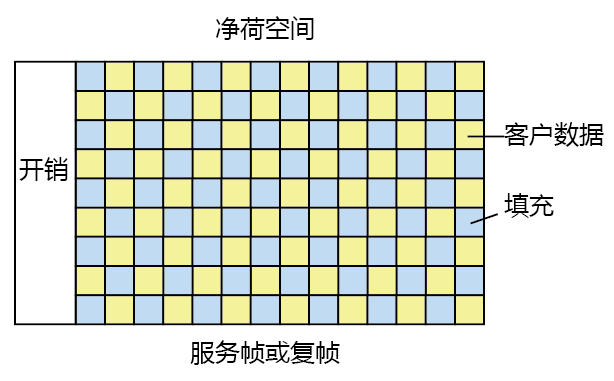directive-自定义指令(属于破坏性更新)
Vue中有v-if,v-for,v-bind,v-show,v-model 等等一系列方便快捷的指令 今天一起来了解一下vue里提供的自定义指令
Vue3指令的钩子函数
- created 元素初始化的时候
- beforeMount 指令绑定到元素后调用 只调用一次
- mounted 元素插入父级dom调用
- beforeUpdate 元素被更新之前调用
- update 这个周期方法被移除 改用updated
- beforeUnmount 在元素被移除前调用
- unmounted 指令被移除后调用 只调用一次
Vue2 指令的钩子函数
bind inserted update componentUpdated unbind
在setup内定义局部指令
但这里有一个需要注意的限制:必须以 vNameOfDirective 的形式来命名本地自定义指令,以使得它们可以直接在模板中使用。
父组件
<template>
<Av-move-directive.aa.cookie="{background: 'red',}"></A
</template><script setup lang="ts">
import {ref,reactive,Directive,DirectiveBinding,
} from "vue";
import A from "./components/twenty_one_A.vue";
let flag = ref<boolean>(true);
let color = ref<string>("");type Value = {//这样才会提示background,帮助我们做内型推导background: string;
};const vMoveDirective: Directive = {// 自定义指令必须以v开头 Directivecreated: () => {console.log("created初始化====>");},beforeMount(...args: Array<any>) {console.log("beforeMount初始化一次=======>");console.log("args==>", args); // 共有4个参数 1是组件的元素 2是dir 3.是虚拟Dom 4.是上一次更新的dom//获取到这些内容后在元素上做些操作},mounted(el: any, dir: DirectiveBinding<Value>) {el.style.background = dir.value.background;console.log("mounted初始化========>");},beforeUpdate() {console.log("beforeUpdate更新之前");},updated() {console.log("updated更新结束");},beforeUnmount(...args: Array<any>) {console.log(args);console.log("======>beforeUnmount卸载之前");},unmounted(...args: Array<any>) {console.log(args);console.log("======>unmounted卸载完成");},
};</script>A组件
<template><div class="box">子组件</div>
</template><script setup lang="ts">
import { ref, reactive } from "vue";
</script><style lang="less" scoped>
.box {width: 100px;height: 100px;background: pink;
}
</style>生命周期钩子参数详解
第一个 el 当前绑定的DOM 元素
第二个 binding
instance:使用指令的组件实例。
value:传递给指令的值。例如,在 v-my-directive="1 + 1" 中,该值为 2。
oldValue:先前的值,仅在 beforeUpdate 和 updated 中可用。无论值是否有更改都可用。
arg:传递给指令的参数(如果有的话)。例如在 v-my-directive:foo 中,arg 为 "foo"。
modifiers:包含修饰符(如果有的话) 的对象。例如在 v-my-directive.foo.bar 中,修饰符对象为 {foo: true,bar: true}。
dir:一个对象,在注册指令时作为参数传递。例如,在以下指令中
第三个 当前元素的虚拟DOM 也就是Vnode
第四个 prevNode 上一个虚拟节点,仅在 beforeUpdate 和 updated 钩子中可用

更新和卸载
<!-- 卸载 --><!-- <Av-if="flag"v-move-directive="{ background: 'red' }"></A> --><!-- 更新 aa.cookie是随意写的自定义修饰符 --><!-- <Av-move-directive.aa.cookie="{background: 'red',flag: flag,}"></A> -->函数简写
你可能想在 mounted 和 updated 时触发相同行为,而不关心其他的钩子函数。那么你可以通过将这个函数模式实现
<template><div><input v-model="value" type="text" /><A v-move="{ background: value }"></A></div>
</template><script setup lang='ts'>
import A from './components/A.vue'
import { ref, Directive, DirectiveBinding } from 'vue'
let value = ref<string>('')
type Dir = {background: string
}
const vMove: Directive = (el, binding: DirectiveBinding<Dir>) => {el.style.background = binding.value.background
}
</script><style>
</style>自定义指令-按钮鉴权案例
根据权限显示和隐藏对应的按钮
<template><h3>按钮鉴权案例</h3><div><button v-has-button="'shop:create'">新增</button><button v-has-button="'shop:edit'">编辑</button><button v-has-button="'shop:delete'">删除</button></div>
</template><script setup lang="ts">
import {ref,reactive,Directive,DirectiveBinding,
} from "vue";// 按钮鉴权localStorage.setItem("userId", "cookie1");//mock后台返回的数据
const permission = ["cookie1:shop:edit","cookie1:shop:create",// "cookie1:shop:delete",
];
const userId = localStorage.getItem("userId") as string;
const vHasButton: Directive<HTMLElement, string> = (el,bingding
) => {if (!permission.includes(userId + ":" + bingding.value)) {el.style.display = "none";}
};</script><style lang="less" scoped>
</style>
效果图:

自定义指令-图片懒加载案例
import.meta.globEager vite获取文件下的所有图片
// glob 懒加载 是import函数得方式 () => import('')
// globEager 静态加载 是import xxx from 'xxx'的方式
new IntersectionObserver判断元素是否在可视区内
<template><hr /><h3>图片懒加载</h3><div><div v-for="(item, index) in arr" :key="index"><imgheight="500":data-index="item"v-lazy="item"width="360"alt=""/></div></div>
</template><script setup lang="ts">
import {ref,reactive,Directive,DirectiveBinding,
} from "vue";// 图片懒加载
// glob 懒加载 是import函数得方式 () => import('')
// globEager 静态加载 是import xxx from 'xxx'的方式
const images: Record<string, { default: string }> =import.meta.globEager("./assets/images/*.*");
let arr = Object.values(images).map((v) => v.default);let vLazy: Directive<HTMLImageElement, string> = async (el,binding
) => {let url = await import("./assets/vue.svg");el.src = url.default;// new IntersectionObserver判断元素是否在可视区内let observer = new IntersectionObserver((entries) => {console.log(entries[0], el);if (entries[0].intersectionRatio > 0 &&entries[0].isIntersecting) {setTimeout(() => {el.src = binding.value;observer.unobserve(el);}, 2000); // 加了延迟方便查看效果}});observer.observe(el);
};</script><style lang="less" scoped>
</style>
效果图

以上所有完整的示例代码
A组件都是同个文件
<template><h3>自定义指令</h3><button @click="flag = !flag">开关</button><!-- 卸载 --><!-- <Av-if="flag"v-move-directive="{ background: 'red' }"></A> --><!-- 更新 aa.cookie是随意写的自定义修饰符 --><!-- <Av-move-directive.aa.cookie="{background: 'red',flag: flag,}"></A> --><!-- <hr /><h3>自定义函数简写 /v-move1-directive.aaa.cookie代表属性和修饰符</h3><input type="text" v-model="color" /><Av-move1-directive.aaa.cookie="{ background: color }"></A> --><!-- <hr /><h3>按钮鉴权案例</h3><div><button v-has-button="'shop:create'">新增</button><button v-has-button="'shop:edit'">编辑</button><button v-has-button="'shop:delete'">删除</button></div> --><hr /><h3>图片懒加载</h3><div><div v-for="(item, index) in arr" :key="index"><imgheight="500":data-index="item"v-lazy="item"width="360"alt=""/></div></div><!--<hr /><h3>自定义指令案例移动盒子</h3><div v-move class="box"><div class="header">按住头部可以移动</div><div>内容</div></div> -->
</template><script setup lang="ts">
import {ref,reactive,Directive,DirectiveBinding,
} from "vue";
import A from "./components/twenty_one_A.vue";
let flag = ref<boolean>(true);
let color = ref<string>("");type Value = {//这样才会提示background,帮助我们做内型推导background: string;
};const vMoveDirective: Directive = {// 自定义指令必须以v开头 Directivecreated: () => {console.log("created初始化====>");},beforeMount(...args: Array<any>) {console.log("beforeMount初始化一次=======>");console.log("args==>", args); // 共有4个参数 1是组件的元素 2是dir 3.是虚拟Dom 4.是上一次更新的dom//获取到这些内容后在元素上做些操作},mounted(el: any, dir: DirectiveBinding<Value>) {el.style.background = dir.value.background;console.log("mounted初始化========>");},beforeUpdate() {console.log("beforeUpdate更新之前");},updated() {console.log("updated更新结束");},beforeUnmount(...args: Array<any>) {console.log(args);console.log("======>beforeUnmount卸载之前");},unmounted(...args: Array<any>) {console.log(args);console.log("======>unmounted卸载完成");},
};// 函数简写
type Dir = {background: string;
};const vMove1Directive: Directive = (el: HTMLElement, // 获取的是A组件的实例binding: DirectiveBinding<Dir> // 指令上的值
) => {el.style.background = binding.value.background;
};// 按钮鉴权localStorage.setItem("userId", "cookie1");//mock后台返回的数据
const permission = ["cookie1:shop:edit","cookie1:shop:create",// "cookie1:shop:delete",
];
const userId = localStorage.getItem("userId") as string;
const vHasButton: Directive<HTMLElement, string> = (el,bingding
) => {if (!permission.includes(userId + ":" + bingding.value)) {el.style.display = "none";}
};// 图片懒加载
// glob 懒加载 是import函数得方式 () => import('')
// globEager 静态加载 是import xxx from 'xxx'的方式
const images: Record<string, { default: string }> =import.meta.globEager("./assets/images/*.*");
let arr = Object.values(images).map((v) => v.default);let vLazy: Directive<HTMLImageElement, string> = async (el,binding
) => {let url = await import("./assets/vue.svg");el.src = url.default;// new IntersectionObserver判断元素是否在可视区内let observer = new IntersectionObserver((entries) => {console.log(entries[0], el);if (entries[0].intersectionRatio > 0 &&entries[0].isIntersecting) {setTimeout(() => {el.src = binding.value;observer.unobserve(el);}, 2000);}});observer.observe(el);
};// 自定义指令案例移动盒子
const vMove: Directive = {mounted(el: HTMLElement) {console.log(el.firstElementChild); // 获取父元素内的第一个节点console.log(el.lastElementChild); // 获取父元素内的最后一个节点let moveEl = el.firstElementChild as HTMLElement;const mouseDown = (e: MouseEvent) => {//鼠标点击物体那一刻相对于物体左侧边框的距离=点击时的位置相对于浏览器最左边的距离-物体左边框相对于浏览器最左边的距离console.log(e.clientX,e.clientY,"-----起始",el.offsetLeft);let X = e.clientX - el.offsetLeft;let Y = e.clientY - el.offsetTop;const move = (e: MouseEvent) => {el.style.left = e.clientX - X + "px";el.style.top = e.clientY - Y + "px";console.log(e.clientX, e.clientY, "---改变");};document.addEventListener("mousemove", move);document.addEventListener("mouseup", () => {document.removeEventListener("mousemove", move);});};moveEl.addEventListener("mousedown", mouseDown);},
};
</script><style lang="less" scoped>
</style>
20 vue3之自定义hooks-CSDN博客文章浏览阅读63次。Vue3 自定义Hook的作用主要用来处理复用代码逻辑的一些封装Vue3 的 hook函数 相当于 vue2 的 mixin, 不同在与hooks 是函数Vue3 的 hook函数 可以帮助我们提高代码的复用性, 让我们能在不同的组件中都利用 hooks 函数这个在vue2 就已经有一个东西是Mixinsmixins就是将这些多个相同的逻辑抽离出来,各个组件只需要引入mixins,就能实现一次写代码,多组件受益的效果。https://blog.csdn.net/qq_37550440/article/details/142548504?sharetype=blogdetail&sharerId=142548504&sharerefer=PC&sharesource=qq_37550440&spm=1011.2480.3001.8118