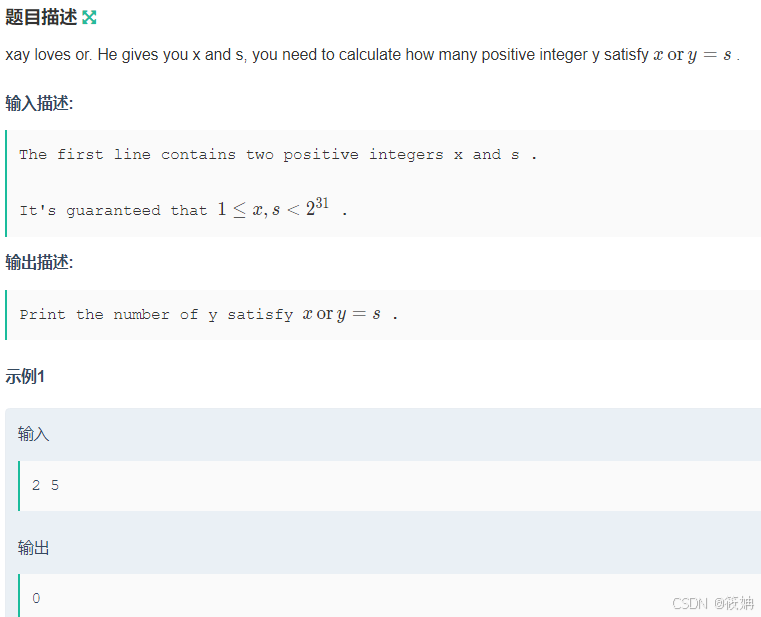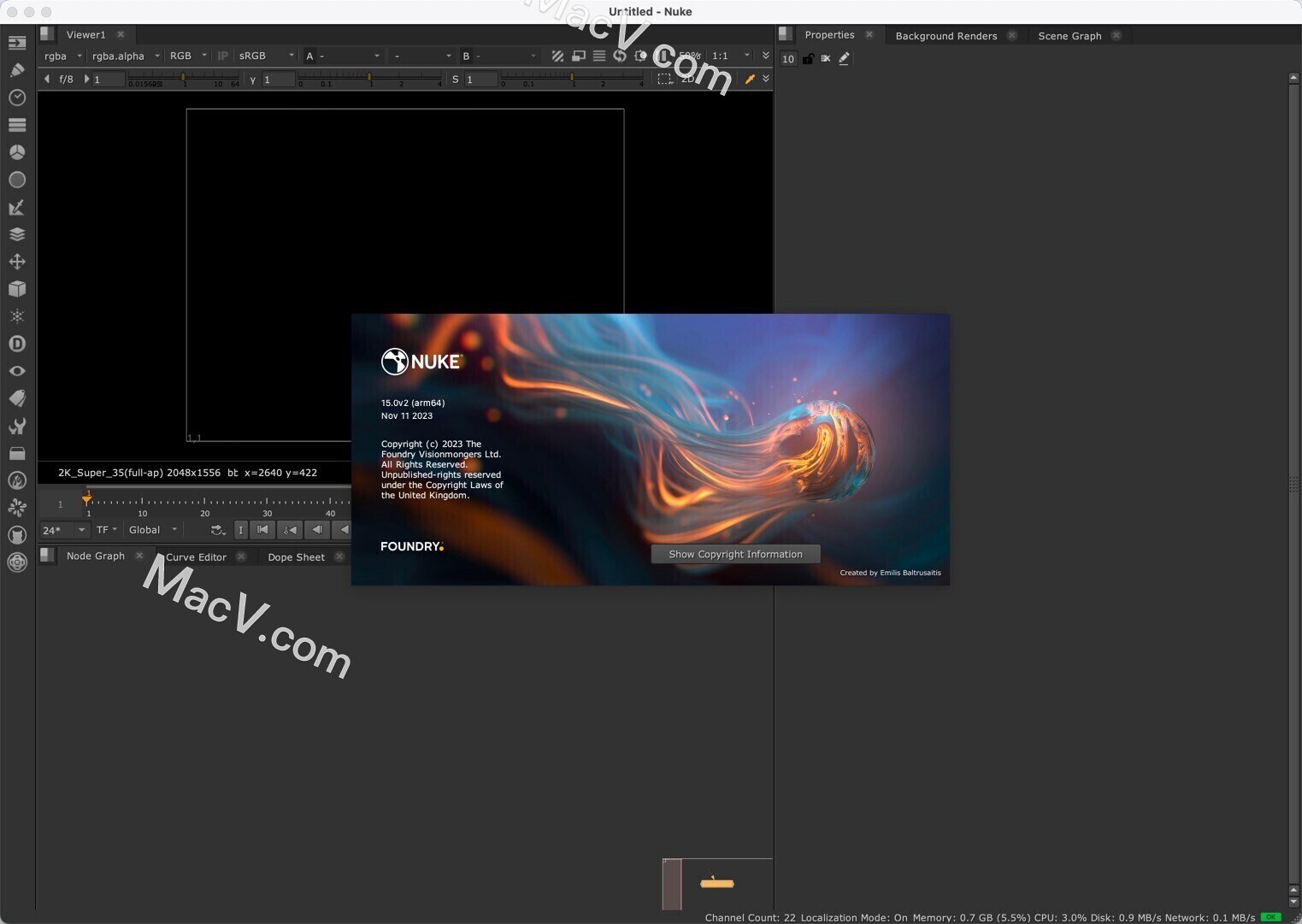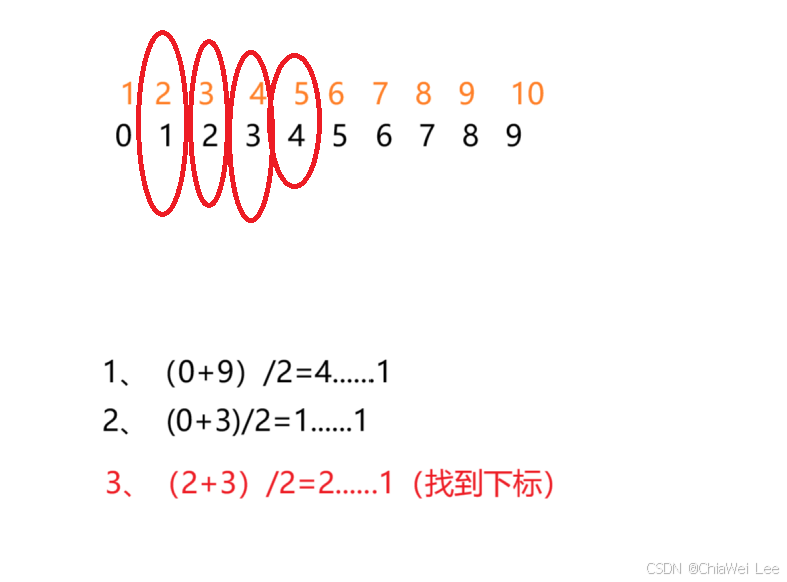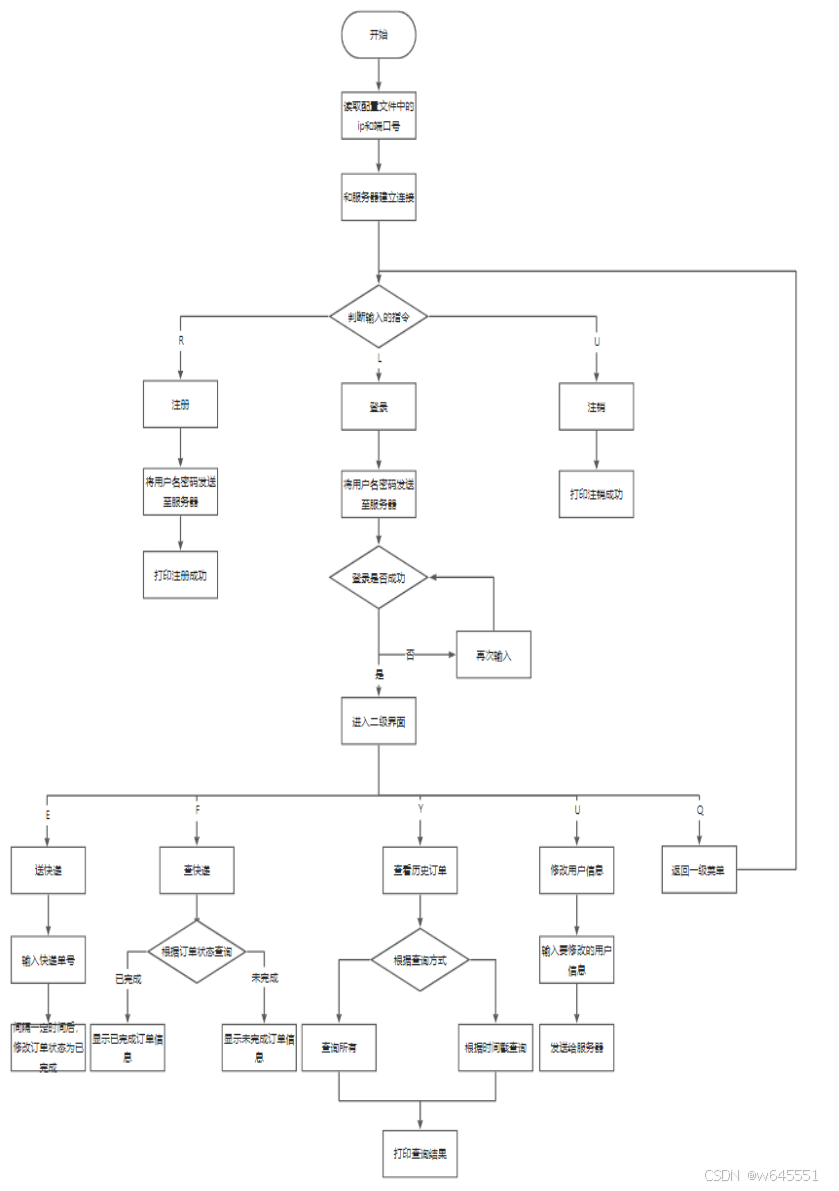Spring Web MVC是什么?
- Spring Web MVC是一种基于Java的实现了Web MVC设计模式的请求驱动类型的轻量级Web框架。
- 使用了MVC架构模式的思想,将web层进行职责解耦,基于请求驱动指的就是使用请求-响应模型 。
- 框架的目的就是帮助我们简化开发,Spring Web MVC也是要简化我们日常Web开发的。
Spring Web MVC能帮我们做什么?
- 让我们能非常简单的设计出干净的Web层和薄薄的Web层
- 进行更简洁的Web层的开发
- 天生与Spring框架集成(如IoC容器、AOP等)
- 提供强大的约定大于配置的契约式编程支持
- 非常灵活的数据验证、格式化和数据绑定机制
- 支持Restful风格
Spring Web MVC处理请求的流程

Spring Web MVC架构图

基本开发步骤
第一步 创建web工程,添加Spring支持
pom.xml
<!--单元测试--><dependency><groupId>junit</groupId><artifactId>junit</artifactId><version>4.13.1</version><scope>test</scope></dependency><!--springmvc--><dependency><groupId>org.springframework</groupId><artifactId>spring-webmvc</artifactId><version>4.3.2.RELEASE</version></dependency><!--servlet--><dependency><groupId>javax.servlet</groupId><artifactId>javax.servlet-api</artifactId><version>3.1.0</version><scope>provided</scope></dependency></dependencies><build><finalName>springmvc1008</finalName><plugins><!--jettt服务器插件--><plugin><groupId>org.eclipse.jetty</groupId><artifactId>jetty-maven-plugin</artifactId><version>9.3.14.v20161028</version></plugin><!--tomcat服务器插件--><plugin><groupId>org.apache.tomcat.maven</groupId><artifactId>tomcat7-maven-plugin</artifactId><version>2.1</version><configuration><port>8080</port><path>/</path><uriEncoding>UTF-8</uriEncoding><server>tomcat7</server></configuration></plugin></plugins></build>
</project>
- 添加了springmvc、junit单元测试、servlet依赖支持
- 添加了jetty服务器插件和tomcat服务器插件(因为配置本地的tomcat服务器较为繁琐,这里不详细赘述,如果想要了解,可以参考我的以往博客),便于运行测试
第二步 前端控制器的配置
- 在web.xml中添加如下配置
web.xml
<?xml version="1.0" encoding="UTF-8"?>
<web-appversion="4.0"xmlns="http://xmlns.jcp.org/xml/ns/javaee"xmlns:javaee="http://xmlns.jcp.org/xml/ns/javaee"xmlns:xml="http://www.w3.org/XML/1998/namespace"xmlns:xsi="http://www.w3.org/2001/XMLSchema-instance"xsi:schemaLocation="http://xmlns.jcp.org/xml/ns/javaee http://xmlns.jcp.org/xml/ns/javaee/web-app_4_0.xsd"><display-name>Archetype Created Web Application</display-name><servlet><servlet-name>springmvc</servlet-name><servlet-class>org.springframework.web.servlet.DispatcherServlet</servlet-class><init-param><param-name>contextConfigLocation</param-name><param-value>classpath:spring.xml</param-value></init-param></servlet><servlet-mapping><servlet-name>springmvc</servlet-name><url-pattern>/</url-pattern></servlet-mapping>
</web-app>
- 自此请求已交给Spring Web MVC框架处理,因此我们需要配置Spring的配置文件,默认DispatcherServlet会加载WEB-INF/[DispatcherServlet的Servlet名字]-servlet.xml配置文件。
- 注意,如果不配置<init-param>的话,那么springmvc会去WEB-INF/路径下去查找”你的servletname”-servlet.xml的配置文件,所以一般都会配置局部初始化参数,告诉spring配置文件的路径和名称.
第三步 在Spring配置文件中配置HandlerMapping、HandlerAdapter
- 具体配置在resources/spring.xml文件中:
spring.xml
- BeanNameUrlHandlerMapping:表示将请求的URL和Bean名字映射,如URL为 “上下文/hello”,则Spring配置文件必须有一个名字为“/hello”的Bean,上下文默认忽略。
- SimpleControllerHandlerAdapter:表示所有实现了org.springframework.web.servlet.mvc.Controller接口的Bean可以作为Spring Web MVC中的处理器。如果需要其他类型的处理器可以通过实现HadlerAdapter来解决。
<?xml version="1.0" encoding="UTF-8"?>
<beans xmlns="http://www.springframework.org/schema/beans"xmlns:xsi="http://www.w3.org/2001/XMLSchema-instance"xmlns:p="http://www.springframework.org/schema/p"xmlns:context="http://www.springframework.org/schema/context"xmlns:aop="http://www.springframework.org/schema/aop"xsi:schemaLocation="http://www.springframework.org/schema/beanshttp://www.springframework.org/schema/beans/spring-beans-3.0.xsdhttp://www.springframework.org/schema/contexthttp://www.springframework.org/schema/context/spring-context-3.0.xsdhttp://www.springframework.org/schema/aophttp://www.springframework.org/schema/aop/spring-aop-3.0.xsd"><!--处理器映射器--><bean class="org.springframework.web.servlet.handler.BeanNameUrlHandlerMapping"/><!--处理器适配器--><bean class="org.springframework.web.servlet.mvc.SimpleControllerHandlerAdapter"/><bean name="/hello" class="com.csx.HelloController" /></beans>
- 配置处理器映射器、处理器适配器
- 这里只能使用name给bean起别名,这里是用来映射对应的controller类(暂时没有写,下面接着就会写)
第四步 在Spring配置文件中配置ViewResolver
- 具体配置在resources/spring.xml文件中:
<?xml version="1.0" encoding="UTF-8"?>
<beans xmlns="http://www.springframework.org/schema/beans"xmlns:xsi="http://www.w3.org/2001/XMLSchema-instance"xmlns:p="http://www.springframework.org/schema/p"xmlns:context="http://www.springframework.org/schema/context"xmlns:aop="http://www.springframework.org/schema/aop"xsi:schemaLocation="http://www.springframework.org/schema/beanshttp://www.springframework.org/schema/beans/spring-beans-3.0.xsdhttp://www.springframework.org/schema/contexthttp://www.springframework.org/schema/context/spring-context-3.0.xsdhttp://www.springframework.org/schema/aophttp://www.springframework.org/schema/aop/spring-aop-3.0.xsd"><!--处理器映射器--><bean class="org.springframework.web.servlet.handler.BeanNameUrlHandlerMapping"/><!--处理器适配器--><bean class="org.springframework.web.servlet.mvc.SimpleControllerHandlerAdapter"/><!--视图解析器--><bean class="org.springframework.web.servlet.view.InternalResourceViewResolver"><property name="prefix" value="/"/><property name="suffix" value=".jsp"/></bean><bean name="/hello" class="com.csx.HelloController" /></beans>
- InternalResourceViewResolver:用于支持Servlet、JSP视图解析。
- prefix和suffix:查找视图页面的前缀和后缀(前缀[逻辑视图名]后缀),比如传进来的逻辑视图名为hello,则该该jsp视图页面应该存放在“WEB-INF/jsp/hello.jsp”
- 注意,这里的视图解析器的前缀(prefix)的value值是从webapp目录(即根目录)下开始查找的;后缀(suffix)的value指的是文件的后缀名。
第五步 开发页面控制器
public class HelloController implements Controller {@Overridepublic ModelAndView handleRequest(HttpServletRequest httpServletRequest, HttpServletResponse httpServletResponse) throws Exception {ModelAndView mv =new ModelAndView();//添加模型数据 可以是任意的POJO对象mv.addObject("msg","你好,我是马喽");//设置逻辑视图名,视图解析器会根据该名字解析到具体的视图页面 mv.setViewName("hello");return mv;}
}通过返回ModelAndView对象,进行页面跳转和数据绑定。
第六步 配置控制器我们需要将其添加到Spring配置文件让其接受Spring IoC容器管理
<bean name="/hello" class="com.csx.HelloController" />
- 上面已经配置过了,这里不必重复书写
- 在spring配置文件中添加控制器的配置
第七步,开发视图页面
- 创建 /WEB-INF/hello.jsp视图页面
hello.jsp
<%--Created by IntelliJ IDEA.User: 21038Date: 2024/10/8Time: 15:16To change this template use File | Settings | File Templates.
--%>
<%@ page contentType="text/html;charset=UTF-8" language="java" %>
<html>
<head><title>Title</title>
</head>
<body>
${msg}
</body>
</html>
使用el表达式取值。
结果显示

需要配置jetty服务器或tomcat服务器,启动web项目,如何在maven项目中启动web项目,我在以往的博客中有介绍
总结
项目结构如下