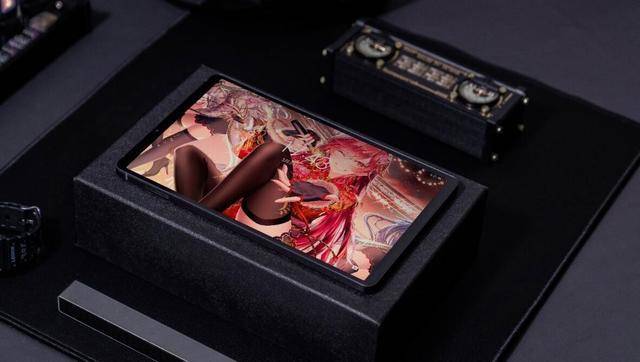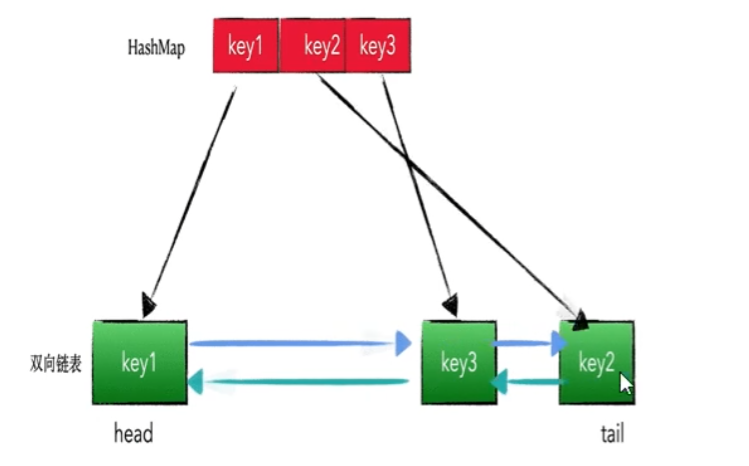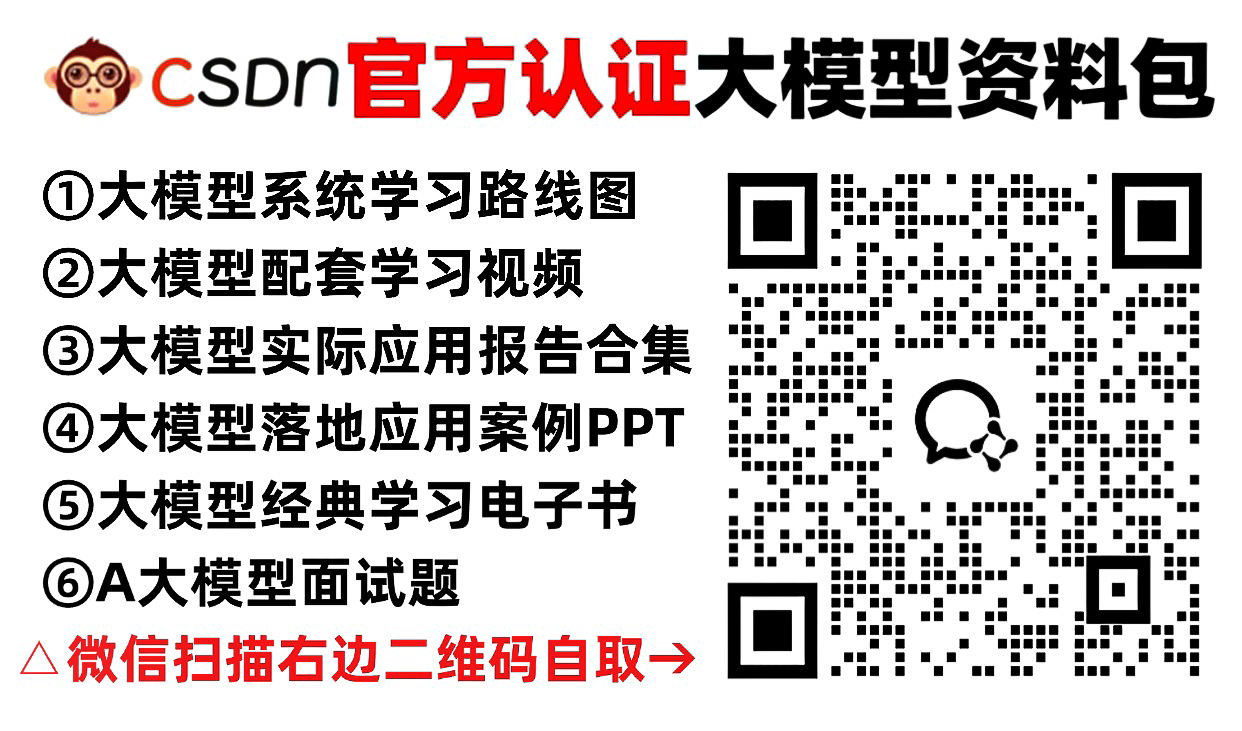【官方框架地址】
https://github.com/ultralytics/ultralytics.git
【算法介绍】
使用纯OpenCvSharp部署YOLOv11-ONNX图像分类模型是一项复杂的任务,但可以通过以下步骤实现:
- 准备环境:首先,确保开发环境已安装OpenCvSharp和必要的.NET框架,如VS2019和.NET Framework 4.7.2。同时,需要YOLOv11的ONNX模型文件、配置文件(描述模型架构)和类别名称文件。
- 加载模型:使用OpenCvSharp的DNN模块加载YOLOv11的ONNX模型。这通常涉及将模型文件路径传递给DNN模块的相关函数。
- 预处理图像:对输入图像进行预处理,如调整大小、归一化等,以满足模型的输入要求。
- 推理与后处理:将预处理后的图像输入到模型中,获取分类结果。对结果进行后处理,包括解析输出、应用非极大值抑制(如果需要)等,以获得最终的分类结果。
- 显示结果:将分类结果显示在界面上,可以通过OpenCvSharp的图像显示功能实现。
值得注意的是,YOLOv11是一个复杂的模型,其输出可能包含多个层的信息,因此需要仔细解析模型输出,并根据YOLOv11的具体实现进行后处理。此外,由于OpenCvSharp的DNN模块对ONNX的支持可能有限,某些YOLOv11的特性可能无法在OpenCvSharp中直接实现。在这种情况下,可能需要寻找替代方案,如使用其他深度学习库来加载和运行模型,并通过C#接口与这些库进行交互。
总之,使用纯OpenCvSharp部署YOLOv11-ONNX图像分类模型需要深入理解YOLOv11的模型架构、OpenCvSharp的DNN模块以及ONNX格式。
【效果展示】


【实现部分代码】
using System;
using System.Collections.Generic;
using System.ComponentModel;
using System.Data;
using System.Diagnostics;
using System.Drawing;
using System.Linq;
using System.Text;
using System.Threading.Tasks;
using System.Windows.Forms;
using OpenCvSharp;namespace FIRC
{public partial class Form1 : Form{Mat src = new Mat();Yolov11ClsManager ym = new Yolov11ClsManager();public Form1(){InitializeComponent();}private void button1_Click(object sender, EventArgs e){OpenFileDialog openFileDialog = new OpenFileDialog();openFileDialog.Filter = "图文件(*.*)|*.jpg;*.png;*.jpeg;*.bmp";openFileDialog.RestoreDirectory = true;openFileDialog.Multiselect = false;if (openFileDialog.ShowDialog() == DialogResult.OK){src = Cv2.ImRead(openFileDialog.FileName);pictureBox1.Image = OpenCvSharp.Extensions.BitmapConverter.ToBitmap(src);}}private void button2_Click(object sender, EventArgs e){if(pictureBox1.Image==null){return;}Stopwatch sw = new Stopwatch();sw.Start();var result = ym.Inference(src);sw.Stop();this.Text = "耗时" + sw.Elapsed.TotalSeconds + "秒";var resultMat = ym.DrawImage(src,result);pictureBox2.Image= OpenCvSharp.Extensions.BitmapConverter.ToBitmap(resultMat); //Mat转Bitmap}private void Form1_Load(object sender, EventArgs e){ym.LoadWeights(Application.StartupPath+ "\\weights\\yolo11n-cls.onnx", Application.StartupPath + "\\weights\\labels.txt");}private void btn_video_Click(object sender, EventArgs e){var detector = new Yolov11ClsManager();detector.LoadWeights(Application.StartupPath + "\\weights\\yolo11n-cls.onnx", Application.StartupPath + "\\weights\\labels.txt");VideoCapture capture = new VideoCapture(0);if (!capture.IsOpened()){Console.WriteLine("video not open!");return;}Mat frame = new Mat();var sw = new Stopwatch();int fps = 0;while (true){capture.Read(frame);if (frame.Empty()){Console.WriteLine("data is empty!");break;}sw.Start();var result = detector.Inference(frame);var resultImg = detector.DrawImage(frame,result);sw.Stop();fps = Convert.ToInt32(1 / sw.Elapsed.TotalSeconds);sw.Reset();Cv2.PutText(resultImg, "FPS=" + fps, new OpenCvSharp.Point(30, 30), HersheyFonts.HersheyComplex, 1.0, new Scalar(255, 0, 0), 3);//显示结果Cv2.ImShow("Result", resultImg);int key = Cv2.WaitKey(10);if (key == 27)break;}capture.Release();}}
}
【视频演示】
C#使用纯opencvsharp部署yolov11-onnx图像分类模型_哔哩哔哩_bilibili【测试环境】vs2019net framework4.7.2opencvsharp4.8.0更多信息和源码下载参考博文:https://blog.csdn.net/FL1623863129/article/details/142728931, 视频播放量 0、弹幕量 0、点赞数 0、投硬币枚数 0、收藏人数 0、转发人数 0, 视频作者 未来自主研究中心, 作者简介 未来自主研究中心,相关视频:![]() https://www.bilibili.com/video/BV1EB1iYXEoi/
https://www.bilibili.com/video/BV1EB1iYXEoi/
【源码下载】
https://download.csdn.net/download/FL1623863129/89852101
【测试环境】
vs2019
net framework4.7.2
opencvsharp4.8.0