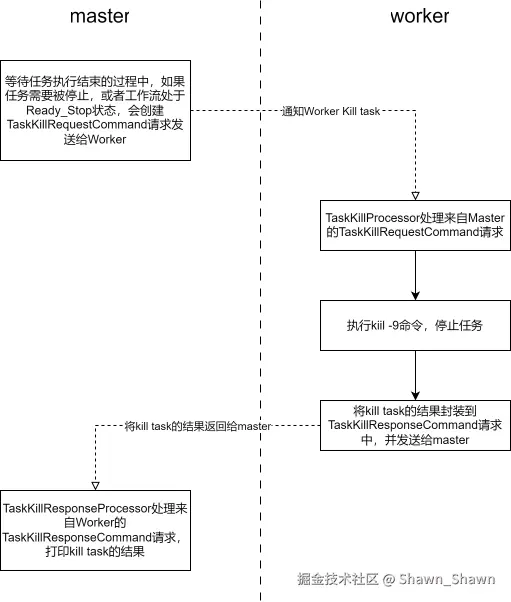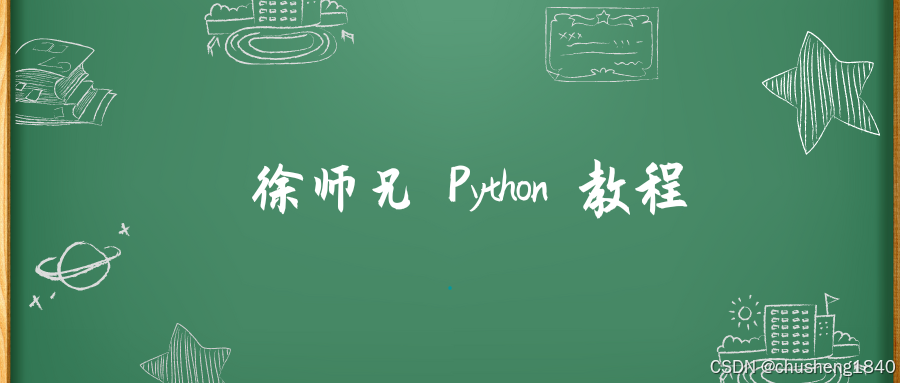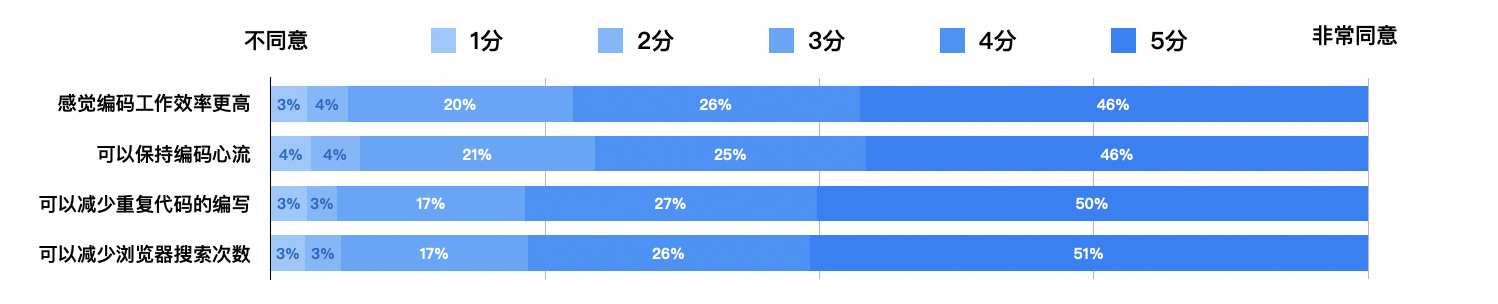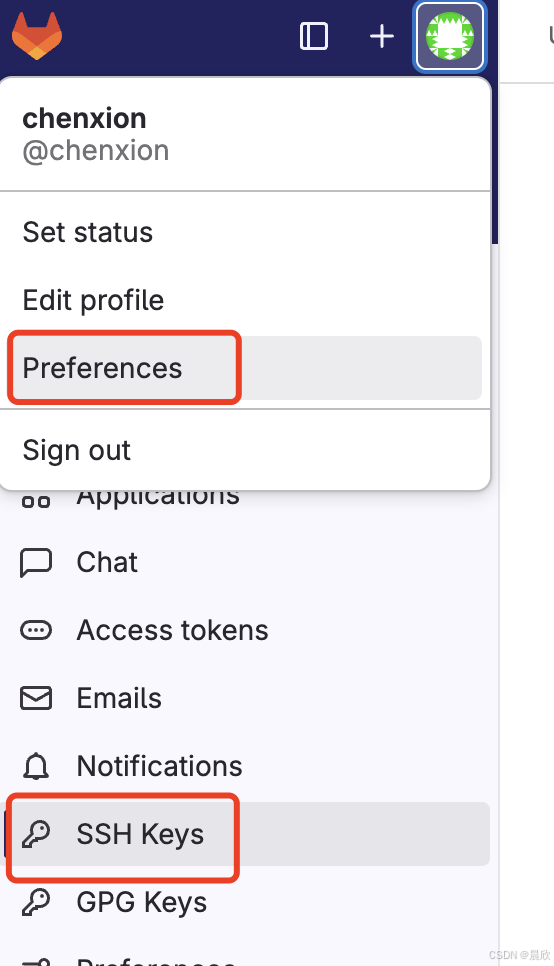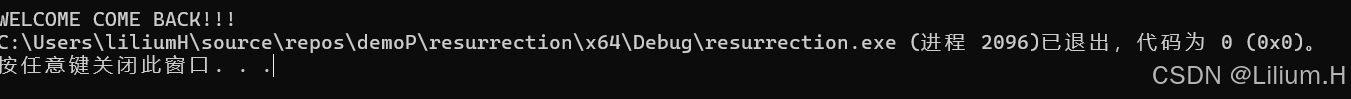前言
- 如果要传递较为复杂的数据结构,在前台组合起来后传递到后台的话,需要使用@RequestBody
- 比如,我们在查询的时候需要限制开始行和查询个数,可以将这两个参数封装成分页参数类 PageParams ,然后将其作为属性添加到要查询的类中
- 比如,我们查询用户时,需要查询用户名和用户角色名,可以将这两个参数封装到用户实体类中
需求分析
用户的基本信息,如用户id,用户名和用户密码,放在User类中,对应一个User数据库表
用户的角色信息,如角色id,角色名,放在Role类中,对应一个Role数据库表
此时如果直接使用形参名对应属性名,是无法进行传参的,此时需要借助@RequestBody注解
案例场景

@RequestBody案例实战
准备工作
创建一个JavaWeb项目,添加相应的依赖,配置pom.xml、web.xml和springmvc.xml:
pom.xml
<!--添加依赖--><dependency><groupId>junit</groupId><artifactId>junit</artifactId><version>4.13.1</version><scope>test</scope></dependency><dependency><groupId>org.springframework</groupId><artifactId>spring-webmvc</artifactId><version>4.3.2.RELEASE</version></dependency><dependency><groupId>javax.servlet</groupId><artifactId>javax.servlet-api</artifactId><version>3.1.0</version><scope>provided</scope></dependency><dependency><groupId>commons-io</groupId><artifactId>commons-io</artifactId><version>2.4</version></dependency><dependency><groupId>commons-fileupload</groupId><artifactId>commons-fileupload</artifactId><version>1.3.1</version></dependency><dependency><groupId>com.fasterxml.jackson.core</groupId><artifactId>jackson-databind</artifactId><version>2.6.3</version></dependency><!--添加插件--><build><finalName>springmvc_1010</finalName><plugins><plugin><groupId>org.eclipse.jetty</groupId><artifactId>jetty-maven-plugin</artifactId><version>9.3.14.v20161028</version></plugin><plugin><groupId>org.apache.tomcat.maven</groupId><artifactId>tomcat7-maven-plugin</artifactId><version>2.1</version><configuration><port>8080</port><path>/</path><uriEncoding>UTF-8</uriEncoding><server>tomcat7</server></configuration></plugin></plugins></build>web.xml
<?xml version="1.0" encoding="UTF-8"?>
<web-appversion="4.0"xmlns="http://xmlns.jcp.org/xml/ns/javaee"xmlns:javaee="http://xmlns.jcp.org/xml/ns/javaee"xmlns:xml="http://www.w3.org/XML/1998/namespace"xmlns:xsi="http://www.w3.org/2001/XMLSchema-instance"xsi:schemaLocation="http://xmlns.jcp.org/xml/ns/javaee http://xmlns.jcp.org/xml/ns/javaee/web-app_4_0.xsd"><display-name>Archetype Created Web Application</display-name><servlet><servlet-name>springmvc</servlet-name><servlet-class>org.springframework.web.servlet.DispatcherServlet</servlet-class><init-param><param-name>contextConfigLocation</param-name><param-value>classpath:springmvc.xml</param-value></init-param></servlet><servlet-mapping><servlet-name>springmvc</servlet-name><url-pattern>*.do</url-pattern></servlet-mapping></web-app>
web服务器启动后,首先会读取web.xml的配置文件,当读取到我们配置的springmvc拦截配置,就会拦截前端所有请求,交给springmvc处理。
<url-pattern>*.do</url-pattern>的*.do的作用是给所有的http请求起个后缀,以便区分前台请求和静态资源.
springmvc.xml
<?xml version="1.0" encoding="UTF-8"?>
<beans xmlns="http://www.springframework.org/schema/beans"xmlns:xsi="http://www.w3.org/2001/XMLSchema-instance"xmlns:p="http://www.springframework.org/schema/p"xmlns:mvc="http://www.springframework.org/schema/mvc"xmlns:context="http://www.springframework.org/schema/context"xmlns:util="http://www.springframework.org/schema/util"xsi:schemaLocation="http://www.springframework.org/schema/beans http://www.springframework.org/schema/beans/spring-beans-4.1.xsd http://www.springframework.org/schema/context http://www.springframework.org/schema/context/spring-context-4.1.xsd http://www.springframework.org/schema/mvc http://www.springframework.org/schema/mvc/spring-mvc-4.1.xsd http://www.springframework.org/schema/util http://www.springframework.org/schema/util/spring-util-4.1.xsd"><context:component-scan base-package="com.csx"/><mvc:annotation-driven/><bean class="org.springframework.web.servlet.view.InternalResourceViewResolver" p:prefix="/" p:suffix=".jsp"/></beans>
- 开启扫描包配置
- 开启springmvc注解
- 配置视图解析器
创建实体类
Role:
public class Role implements Serializable {private int roleId;private String roleName;public int getRoleId() {return roleId;}public void setRoleId(int roleId) {this.roleId = roleId;}public String getRoleName() {return roleName;}public void setRoleName(String roleName) {this.roleName = roleName;}
}
User:
public class User implements Serializable {private Integer user_id;private String user_name;private String password;private Role role=null;public Integer getUser_id() {return user_id;}public void setUser_id(Integer user_id) {this.user_id = user_id;}public String getUser_name() {return user_name;}public void setUser_name(String user_name) {this.user_name = user_name;}public String getPassword() {return password;}public void setPassword(String password) {this.password = password;}public Role getRole() {return role;}public void setRole(Role role) {this.role = role;}
}
将Role role设置为null的目的,是为了给role对象初始化一个值,以便前端可以传入数据。
书写Controller
UserController
@Controller
public class UserController {@RequestMapping("/getUserRole")public ModelAndView getUserRole(@RequestBody User user){System.out.println("用户名:"+user.getUser_name());System.out.println("用户角色名:"+user.getRole().getRoleName());List<User> list =new ArrayList<>();User user1 = new User();user1.setUser_id(1);user1.setUser_name("ddd");user1.setPassword("555");User user2 = new User();user2.setUser_id(2);user2.setUser_name("eee");user2.setPassword("666");User user3 = new User();user3.setUser_id(3);user3.setUser_name("fffd");user3.setPassword("666");list.add(user1);list.add(user2);list.add(user3);ModelAndView mv =new ModelAndView();mv.addObject("list",list);mv.setView(new MappingJackson2JsonView());return mv;}}
- 使用@RequestBody注解,用于与前端传入的数据进行绑定(前端传入的是字符串)
- 使用ModelAndView的addObject方法进行数据绑定,将数据存储到requet域中
- 使用ModelAndView的setView方法,设置返回数据类型为Json
书写前端页面
reqParam.jsp
需要使用到JQuery,所以要导入相应的JS文件,可以使用网络JS或本地JS,这里我使用的是本地JS
<%--Created by IntelliJ IDEA.User: 21038Date: 2024/10/10Time: 10:37To change this template use File | Settings | File Templates.
--%>
<%@ page contentType="text/html;charset=UTF-8" language="java" %>
<html>
<head><title>Title</title><script src="/js/jquery-1.8.3.js" type="text/javascript"></script>
</head>
<body>
<><script>$(function (){var reqData={user_name:'孙悟空',password:'123',role:{roleId:1,roleName:"齐天大圣"}};$.ajax({url:'getUserRole.do',type:'POST',contentType:'application/json',data:JSON.stringify(reqData),success:function (result){console.log(result);}})})</script>
</body>
</html>
测试
配置服务器启动

点击Edit Configurations

点击左上角+号,找到Maven,配置Run中的服务器,如jetty:run或tomcat7:run
运行项目

访问http://localhost:8080/reqParam.jsp
查看浏览器控制台
查看后端控制台: