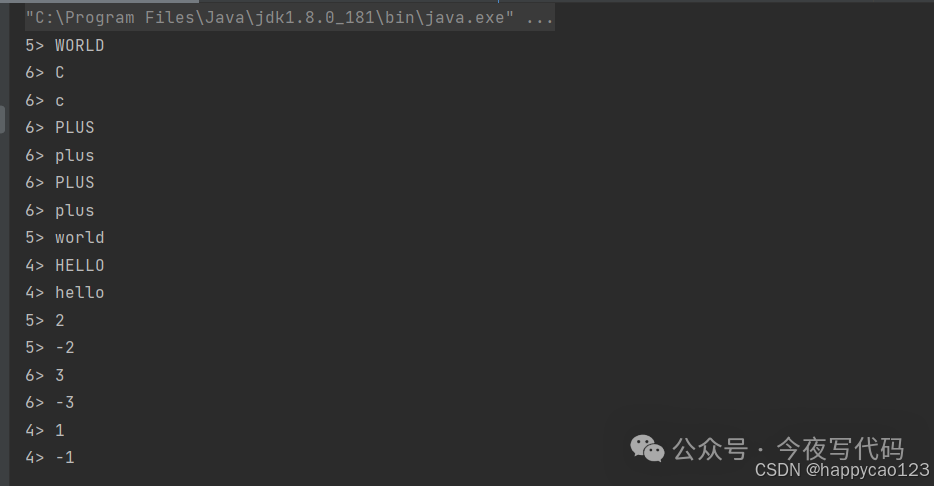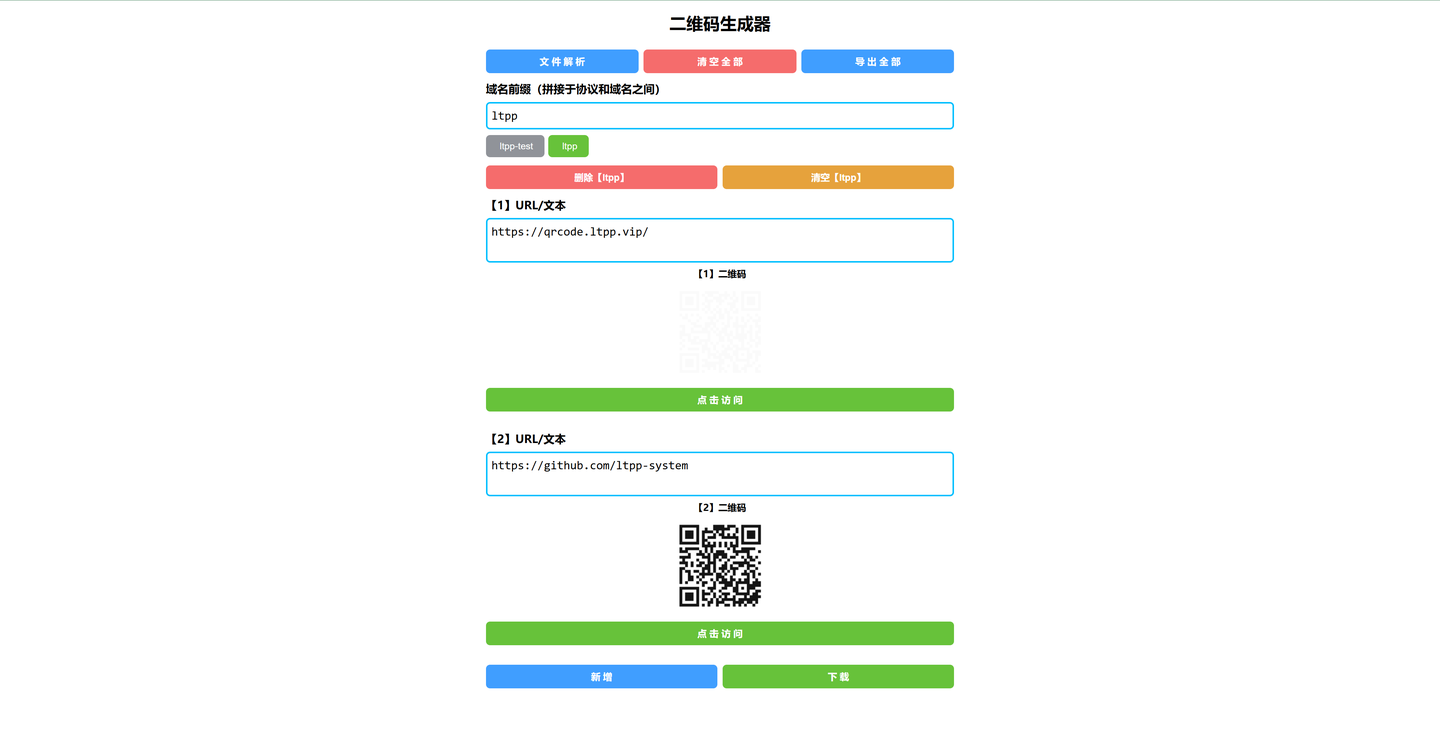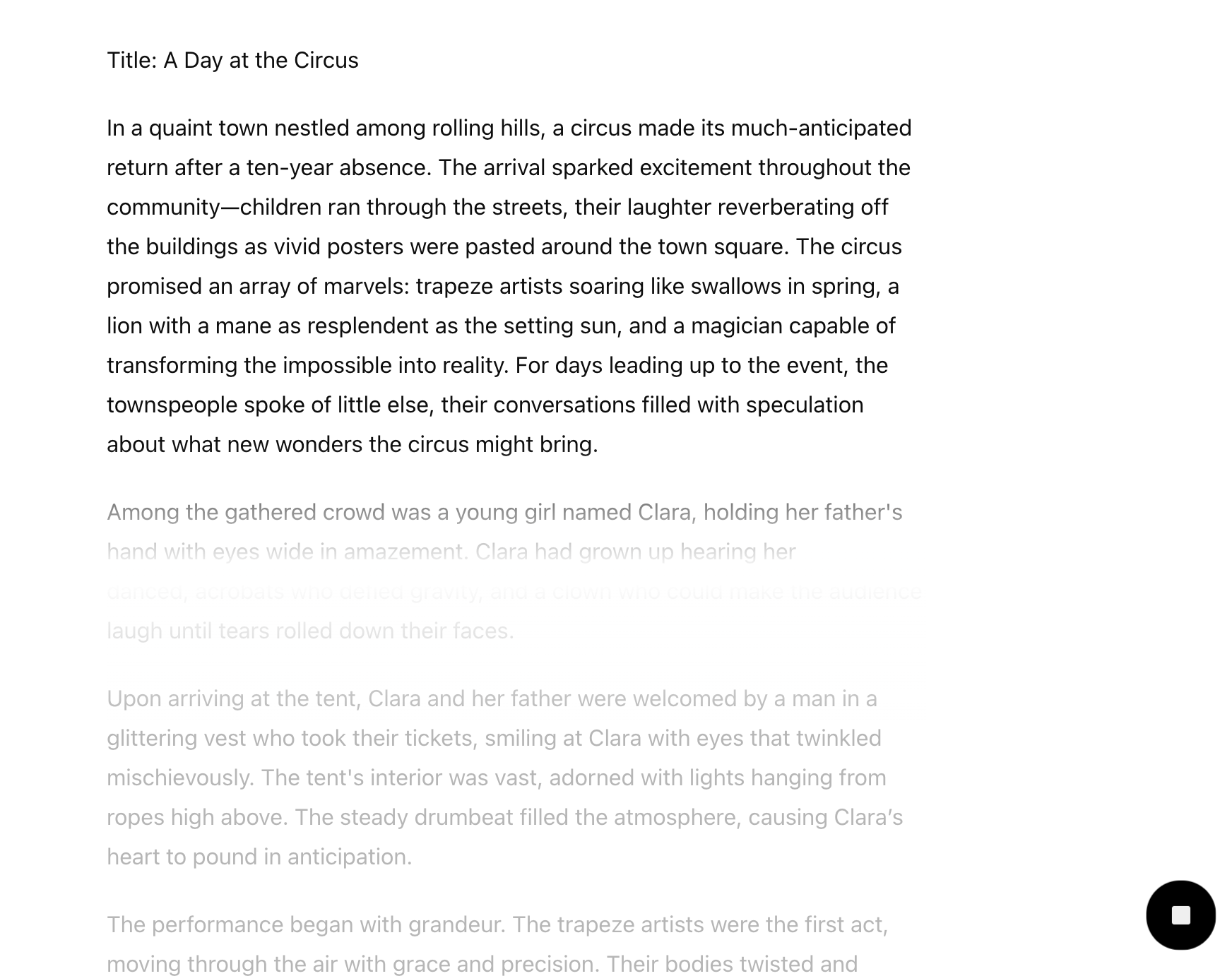目录
- 方法装饰器
- 通过prototype添加属性、方法
- 属性装饰器
- 拓展
- 方法装饰器
- 参数装饰器
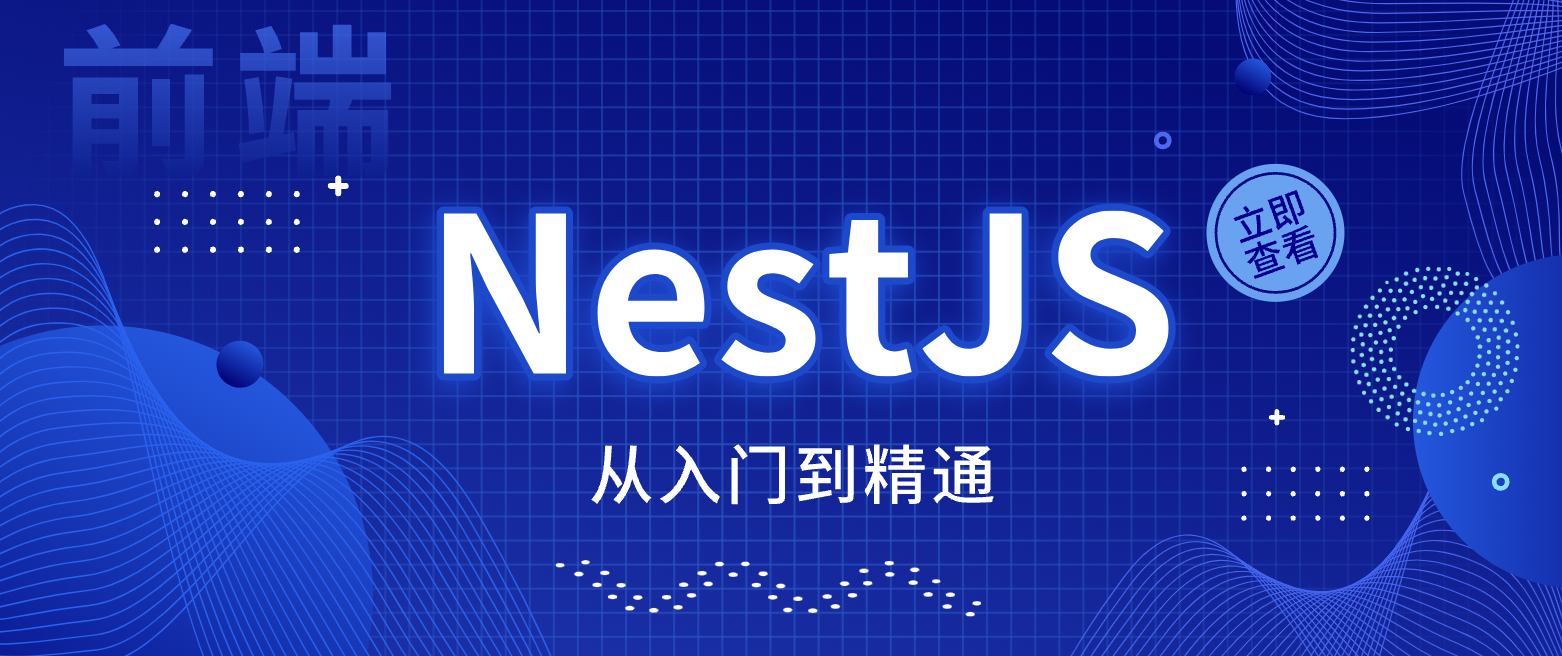
方法装饰器
ClassDecorator
定义了一个类装饰器 a,并将其应用于类 A。装饰器 a 会在类 A 被定义时执行。
const a:ClassDecorator = (target:any)=>{console.log(target,target)//[class A] [class A]
}@a
class A {constructor(){}
}
上面代码等价于下面代码
const a:ClassDecorator = (target:any)=>{console.log(target,target)//[class A] [class A]
}class A {constructor(){}
}
a(A)
通过prototype添加属性、方法
定义一个 ClassDecorator,这个装饰器的作用是修改类A 的原型,@a 装饰器为类 A 添加了一个 name 属性。具体来说,装饰器 a 将 name 属性添加到了 A 类的 prototype 上,因此所有通过 A 类创建的实例都能够访问这个 name 属性。
const a:ClassDecorator = (target:any)=>{target.prototype.name = "张三"
}@a
class A {constructor(){}
}const test:any = new A();
console.log(test)//A {}. 输出实例 A,内容包括 constructor 和原型链上的属性 `name`
console.log(test.name)//张三
-
动态添加属性:使用装饰器,你可以动态为类或其实例添加属性、方法或者进行其他操作,而不需要直接修改类的定义。这使得代码更加灵活,可以根据上下文条件来修改类的行为。
-
减少重复代码:如果你需要在多个类上应用相似的逻辑,比如为多个类都添加 name 属性,使用装饰器可以避免在每个类中都手动添加相同的代码。
-
提高可读性:通过装饰器,相关的逻辑集中在一个地方,便于理解和维护。你可以将通用功能提取到装饰器中,而不是散落在多个类中。
属性装饰器
PropertyDecorator
- target 是空对象 {},实际上是 A.prototype,这是因为 name 是实例属性,而实例属性存储在类的原型链中。
- key 是 name,表示被装饰的属性名称。
const a: PropertyDecorator = (target: any, key: string | symbol) => {console.log(target, key)//{} name
}class A {@apublic name: string;constructor() {this.name = "张三";}
}-
灵活的元数据处理:你可以在属性被定义时拦截并处理它,添加额外的行为或逻辑。例如,记录属性的变化、定义特定的验证规则等。
-
解耦的功能增强:通过装饰器,你可以将逻辑与类的主要业务逻辑解耦开来。比如,可以为某个属性自动添加 getter/setter 方法,或者在装饰器中为属性附加元数据。
-
代码简洁性:装饰器可以让代码更加简洁和可读,减少在类中重复编写相同的逻辑。
拓展
const a: PropertyDecorator = (target: any, key: string | symbol) => {let value: string;Object.defineProperty(target, key, {get() {console.log( `修改后的值: ${value}`)// 修改返回的值return value},set(newvalue) {console.log(`${String(key)} 被赋值为 ${newvalue}`);value = newvalue;},});
};class A {@apublic name: string;constructor() {this.name = "张三"; // 当调用时,setter 会生效}
}const test = new A();
test.name = "里斯"
console.log(test.name); 打印的先后顺序
name 被赋值为 张三
name 被赋值为 里斯
修改后的值: 里斯
里斯
装饰器在类定义的时候就会被执行
方法装饰器
- target 是 A.prototype,即类 A 的原型对象,因为装饰器应用在类的实例方法 getName 上。
- key 是被装饰方法的名称,在这里是 “getName”
- descriptor 是方法的 属性描述符,包含关于方法的一些信息,例如可写性、可枚举性等。
const a: MethodDecorator = (target: any, key: string | symbol,descriptor:any) => {console.log(target,key,'descriptor')
};
class A {public name: string;constructor() {this.name = "张三"; }@agetName(){}
}
// console.log(target,key,'descriptor') 打印结果
{} getName {value: [Function: getName],writable: true,enumerable: false,configurable: true
}
参数装饰器
需要用到ParameterDecorator装饰器,且装饰器的第三个参数parameterIndex为参数的索引,即第几个参数。
- target:是方法所在类的原型对象。在这个例子中,target 为 {},这是 A.prototype,表示 A 类的原型。
- propertyKey:是方法的名称。在这个例子中是 “getName”,因为装饰器被应用在 getName 方法的参数上。
- parameterIndex:是参数的索引。在这个例子中是 1,表示装饰器应用在 getName 方法的第二个参数(age)上。
const a: ParameterDecorator = (target: Object, propertyKey: string | symbol | undefined, parameterIndex: number) => {console.log(target, propertyKey, parameterIndex); //{} getName 1
};class A {public name: string;constructor() {this.name = "张三";}getName(name: string, @a age: number) {// age 参数被装饰器修饰}
}在写参数装饰器可能会报错,比如:
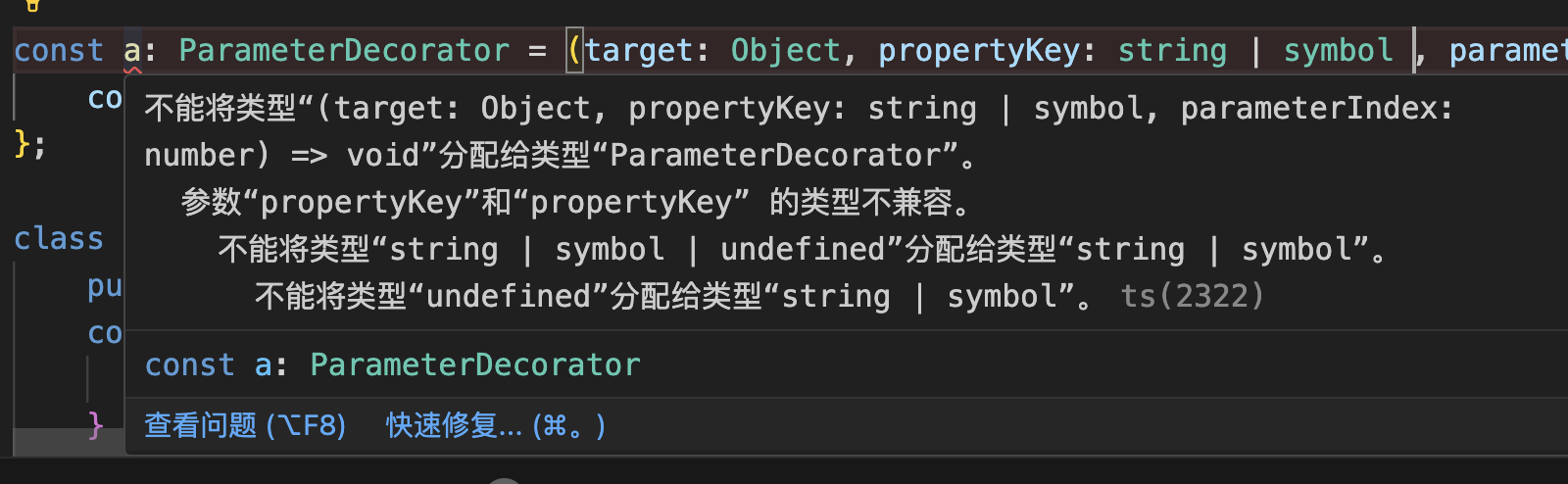
原因是因为设定的参数类型,与定义的ParameterDecorator类型不一致。
ParameterDecorator类型如下:
其中 propertyKey: string | symbol | undefined
declare type ParameterDecorator = (target: Object, propertyKey: string | symbol | undefined, parameterIndex: number) => void;
所以我们需要修改方法a的定义,上文已经是正确的定义方法。
const a: ParameterDecorator = (target: Object, propertyKey: string | symbol | undefined, parameterIndex: number) => {console.log(target, propertyKey, parameterIndex);
};