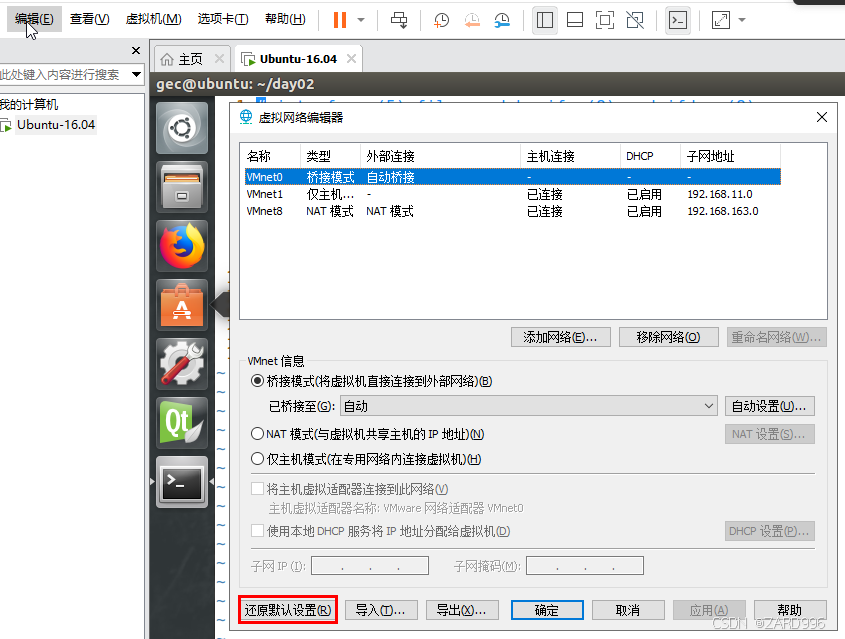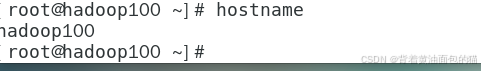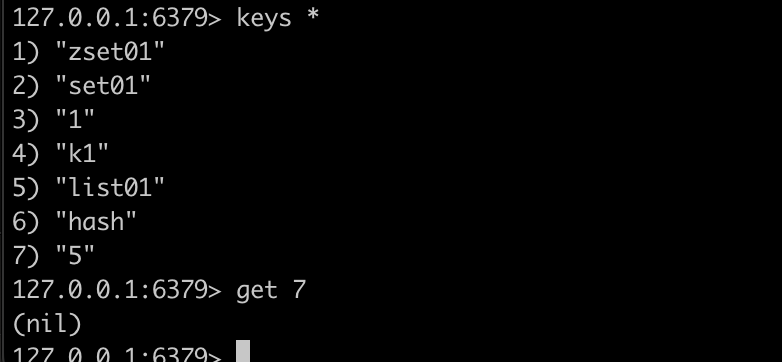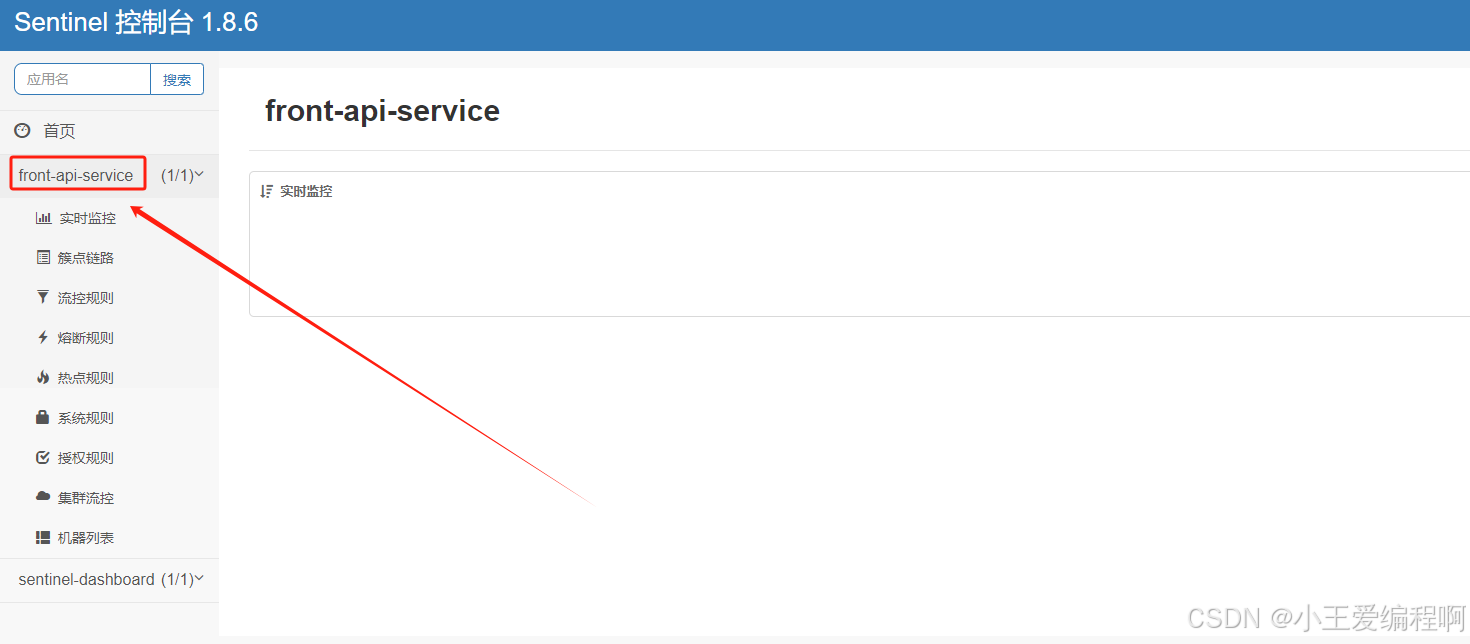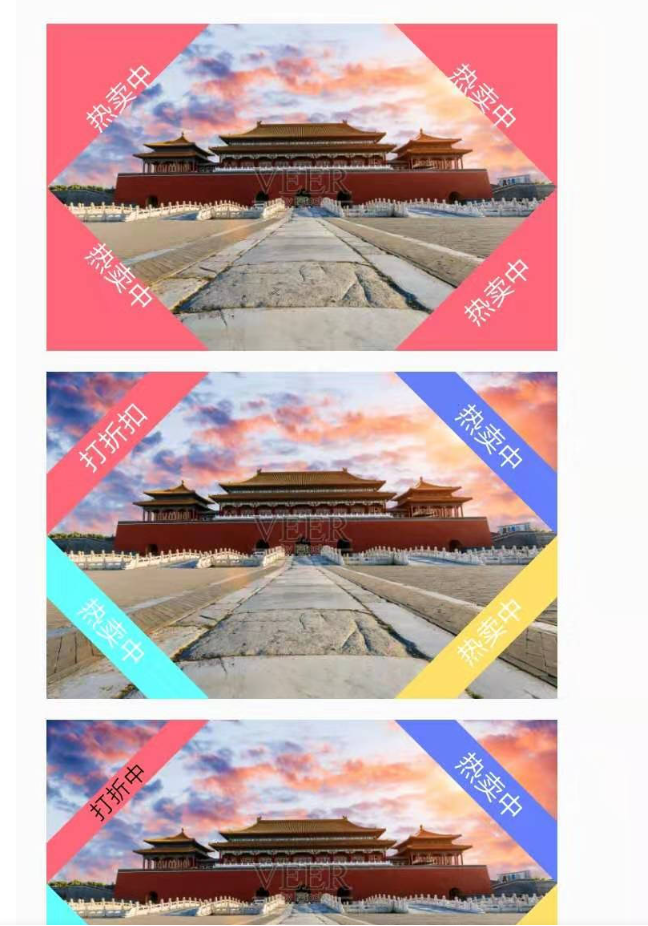
android倾斜角标实现_android 图片角标如何制作-CSDN博客
import android.annotation.TargetApi;
import android.content.Context;
import android.content.res.TypedArray;
import android.graphics.Canvas;
import android.graphics.Color;
import android.graphics.Paint;
import android.graphics.Path;
import android.graphics.PorterDuff;
import android.graphics.PorterDuffXfermode;
import android.graphics.Rect;
import android.graphics.RectF;
import android.os.Build;
import android.text.TextPaint;
import android.util.AttributeSet;
import android.view.View;import com.feishi.pettyloan.R;/*** @author qiaoshi* @name IndexText* @class name:com.example.mylibrary* @time 2019/10/12 14:40*/
public class SlantedTextView extends View {public static final int TAG_LEFT = 0x00000000;public static final int TAG_Right = 0x00000001;public static final int TAG_LEFT_BOTTOM = 0x00000002;public static final int TAG_RIGHT_BOTTOM = 0x00000003;public static final int TAG_LEFT_BAR = 0x00000004;public static final int TAG_RIGHT_BAR = 0x00000005;public static final int TAG_LEFT_BOTTOM_BAR = 0x00000006;public static final int TAG_RIGHT_BOTTOM_BAR = 0x00000007;public static final int TAG_LEFT_ANGLE = 0x00000008;private int myBackgroundColor = Color.WHITE;//默认白色private int TAG_Mode = TAG_LEFT;private Paint mPaint;//绘制背景色private TextPaint mTextPaint;private String myText = "";private float myTextSize = 14;private float mySlantedHeight = 40;//倾斜高度private int myTextColor = Color.BLACK;private int ROTATE_ANGLE = 45;//默认倾斜角度private float PADDING_TOP = 0;//全角到底部距离public SlantedTextView(Context context) {super(context);}public SlantedTextView(Context context, AttributeSet attrs) {super(context, attrs);init(attrs);}public SlantedTextView(Context context, AttributeSet attrs, int defStyleAttr) {super(context, attrs, defStyleAttr);init(attrs);}@TargetApi(Build.VERSION_CODES.LOLLIPOP)public SlantedTextView(Context context, AttributeSet attrs, int defStyleAttr, int defStyleRes) {super(context, attrs, defStyleAttr, defStyleRes);init(attrs);}/*** 初始化相关方法*/private void init(AttributeSet attrs) {//加载默认属性TypedArray array = getContext().obtainStyledAttributes(attrs, R.styleable.SlantedTextViewAtt);myBackgroundColor = array.getColor(R.styleable.SlantedTextViewAtt_myBackgroundColor, myBackgroundColor);myTextSize = array.getDimension(R.styleable.SlantedTextViewAtt_myTextSize, myTextSize);myTextColor = array.getColor(R.styleable.SlantedTextViewAtt_myTextColor, myTextColor);PADDING_TOP = array.getDimension(R.styleable.SlantedTextViewAtt_myPaddingTop, PADDING_TOP);mySlantedHeight = array.getDimension(R.styleable.SlantedTextViewAtt_mySlantedHeight, mySlantedHeight);if (array.hasValue(R.styleable.SlantedTextViewAtt_tagModel))//判断用户是否设置该方法TAG_Mode = array.getInt(R.styleable.SlantedTextViewAtt_tagModel, TAG_LEFT);if (array.hasValue(R.styleable.SlantedTextViewAtt_myText))myText = array.getString(R.styleable.SlantedTextViewAtt_myText);array.recycle();//设置完回收//初始化背景颜色画笔mPaint = new Paint();mPaint.setStyle(Paint.Style.FILL);mPaint.setXfermode(new PorterDuffXfermode(PorterDuff.Mode.SRC_OVER));//设置绘制模式这里表示显示在上面mPaint.setAntiAlias(true);mPaint.setColor(myBackgroundColor);mTextPaint = new TextPaint(Paint.ANTI_ALIAS_FLAG);mTextPaint.setColor(myTextColor);mTextPaint.setTextSize(myTextSize);mTextPaint.setAntiAlias(true);}/*** 绘制字体颜色和背景颜色** @param canvas*/@Overrideprotected void onDraw(Canvas canvas) {super.onDraw(canvas);drawBackgroundColor(canvas);drawText(canvas);}//绘制背景颜色private void drawBackgroundColor(Canvas canvas) {//通过path绘制路径Path path = new Path();int mWidth = getWidth();int mHeight = getHeight();if (mWidth != mHeight) throw new IllegalStateException("设置的布局高和宽度必须一致");switch (TAG_Mode) {//设置具体模式case TAG_LEFT:path.lineTo(0, mHeight);path.lineTo(mWidth, 0);break;case TAG_Right:path.lineTo(mWidth, 0);path.lineTo(mWidth, mHeight);break;case TAG_LEFT_BOTTOM:path.lineTo(mWidth, mHeight);path.lineTo(0, mHeight);break;case TAG_RIGHT_BOTTOM:path.moveTo(0, mHeight);//移动坐标原点位置path.lineTo(mWidth, mHeight);path.lineTo(mWidth, 0);break;case TAG_LEFT_BAR:path.moveTo(mWidth, 0);path.lineTo(0, mHeight);path.lineTo(0, mHeight - mySlantedHeight);path.lineTo(mWidth - mySlantedHeight, 0);break;case TAG_RIGHT_BAR:path.lineTo(mWidth, mHeight);path.lineTo(mWidth, mHeight - mySlantedHeight);path.lineTo(mySlantedHeight, 0);break;case TAG_LEFT_BOTTOM_BAR:path.lineTo(mWidth, mHeight);path.lineTo(mWidth - mySlantedHeight, mHeight);path.lineTo(0, mySlantedHeight);break;case TAG_RIGHT_BOTTOM_BAR:path.moveTo(0, mHeight);path.lineTo(mySlantedHeight, mHeight);path.lineTo(mWidth, mySlantedHeight);path.lineTo(mWidth, 0);break;case TAG_LEFT_ANGLE://绘制两个角度/* path.reset();path.moveTo(mWidth-pointWidth,0);path.lineTo(mWidth,pointHeight);path.lineTo(mWidth-pointWidth-26,pointHeight);*/// path.reset();/* path.moveTo(0,mHeight-pointWidth);path.lineTo(pointHeight,mHeight);path.lineTo(pointHeight,mHeight-pointWidth-26);*//*path.moveTo(mWidth - 100 - pointWidth, 0);path.lineTo(mWidth - pointWidth, 0);path.lineTo(0, mHeight - pointWidth);path.lineTo(0, mHeight - 100 - pointWidth);*/break;}path.close();canvas.drawPath(path, mPaint);canvas.save();}//绘制字体(从中间开始设置字体)private void drawText(Canvas canvas) {int w = (int) (canvas.getWidth() - mySlantedHeight / 2);int h = (int) (canvas.getHeight() - mySlantedHeight / 2);float[] xy = calculateXY(w, h);float toX = xy[0];float toY = xy[1];float centerX = xy[2];float centerY = xy[3];float angle = xy[4];canvas.rotate(angle, centerX, centerY);canvas.drawText(myText, toX, toY + PADDING_TOP, mTextPaint);}private float[] calculateXY(int w, int h) {float[] xy = new float[5];Rect rect;RectF rectF;int offset = (int) (mySlantedHeight / 2);//根据模式进行绘制switch (TAG_Mode) {case TAG_LEFT:case TAG_LEFT_BAR:rect = new Rect(0, 0, w, h);rectF = new RectF(rect);rectF.right = mTextPaint.measureText(myText, 0, myText.length());rectF.bottom = mTextPaint.descent() - mTextPaint.ascent();//Ascent: 字符顶部到baseLine的距离 Descent: 字符底部到baseLine的距离rectF.left += (rect.width() - rectF.right) / 2.0f;rectF.top += (rect.height() - rectF.bottom) / 2.0f;xy[0] = rectF.left;xy[1] = rectF.top - mTextPaint.ascent();xy[2] = w / 2;xy[3] = h / 2;xy[4] = -ROTATE_ANGLE;break;case TAG_Right:case TAG_RIGHT_BAR:rect = new Rect(offset, 0, w + offset, h);rectF = new RectF(rect);rectF.right = mTextPaint.measureText(myText, 0, myText.length());rectF.bottom = mTextPaint.descent() - mTextPaint.ascent();rectF.left += (rect.width() - rectF.right) / 2.0f;rectF.top += (rect.height() - rectF.bottom) / 2.0f;xy[0] = rectF.left;xy[1] = rectF.top - mTextPaint.ascent();xy[2] = w / 2 + offset;xy[3] = h / 2;xy[4] = ROTATE_ANGLE;break;case TAG_LEFT_BOTTOM:case TAG_LEFT_BOTTOM_BAR:rect = new Rect(0, offset, w, h + offset);rectF = new RectF(rect);rectF.right = mTextPaint.measureText(myText, 0, myText.length());rectF.bottom = mTextPaint.descent() - mTextPaint.ascent();rectF.left += (rect.width() - rectF.right) / 2.0f;rectF.top += (rect.height() - rectF.bottom) / 2.0f;xy[0] = rectF.left;xy[1] = rectF.top - mTextPaint.ascent();xy[2] = w / 2;xy[3] = h / 2 + offset;xy[4] = ROTATE_ANGLE;break;case TAG_RIGHT_BOTTOM:case TAG_RIGHT_BOTTOM_BAR:rect = new Rect(offset, offset, w + offset, h + offset);rectF = new RectF(rect);rectF.right = mTextPaint.measureText(myText, 0, myText.length());rectF.bottom = mTextPaint.descent() - mTextPaint.ascent();rectF.left += (rect.width() - rectF.right) / 2.0f;rectF.top += (rect.height() - rectF.bottom) / 2.0f;xy[0] = rectF.left;xy[1] = rectF.top - mTextPaint.ascent();xy[2] = w / 2 + offset;xy[3] = h / 2 + offset;xy[4] = -ROTATE_ANGLE;break;}return xy;}/*** 暴露设置的方法*/public SlantedTextView setText(String text) {myText = text;postInvalidate();return this;}public SlantedTextView setText(int res) {String str = getResources().getString(res);if (str != null) {setText(str);}return this;}public String getText() {return myText;}// font colorpublic SlantedTextView setTextColor(int color) {myTextColor = color;mTextPaint.setColor(myTextColor);postInvalidate();return this;}// font sizepublic SlantedTextView setTextSize(int size) {this.myTextSize = size;mTextPaint.setTextSize(myTextSize);postInvalidate();return this;}//背景颜色public SlantedTextView setBackground(int color) {myBackgroundColor = color;mPaint.setColor(myBackgroundColor);postInvalidate();return this;}public SlantedTextView setMode(int mode) {if (TAG_Mode > TAG_RIGHT_BOTTOM_BAR || TAG_Mode < 0)throw new IllegalArgumentException(mode + "不存该模式");this.TAG_Mode = mode;postInvalidate();return this;}public int getMode() {return TAG_Mode;}public SlantedTextView setSlantedHeight(int length) {mySlantedHeight = length;postInvalidate();return this;}public SlantedTextView setPadding(int padding) {PADDING_TOP = padding;postInvalidate();return this;}}
attrs.xml
<declare-styleable name="SlantedTextView"><attr name="slantedTextSize" format="dimension" /><attr name="slantedBackgroundColor" format="color" /><attr name="slantedText" format="string" /><attr name="slantedTextColor" format="color" /><attr name="slantedLength" format="dimension" /><attr name="slantedMode" format="enum"><enum name="left" value="0"></enum><enum name="right" value="1"></enum><enum name="left_bottom" value="2"></enum><enum name="right_bottom" value="3"></enum><enum name="left_triangle" value="4"></enum><enum name="right_triangle" value="5"></enum><enum name="left_bottom_triangle" value="6"></enum><enum name="right_bottom_triangle" value="7"></enum></attr></declare-styleable><!--提供布局调用属性(背景颜色)--><declare-styleable name="SlantedTextViewAtt"><attr name="myBackgroundColor" format="color" /><attr name="tagModel" format="enum"><enum name="left" value="0"></enum><enum name="right" value="1"></enum><enum name="left_bottom" value="2"></enum><enum name="right_bottom" value="3"></enum><enum name="left_bar" value="4" /><enum name="right_bar" value="5" /><enum name="left_bottom_bar" value="6" /><enum name="right_bottom_bar" value="7" /><enum name="left_angle" value="8" /></attr><attr name="myTextSize" format="dimension" /><attr name="myTextColor" format="color" /><attr name="myText" format="string" /><attr name="myPaddingTop" format="dimension" /><attr name="mySlantedHeight" format="dimension" /></declare-styleable>