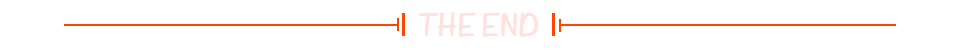1.输入1 ,正常回显。

2.输入1' ,报错false,为字符型注入,单引号闭合。
原因:
https://mp.csdn.net/mp_blog/creation/editor/145170456

3.尝试查询字段,回显位置,数据库,都是这个。

4.初步判定为布尔盲注
这里用burp测试一下,发现过滤了union select, or 等等information_schema.columns表名不能用了,我们在这里使用sys.schema_table_statistics这个表,or使用||代替
-1||length(database())>1
返回结果为true,输出结果为Nu1L;
返回结果为false,输出结果为Error Occured When Fetch Result.
无列名注入:是在不知道列名的情况下进行 sql 注入。
无列名注入主要是适用于已经获取到数据表,但无法查询列的情况下。(在本题中information_schema.columns表名不能用)
(暂时不会运行脚本,参考别人的)
脚本参考:
https://blog.csdn.net/qq_62078839/article/details/124515863?ops_request_misc=%257B%2522request%255Fid%2522%253A%25227cb4a7840a7ed91675fd795f79b846d8%2522%252C%2522scm%2522%253A%252220140713.130102334.pc%255Fall.%2522%257D&request_id=7cb4a7840a7ed91675fd795f79b846d8&biz_id=0&utm_medium=distribute.pc_search_result.none-task-blog-2~all~first_rank_ecpm_v1~rank_v31_ecpm-7-124515863-null-null.142^v101^pc_search_result_base7&utm_term=GYCTF2020Ezsqli&spm=1018.2226.3001.4187![]() http://ezsqli
http://ezsqli