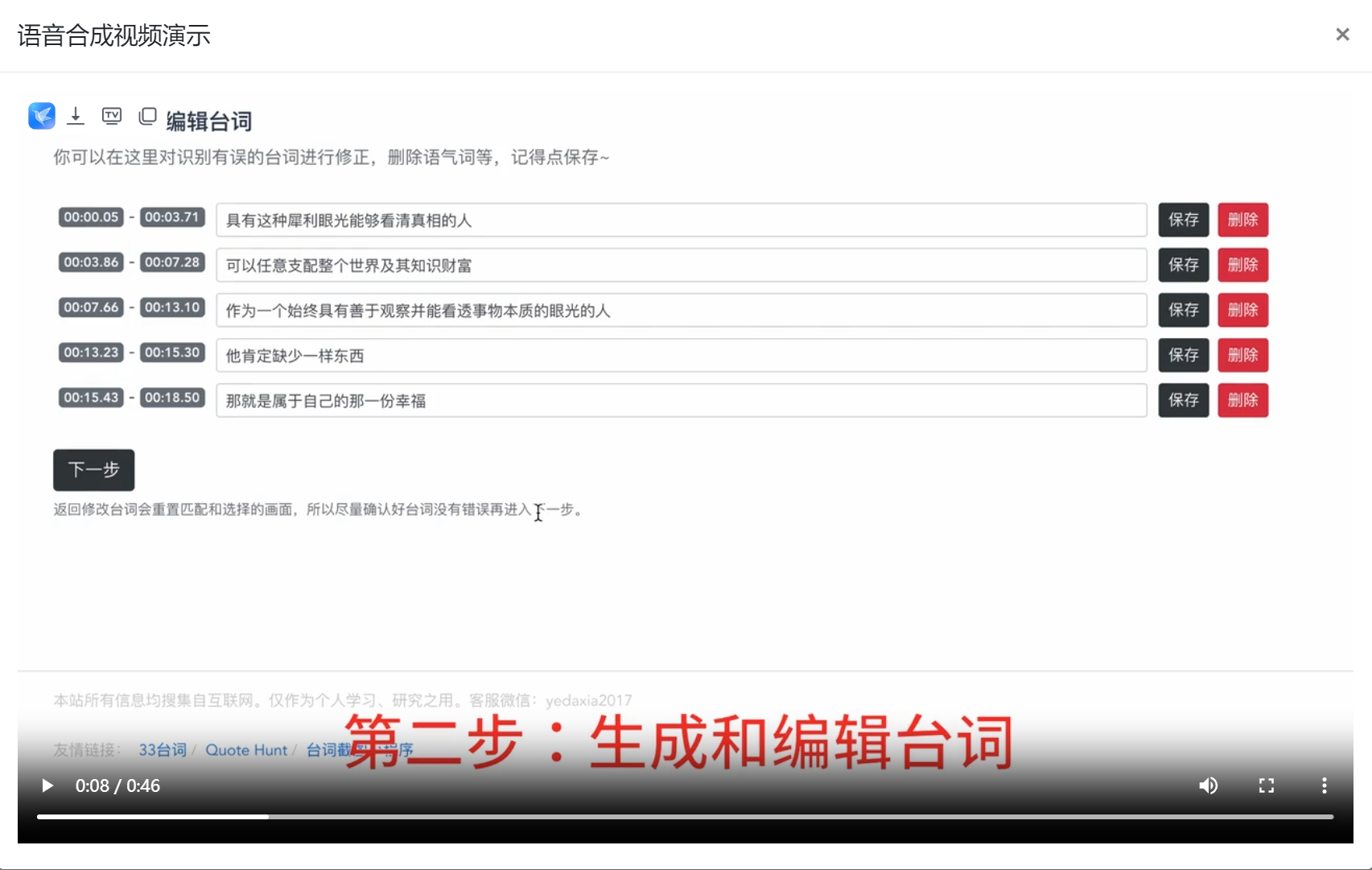菜鸟的自我救赎,自从有了GPT,还是头一次一个bug写一天。
直接贴导出excel模板的完整案例
官网冲刺 EasyExcel
EasyExcel填充模板导出excel.xlsx / 导出excel模板
一、bug(不需要请跳过)
1.1 使用apache poi操作excel报错 java.lang.NoSuchMethodError: org.apache.logging.log4j.Logger.atTrace()Lorg/apache/logging/log4j/
1.2EasyPoi读取word时报错java.util.zip.ZipException: Unexpected record signature: 0X9
二、配置文件
<!--以下代码为 使用easyExcel需要用到的包-->
<dependencies><!--排除自带低版本poi,解决依赖冲突问题--><dependency><groupId>com.alibaba</groupId><artifactId>easyexcel</artifactId><version>3.3.2</version><exclusions><exclusion><groupId>org.apache.poi</groupId><artifactId>poi</artifactId></exclusion><exclusion><groupId>org.apache.poi</groupId><artifactId>poi-ooxml</artifactId></exclusion><exclusion><groupId>org.apache.poi</groupId><artifactId>poi-ooxml-schemas</artifactId></exclusion></exclusions></dependency><!--添加适合的版本依赖--><!--排除自带低版本log4j-api,解决依赖冲突问题--><dependency><groupId>org.apache.poi</groupId><artifactId>poi</artifactId><version>5.2.2</version><exclusions><exclusion><groupId>org.apache.logging.log4j</groupId><artifactId>log4j-api</artifactId></exclusion></exclusions></dependency><dependency><groupId>org.apache.poi</groupId><artifactId>poi-ooxml</artifactId><version>5.2.2</version><exclusions><exclusion><groupId>org.apache.logging.log4j</groupId><artifactId>log4j-api</artifactId></exclusion></exclusions></dependency><!--添加适合的版本依赖--><dependency><groupId>org.apache.logging.log4j</groupId><artifactId>log4j-api</artifactId><version>2.23.1</version></dependency></dependencies>
三、 excel模板

四、 模板存放路径

五、 代码
5.1 Controller
参数不需要可以去掉
@GetMapping("/excel/export/details")public void excelExport(@RequestParam(name = "xxxx", required = false) String purchaseSeq, HttpServletResponse response) {purchaseOrderService.excelExportDetails(purchaseSeq, response);}
5.2 实体
package com.zetian.platform.modules.order.vo;import java.io.Serializable;
import java.util.Date;public class AdminPurchaseOrderDetailsExportDTO implements Serializable {private static final long serialVersionUID = 1L;/*** 订单号*/private String purchaseSeq;/*** 下单门店*/private String orderStore;/*** 门店编码*/private String storeCode;/*** 联系人*/private String user;/*** 联系电话*/private String userMobile;/*** 门店类型*/private String storeType;/*** 收货地址*/private String userAddress;/*** 创建时间*/private Date createTime;/*** 发货日期*/private Date expectTime;/*** 订单状态*/private String orderStatus;/*** 订单来源*/private String orderSource;/*** 下单金额*/private String orderPrice;/*** 发货金额*/private String deliveryAmount;/*** 收货金额*/private String receivedAmount;/*** 司机*/private String driver;/*** 司机电话*/private String driverMobile;/*** 送货时间*/private Date deliveryTime;/*** 采购*/private String purchaseUser;/*** 采购电话*/private String purchaseMobile;//TODO 详情部分 待添加public String getPurchaseSeq() {return purchaseSeq;}public void setPurchaseSeq(String purchaseSeq) {this.purchaseSeq = purchaseSeq;}public String getOrderStore() {return orderStore;}public void setOrderStore(String orderStore) {this.orderStore = orderStore;}public String getStoreCode() {return storeCode;}public void setStoreCode(String storeCode) {this.storeCode = storeCode;}public String getUser() {return user;}public void setUser(String user) {this.user = user;}public String getUserMobile() {return userMobile;}public void setUserMobile(String userMobile) {this.userMobile = userMobile;}public String getStoreType() {return storeType;}public void setStoreType(String storeType) {this.storeType = storeType;}public String getUserAddress() {return userAddress;}public void setUserAddress(String userAddress) {this.userAddress = userAddress;}public Date getCreateTime() {return createTime;}public void setCreateTime(Date createTime) {this.createTime = createTime;}public Date getExpectTime() {return expectTime;}public void setExpectTime(Date expectTime) {this.expectTime = expectTime;}public String getOrderStatus() {return orderStatus;}public void setOrderStatus(String orderStatus) {this.orderStatus = orderStatus;}public String getOrderSource() {return orderSource;}public void setOrderSource(String orderSource) {this.orderSource = orderSource;}public String getOrderPrice() {return orderPrice;}public void setOrderPrice(String orderPrice) {this.orderPrice = orderPrice;}public String getDeliveryAmount() {return deliveryAmount;}public void setDeliveryAmount(String deliveryAmount) {this.deliveryAmount = deliveryAmount;}public String getReceivedAmount() {return receivedAmount;}public void setReceivedAmount(String receivedAmount) {this.receivedAmount = receivedAmount;}public String getDriver() {return driver;}public void setDriver(String driver) {this.driver = driver;}public String getDriverMobile() {return driverMobile;}public void setDriverMobile(String driverMobile) {this.driverMobile = driverMobile;}public Date getDeliveryTime() {return deliveryTime;}public void setDeliveryTime(Date deliveryTime) {this.deliveryTime = deliveryTime;}public String getPurchaseUser() {return purchaseUser;}public void setPurchaseUser(String purchaseUser) {this.purchaseUser = purchaseUser;}public String getPurchaseMobile() {return purchaseMobile;}public void setPurchaseMobile(String purchaseMobile) {this.purchaseMobile = purchaseMobile;}
}5.3 Service
使用 @Value(“classpath:xx/xx/xxx.xlsx”) 获取文件路径
@Value("classpath:template/excel/ExportPurchaseOrderDetailsTemplate.xlsx")private org.springframework.core.io.Resource templateResource;
方法
public void excelExportDetails(String purchaseSeq, HttpServletResponse response) {try (InputStream templateInputStream = templateResource.getInputStream()) {// 检查模板文件是否存在if (!templateResource.exists()) {throw new RuntimeException("模板文件不存在!路径为:" + templateResource.getDescription());}// 设置响应头,告诉浏览器这是一个文件下载请求String fileName = URLEncoder.encode("导出采购订单详情", "UTF-8") + ".xlsx";response.setContentType("application/vnd.ms-excel");response.setCharacterEncoding("utf-8");response.setHeader("Content-Disposition", "attachment;filename=" + fileName);AdminPurchaseOrderDetailsExportDTO adminPurchaseOrderDetailsExportDTO = new AdminPurchaseOrderDetailsExportDTO();adminPurchaseOrderDetailsExportDTO.setOrderStore("1");adminPurchaseOrderDetailsExportDTO.setStoreCode("21321");adminPurchaseOrderDetailsExportDTO.setUser("312321");adminPurchaseOrderDetailsExportDTO.setUserMobile("12321");adminPurchaseOrderDetailsExportDTO.setStoreType("321321");adminPurchaseOrderDetailsExportDTO.setUserAddress("123123");adminPurchaseOrderDetailsExportDTO.setCreateTime(new Date());adminPurchaseOrderDetailsExportDTO.setExpectTime(new Date());adminPurchaseOrderDetailsExportDTO.setOrderStatus("213213");adminPurchaseOrderDetailsExportDTO.setOrderSource("21312");adminPurchaseOrderDetailsExportDTO.setOrderPrice("12312");adminPurchaseOrderDetailsExportDTO.setDeliveryAmount("312321");adminPurchaseOrderDetailsExportDTO.setReceivedAmount("312321");adminPurchaseOrderDetailsExportDTO.setDriver("21321");adminPurchaseOrderDetailsExportDTO.setDriverMobile("12321");adminPurchaseOrderDetailsExportDTO.setDeliveryTime(new Date());adminPurchaseOrderDetailsExportDTO.setPurchaseUser("312312");adminPurchaseOrderDetailsExportDTO.setPurchaseMobile("321321321");try (ServletOutputStream outputStream = response.getOutputStream()) {EasyExcelFactory.write(outputStream) // 将文件写入输出流,而不是文件路径.withTemplate(templateInputStream) // 使用模板.sheet() // 填充第一个sheet.doFill(adminPurchaseOrderDetailsExportDTO); // 填充数据}} catch (Exception e) {throw new RuntimeException("导出 Excel 文件失败", e);}}
六 测试

七 成果展示

八 导出列表数据
8.1 修改实体类
package com.zetian.platform.modules.order.vo;import javax.validation.constraints.NotBlank;
import javax.validation.constraints.NotNull;
import java.io.Serializable;
import java.util.Date;
import java.util.List;/*** @author xxxxx* @Description excel采购单详情 头部信息* @since 2024/10/14 16:42**/
public class AdminPurchaseOrderDetailsExportDTO implements Serializable {private static final long serialVersionUID = 1L;/*** 订单号*/private String purchaseSeq;/*** 下单门店*/private String orderStore;/*** 门店编码*/private String storeCode;/*** 联系人*/private String user;/*** 联系电话*/private String userMobile;/*** 门店类型*/private String storeType;/*** 收货地址*/private String userAddress;/*** 创建时间*/private Date createTime;/*** 发货日期*/private Date expectTime;/*** 订单状态*/private String orderStatus;/*** 订单来源*/private String orderSource;/*** 下单金额*/private String orderPrice;/*** 发货金额*/private String deliveryAmount;/*** 收货金额*/private String receivedAmount;/*** 司机*/private String driver;/*** 司机电话*/private String driverMobile;/*** 送货时间*/private Date deliveryTime;/*** 采购*/private String purchaseUser;/*** 采购电话*/private String purchaseMobile;/*** 订单详情*/private List<OrderItem> orderItems;public String getPurchaseSeq() {return purchaseSeq;}public void setPurchaseSeq(String purchaseSeq) {this.purchaseSeq = purchaseSeq;}public String getOrderStore() {return orderStore;}public void setOrderStore(String orderStore) {this.orderStore = orderStore;}public String getStoreCode() {return storeCode;}public void setStoreCode(String storeCode) {this.storeCode = storeCode;}public String getUser() {return user;}public void setUser(String user) {this.user = user;}public String getUserMobile() {return userMobile;}public void setUserMobile(String userMobile) {this.userMobile = userMobile;}public String getStoreType() {return storeType;}public void setStoreType(String storeType) {this.storeType = storeType;}public String getUserAddress() {return userAddress;}public void setUserAddress(String userAddress) {this.userAddress = userAddress;}public Date getCreateTime() {return createTime;}public void setCreateTime(Date createTime) {this.createTime = createTime;}public Date getExpectTime() {return expectTime;}public void setExpectTime(Date expectTime) {this.expectTime = expectTime;}public String getOrderStatus() {return orderStatus;}public void setOrderStatus(String orderStatus) {this.orderStatus = orderStatus;}public String getOrderSource() {return orderSource;}public void setOrderSource(String orderSource) {this.orderSource = orderSource;}public String getOrderPrice() {return orderPrice;}public void setOrderPrice(String orderPrice) {this.orderPrice = orderPrice;}public String getDeliveryAmount() {return deliveryAmount;}public void setDeliveryAmount(String deliveryAmount) {this.deliveryAmount = deliveryAmount;}public String getReceivedAmount() {return receivedAmount;}public void setReceivedAmount(String receivedAmount) {this.receivedAmount = receivedAmount;}public String getDriver() {return driver;}public void setDriver(String driver) {this.driver = driver;}public String getDriverMobile() {return driverMobile;}public void setDriverMobile(String driverMobile) {this.driverMobile = driverMobile;}public Date getDeliveryTime() {return deliveryTime;}public void setDeliveryTime(Date deliveryTime) {this.deliveryTime = deliveryTime;}public String getPurchaseUser() {return purchaseUser;}public void setPurchaseUser(String purchaseUser) {this.purchaseUser = purchaseUser;}public String getPurchaseMobile() {return purchaseMobile;}public void setPurchaseMobile(String purchaseMobile) {this.purchaseMobile = purchaseMobile;}public static class OrderItem implements Serializable {private static final long serialVersionUID = 1L;private String rootCategoryCode;private String parentCategoryCode;private String categoryCode;public String getRootCategoryCode() {return rootCategoryCode;}public void setRootCategoryCode(String rootCategoryCode) {this.rootCategoryCode = rootCategoryCode;}public String getParentCategoryCode() {return parentCategoryCode;}public void setParentCategoryCode(String parentCategoryCode) {this.parentCategoryCode = parentCategoryCode;}public String getCategoryCode() {return categoryCode;}public void setCategoryCode(String categoryCode) {this.categoryCode = categoryCode;}}
}8.2 修改service
由于流使用一次就会关闭,这里选择一次性操作。
你也可以使用缓存的方式分两次写入。
@Value("classpath:template/excel/ExportPurchaseOrderDetailsTemplate.xlsx")private org.springframework.core.io.Resource templateResource;public void excelExportDetails(String purchaseSeq, HttpServletResponse response) {try (InputStream templateInputStream = templateResource.getInputStream()) {// 检查模板文件是否存在if (!templateResource.exists()) {throw new RuntimeException("模板文件不存在!路径为:" + templateResource.getDescription());}// 设置响应头,告诉浏览器这是一个文件下载请求String fileName = URLEncoder.encode("导出采购订单详情", "UTF-8") + ".xlsx";response.setContentType("application/vnd.ms-excel");response.setCharacterEncoding("utf-8");response.setHeader("Content-Disposition", "attachment;filename=" + fileName);AdminPurchaseOrderDetailsExportDTO adminPurchaseOrderDetailsExportDTO = new AdminPurchaseOrderDetailsExportDTO();adminPurchaseOrderDetailsExportDTO.setOrderStore("1");adminPurchaseOrderDetailsExportDTO.setStoreCode("21321");adminPurchaseOrderDetailsExportDTO.setUser("312321");adminPurchaseOrderDetailsExportDTO.setUserMobile("12321");adminPurchaseOrderDetailsExportDTO.setStoreType("321321");adminPurchaseOrderDetailsExportDTO.setUserAddress("123123");adminPurchaseOrderDetailsExportDTO.setCreateTime(new Date());adminPurchaseOrderDetailsExportDTO.setExpectTime(new Date());adminPurchaseOrderDetailsExportDTO.setOrderStatus("213213");adminPurchaseOrderDetailsExportDTO.setOrderSource("21312");adminPurchaseOrderDetailsExportDTO.setOrderPrice("12312");adminPurchaseOrderDetailsExportDTO.setDeliveryAmount("312321");adminPurchaseOrderDetailsExportDTO.setReceivedAmount("312321");adminPurchaseOrderDetailsExportDTO.setDriver("21321");adminPurchaseOrderDetailsExportDTO.setDriverMobile("12321");adminPurchaseOrderDetailsExportDTO.setDeliveryTime(new Date());adminPurchaseOrderDetailsExportDTO.setPurchaseUser("312312");adminPurchaseOrderDetailsExportDTO.setPurchaseMobile("321321321");List<AdminPurchaseOrderDetailsExportDTO.OrderItem> orderItemList = new ArrayList<>();AdminPurchaseOrderDetailsExportDTO.OrderItem orderItem = new AdminPurchaseOrderDetailsExportDTO.OrderItem();orderItem.setRootCategoryCode("3123213");orderItem.setParentCategoryCode("123213");orderItem.setCategoryCode("123213");orderItemList.add(orderItem);AdminPurchaseOrderDetailsExportDTO.OrderItem orderItem1 = new AdminPurchaseOrderDetailsExportDTO.OrderItem();orderItem1.setRootCategoryCode("dsfsfds");orderItem1.setParentCategoryCode("sdfgdsfg");orderItem1.setCategoryCode("werewrewrwe");orderItemList.add(orderItem1);try (ServletOutputStream outputStream = response.getOutputStream()) {// 一次性写入单个对象数据和对象列表数据ExcelWriter excelWriter = EasyExcelFactory.write(outputStream).withTemplate(templateInputStream).build();WriteSheet writeSheet = EasyExcel.writerSheet(0).build();// 填充单个对象数据excelWriter.fill(adminPurchaseOrderDetailsExportDTO, writeSheet);// 填充对象列表数据excelWriter.fill(orderItemList, writeSheet);// 结束写入excelWriter.finish();}catch (Exception e){throw new RuntimeException("导出 Excel 文件失败11111111111", e);}} catch (Exception e) {throw new RuntimeException("导出 Excel 文件失败", e);}}
8.3 成品
这里只做了几个简单的参数例子