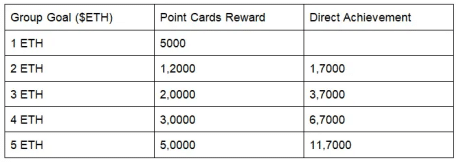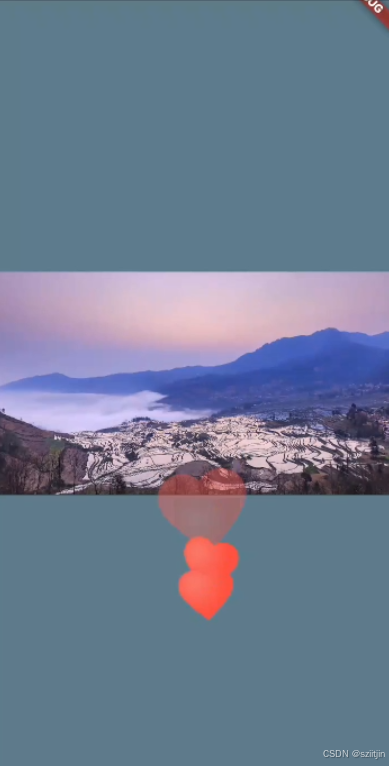Qt 二进制文件的读写
开发工具:VS2013 +QT5.8.0
实例功能概述

1、新建项目“sample7_2binFile”




完成以上步骤后,生成以下文件:

2、界面设计
如何添加资源文件:

鼠标双击“***.qrc”文件 弹出以下界面:

点击 “Add File” 找到要添加的 icons 所在位置,全选,“打开” 即添加上,别忘了点 “保存”

如何在工具栏添加QAction
现在菜单栏添加需要添加的QAction,然后把它拖放到工具栏上


可视化UI设计,完成后的界面如下图所示:

添加 Qt Class “QWComboBoxDelegate”
QWComboBoxDelegate.h 文件
#pragma once#include <QItemDelegate>class QWComboBoxDelegate : public QItemDelegate
{Q_OBJECTpublic:QWComboBoxDelegate(QObject *parent=0);~QWComboBoxDelegate();//自定义代理组件必须继承以下4个函数QWidget *createEditor(QWidget *parent, const QStyleOptionViewItem &option,const QModelIndex &index) const Q_DECL_OVERRIDE;void setEditorData(QWidget *editor, const QModelIndex &index) const Q_DECL_OVERRIDE;void setModelData(QWidget *editor, QAbstractItemModel *model,const QModelIndex &index) const Q_DECL_OVERRIDE;void updateEditorGeometry(QWidget *editor, const QStyleOptionViewItem &option,const QModelIndex &index) const Q_DECL_OVERRIDE;};
QWComboBoxDelegate.cpp 文件
#include "QWComboBoxDelegate.h"#include <QComboBox>//解决QT中中文显示乱码问题
#pragma execution_character_set("utf-8")QWComboBoxDelegate::QWComboBoxDelegate(QObject *parent): QItemDelegate(parent)
{
}QWComboBoxDelegate::~QWComboBoxDelegate()
{
}QWidget *QWComboBoxDelegate::createEditor(QWidget *parent,const QStyleOptionViewItem &option, const QModelIndex &index) const
{Q_UNUSED(option);Q_UNUSED(index);QComboBox *editor = new QComboBox(parent);editor->addItem("优");editor->addItem("良");editor->addItem("一般");editor->addItem("不合格");return editor;
}void QWComboBoxDelegate::setEditorData(QWidget *editor, const QModelIndex &index) const
{QString str = index.model()->data(index, Qt::EditRole).toString();QComboBox *comboBox = static_cast<QComboBox*>(editor);comboBox->setCurrentText(str);
}void QWComboBoxDelegate::setModelData(QWidget *editor, QAbstractItemModel *model, const QModelIndex &index) const
{QComboBox *comboBox = static_cast<QComboBox*>(editor);QString str = comboBox->currentText();model->setData(index, str, Qt::EditRole);
}void QWComboBoxDelegate::updateEditorGeometry(QWidget *editor,const QStyleOptionViewItem &option, const QModelIndex &index) const
{Q_UNUSED(index);editor->setGeometry(option.rect);
}
添加 Qt Class “QWFloatSpinDelegate”
QWFloatSpinDelegate.h 文件
#pragma once#include <QStyledItemDelegate>class QWFloatSpinDelegate : public QStyledItemDelegate
{Q_OBJECTpublic:QWFloatSpinDelegate(QObject *parent=0);~QWFloatSpinDelegate();//自定义代理组件必须继承以下4个函数//创建编辑组件QWidget *createEditor(QWidget *parent, const QStyleOptionViewItem &option,const QModelIndex &index) const Q_DECL_OVERRIDE;void setEditorData(QWidget *editor, const QModelIndex &index) const Q_DECL_OVERRIDE;void setModelData(QWidget *editor, QAbstractItemModel *model,const QModelIndex &index) const Q_DECL_OVERRIDE;void updateEditorGeometry(QWidget *editor, const QStyleOptionViewItem &option,const QModelIndex &index) const Q_DECL_OVERRIDE;
};
QWFloatSpinDelegate.cpp 文件
#include "QWFloatSpinDelegate.h"#include <QDoubleSpinBox>//解决QT中中文显示乱码问题
#pragma execution_character_set("utf-8")QWFloatSpinDelegate::QWFloatSpinDelegate(QObject *parent): QStyledItemDelegate(parent)
{
}QWFloatSpinDelegate::~QWFloatSpinDelegate()
{
}QWidget *QWFloatSpinDelegate::createEditor(QWidget *parent,const QStyleOptionViewItem &option, const QModelIndex &index) const
{Q_UNUSED(option);Q_UNUSED(index);QDoubleSpinBox *editor = new QDoubleSpinBox(parent);editor->setFrame(false);editor->setMinimum(0);editor->setDecimals(2);editor->setMaximum(10000);return editor;
}void QWFloatSpinDelegate::setEditorData(QWidget *editor,const QModelIndex &index) const
{float value = index.model()->data(index, Qt::EditRole).toFloat();QDoubleSpinBox *spinBox = static_cast<QDoubleSpinBox*>(editor);spinBox->setValue(value);
}void QWFloatSpinDelegate::setModelData(QWidget *editor, QAbstractItemModel *model, const QModelIndex &index) const
{QDoubleSpinBox *spinBox = static_cast<QDoubleSpinBox*>(editor);spinBox->interpretText();float value = spinBox->value();QString str = QString::asprintf("%.2f", value);model->setData(index, str, Qt::EditRole);
}void QWFloatSpinDelegate::updateEditorGeometry(QWidget *editor, const QStyleOptionViewItem &option, const QModelIndex &index) const
{Q_UNUSED(index);editor->setGeometry(option.rect);
}添加 Qt Class “QWIntSpinDelegate”
QWIntSpinDelegate.h 文件
#pragma once#include <QStyledItemDelegate>class QWIntSpinDelegate : public QStyledItemDelegate
{Q_OBJECTpublic:QWIntSpinDelegate(QObject *parent=0);~QWIntSpinDelegate();//自定义代理组件必须继承以下4个函数//创建编辑组件QWidget *createEditor(QWidget *parent, const QStyleOptionViewItem &option,const QModelIndex &index) const Q_DECL_OVERRIDE;//从数据模型获取数据,显示到代理组件中void setEditorData(QWidget *editor, const QModelIndex &index) const Q_DECL_OVERRIDE;//将代理组件的数据,保存到数据模型中void setModelData(QWidget *editor, QAbstractItemModel *model,const QModelIndex &index) const Q_DECL_OVERRIDE;//更新代理编辑组件的大小void updateEditorGeometry(QWidget *editor, const QStyleOptionViewItem &option,const QModelIndex &index) const Q_DECL_OVERRIDE;
};
QWIntSpinDelegate.cpp 文件
#include "QWIntSpinDelegate.h"#include <QSpinBox>//解决QT中中文显示乱码问题
#pragma execution_character_set("utf-8")QWIntSpinDelegate::QWIntSpinDelegate(QObject *parent): QStyledItemDelegate(parent)
{
}QWIntSpinDelegate::~QWIntSpinDelegate()
{
}//创建代理编辑组件
QWidget *QWIntSpinDelegate::createEditor(QWidget *parent,const QStyleOptionViewItem &option, const QModelIndex &index) const
{Q_UNUSED(option);Q_UNUSED(index);QSpinBox *editor = new QSpinBox(parent); //创建一个QSpinBoxeditor->setFrame(false); //设置为无边框editor->setMinimum(0);editor->setMaximum(10000);return editor; //返回此编辑器
}//从数据模型获取数据,显示到代理组件中
void QWIntSpinDelegate::setEditorData(QWidget *editor,const QModelIndex &index) const
{//获取数据模型的模型索引指向的单元的数据int value = index.model()->data(index, Qt::EditRole).toInt();QSpinBox *spinBox = static_cast<QSpinBox*>(editor); //强制类型转换spinBox->setValue(value); //设置编辑器的数值
}//将代理组件的数据,保存到数据模型中
void QWIntSpinDelegate::setModelData(QWidget *editor, QAbstractItemModel *model, const QModelIndex &index) const
{QSpinBox *spinBox = static_cast<QSpinBox*>(editor); //强制类型转换spinBox->interpretText(); //解释数据,如果数据被修改后,就触发信号int value = spinBox->value(); //获取spinBox的值model->setData(index, value, Qt::EditRole); //更新到数据模型
}//设置组件大小
void QWIntSpinDelegate::updateEditorGeometry(QWidget *editor, const QStyleOptionViewItem &option, const QModelIndex &index) const
{ Q_UNUSED(index);editor->setGeometry(option.rect);
}
sample7_2binFile.h 文件
#pragma once#include <QtWidgets/QMainWindow>
#include "ui_sample7_2binFile.h"#include <QLabel>
#include <QStandardItemModel>
#include <QItemSelectionModel>#include "QWintspindelegate.h"
#include "QWfloatspindelegate.h"
#include "QWComboBoxDelegate.h"#define FixedColumnCount 6 //文件固定6行class sample7_2binFile : public QMainWindow
{Q_OBJECTpublic:sample7_2binFile(QWidget *parent = Q_NULLPTR);private:Ui::sample7_2binFileClass ui;private://用于状态栏的信息显示QLabel *LabCellPos; //当前单元格行列号QLabel *LabCellText;//当前单元格内容QWIntSpinDelegate intSpinDelegate; //整型数QWFloatSpinDelegate floatSpinDelegate;//浮点数QWComboBoxDelegate comboBoxDelegate; //列表选择QStandardItemModel *theModel; //数据模型QItemSelectionModel *theSelection;//Item选择模型void resetTable(int aRowCount); //表格复位,设定行数bool saveDataAsStream(QString& aFileName);//将数据保存为数据流文件bool openDataAsStream(QString& aFileName);//读取数据流文件bool saveBinaryFile(QString& aFileName);//保存为二进制文件bool openBinaryFile(QString& aFileName);//打开二进制文件private slots:void on_currentChanged(const QModelIndex ¤t, const QModelIndex &previous);void on_actOpen_triggered();//打开文件void on_actAppend_triggered();//添加行void on_actInsert_triggered();//插入行void on_actDelete_triggered();//删除行void on_actSave_triggered();//保存文件void on_actAlignCenter_triggered();//居中对齐void on_actFontBold_triggered(bool checked);//字体粗体设置void on_actAlignLeft_triggered();//左对齐void on_actAlignRight_triggered();//右对齐void on_actTabReset_triggered();//表格复位void on_actSaveBin_triggered();//保存为自编码二进制文件void on_actOpenBin_triggered();//打开自编码二进制文件void on_actExit_triggered();//退出};
sample7_2binFile.cpp 文件
#include "sample7_2binFile.h"#include <QFileDialog>
#include <QDataStream>
#include <QMessageBox>//解决QT中中文显示乱码问题
#pragma execution_character_set("utf-8")sample7_2binFile::sample7_2binFile(QWidget *parent): QMainWindow(parent)
{ui.setupUi(this);theModel = new QStandardItemModel(5, FixedColumnCount, this); //创建数据模型QStringList headerList;headerList << "Depth" << "Measured Depth" << "Direction" << "Offset" << "Quality" << "Sampled";theModel->setHorizontalHeaderLabels(headerList); //设置表头文字theSelection = new QItemSelectionModel(theModel);//Item选择模型connect(theSelection, SIGNAL(currentChanged(QModelIndex, QModelIndex)),this, SLOT(on_currentChanged(QModelIndex, QModelIndex)));//为tableView设置数据模型ui.tableView->setModel(theModel); //设置数据模型ui.tableView->setSelectionModel(theSelection);//设置选择模型//为各列设置自定义代理组件ui.tableView->setItemDelegateForColumn(0, &intSpinDelegate); //测深,整数ui.tableView->setItemDelegateForColumn(1, &floatSpinDelegate); //浮点数ui.tableView->setItemDelegateForColumn(2, &floatSpinDelegate); //浮点数ui.tableView->setItemDelegateForColumn(3, &floatSpinDelegate); //浮点数ui.tableView->setItemDelegateForColumn(4, &comboBoxDelegate); //Combbox选择型resetTable(5); //表格复位setCentralWidget(ui.tabWidget); ////创建状态栏组件LabCellPos = new QLabel("当前单元格:", this);LabCellPos->setMinimumWidth(180);LabCellPos->setAlignment(Qt::AlignHCenter);LabCellText = new QLabel("单元格内容:", this);LabCellText->setMinimumWidth(200);ui.statusBar->addWidget(LabCellPos);ui.statusBar->addWidget(LabCellText);
}//表格复位,先删除所有行,再设置新的行数,表头不变
void sample7_2binFile::resetTable(int aRowCount)
{//QStringList headerList;//headerList<<"测深(m)"<<"垂深(m)"<<"方位(°)"<<"总位移(m)"<<"固井质量"<<"测井取样";//theModel->setHorizontalHeaderLabels(headerList);//设置表头文字theModel->removeRows(0, theModel->rowCount());//删除所有行theModel->setRowCount(aRowCount);//设置新的行数QString str = theModel->headerData(theModel->columnCount() - 1,Qt::Horizontal, Qt::DisplayRole).toString();for (int i = 0; i < theModel->rowCount(); i++){ //设置最后一列QModelIndex index = theModel->index(i, FixedColumnCount - 1);//获取模型索引QStandardItem* aItem = theModel->itemFromIndex(index);//获取itemaItem->setCheckable(true);aItem->setData(str, Qt::DisplayRole);aItem->setEditable(false);//不可编辑}
}//将模型数据保存为Qt预定义编码的数据文件
bool sample7_2binFile::saveDataAsStream(QString &aFileName)
{QFile aFile(aFileName); //以文件方式读出if (!(aFile.open(QIODevice::WriteOnly | QIODevice::Truncate)))return false;QDataStream aStream(&aFile);aStream.setVersion(QDataStream::Qt_5_8); //设置版本号,写入和读取的版本号要兼容qint16 rowCount = theModel->rowCount(); //数据模型行数qint16 colCount = theModel->columnCount(); //数据模型列数aStream << rowCount; //写入文件流,行数aStream << colCount;//写入文件流,列数//获取表头文字for (int i = 0; i < theModel->columnCount(); i++){QString str = theModel->horizontalHeaderItem(i)->text();//获取表头文字aStream << str; //字符串写入文件流,Qt预定义编码方式}//获取数据区的数据for (int i = 0; i < theModel->rowCount(); i++){QStandardItem* aItem = theModel->item(i, 0); //测深qint16 ceShen = aItem->data(Qt::DisplayRole).toInt();aStream << ceShen;// 写入文件流,qint16aItem = theModel->item(i, 1); //垂深qreal chuiShen = aItem->data(Qt::DisplayRole).toFloat();aStream << chuiShen;//写入文件流, qrealaItem = theModel->item(i, 2); //方位qreal fangWei = aItem->data(Qt::DisplayRole).toFloat();aStream << fangWei;//写入文件流, qrealaItem = theModel->item(i, 3); //位移qreal weiYi = aItem->data(Qt::DisplayRole).toFloat();aStream << weiYi;//写入文件流, qrealaItem = theModel->item(i, 4); //固井质量QString zhiLiang = aItem->data(Qt::DisplayRole).toString();aStream << zhiLiang;// 写入文件流,字符串aItem = theModel->item(i, 5); //测井bool quYang = (aItem->checkState() == Qt::Checked);aStream << quYang;// 写入文件流,bool型}aFile.close();return true;
}//从Qt预定义流文件读入数据
bool sample7_2binFile::openDataAsStream(QString &aFileName)
{QFile aFile(aFileName); //以文件方式读出if (!(aFile.open(QIODevice::ReadOnly)))return false;QDataStream aStream(&aFile); //用文本流读取文件aStream.setVersion(QDataStream::Qt_5_8); //设置流文件版本号qint16 rowCount, colCount;aStream >> rowCount; //读取行数aStream >> colCount; //列数this->resetTable(rowCount); //表格复位//获取表头文字QString str;for (int i = 0; i < colCount; i++)aStream >> str; //读取表头字符串//获取数据区文字,qint16 ceShen;qreal chuiShen;qreal fangWei;qreal weiYi;QString zhiLiang;bool quYang;QStandardItem *aItem;QModelIndex index;for (int i = 0; i < rowCount; i++){aStream >> ceShen;//读取测深, qint16index = theModel->index(i, 0);aItem = theModel->itemFromIndex(index);aItem->setData(ceShen, Qt::DisplayRole);aStream >> chuiShen;//垂深,qrealindex = theModel->index(i, 1);aItem = theModel->itemFromIndex(index);aItem->setData(chuiShen, Qt::DisplayRole);aStream >> fangWei;//方位,qrealindex = theModel->index(i, 2);aItem = theModel->itemFromIndex(index);aItem->setData(fangWei, Qt::DisplayRole);aStream >> weiYi;//位移,qrealindex = theModel->index(i, 3);aItem = theModel->itemFromIndex(index);aItem->setData(weiYi, Qt::DisplayRole);aStream >> zhiLiang;//固井质量,QStringindex = theModel->index(i, 4);aItem = theModel->itemFromIndex(index);aItem->setData(zhiLiang, Qt::DisplayRole);aStream >> quYang;//boolindex = theModel->index(i, 5);aItem = theModel->itemFromIndex(index);if (quYang)aItem->setCheckState(Qt::Checked);elseaItem->setCheckState(Qt::Unchecked);}aFile.close();return true;
}//保存为纯二进制文件
bool sample7_2binFile::saveBinaryFile(QString &aFileName)
{QFile aFile(aFileName); //以文件方式读出if (!(aFile.open(QIODevice::WriteOnly)))return false;QDataStream aStream(&aFile); //用文本流读取文件// aStream.setVersion(QDataStream::Qt_5_9); //无需设置数据流的版本aStream.setByteOrder(QDataStream::LittleEndian);//windows平台// aStream.setByteOrder(QDataStream::BigEndian);//QDataStream::LittleEndianqint16 rowCount = theModel->rowCount();qint16 colCount = theModel->columnCount();aStream.writeRawData((char *)&rowCount, sizeof(qint16)); //写入文件流aStream.writeRawData((char *)&colCount, sizeof(qint16));//写入文件流//获取表头文字QByteArray btArray;QStandardItem *aItem;for (int i = 0; i < theModel->columnCount(); i++){aItem = theModel->horizontalHeaderItem(i); //获取表头itemQString str = aItem->text(); //获取表头文字btArray = str.toUtf8(); //转换为字符数组aStream.writeBytes(btArray, btArray.length()); //写入文件流,长度uint型,然后是字符串内容}//获取数据区文字,qint8 yes = 1, no = 0; //分别代表逻辑值 true和falsefor (int i = 0; i < theModel->rowCount(); i++){aItem = theModel->item(i, 0); //测深qint16 ceShen = aItem->data(Qt::DisplayRole).toInt();//qint16类型aStream.writeRawData((char *)&ceShen, sizeof(qint16));//写入文件流aItem = theModel->item(i, 1); //垂深qreal chuiShen = aItem->data(Qt::DisplayRole).toFloat();//qreal 类型aStream.writeRawData((char *)&chuiShen, sizeof(qreal));//写入文件流aItem = theModel->item(i, 2); //方位qreal fangWei = aItem->data(Qt::DisplayRole).toFloat();aStream.writeRawData((char *)&fangWei, sizeof(qreal));aItem = theModel->item(i, 3); //位移qreal weiYi = aItem->data(Qt::DisplayRole).toFloat();aStream.writeRawData((char *)&weiYi, sizeof(qreal));aItem = theModel->item(i, 4); //固井质量 QString zhiLiang = aItem->data(Qt::DisplayRole).toString();btArray = zhiLiang.toUtf8(); aStream.writeBytes(btArray, btArray.length()); //写入长度,uint,然后是字符串//aStream.writeRawData(btArray,btArray.length());//对于字符串,应使用writeBytes()函数aItem = theModel->item(i, 5); //测井取样bool quYang = (aItem->checkState() == Qt::Checked); //true or falseif (quYang)aStream.writeRawData((char *)&yes, sizeof(qint8));elseaStream.writeRawData((char *)&no, sizeof(qint8));}aFile.close();return true;
}//打开二进制文件
bool sample7_2binFile::openBinaryFile(QString &aFileName)
{QFile aFile(aFileName); //以文件方式读出if (!(aFile.open(QIODevice::ReadOnly)))return false;QDataStream aStream(&aFile); //用文本流读取文件// aStream.setVersion(QDataStream::Qt_5_9); //设置数据流的版本aStream.setByteOrder(QDataStream::LittleEndian);// aStream.setByteOrder(QDataStream::BigEndian);qint16 rowCount, colCount;aStream.readRawData((char *)&rowCount, sizeof(qint16));aStream.readRawData((char *)&colCount, sizeof(qint16));this->resetTable(rowCount);//获取表头文字,但是并不利用char *buf;uint strLen; //也就是 quint32for (int i = 0; i < colCount; i++){aStream.readBytes(buf, strLen);//同时读取字符串长度,和字符串内容QString str = QString::fromLocal8Bit(buf, strLen); //可处理汉字}//获取数据区数据QStandardItem *aItem;qint16 ceShen;qreal chuiShen;qreal fangWei;qreal weiYi;QString zhiLiang;qint8 quYang; //分别代表逻辑值 true和falseQModelIndex index;for (int i = 0; i < rowCount; i++){aStream.readRawData((char *)&ceShen, sizeof(qint16)); //测深index = theModel->index(i, 0);aItem = theModel->itemFromIndex(index);aItem->setData(ceShen, Qt::DisplayRole);aStream.readRawData((char *)&chuiShen, sizeof(qreal)); //垂深index = theModel->index(i, 1);aItem = theModel->itemFromIndex(index);aItem->setData(chuiShen, Qt::DisplayRole);aStream.readRawData((char *)&fangWei, sizeof(qreal)); //方位index = theModel->index(i, 2);aItem = theModel->itemFromIndex(index);aItem->setData(fangWei, Qt::DisplayRole);aStream.readRawData((char *)&weiYi, sizeof(qreal)); //位移index = theModel->index(i, 3);aItem = theModel->itemFromIndex(index);aItem->setData(weiYi, Qt::DisplayRole);aStream.readBytes(buf, strLen);//固井质量zhiLiang = QString::fromLocal8Bit(buf, strLen);index = theModel->index(i, 4);aItem = theModel->itemFromIndex(index);aItem->setData(zhiLiang, Qt::DisplayRole);aStream.readRawData((char *)&quYang, sizeof(qint8)); //测井取样index = theModel->index(i, 5);aItem = theModel->itemFromIndex(index);if (quYang == 1)aItem->setCheckState(Qt::Checked);elseaItem->setCheckState(Qt::Unchecked);}aFile.close();return true;
}void sample7_2binFile::on_currentChanged(const QModelIndex ¤t, const QModelIndex &previous)
{Q_UNUSED(previous);if (current.isValid()){LabCellPos->setText(QString::asprintf("当前单元格:%d行,%d列",current.row(), current.column()));QStandardItem *aItem;aItem = theModel->itemFromIndex(current); //从模型索引获得Itemthis->LabCellText->setText("单元格内容:" + aItem->text());QFont font = aItem->font();//ui.actFontBold->setChecked(font.bold());}
}void sample7_2binFile::on_actOpen_triggered()
{QString curPath = QDir::currentPath();//调用打开文件对话框打开一个文件QString aFileName = QFileDialog::getOpenFileName(this, tr("打开一个文件"), curPath,"流数据文件(*.stm)");if (aFileName.isEmpty())return; //if (openDataAsStream(aFileName)) //保存为流数据文件QMessageBox::information(this, "提示消息", "文件已经打开!");
}//添加行
void sample7_2binFile::on_actAppend_triggered()
{QList<QStandardItem*> aItemList; //容器类QStandardItem *aItem;QString str;for (int i = 0; i < FixedColumnCount - 2; i++){aItem = new QStandardItem("0"); //创建ItemaItemList << aItem; //添加到容器}aItem = new QStandardItem("优"); //创建ItemaItemList << aItem; //添加到容器str = theModel->headerData(theModel->columnCount() - 1, Qt::Horizontal, Qt::DisplayRole).toString();aItem = new QStandardItem(str); //创建ItemaItem->setCheckable(true);aItem->setEditable(false);aItemList << aItem; //添加到容器theModel->insertRow(theModel->rowCount(), aItemList); //插入一行,需要每个Cell的ItemQModelIndex curIndex = theModel->index(theModel->rowCount() - 1, 0);//创建最后一行的ModelIndextheSelection->clearSelection();theSelection->setCurrentIndex(curIndex, QItemSelectionModel::Select);
}//插入行
void sample7_2binFile::on_actInsert_triggered()
{QList<QStandardItem*> aItemList; //QStandardItem的容器类QStandardItem *aItem;QString str;for (int i = 0; i < FixedColumnCount - 2; i++){aItem = new QStandardItem("0"); //新建一个QStandardItemaItemList << aItem;//添加到容器类}aItem = new QStandardItem("优"); //新建一个QStandardItemaItemList << aItem;//添加到容器类str = theModel->headerData(theModel->columnCount() - 1, Qt::Horizontal, Qt::DisplayRole).toString();aItem = new QStandardItem(str); //创建ItemaItem->setCheckable(true);aItem->setEditable(false);aItemList << aItem;//添加到容器类QModelIndex curIndex = theSelection->currentIndex();theModel->insertRow(curIndex.row(), aItemList);theSelection->clearSelection();theSelection->setCurrentIndex(curIndex, QItemSelectionModel::Select);
}//删除行
void sample7_2binFile::on_actDelete_triggered()
{QModelIndex curIndex = theSelection->currentIndex();if (curIndex.row() == theModel->rowCount() - 1)//(curIndex.isValid())theModel->removeRow(curIndex.row());else{theModel->removeRow(curIndex.row());theSelection->setCurrentIndex(curIndex, QItemSelectionModel::Select);}
}//以Qt预定义编码保存数据文件
void sample7_2binFile::on_actSave_triggered()
{ QString curPath = QDir::currentPath();QString aFileName = QFileDialog::getSaveFileName(this, tr("选择保存文件"), curPath,"Qt预定义编码数据文件(*.stm)");if (aFileName.isEmpty())return; //if (saveDataAsStream(aFileName)) //保存为流数据文件QMessageBox::information(this, "提示消息", "文件已经成功保存!");
}void sample7_2binFile::on_actAlignCenter_triggered()
{if (!theSelection->hasSelection())return;QModelIndexList selectedIndix = theSelection->selectedIndexes();QModelIndex aIndex;QStandardItem *aItem;for (int i = 0; i < selectedIndix.count(); i++){aIndex = selectedIndix.at(i);aItem = theModel->itemFromIndex(aIndex);aItem->setTextAlignment(Qt::AlignHCenter);}
}void sample7_2binFile::on_actFontBold_triggered(bool checked)
{if (!theSelection->hasSelection())return;QModelIndexList selectedIndix = theSelection->selectedIndexes();QModelIndex aIndex;QStandardItem *aItem;QFont font;for (int i = 0; i < selectedIndix.count(); i++){aIndex = selectedIndix.at(i);aItem = theModel->itemFromIndex(aIndex);font = aItem->font();font.setBold(checked);aItem->setFont(font);}}void sample7_2binFile::on_actAlignLeft_triggered()
{if (!theSelection->hasSelection())return;QModelIndexList selectedIndix = theSelection->selectedIndexes();QModelIndex aIndex;QStandardItem *aItem;for (int i = 0; i < selectedIndix.count(); i++){aIndex = selectedIndix.at(i);aItem = theModel->itemFromIndex(aIndex);aItem->setTextAlignment(Qt::AlignLeft);}
}void sample7_2binFile::on_actAlignRight_triggered()
{if (!theSelection->hasSelection())return;QModelIndexList selectedIndix = theSelection->selectedIndexes();QModelIndex aIndex;QStandardItem *aItem;for (int i = 0; i < selectedIndix.count(); i++){aIndex = selectedIndix.at(i);aItem = theModel->itemFromIndex(aIndex);aItem->setTextAlignment(Qt::AlignRight);}
}//表格复位
void sample7_2binFile::on_actTabReset_triggered()
{resetTable(10);
}//保存二进制文件
void sample7_2binFile::on_actSaveBin_triggered()
{QString curPath = QDir::currentPath();//调用打开文件对话框选择一个文件QString aFileName = QFileDialog::getSaveFileName(this, tr("选择保存文件"), curPath,"二进制数据文件(*.dat)");if (aFileName.isEmpty())return; //if (saveBinaryFile(aFileName)) //保存为流数据文件QMessageBox::information(this, "提示消息", "文件已经成功保存!");
}//打开二进制文件
void sample7_2binFile::on_actOpenBin_triggered()
{QString curPath = QDir::currentPath();//系统当前目录QString aFileName = QFileDialog::getOpenFileName(this, tr("打开一个文件"), curPath,"二进制数据文件(*.dat)");if (aFileName.isEmpty())return; //if (openBinaryFile(aFileName)) //保存为流数据文件{QMessageBox::information(this, "提示消息", "文件已经打开!");}
}//退出
void sample7_2binFile::on_actExit_triggered()
{this->close();
}main.ccp 文件
#include "sample7_2binFile.h"
#include <QtWidgets/QApplication>int main(int argc, char *argv[])
{QApplication a(argc, argv);sample7_2binFile w;w.show();return a.exec();
}
运行结果:


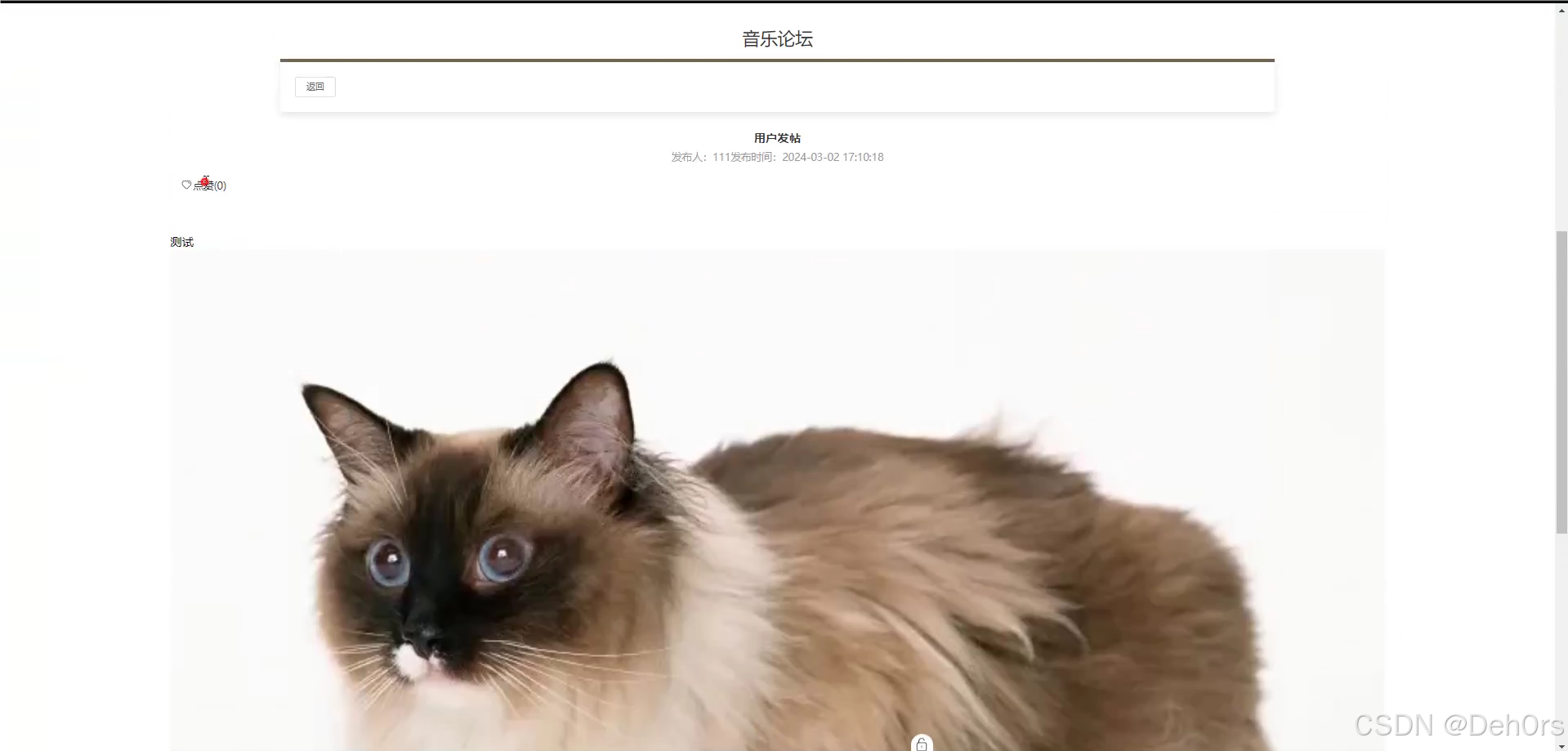

![[分享] SQL在线编辑工具(好用)](https://i-blog.csdnimg.cn/direct/d103972d594d43dd81340c12d3889ad6.png)