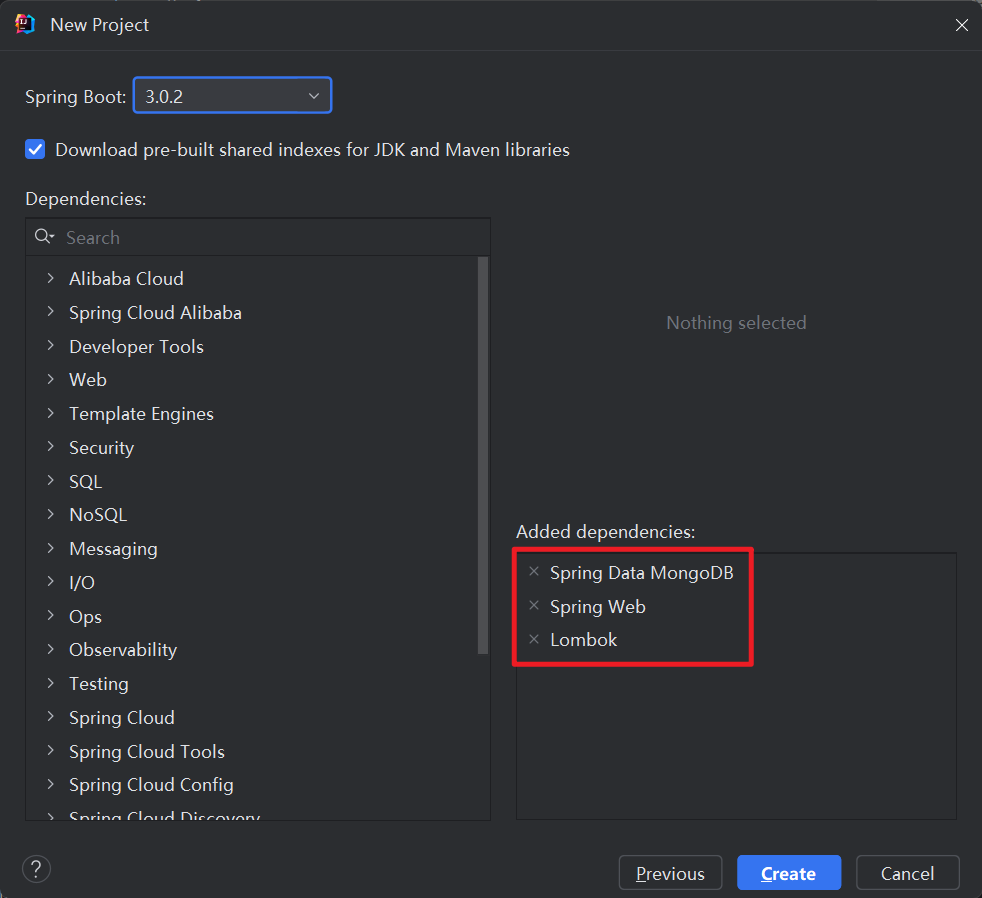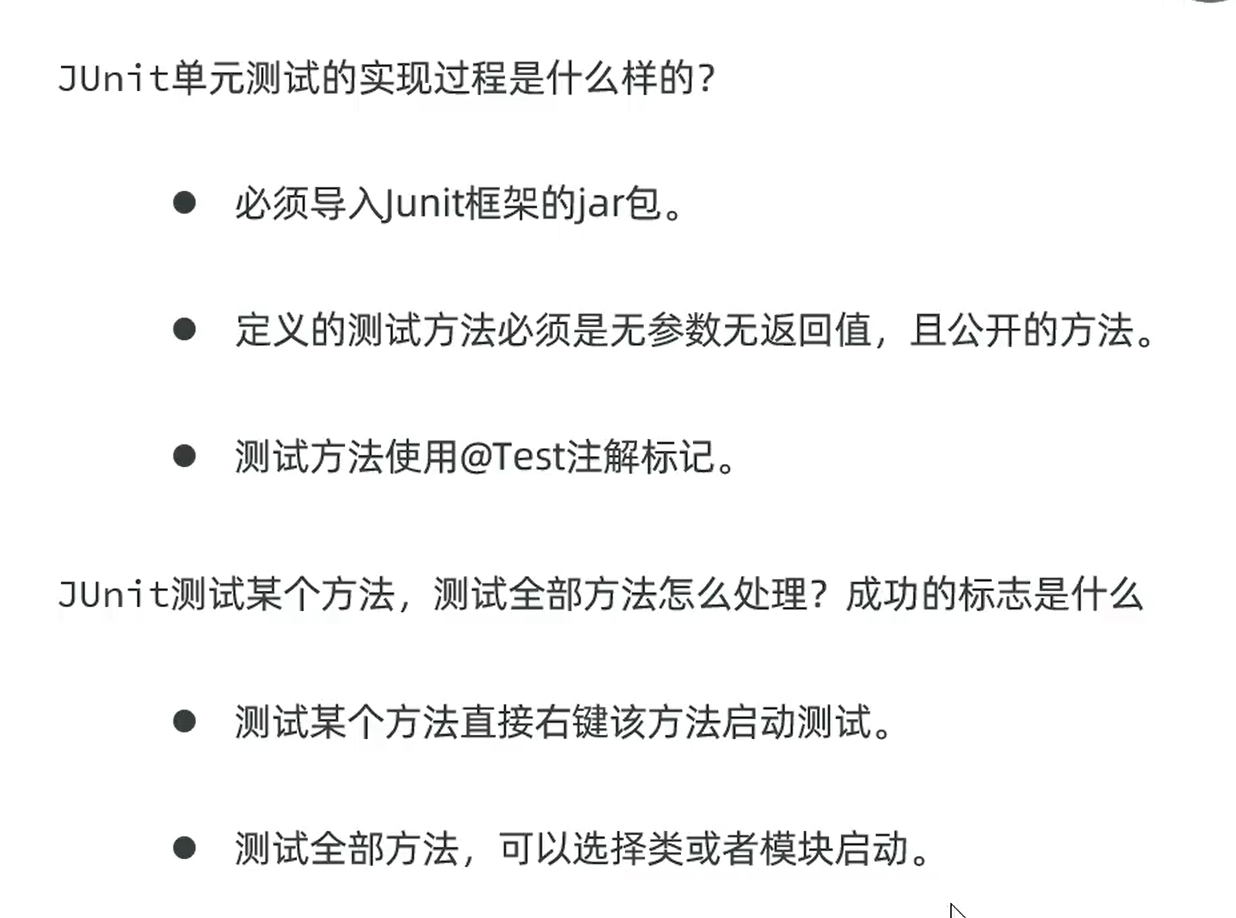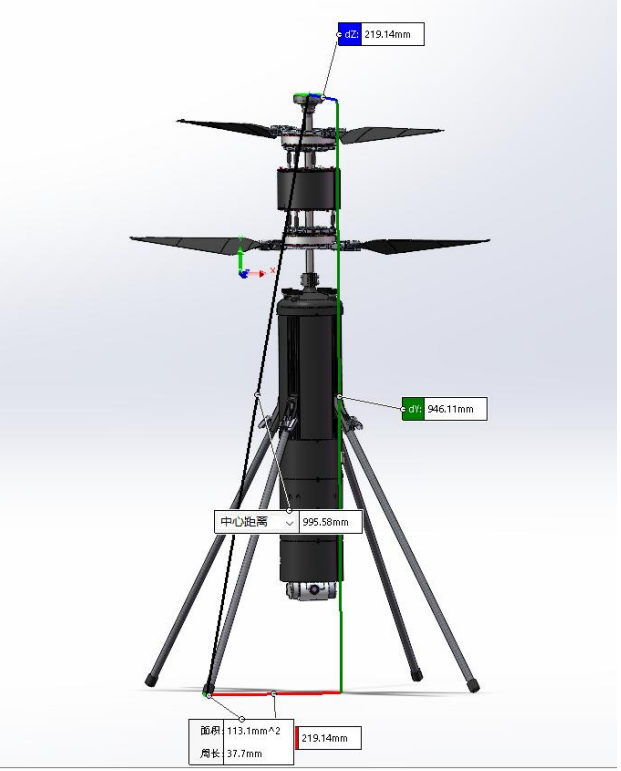Android在kts中使用navigation及Args
前言:
之前在项目中使用过navigation,但都是以Groory的方式,最近一年多使用kts后忍不住把项目都改成kts的方式,不过其中也遇到不少坑,今天就讲解一下如何在kts中使用navigation和安全地传递参数Args。
1.项目依赖导入:
在libs.versions.toml文件下添加以下依赖:
navigationFragmentKtx = "2.6.0"
navigationUiKtx = "2.6.0"navigation-fragment = {group = "androidx.navigation",name = "navigation-fragment-ktx",version.ref = "navigationFragmentKtx"}
navigation-ui = {group = "androidx.navigation",name = "navigation-ui-ktx",version.ref = "navigationUiKtx"}navigation-safe-args = { id = "androidx.navigation.safeargs.kotlin", version = "2.8.0" }

2.app目录的build.gradle配置:
plugins {alias(libs.plugins.androidApplication)alias(libs.plugins.jetbrainsKotlinAndroid)alias(libs.plugins.navigation.safe.args)
}implementation(libs.navigation.fragment)implementation(libs.navigation.ui)


3.项目的build.gradle配置:
plugins {alias(libs.plugins.androidApplication) apply falsealias(libs.plugins.jetbrainsKotlinAndroid) apply falsealias(libs.plugins.navigation.safe.args) apply false
}

4.在布局添加导航组件:
在res目录添加navigation——nav_graph文件
<?xml version="1.0" encoding="utf-8"?>
<navigation xmlns:android="http://schemas.android.com/apk/res/android"xmlns:app="http://schemas.android.com/apk/res-auto"xmlns:tools="http://schemas.android.com/tools"android:id="@+id/nav_graph"app:startDestination="@id/mainFragment"><fragmentandroid:id="@+id/mainFragment"android:label="fragment_main"android:name="com.cloud.flowbusdemo.fragment.MainFragment"tools:layout="@layout/fragment_main"><actionandroid:id="@+id/action_mainFragment_to_secondFragment"app:destination="@id/secondFragment"app:popEnterAnim="@anim/slide_in_left"app:popExitAnim="@anim/slide_out_right"app:enterAnim="@anim/slide_in_right"app:exitAnim="@anim/slide_out_left"/><actionandroid:id="@+id/action_mainFragment_to_mineFragment"app:destination="@id/mineFragment"app:enterAnim="@anim/slide_in_left"app:exitAnim="@anim/slide_in_right"app:popEnterAnim="@anim/slide_out_left"app:popExitAnim="@anim/slide_out_right" /><argumentandroid:name="name"app:argType="string"android:defaultValue="xiaozhang"/><argumentandroid:name="age"app:argType="integer"android:defaultValue="1"/></fragment><fragmentandroid:id="@+id/secondFragment"android:label="fragment_second"android:name="com.cloud.flowbusdemo.fragment.SecondFragment"tools:layout="@layout/fragment_second"/><fragmentandroid:id="@+id/mineFragment"android:name="com.cloud.flowbusdemo.fragment.MineFragment"android:label="fragment_mine"tools:layout="@layout/fragment_mine" />
</navigation>

5.Fragment_main布局:
fragment_mine.xml
<?xml version="1.0" encoding="utf-8"?>
<androidx.constraintlayout.widget.ConstraintLayout xmlns:android="http://schemas.android.com/apk/res/android"xmlns:tools="http://schemas.android.com/tools"android:layout_width="match_parent"android:layout_height="match_parent"xmlns:app="http://schemas.android.com/apk/res-auto"><androidx.appcompat.widget.AppCompatTextViewandroid:id="@+id/tvTitle"android:layout_width="0dp"android:layout_height="40dp"app:layout_constraintStart_toStartOf="parent"app:layout_constraintEnd_toEndOf="parent"app:layout_constraintTop_toTopOf="parent"android:textSize="18sp"android:textColor="@color/white"android:gravity="center"android:text="MainFragment"android:layout_margin="20dp"android:background="@color/design_default_color_primary"tools:ignore="MissingConstraints" /><androidx.appcompat.widget.AppCompatTextViewandroid:id="@+id/btnToSecondFragment"android:layout_width="0dp"android:layout_height="40dp"app:layout_constraintTop_toBottomOf="@id/tvTitle"app:layout_constraintStart_toStartOf="parent"app:layout_constraintEnd_toEndOf="parent"android:textAllCaps="false"android:textColor="@color/white"android:gravity="center"android:layout_margin="20dp"android:background="@color/design_default_color_primary"android:text="打开SecondFragment"/><androidx.appcompat.widget.AppCompatTextViewandroid:id="@+id/btnToMineFragment"android:layout_width="0dp"android:layout_height="40dp"app:layout_constraintTop_toBottomOf="@+id/btnToSecondFragment"app:layout_constraintStart_toStartOf="parent"app:layout_constraintEnd_toEndOf="parent"android:textAllCaps="false"android:layout_marginTop="10dp"android:textColor="@color/white"android:gravity="center"android:layout_margin="20dp"android:background="@color/design_default_color_primary"android:text="打开MineFragment"/>
</androidx.constraintlayout.widget.ConstraintLayout>
6.Fragment_mine布局:
<?xml version="1.0" encoding="utf-8"?>
<androidx.constraintlayout.widget.ConstraintLayout xmlns:android="http://schemas.android.com/apk/res/android"android:layout_width="match_parent"android:layout_height="match_parent"xmlns:tools="http://schemas.android.com/tools"xmlns:app="http://schemas.android.com/apk/res-auto"><TextViewandroid:id="@+id/tvTitle"android:layout_width="200dp"android:layout_height="50dp"android:textSize="20sp"tools:text="姓名"android:gravity="center"android:background="@color/design_default_color_primary"app:layout_constraintTop_toTopOf="parent"app:layout_constraintStart_toStartOf="parent"app:layout_constraintEnd_toEndOf="parent"android:textColor="@color/white"android:layout_marginTop="20dp"/><TextViewandroid:id="@+id/tvAge"android:layout_width="200dp"android:layout_height="50dp"android:textSize="18sp"tools:text="年龄"android:gravity="center"android:background="@color/design_default_color_primary"app:layout_constraintStart_toStartOf="parent"app:layout_constraintEnd_toEndOf="parent"app:layout_constraintTop_toBottomOf="@id/tvTitle"android:textColor="@color/white"android:layout_marginTop="20dp"/></androidx.constraintlayout.widget.ConstraintLayout>
7.Fragment_second布局:
<?xml version="1.0" encoding="utf-8"?>
<androidx.constraintlayout.widget.ConstraintLayout xmlns:android="http://schemas.android.com/apk/res/android"android:layout_width="match_parent"android:layout_height="match_parent"xmlns:tools="http://schemas.android.com/tools"xmlns:app="http://schemas.android.com/apk/res-auto"><TextViewandroid:id="@+id/tvTitle"android:layout_width="200dp"android:layout_height="50dp"android:textSize="20sp"tools:text="姓名"android:gravity="center"android:background="@color/design_default_color_primary"app:layout_constraintTop_toTopOf="parent"app:layout_constraintStart_toStartOf="parent"app:layout_constraintEnd_toEndOf="parent"android:textColor="@color/white"android:layout_marginTop="20dp"/><TextViewandroid:id="@+id/tvAge"android:layout_width="200dp"android:layout_height="50dp"android:textSize="18sp"tools:text="年龄"android:gravity="center"android:background="@color/design_default_color_primary"app:layout_constraintStart_toStartOf="parent"app:layout_constraintEnd_toEndOf="parent"app:layout_constraintTop_toBottomOf="@id/tvTitle"android:textColor="@color/white"android:layout_marginTop="20dp"/></androidx.constraintlayout.widget.ConstraintLayout>
8.activity_main主界面:
<?xml version="1.0" encoding="utf-8"?>
<androidx.constraintlayout.widget.ConstraintLayout xmlns:android="http://schemas.android.com/apk/res/android"xmlns:app="http://schemas.android.com/apk/res-auto"xmlns:tools="http://schemas.android.com/tools"android:layout_width="match_parent"android:layout_height="match_parent"tools:context=".MainActivity"><androidx.recyclerview.widget.RecyclerViewandroid:id="@+id/rv_wallpaper"android:layout_width="match_parent"android:layout_height="match_parent"android:paddingStart="2dp"android:paddingEnd="2dp"android:visibility="gone" /><ProgressBarandroid:id="@+id/pb_loading"android:layout_width="wrap_content"android:layout_height="wrap_content"android:visibility="gone"app:layout_constraintBottom_toBottomOf="parent"app:layout_constraintEnd_toEndOf="parent"app:layout_constraintStart_toStartOf="parent"app:layout_constraintTop_toTopOf="parent" /><TextViewandroid:id="@+id/btn_get_wallpaper"android:layout_width="0dp"android:layout_height="40dp"android:text="获取壁纸"android:textColor="@color/white"android:gravity="center"android:background="@color/design_default_color_primary"app:layout_constraintEnd_toEndOf="parent"app:layout_constraintStart_toStartOf="parent"app:layout_constraintTop_toTopOf="parent"android:layout_margin="20dp"/><fragmentandroid:id="@+id/nav_host_fragment"android:name="androidx.navigation.fragment.NavHostFragment"android:layout_width="0dp"android:layout_height="0dp"app:defaultNavHost="true"app:layout_constraintBottom_toBottomOf="parent"app:layout_constraintLeft_toLeftOf="parent"app:layout_constraintRight_toRightOf="parent"app:layout_constraintTop_toBottomOf="@+id/btn_get_wallpaper"app:navGraph="@navigation/nav_graph"android:layout_marginTop="20dp"/>
</androidx.constraintlayout.widget.ConstraintLayout>
9.MainActivity代码:
package com.cloud.flowbusdemoimport android.annotation.SuppressLint
import android.content.Intent
import android.os.Bundle
import android.util.Log
import android.view.View
import android.widget.Toast
import androidx.appcompat.app.AppCompatActivity
import androidx.lifecycle.ViewModelProvider
import androidx.lifecycle.lifecycleScope
import androidx.recyclerview.widget.GridLayoutManager
import com.blankj.utilcode.util.LogUtils
import com.cloud.flowbusdemo.databinding.ActivityMainBinding
import com.cloud.flowbusdemo.flow.FlowBus
import com.cloud.flowbusdemo.http.HttpUtils
import com.cloud.flowbusdemo.intent.MainIntent
import com.cloud.flowbusdemo.model.MessageEvent
import com.cloud.flowbusdemo.service.FlowBusTestService
import com.cloud.flowbusdemo.ui.adapter.WallpaperAdapter
import com.cloud.flowbusdemo.ui.viewmodel.MainViewModel
import com.cloud.flowbusdemo.ui.viewmodel.ViewModelFactory
import com.cloud.flowbusdemo.uistate.MainUIState
import com.cloud.flowbusdemo.utils.CToast
import com.cloud.flowbusdemo.utils.GenericToast
import com.cloud.flowbusdemo.utils.SingleToast
import kotlinx.coroutines.launchclass MainActivity : AppCompatActivity() {private lateinit var binding: ActivityMainBindingprivate lateinit var mainViewModel: MainViewModelprivate var wallPaperAdapter = WallpaperAdapter(arrayListOf())private val TAG = "flowBusDemo"private var mCToast: CToast? = nulloverride fun onCreate(savedInstanceState: Bundle?) {super.onCreate(savedInstanceState)binding = ActivityMainBinding.inflate(layoutInflater)setContentView(binding.root)mainViewModel = ViewModelProvider(this,ViewModelFactory(HttpUtils.apiService))[MainViewModel::class.java]initView()observeViewModel()initService()}private fun initService() {val intent = Intent(this@MainActivity, FlowBusTestService::class.java)intent.putExtra("sockUrl","")startService(intent)}/*** ViewModel*/@SuppressLint("NotifyDataSetChanged")private fun observeViewModel() {lifecycleScope.launch {mainViewModel.state.collect {when (it) {is MainUIState.Idle -> {}is MainUIState.Loading -> {binding.btnGetWallpaper.visibility = View.GONEbinding.pbLoading.visibility = View.VISIBLE}is MainUIState.Success -> { //数据返回binding.btnGetWallpaper.visibility = View.GONEbinding.pbLoading.visibility = View.GONEbinding.rvWallpaper.visibility = View.VISIBLEit.wallpaper.let { paper ->wallPaperAdapter.addData(paper.res.vertical)}wallPaperAdapter.notifyDataSetChanged()}is MainUIState.Error -> {binding.pbLoading.visibility = View.GONEbinding.btnGetWallpaper.visibility = View.VISIBLELog.d("TAG", "observeViewModel: $it.error")Toast.makeText(this@MainActivity, it.error, Toast.LENGTH_LONG).show()}}}}}/*** 初始化*/private fun initView() {binding.rvWallpaper.apply {layoutManager = GridLayoutManager(this@MainActivity, 2)adapter = wallPaperAdapter}binding.btnGetWallpaper.setOnClickListener {lifecycleScope.launch {mainViewModel.mainIntentChannel.send(MainIntent.GetWallpaper)}val intent = Intent(this@MainActivity,TestActivity::class.java)startActivity(intent)val timeToast =SingleToast.makeText(this@MainActivity, "显示时间自定的Toast", 10.0)timeToast.show()}FlowBus.with<MessageEvent>("test").register(this@MainActivity) {LogUtils.d(TAG,it.toString())if(it.message == "stop"){LogUtils.d(TAG,"===接收到的消息为==="+it.message)}}FlowBus.with<MessageEvent>("mineFragment").register(this@MainActivity) {LogUtils.d(TAG,it.toString())if(it.message == "onMine"){LogUtils.d(TAG,"===接收到的消息为1111==="+it.message)}}}
}

10.MainFragment代码:
package com.cloud.flowbusdemo.fragmentimport android.os.Bundle
import android.view.LayoutInflater
import android.view.View
import android.view.ViewGroup
import androidx.fragment.app.Fragment
import androidx.navigation.Navigation
import com.cloud.flowbusdemo.R
import com.cloud.flowbusdemo.databinding.FragmentMainBindingprivate const val ARG_PARAM_NAME = "name"
private const val ARG_PARAM_AGE = "age"/*** @auth: njb* @date: 2024/9/17 18:46* @desc: 描述*/
class MainFragment : Fragment() {private lateinit var binding: FragmentMainBindingprivate var name: String? = nullprivate var age: Int? = nulloverride fun onCreate(savedInstanceState: Bundle?) {super.onCreate(savedInstanceState)arguments?.let {name = it.getString(ARG_PARAM_NAME)age = it.getInt(ARG_PARAM_AGE)}}override fun onCreateView(inflater: LayoutInflater,container: ViewGroup?,savedInstanceState: Bundle?): View {binding = FragmentMainBinding.inflate(layoutInflater)initView()return binding.root}private fun initView() {binding.btnToSecondFragment.setOnClickListener(View.OnClickListener { v ->/* val bundle = Bundle()bundle.putString("name", "Michael")bundle.putInt("age", 30)*/val args: Bundle = Bundle().apply {this.putString(ARG_PARAM_NAME, "哈哈")this.putInt(ARG_PARAM_AGE, 25)}Navigation.findNavController(v).navigate(R.id.action_mainFragment_to_secondFragment, args)})binding.btnToMineFragment.setOnClickListener{v ->val args: Bundle = Bundle().apply {this.putString(ARG_PARAM_NAME, "Tom")this.putInt(ARG_PARAM_AGE, 18)}val navController = Navigation.findNavController(v)//navController.navigate(R.id.action_mainFragment_to_mineFragment, args)val bundle: Bundle = MainFragmentArgs("haha",20).toBundle()Navigation.findNavController(v).navigate(R.id.action_mainFragment_to_mineFragment,bundle)}}}
11.MineFragment代码:
package com.cloud.flowbusdemo.fragmentimport android.os.Bundle
import android.util.Log
import android.view.LayoutInflater
import android.view.View
import android.view.ViewGroup
import androidx.fragment.app.Fragment
import androidx.lifecycle.lifecycleScope
import androidx.navigation.fragment.navArgs
import com.cloud.flowbusdemo.databinding.FragmentMineBinding
import com.cloud.flowbusdemo.flow.FlowBus
import com.cloud.flowbusdemo.model.MessageEvent
import kotlinx.coroutines.launchprivate const val ARG_PARAM_NAME = "name"
private const val ARG_PARAM_AGE = "age"
/*** @auth: njb* @date: 2024/9/17 19:43* @desc: 描述*/
class MineFragment :Fragment(){private lateinit var binding: FragmentMineBindingprivate val TAG = "MineFragment"private var name: String? = nullprivate var age: Int? = 0private val args:MainFragmentArgs by navArgs()override fun onCreate(savedInstanceState: Bundle?) {super.onCreate(savedInstanceState)args.let {name = args.nameage = args.age}Log.i(TAG, "传递过来的参数为 name = $name , age = $age")Log.d(TAG, "姓名:" + name + "年龄:" + age)}override fun onCreateView(inflater: LayoutInflater,container: ViewGroup?,savedInstanceState: Bundle?): View {binding = FragmentMineBinding.inflate(layoutInflater)initView()return binding.root}private fun initView() {val messageEvent = MessageEvent()messageEvent.message = "onMine"messageEvent.state = falsebinding.let {it.tvTitle.text = nameit.tvAge.text = age.toString()it.tvTitle.setOnClickListener {lifecycleScope.launch {FlowBus.with<MessageEvent>("mineFragment").post(this, messageEvent)}}}}
}
12.SecondFragment代码:
package com.cloud.flowbusdemo.fragmentimport android.os.Bundle
import android.util.Log
import android.view.LayoutInflater
import android.view.View
import android.view.ViewGroup
import androidx.fragment.app.Fragment
import androidx.lifecycle.lifecycleScope
import com.cloud.flowbusdemo.constants.Constants
import com.cloud.flowbusdemo.databinding.FragmentMineBinding
import com.cloud.flowbusdemo.databinding.FragmentSecondBinding
import com.cloud.flowbusdemo.flow.FlowBus
import com.cloud.flowbusdemo.model.MessageEvent
import kotlinx.coroutines.launch/*** @auth: njb* @date: 2024/9/17 18:48* @desc: 描述*/
class SecondFragment : Fragment(){private val TAG = "SecondFragment"private var name: String? = nullprivate var age: Int? = nullprivate lateinit var binding: FragmentSecondBindingoverride fun onCreateView(inflater: LayoutInflater,container: ViewGroup?,savedInstanceState: Bundle?): View {binding = FragmentSecondBinding.inflate(layoutInflater)initView()return binding.root}override fun onCreate(savedInstanceState: Bundle?) {super.onCreate(savedInstanceState)arguments?.let {name = it.getString(Constants.ARG_PARAM_NAME)age = it.getInt(Constants.ARG_PARAM_AGE)}Log.i(TAG, "MainFragment 传递到 SecondFragment 的参数为 name = $name , age = $age")Log.d(TAG, "姓名:" + name + "年龄:" + age)}private fun initView() {binding.let {it.tvTitle.text = nameit.tvAge.text = age.toString()}}
}
13.传递参数的方式:
13.1使用bundle:
binding.btnToSecondFragment.setOnClickListener(View.OnClickListener { v ->val bundle = Bundle()bundle.putString("name", "Michael")bundle.putInt("age", 30)Navigation.findNavController(v).navigate(R.id.action_mainFragment_to_secondFragment, bundle)
})

13.2使用Safs安全方式传递:
binding.btnToMineFragment.setOnClickListener{v ->val bundle: Bundle = MainFragmentArgs("haha",20).toBundle()Navigation.findNavController(v).navigate(R.id.action_mainFragment_to_mineFragment,bundle)
}

14.实现效果如下:



15.项目demo地址:
https://gitee.com/jackning_admin/flowbus-demo