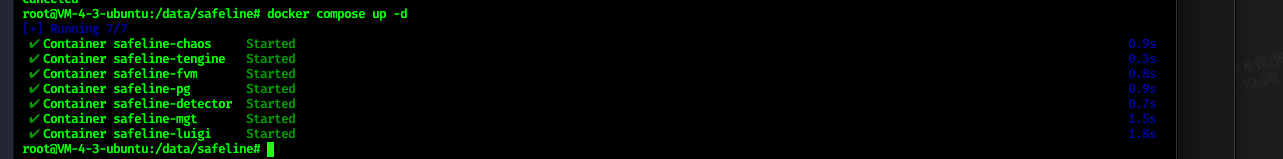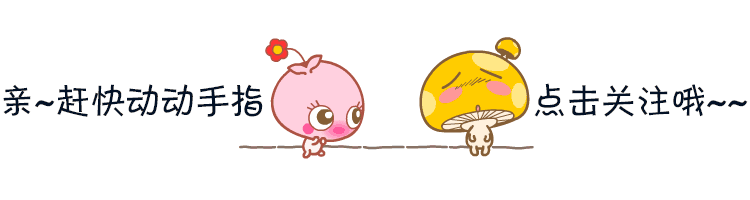目录
1.下载
2. 安装
2.1. 命令
3.基本使用
3.1 列出运行的APP
3.2 列出所有APP
3.3 杀死进程
4. frida hook 方法
4.1 frida客户端命令行的参数
4.2. Frida两种操作模式
4.3. Frida操作APP的两种方式
4.3.1. attach模式
4.3.2. spawn模式
4.3.3 转发端口启动
1.下载
查看手机设备设置
adb shell getprop ro.product.cpu.abi显示:
 如果安卓版本比较低的话,最新版
如果安卓版本比较低的话,最新版frida不是很稳定。推荐安卓7、8安装frida 12.8.0版本,安卓10/frida14,安卓12/frida16。
官网地址:Releases · frida/frida · GitHub 查看版本一致的进行下载 ,可以重命名成 f14-server
注意:server与client版本必须保持一致
模拟器使用x86或x86_64架构
真机使用arm或arm64架构
2. 安装
解压文件,进行推送到模拟器中/data/local/tmp下
2.1. 命令
推送运行命令:adb push fserver /data/local/tmp/现在执行:adb shell切换管理员:su进入目录:cd /data/local/tmp改下权限:chmod 777 /f14-server然后就可以运行了:./f14-server2.2. 端口转发
adb forward tcp:27042 tcp:270422.3 运行
./frida-server -l 0.0.0.0:6666
3.基本使用
3.1 列出运行的APP
frida-ps -Ua
3.2 列出所有APP
frida-ps -Uai
3.3 杀死进程
frida-kill -U 包名4. frida hook 方法
4.1 frida客户端命令行的参数
Usage: frida [options] target
Options:
--version show program's version number and exit
-h, --help show this help message and exit
-D ID, --device=ID connect to device with the given ID
-U, --usb connect to USB device
-R, --remote connect to remote frida-server
-H HOST, --host=HOST connect to remote frida-server on HOST
-f FILE, --file=FILE spawn FILE
-n NAME, --attach-name=NAME
attach to NAME
-p PID, --attach-pid=PID
attach to PID
--debug enable the Node.js compatible script debugger
--enable-jit enable JIT
-l SCRIPT, --load=SCRIPT
load SCRIPT
-c CODESHARE_URI, --codeshare=CODESHARE_URI
load CODESHARE_URI
-e CODE, --eval=CODE evaluate CODE
-q quiet mode (no prompt) and quit after -l and -e
--no-pause automatically start main thread after startup
-o LOGFILE, --output=LOGFILE
output to log file
4.2. Frida两种操作模式
| 操作模式 | 说明 |
|---|---|
| CLI命令行 | Javascript脚本注入进程 |
| RPC | Python进行Javascript脚本注入 |
4.3. Frida操作APP的两种方式
| 方式名称 | 方式说明 | CLI下启动方式 |
|---|---|---|
| spwan | 将启动APP的权利交由Frida来控制。不管APP是否启动,都会重新启动APP。 | -f参数指定包名 |
| attach | 建立在目标APP已经启动的情况下,Frida通过ptrace注入程序从而执行Hook的操作 | 不加-f参数 |
4.3.1. attach模式
将一个脚本注入到Android目标进程,即需要App处于启动状态, 核心原理是ptrace修改进程内存
frida -U -l myhook.js com.xxx.xxxx参数解释:
-
-U 指定对USB设备操作
-
-l 指定加载一个Javascript脚本
-
最后指定一个进程名,如果想指定进程pid,用
-p选项。正在运行的进程可以用frida-ps -U命令查看
4.3.2. spawn模式
启动一个新的进程并挂起,在启动的同时注入frida代码,注入完成后调用resume恢复进程。
frida -U -l myhook.js -f com.xxx.xxxx --no-pause参数解释:
-
-f 指定一个进程,重启它并注入脚本
-
--no-pause 自动运行程序
4.3.3 转发端口启动
启动服务端
./frida-server -l 0.0.0.0:8881端口转发
adb forward tcp:8881 tcp:8881然后直接cmd使用该DroidSSLUnpinning.js文件
frida -H 127.0.0.1:8881 -f com.package.name -l DroidSSLUnpinning.js