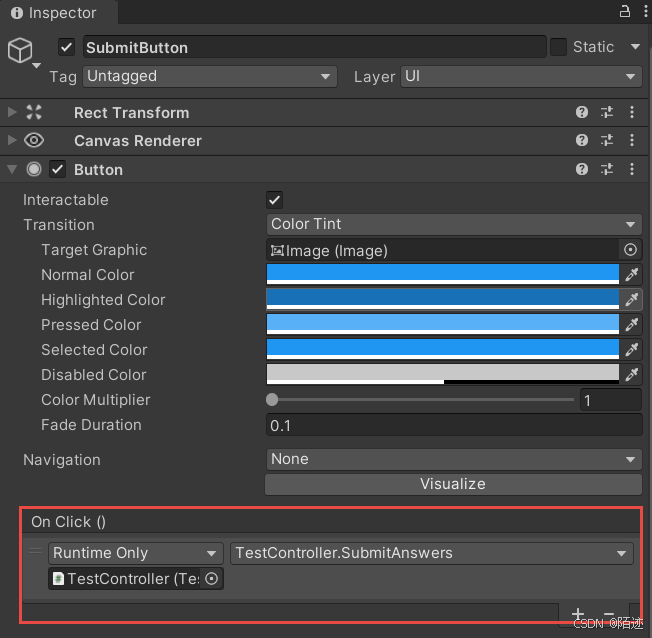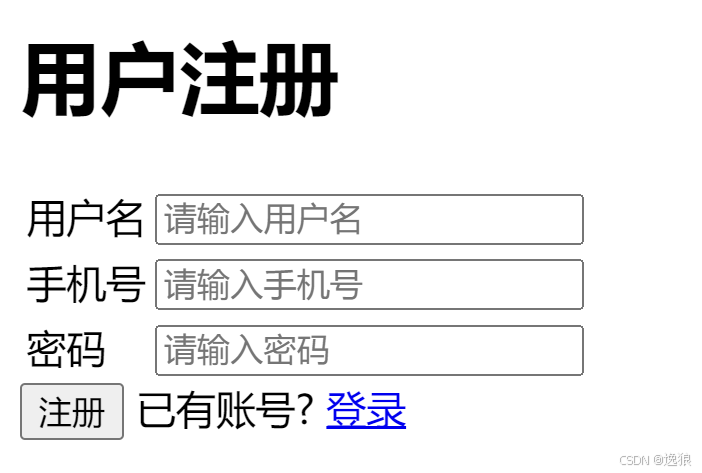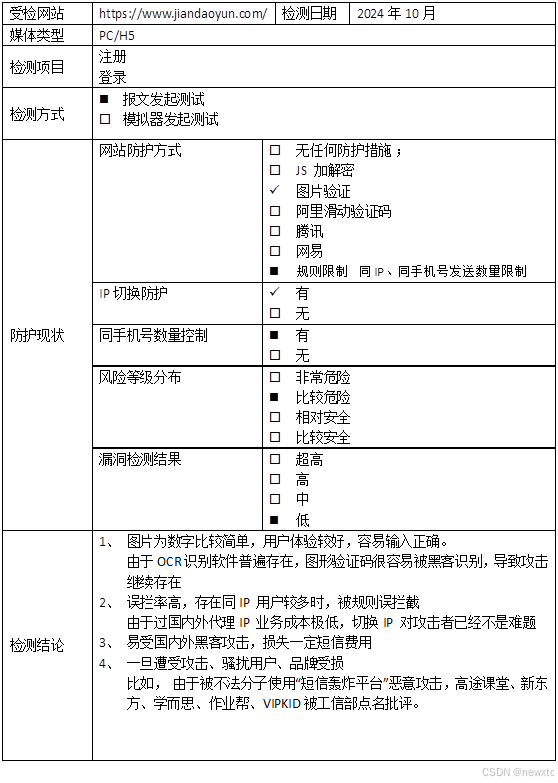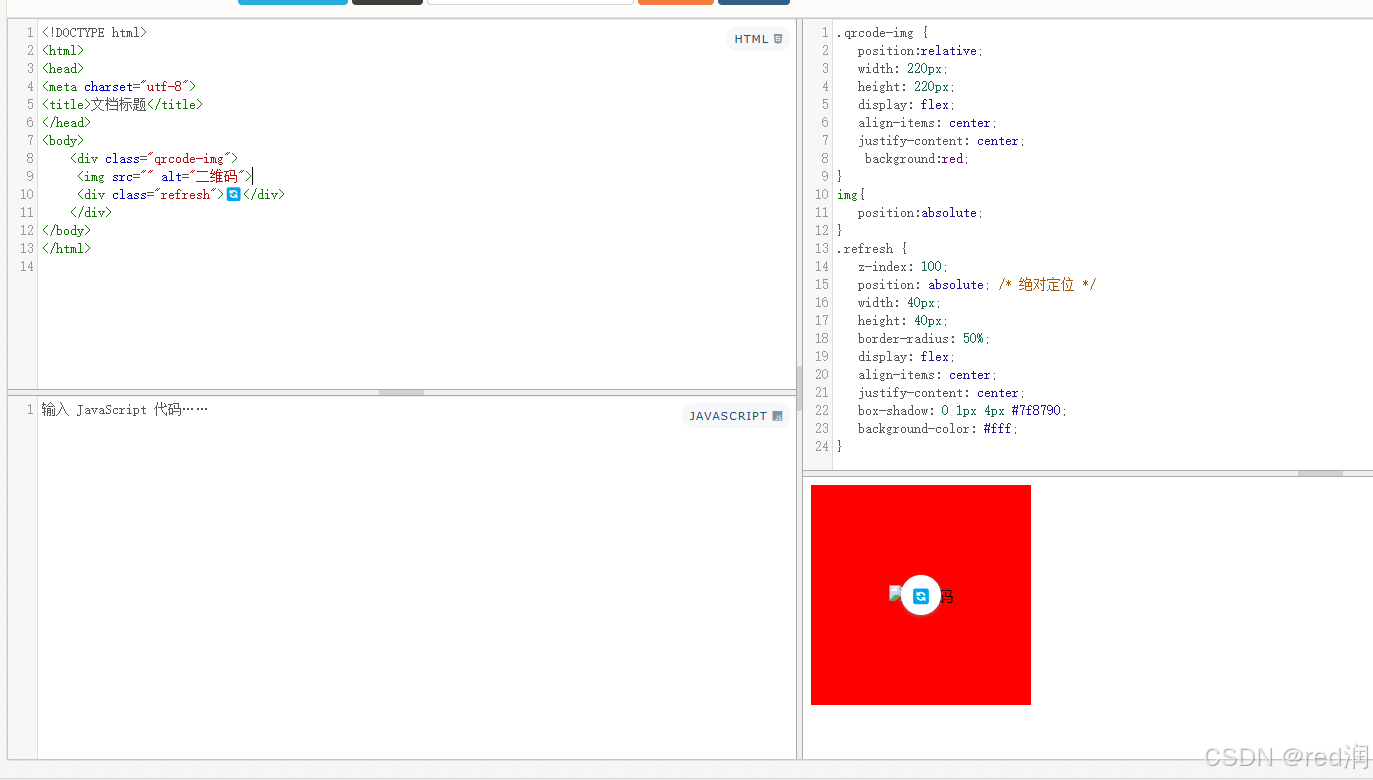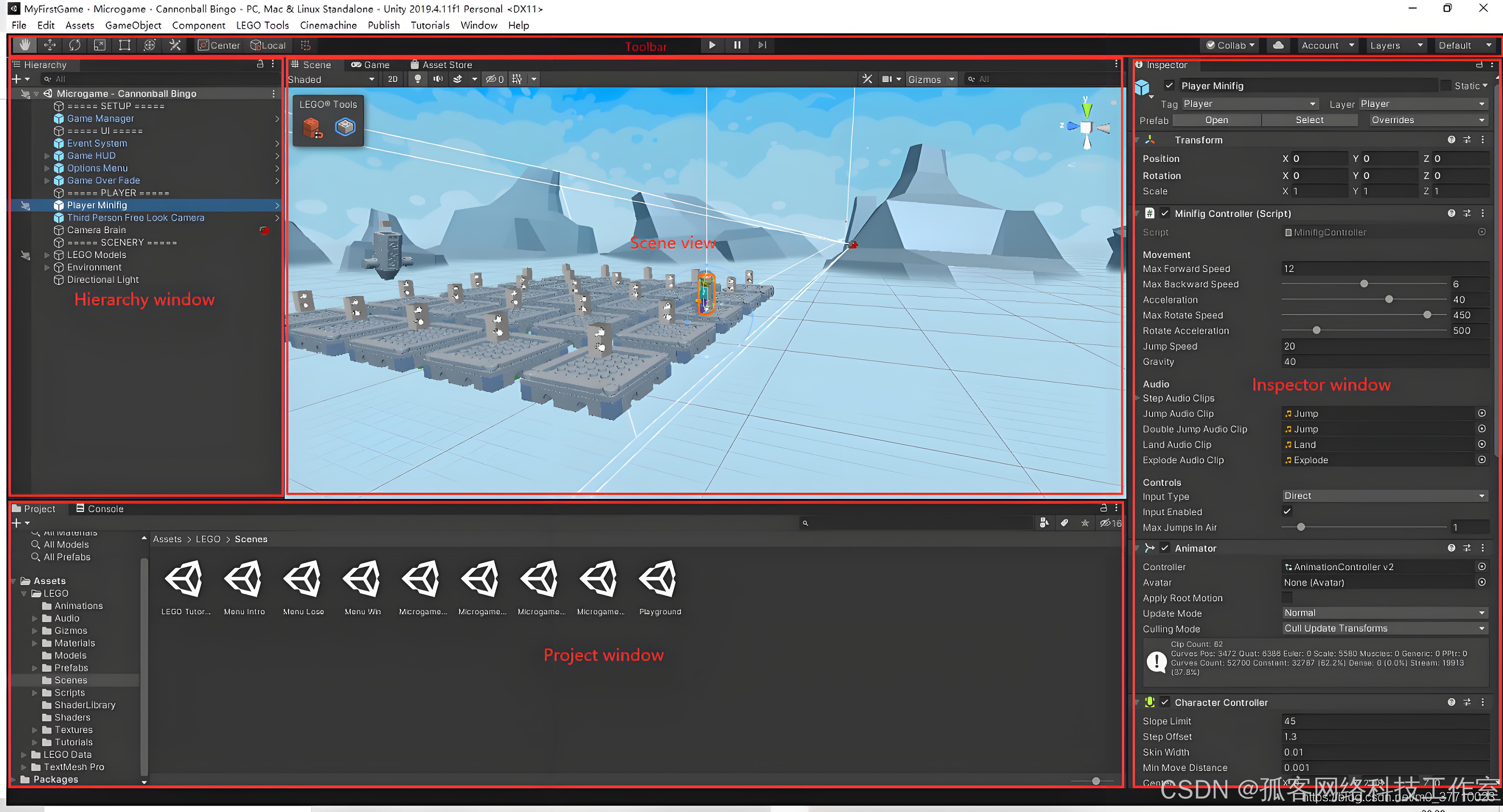官网文档:https://fastapi.tiangolo.com/zh/tutorial/security/simple-oauth2/
OAuth2 实现简单的 Password 和 Bearer 验证¶
本章添加上一章示例中欠缺的部分,实现完整的安全流。
获取 username 和 password¶
首先,使用 FastAPI 安全工具获取 username 和 password。
OAuth2 规范要求使用密码流时,客户端或用户必须以表单数据形式发送 username 和 password 字段。
并且,这两个字段必须命名为 username 和 password ,不能使用 user-name 或 email 等其它名称。
不过也不用担心,前端仍可以显示终端用户所需的名称。
数据库模型也可以使用所需的名称。
但对于登录路径操作,则要使用兼容规范的 username 和 password,(例如,实现与 API 文档集成)。
该规范要求必须以表单数据形式发送 username 和 password,因此,不能使用 JSON 对象。
Scope(作用域)¶
OAuth2 还支持客户端发送scope表单字段。
虽然表单字段的名称是 scope(单数),但实际上,它是以空格分隔的,由多个scope组成的长字符串。
作用域只是不带空格的字符串。
常用于声明指定安全权限,例如:
- 常见用例为,
users:read或users:write - 脸书和 Instagram 使用
instagram_basic - 谷歌使用
https://www.googleapis.com/auth/drive
"说明"
OAuth2 中,作用域只是声明指定权限的字符串。
是否使用冒号 : 等符号,或是不是 URL 并不重要。
这些细节只是特定的实现方式。
对 OAuth2 来说,都只是字符串而已。
获取 username 和 password 的代码¶
接下来,使用 FastAPI 工具获取用户名与密码。
from typing import Unionfrom fastapi import Depends, FastAPI, HTTPException, status
from fastapi.security import OAuth2PasswordBearer, OAuth2PasswordRequestForm
from pydantic import BaseModelfake_users_db = {"johndoe": {"username": "johndoe","full_name": "John Doe","email": "johndoe@example.com","hashed_password": "fakehashedsecret","disabled": False,},"alice": {"username": "alice","full_name": "Alice Wonderson","email": "alice@example.com","hashed_password": "fakehashedsecret2","disabled": True,},
}app = FastAPI()def fake_hash_password(password: str):return "fakehashed" + passwordoauth2_scheme = OAuth2PasswordBearer(tokenUrl="token")class User(BaseModel):username: stremail: Union[str, None] = Nonefull_name: Union[str, None] = Nonedisabled: Union[bool, None] = Noneclass UserInDB(User):hashed_password: strdef get_user(db, username: str):if username in db:user_dict = db[username]return UserInDB(**user_dict)def fake_decode_token(token):# This doesn't provide any security at all# Check the next versionuser = get_user(fake_users_db, token)return userasync def get_current_user(token: str = Depends(oauth2_scheme)):user = fake_decode_token(token)if not user:raise HTTPException(status_code=status.HTTP_401_UNAUTHORIZED,detail="Invalid authentication credentials",headers={"WWW-Authenticate": "Bearer"},)return userasync def get_current_active_user(current_user: User = Depends(get_current_user)):if current_user.disabled:raise HTTPException(status_code=400, detail="Inactive user")return current_user@app.post("/token")
async def login(form_data: OAuth2PasswordRequestForm = Depends()):user_dict = fake_users_db.get(form_data.username)if not user_dict:raise HTTPException(status_code=400, detail="Incorrect username or password")user = UserInDB(**user_dict)hashed_password = fake_hash_password(form_data.password)if not hashed_password == user.hashed_password:raise HTTPException(status_code=400, detail="Incorrect username or password")return {"access_token": user.username, "token_type": "bearer"}@app.get("/users/me")
async def read_users_me(current_user: User = Depends(get_current_active_user)):return current_userOAuth2PasswordRequestForm¶
首先,导入 OAuth2PasswordRequestForm,然后,在 /token 路径操作 中,用 Depends 把该类作为依赖项。
from fastapi.security import OAuth2PasswordBearer, OAuth2PasswordRequestForm@app.post("/token")
async def login(form_data: OAuth2PasswordRequestForm = Depends()):
OAuth2PasswordRequestForm 是用以下几项内容声明表单请求体的类依赖项:
usernamepassword- 可选的
scope字段,由多个空格分隔的字符串组成的长字符串 - 可选的
grant_type
"提示"
实际上,OAuth2 规范要求
grant_type字段使用固定值password,但OAuth2PasswordRequestForm没有作强制约束。如需强制使用固定值
password,则不要用OAuth2PasswordRequestForm,而是用OAuth2PasswordRequestFormStrict。
- 可选的
client_id(本例未使用) - 可选的
client_secret(本例未使用)
"说明"
OAuth2PasswordRequestForm与OAuth2PasswordBearer一样,都不是 FastAPI 的特殊类。FastAPI 把
OAuth2PasswordBearer识别为安全方案。因此,可以通过这种方式把它添加至 OpenAPI。但
OAuth2PasswordRequestForm只是可以自行编写的类依赖项,也可以直接声明Form参数。但由于这种用例很常见,FastAPI 为了简便,就直接提供了对它的支持。
使用表单数据¶
"提示"
OAuth2PasswordRequestForm类依赖项的实例没有以空格分隔的长字符串属性scope,但它支持scopes属性,由已发送的 scope 字符串列表组成。本例没有使用
scopes,但开发者也可以根据需要使用该属性。
现在,即可使用表单字段 username,从(伪)数据库中获取用户数据。
如果不存在指定用户,则返回错误消息,提示用户名或密码错误。本例使用 HTTPException 异常显示此错误:
from fastapi import Depends, FastAPI, HTTPException, status@app.post("/token")
async def login(form_data: OAuth2PasswordRequestForm = Depends()):user_dict = fake_users_db.get(form_data.username)if not user_dict:raise HTTPException(status_code=400, detail="Incorrect username or password")
校验密码¶
至此,我们已经从数据库中获取了用户数据,但尚未校验密码。
接下来,首先将数据放入 Pydantic 的 UserInDB 模型。
注意:永远不要保存明文密码,本例暂时先使用(伪)哈希密码系统。
如果密码不匹配,则返回与上面相同的错误。
密码哈希¶
哈希是指,将指定内容(本例中为密码)转换为形似乱码的字节序列(其实就是字符串)。
每次传入完全相同的内容(比如,完全相同的密码)时,得到的都是完全相同的乱码。
但这个乱码无法转换回传入的密码。
为什么使用密码哈希¶
原因很简单,假如数据库被盗,窃贼无法获取用户的明文密码,得到的只是哈希值。这样一来,窃贼就无法在其它应用中使用窃取的密码,要知道,很多用户在所有系统中都使用相同的密码,风险超大。
user = UserInDB(**user_dict)hashed_password = fake_hash_password(form_data.password)if not hashed_password == user.hashed_password:raise HTTPException(status_code=400, detail="Incorrect username or password")
关于 **user_dict¶
UserInDB(**user_dict) 是指:
直接把 user_dict 的键与值当作关键字参数传递,等效于:
UserInDB( username = user_dict["username"], email = user_dict["email"], full_name = user_dict["full_name"], disabled = user_dict["disabled"], hashed_password = user_dict["hashed_password"], ) "说明"
user_dict的说明,详见更多模型一章。
返回 Token¶
token 端点的响应必须是 JSON 对象。
响应返回的内容应该包含 token_type。本例中用的是BearerToken,因此, Token 类型应为bearer。
返回内容还应包含 access_token 字段,它是包含权限 Token 的字符串。
本例只是简单的演示,返回的 Token 就是 username,但这种方式极不安全。
"提示"
下一章介绍使用哈希密码和 JWT Token 的真正安全机制。
但现在,仅关注所需的特定细节。
@app.post("/token")
async def login(form_data: OAuth2PasswordRequestForm = Depends()):......return {"access_token": user.username, "token_type": "bearer"}
"提示"
按规范的要求,应像本示例一样,返回带有
access_token和token_type的 JSON 对象。这是开发者必须在代码中自行完成的工作,并且要确保使用这些 JSON 的键。
这几乎是唯一需要开发者牢记在心,并按规范要求正确执行的事。
FastAPI 则负责处理其它的工作。
更新依赖项¶
接下来,更新依赖项。
使之仅在当前用户为激活状态时,才能获取 current_user。
为此,要再创建一个依赖项 get_current_active_user,此依赖项以 get_current_user 依赖项为基础。
如果用户不存在,或状态为未激活,这两个依赖项都会返回 HTTP 错误。
因此,在端点中,只有当用户存在、通过身份验证、且状态为激活时,才能获得该用户:
async def get_current_user(token: str = Depends(oauth2_scheme)):user = fake_decode_token(token)if not user:raise HTTPException(status_code=status.HTTP_401_UNAUTHORIZED,detail="Invalid authentication credentials",headers={"WWW-Authenticate": "Bearer"},)return userasync def get_current_active_user(current_user: User = Depends(get_current_user)):if current_user.disabled:raise HTTPException(status_code=400, detail="Inactive user")return current_user"说明"
此处返回值为
Bearer的响应头WWW-Authenticate也是规范的一部分。任何 401UNAUTHORIZEDHTTP(错误)状态码都应返回
WWW-Authenticate响应头。本例中,因为使用的是 Bearer Token,该响应头的值应为
Bearer。实际上,忽略这个附加响应头,也不会有什么问题。
之所以在此提供这个附加响应头,是为了符合规范的要求。
说不定什么时候,就有工具用得上它,而且,开发者或用户也可能用得上。
这就是遵循标准的好处……
实际效果¶
打开 API 文档:http://127.0.0.1:8000/docs。
身份验证¶
点击Authorize按钮。
使用以下凭证:
用户名:johndoe
密码:secret

通过身份验证后,显示下图所示的内容:

获取当前用户数据¶
使用 /users/me 路径的 GET 操作。
可以提取如下当前用户数据:
{ "username": "johndoe", "email": "johndoe@example.com", "full_name": "John Doe", "disabled": false, "hashed_password": "fakehashedsecret" } 点击小锁图标,注销后,再执行同样的操作,则会得到 HTTP 401 错误:
{ "detail": "Not authenticated" } 未激活用户¶
测试未激活用户,输入以下信息,进行身份验证:
用户名:alice
密码:secret2
然后,执行 /users/me 路径的 GET 操作。
显示下列未激活用户错误信息:
{ "detail": "Inactive user" } 小结¶
使用本章的工具实现基于 username 和 password 的完整 API 安全系统。
这些工具让安全系统兼容任何数据库、用户及数据模型。
唯一欠缺的是,它仍然不是真的安全。
下一章,介绍使用密码哈希支持库与 JWT 令牌实现真正的安全机制。
实践
源代码
将代码存入secritybearer.py
from typing import Unionfrom fastapi import Depends, FastAPI, HTTPException, status
from fastapi.security import OAuth2PasswordBearer, OAuth2PasswordRequestForm
from pydantic import BaseModelfake_users_db = {"johndoe": {"username": "johndoe","full_name": "John Doe","email": "johndoe@example.com","hashed_password": "fakehashedsecret","disabled": False,},"alice": {"username": "alice","full_name": "Alice Wonderson","email": "alice@example.com","hashed_password": "fakehashedsecret2","disabled": True,},
}app = FastAPI()def fake_hash_password(password: str):return "fakehashed" + passwordoauth2_scheme = OAuth2PasswordBearer(tokenUrl="token")class User(BaseModel):username: stremail: Union[str, None] = Nonefull_name: Union[str, None] = Nonedisabled: Union[bool, None] = Noneclass UserInDB(User):hashed_password: strdef get_user(db, username: str):if username in db:user_dict = db[username]return UserInDB(**user_dict)def fake_decode_token(token):# This doesn't provide any security at all# Check the next versionuser = get_user(fake_users_db, token)return userasync def get_current_user(token: str = Depends(oauth2_scheme)):user = fake_decode_token(token)if not user:raise HTTPException(status_code=status.HTTP_401_UNAUTHORIZED,detail="Invalid authentication credentials",headers={"WWW-Authenticate": "Bearer"},)return userasync def get_current_active_user(current_user: User = Depends(get_current_user)):if current_user.disabled:raise HTTPException(status_code=400, detail="Inactive user")return current_user@app.post("/token")
async def login(form_data: OAuth2PasswordRequestForm = Depends()):user_dict = fake_users_db.get(form_data.username)if not user_dict:raise HTTPException(status_code=400, detail="Incorrect username or password")user = UserInDB(**user_dict)hashed_password = fake_hash_password(form_data.password)if not hashed_password == user.hashed_password:raise HTTPException(status_code=400, detail="Incorrect username or password")return {"access_token": user.username, "token_type": "bearer"}@app.get("/users/me")
async def read_users_me(current_user: User = Depends(get_current_active_user)):return current_user启动服务
uvicorn securitybearer:app --reload
测试
在激活的情况下:
curl -X 'GET' 'http://127.0.0.1:8000/users/me' -H 'accept: application/json' -H 'Authorization: Bearer johndoe'返回信息:
{"username":"johndoe","email":"johndoe@example.com","full_name":"John Doe","disabled":false,"hashed_password":"fakehashedsecret"}
换用普通账户
curl -X 'GET' 'http://127.0.0.1:8000/users/me' -H 'accept: application/json' -H 'Authorization: Bearer alice'则会返回拒绝:
{"detail":"Inactive user"}
当然,现在测试中,只对用户进行了验证,还不安全。后面会用OAuth2 实现密码哈希与 Bearer JWT 令牌验证。