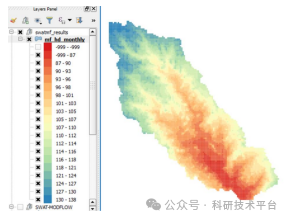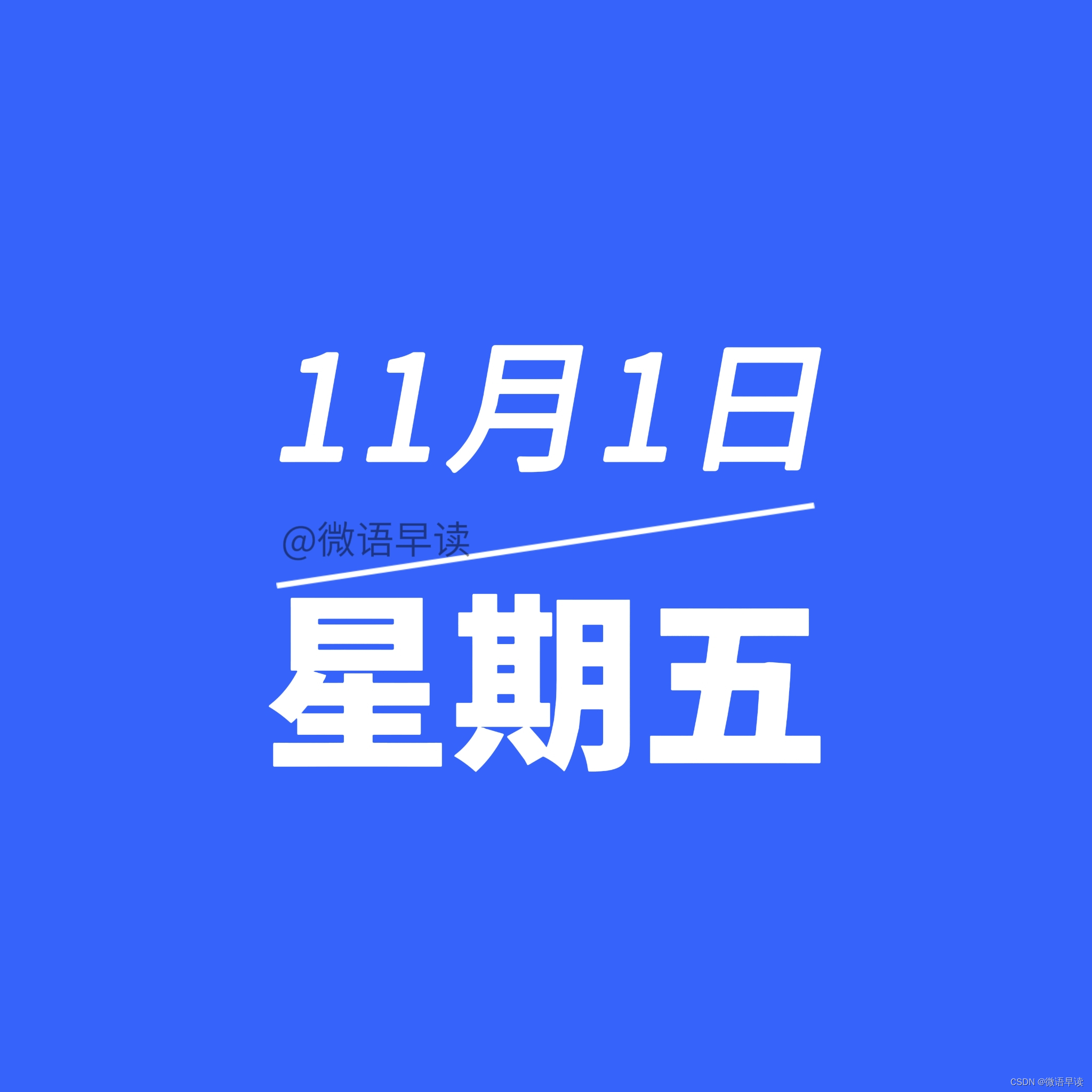1.系统环境
-
系统
系统版本:centos7.9
gcc版本:系统自带(4.8.5)
-
make
3.80版本以上
make --version GNU Make 3.82 -
安装依赖包
yum install readline readline-devel yum install zlib zlib-develzlib:默认情况下一般要使用数据库中的压缩功能,需要第三方的zlib压缩开发包支持。
readline:如果想要方便地在psql中使用上下方向键把历史命令找出来,需要安装readline开发包。
如果还需要支持其它功能需要安装其它依赖包:
yum install perl perl-ExtUtils-Embed yum install openssl openssl-devel yum install libxml2 libxml2-devel yum install uuid uuid-devel yum install tcl tcl-devel yum install python-devel
2.安装部署
-
创建用户
groupadd postgres useradd -g postgres postgres passwd postgres -
创建目录
df -Th mkdir -p /u01/pginstall/pg14.13 cd /u01/pginstall/pg14.13 mkdir data chown -R postgres:postgres data -
安装
可以使用root编译安装,然后使用postgres账户进行数据库的创建
#以root账号编译安装 tar zxvf postgresql-14.13.tar.gz cd postgresql-14.13 ./configure --help ./configure --prefix=/u01/pginstall/pg14.13 #基础功能 ./configure --prefix=/u01/pginstall/pg14.13 --with-perl --with-python --with-openssl --with-libxml --with-tcl --with-ossp-uuidmake -j world #包含contrib目录下的插件 make install-world 或者 make -j make install cd contrib make make install--prefix=/u01/pginstall/pg14.13:这个选项指定了软件的安装目录。--with-perl:这个选项启用了Perl语言的支持。PostgreSQL可以使用Perl编写扩展或触发器等,因此如果需要在数据库中使用Perl,就应该启用这个选项。--with-python:这个选项启用了Python语言的支持。与Perl类似,启用这个选项后,PostgreSQL将能够使用Python编写扩展或触发器等。--with-openssl:启用OpenSSL的支持。OpenSSL是一个强大的开源工具包,用于实现SSL和TLS协议,以及提供加密功能。在PostgreSQL中启用OpenSSL支持可以增强数据库的安全性。--with-libxml:用于启用对 XML 数据类型的支持。--with-tcl:启用 Tcl(Tool Command Language)语言的支持。这允许 PostgreSQL 使用 Tcl 编写的扩展、触发器或其他功能。--with-ossp-uuid:启用 OSSP UUID 库的支持。UUID(Universally Unique Identifier)是一种用于唯一标识信息的标准。启用此选项后,PostgreSQL 可以生成和使用 UUID。 -
初始化数据库
/u01/pginstall/pg14.13/bin/initdb -D /u01/pginstall/pg14.13/dataThe files belonging to this database system will be owned by user "postgres". This user must also own the server process.The database cluster will be initialized with locale "en_US.UTF-8". The default database encoding has accordingly been set to "UTF8". The default text search configuration will be set to "english".Data page checksums are disabled.fixing permissions on existing directory /u01/pginstall/pg14.13/data ... ok creating subdirectories ... ok selecting dynamic shared memory implementation ... posix selecting default max_connections ... 100 selecting default shared_buffers ... 128MB selecting default time zone ... Asia/Shanghai creating configuration files ... ok running bootstrap script ... ok performing post-bootstrap initialization ... ok syncing data to disk ... okinitdb: warning: enabling "trust" authentication for local connections You can change this by editing pg_hba.conf or using the option -A, or --auth-local and --auth-host, the next time you run initdb.Success. You can now start the database server using:/u01/pginstall/pg14.13/bin/pg_ctl -D /u01/pginstall/pg14.13/data -l logfile start[postgres@db01 data]$ ll total 56 drwx------ 5 postgres postgres 41 Nov 1 11:47 base drwx------ 2 postgres postgres 4096 Nov 1 11:47 global drwx------ 2 postgres postgres 6 Nov 1 11:47 pg_commit_ts drwx------ 2 postgres postgres 6 Nov 1 11:47 pg_dynshmem -rw------- 1 postgres postgres 4789 Nov 1 11:47 pg_hba.conf -rw------- 1 postgres postgres 1636 Nov 1 11:47 pg_ident.conf drwx------ 4 postgres postgres 68 Nov 1 11:47 pg_logical drwx------ 4 postgres postgres 36 Nov 1 11:47 pg_multixact drwx------ 2 postgres postgres 6 Nov 1 11:47 pg_notify drwx------ 2 postgres postgres 6 Nov 1 11:47 pg_replslot drwx------ 2 postgres postgres 6 Nov 1 11:47 pg_serial drwx------ 2 postgres postgres 6 Nov 1 11:47 pg_snapshots drwx------ 2 postgres postgres 6 Nov 1 11:47 pg_stat drwx------ 2 postgres postgres 6 Nov 1 11:47 pg_stat_tmp drwx------ 2 postgres postgres 18 Nov 1 11:47 pg_subtrans drwx------ 2 postgres postgres 6 Nov 1 11:47 pg_tblspc drwx------ 2 postgres postgres 6 Nov 1 11:47 pg_twophase -rw------- 1 postgres postgres 3 Nov 1 11:47 PG_VERSION drwx------ 3 postgres postgres 60 Nov 1 11:47 pg_wal drwx------ 2 postgres postgres 18 Nov 1 11:47 pg_xact -rw------- 1 postgres postgres 88 Nov 1 11:47 postgresql.auto.conf -rw------- 1 postgres postgres 28765 Nov 1 11:47 postgresql.conf -
设置环境变量
vi .bashrc export PGDATA=/u01/pginstall/pg14.13/data export PATH=/u01/pginstall/pg14.13/bin:$PATHpsql \q -
pg_hba.conf
host all all 0.0.0.0/0 md5 -
postgres.conf
listen_addresses = '*' -
重启
pg_ctl restart -m fast -
关闭
pg_ctl stop -m fast -m fast:表示以fast模式快速干净的关闭数据库,关闭过程中回回滚未提交的事务,下次启动无需进行实例恢复。 MODE can be "smart", "fast", or "immediate" smart quit after all clients have disconnected fast quit directly, with proper shutdown (default) immediate quit without complete shutdown; will lead to recovery on restart -
启动
如果设置了PGDATA环境变量: pg_ctl start -l logfile -
查看状态
pg_ctl status pg_ctl: server is running (PID: 2647) /data/postgres/13.3/bin/postgrespstree -p 2647 postgres(2647)─┬─postgres(2649)├─postgres(2650)├─postgres(2651)├─postgres(2652)├─postgres(2653)└─postgres(2654)
3.psql使用
-
psql连接数据库
psql -h localhost -p 5432 -d postgres -U postgres\c 列出当前用户 \d 列出对象 create table t1(name text); \d t1 列出表结构 \h create table 查看帮助 select version(); \l 列出数据库 \l+ 包含表空间、大小select pg_postmaster_start_time();数据库启动时间\du 查看用户 \dt+ t1 查看t1表大小\di 查看索引 create index idx_name on t1(name); \di+ idx_name 查看索引大小创建用户: \h create user \h create role create user fx superuser password '123456';创建数据库: create database testdb owner fx; \c testdb fx 使用fx用户连接testdb查看表空间: \db查看视图: \dv


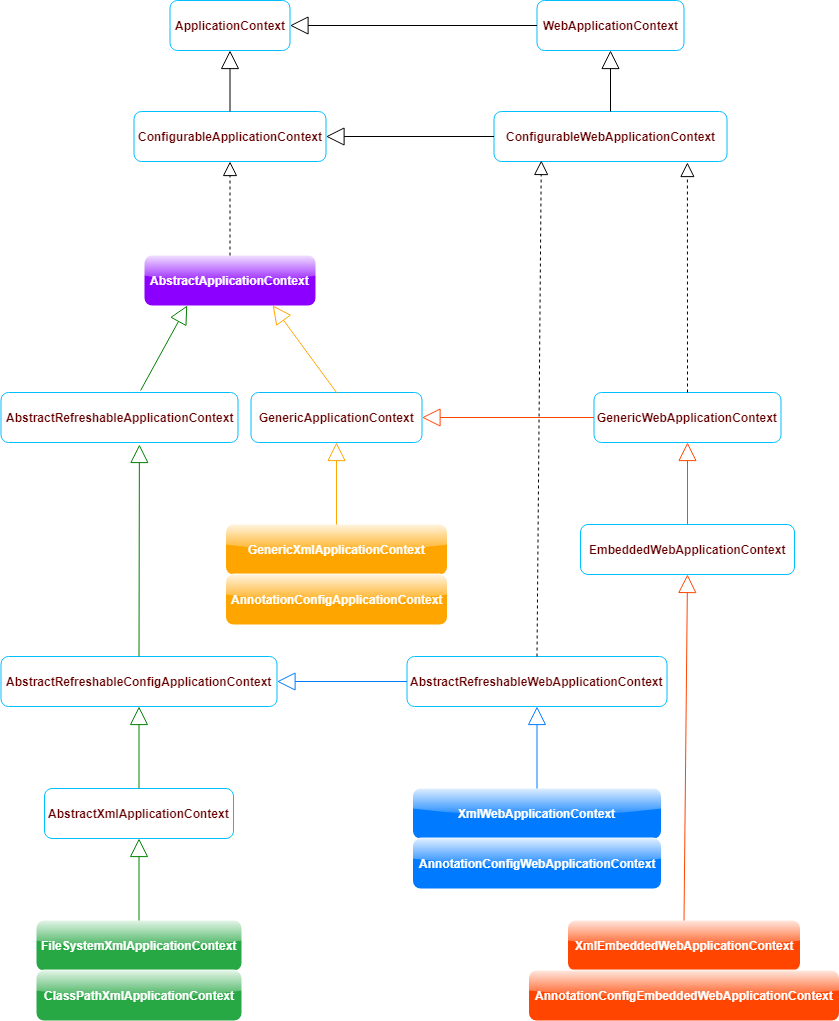
![[ 问题解决篇 ] win11远程桌面报错:出现身份验证错误要求的函数不受支持(附完整解决方案)](https://i-blog.csdnimg.cn/direct/4fbc801f18b142e1905a4ba726e86f32.png)