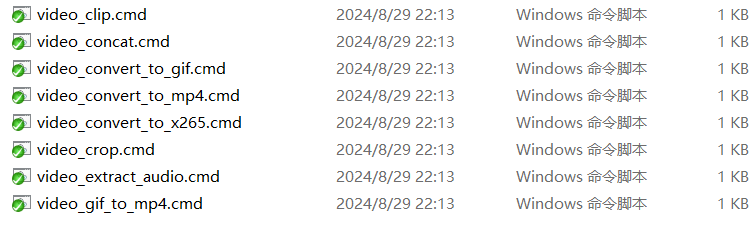参数使用
alert
shodan alert -h(查看帮助文档 这个就是怎么去配置ip监控)
我们能在web页面上面去做,而且更加方便,所以就不多讲了
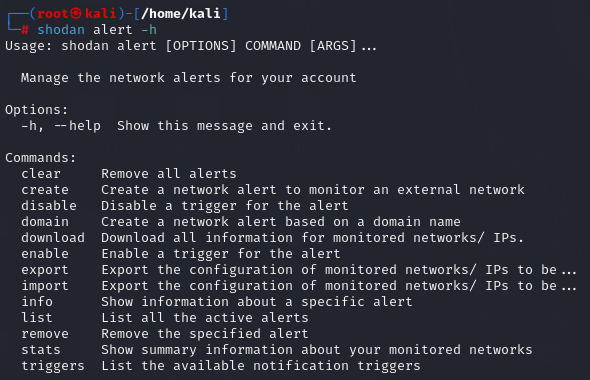
info
shodan info(查看你查询的扫描的一些次数每个账户都是每个月有限制次数的)
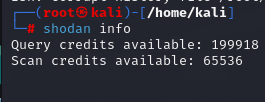
domain
shodan domain(查询域名信息 有很多查询域名的工具不一定要用shodan知道就行)Usage: shodan domain [OPTIONS] <domain>View all available information for a domainOptions:-D, --details Lookup host information for any IPs in the domain results-S, --save Save the information in the a file named after the domain(append if file exists).-H, --history Include historical DNS data in the results-T, --type TEXT Only returns DNS records of the provided type-h, --help Show this message and exit.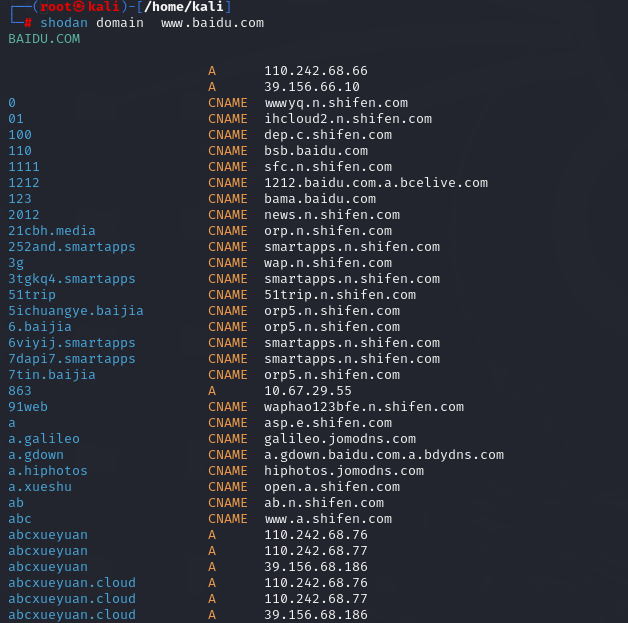
scan
- 于nmap类似,不过各有所长,可以结合用
比如我之前说过shodan是非实时工具可能我们扫描一个IP地址它的信息是几个月之前的一个信息,我们如果说要shodan时实的去扫描就用scan再扫描一次就0K了
shodan scan -h(查看帮助文档)Usage: shodan scan [OPTIONS] COMMAND [ARGS]...Scan an IP/ netblock using Shodan.Options:-h, --help Show this message and exit.Commands:internet Scan the Internet for a specific port and protocol using the...list Show recently launched scansprotocols List the protocols that you can scan with using Shodan.status Check the status of an on-demand scan.submit Scan an IP/ netblock using Shodan.扫描ip
shodan scan submit ip地址
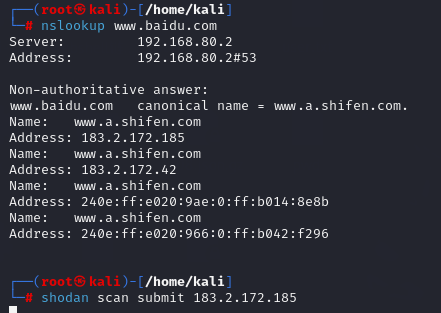
shodan scan list(查看扫描信息)
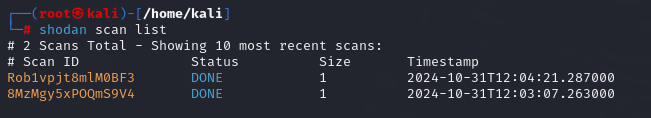
stats参数
shodan stats --facets ssl.version country:cn has_ssl:true http
(统计中国使用了ssI的ip,并用版本做一个统计)
shodan stats:这是基本的命令,用于请求 Shodan 上的统计数据。--facets:这是一个参数,告诉 Shodan 我们想要看到特定方面的数据。ssl.version:这是--facets后的第一个参数,表示我们关心的是 SSL/TLS 版本的信息。这将返回在中国(country:cn)使用 SSL 并且具有 SSL 支持(has_ssl:true)的服务中不同 SSL/TLS 版本的数量分布。country:cn:这是一个过滤器,用来限制搜索结果只包含位于中国的 IP 地址或主机。has_ssl:true:另一个过滤器,确保只有那些启用了 SSL 加密的服务会被考虑在内。http:最后的部分表明我们特别关注 HTTP 服务。尽管它没有明确地作为命令的一部分(因为它通常不是--facets参数的一部分),但在实际使用中,可能需要确保你正在查看的是 HTTP 相关的数据。
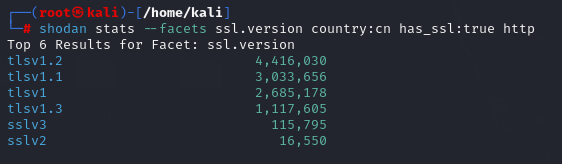
主要你们得会各种参数的组合,国家地区,漏洞,版本,数数。等等的一系列参数配合起来
搜索截图
has_screenshot:true cisco
搜索关于cisco产品的截图
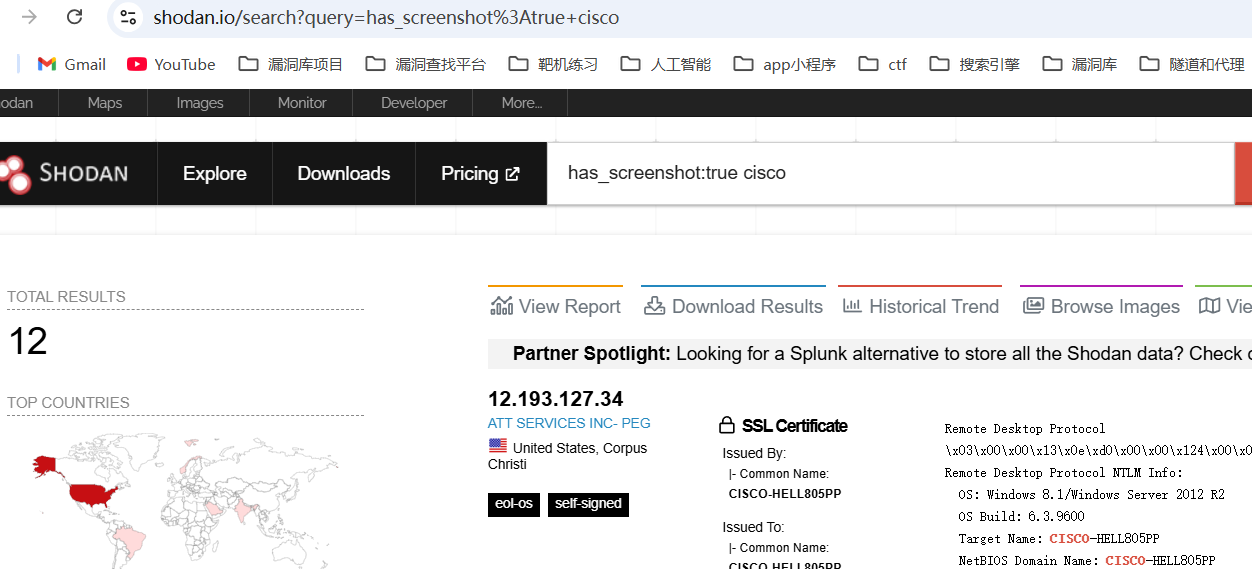
常用端口
结合port端口对应的服务去搜
mysql 3306
80 HTTP
443 HTTPS
21 FTP
22 -SSH
25 -SMTP
110 -POP3
143 -IMAP
53 -DNS
3306 -MySQL数据库服务器
5432 -PostgreSQL数据库服务器
3389 -远程桌面协议(RDP)
69 -TFTP
137-139 -NetB1OS端口
67-68 -DHCP
截图搜索参数has_screenshot:true cisco
Google语法
"inurl:admin":查找包含"admin"的网页URL,可能找到管理后台入口。
"inurl:login":查找包含"login"的登录页面。
"inurl:php?id=":查找可能存在SQL注入漏洞的PHP页面。
"inurl:asp?id=":查找可能存在SQL注入漏洞的ASP页面。
"inurl:jsp?id=":查找可能存在SQL注入漏洞的JSP页面。
"filetype:pdf 关键词":查找特定关键词的PDF文件。
"filetype:doc 关键词":查找特定关键词的Word文档。
"filetype:xls 关键词":查找特定关键词的Excel表格。
"intitle:后台管理":查找标题中包含"后台管理"的网页。
"intitle:登录页面":查找标题中包含"登录页面"的网页。
"site:gov inurl:upload":在政府网站中查找可能存在文件上传漏洞的页面。
"site:edu inurl:forum'":在教育机构网站中查找论坛页面。
"site:.com inurl:phpmyadmin":在商业网站中查找可能存在的phpMyAdmin管理页面。
"site:.org inurl:password'":在非营利组织网站中查找包含"password'"的页面,可能找到泄露的密码信息。"site:.net inurl:backup":在.net域名网站中查找备份文件。
"site:.gov.cn intitle:敏感信息":在政府中文域名网站中查找标题包含敏感信息的页面。
"site:company.com inurl:confidential":在特定公司网站中查找包含"confidential'"(机密)的页面。
"site:domain.com inurl:uploads'":在特定域名网站中查找上传文件的目录。
"site:edu.cn filetype:ppt关键词":在教育机构中文域名网站中查找特定关键词的PPT文件。
"site:*.gov inurl:vulnerability":在各种政府网站中查找包含"vulnerability"(漏洞)的页面






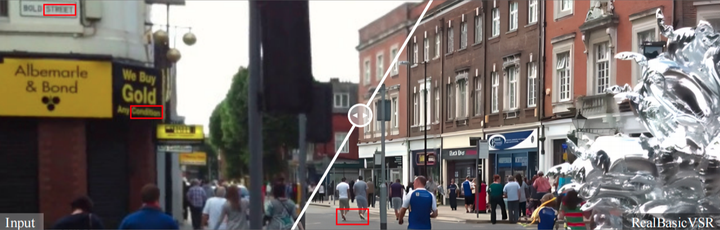


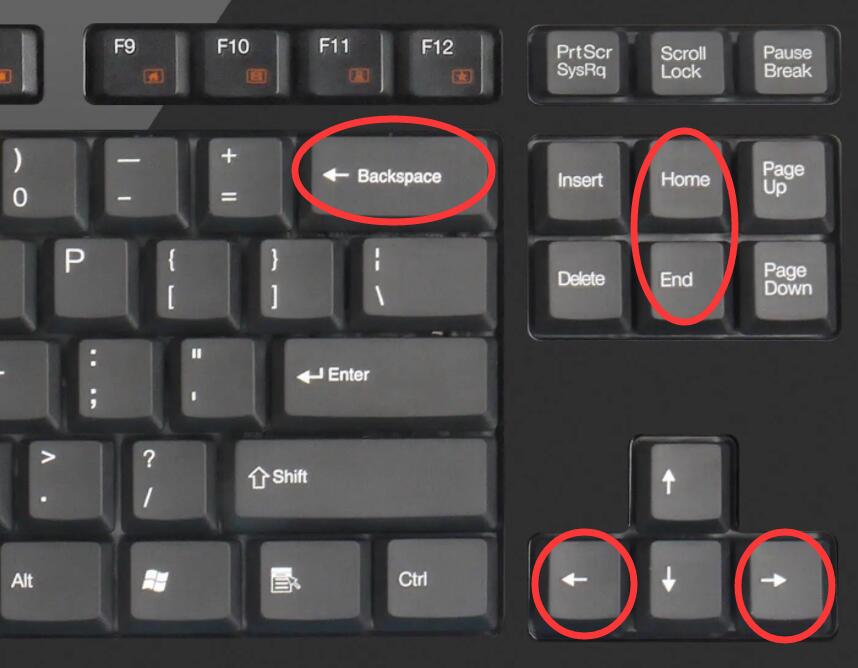


![[c++高阶]AVL树的深度剖析模拟实现](https://i-blog.csdnimg.cn/direct/c3a7cb352c8349ca9b6abf5b1e237502.png)