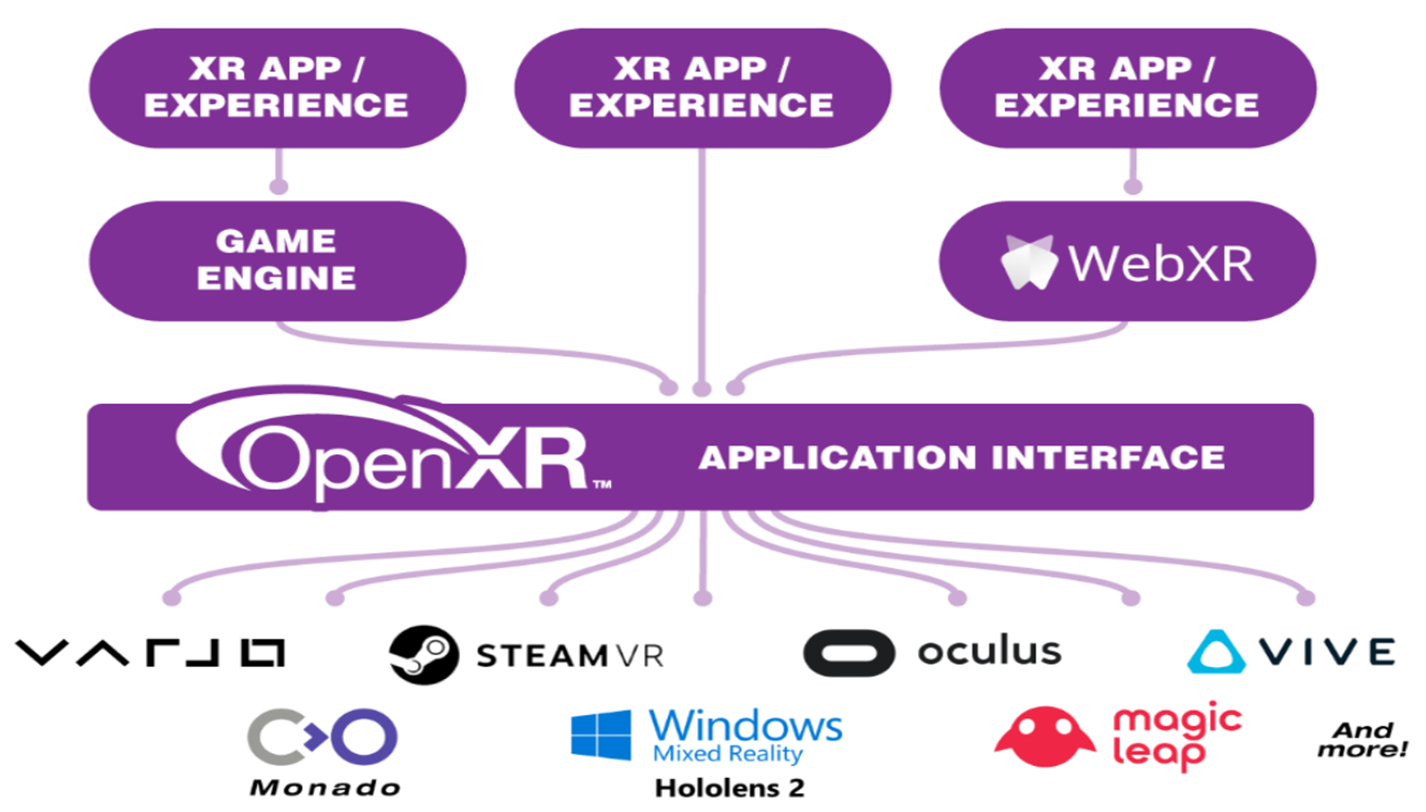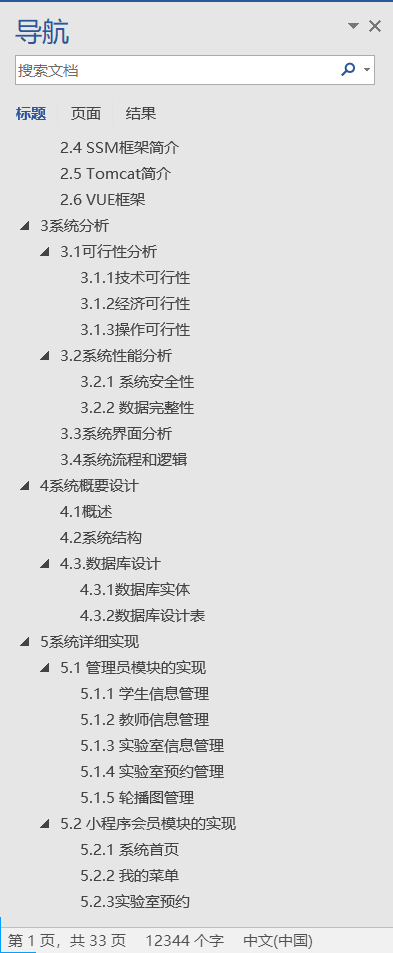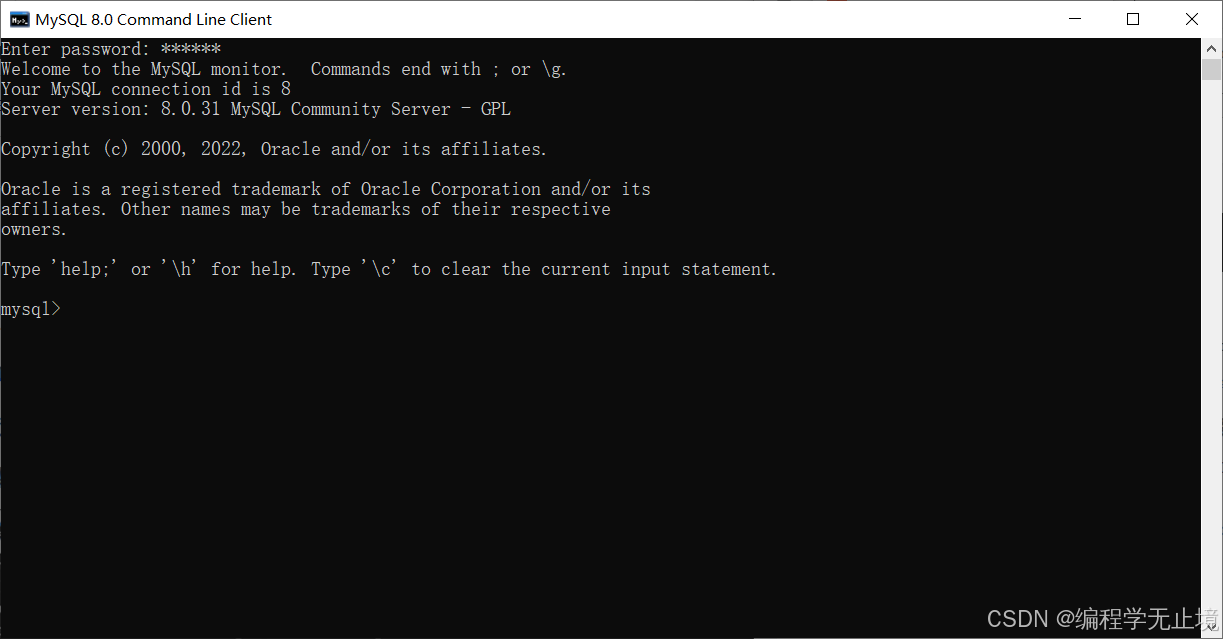Web服务器
1,web服务器简介
(1)什么是www
是全球信息广播的意思。通常说的上网就是使用 www 来查询用户
所需要的信息。 www 可以结合文字、图形、影像以及声音等多媒体,并通过可以让鼠标单击超链接的方式将信息以Internet 传递到世界各处去

(2)网址及HTTP简介
web 服务器提供的这些数据大部分都是文件,那么我们需要在服务器端先将数据文件写好,并且放置在某个特殊的目录下面,这个目录就是我们整个网站的首页,在nginx 中,这个目录默认
在 /usr/share/nginx/html/ 。浏览器是通过你在地址栏中输入你所需要的网址来取得这个目录的数据
的。
#URL
统一资源定位符,对可以从互联网上得到的资源的位置和访问
方法的一种简洁的表示,是互联网上标准资源的地址#网址格式
<协议>://<主机或主机名>[:port]/<目录资源,路径>1,浏览器常支持的协议有:http、https、ftp等。
2,主机地址或者主机名:主机地址就是服务器在因特网所在的IP地址。如果是主机名的话,那么
就需要域名解析了。
3,端口号(port):http为80,https为4430-1023:众所周知,永久地分配给固定的应用程序使用,特权端口(只有管理员有权限启用并让进程监听)1024-41951:亦为注册端口,但要求不是特别严格,分配给程序注册为某应用使用:3306/TCP41952-60000:客户端程序随机使用的端口,动态端口,或私有端口#http请求方法
在http通信中,每个http请求报文都包含一个方法,用以告诉web服务器端需要执
行哪些具体的动作,这些动作包括:获取指定web页面、提交内容到服务器、删除服务器上资源文
件等。
2,web服务器的类型
(1)仅提供用户浏览的单向静态网页
单纯是由服务器单向提供数据给客户端, Server 不需要与 client 端有互动,所以你可以到该网站上去浏览,但是无法进行数据的上传。
(2)提供用户互动接口的动态网站
这种类型的网站可以让服务器与用户互动,常见的例如留言板,博客。这种类型的网站需要通过 “ 网页程序语言” 来实现与用户互动的行为。
3,web服务器基本配置
服务端:使用nginx提供web服务
root@localhost ~]# dnf install nginx -y
#下载安装包
[root@localhost ~]# tree /etc/nginx/
/etc/nginx/
├── conf.d #子配置文件目录
├── default.d
├── fastcgi.conf
├── fastcgi.conf.default
├── fastcgi_params #用以翻译nginx的变量供php识别
├── fastcgi_params.default
├── koi-utf
├── koi-win
├── mime.types #用以配置支持的媒体文件类型
├── mime.types.default
├── nginx.conf #主配置文件
├── nginx.conf.default
├── scgi_params
├── scgi_params.default
├── uwsgi_params #用以配置nginx的变量供python识别
├── uwsgi_params.default
└── win-utf
[root@localhost ~]# tree /usr/share/nginx/html/ #默认的nginx网站根目录
[root@localhost ~]# tree /var/log/nginx/ #nginx的日志文件所在http { #http区块开始
log_format main '$remote_addr - $remote_user [$time_local] "$request"
'
'$status $body_bytes_sent "$http_referer" '
'"$http_user_agent" "$http_x_forwarded_for"'; #错误日
志格式
access_log /var/log/nginx/access.log main; #访问日志路径
sendfile on; #开启高效文件传输模式
tcp_nopush on; #性能优化参数
tcp_nodelay on; #性能优化参数
keepalive_timeout 65; #持久连接时间或超时时间
types_hash_max_size 4096; #性能优化参数
include /etc/nginx/mime.types; #可解析的静态资源类型
default_type application/octet-stream;
# Load modular configuration files from the /etc/nginx/conf.d directory.
# See http://nginx.org/en/docs/ngx_core_module.html#include
# for more information.
include /etc/nginx/conf.d/*.conf; #子配置文件存放路径
server { #server区块开始
listen 80; #监听端口
listen [::]:80;
server_name _; #服务器的名字
root /usr/share/nginx/html; #主页存放路径
# Load configuration files for the default server block.
include /etc/nginx/default.d/*.conf; #子配置文件存放路径
error_page 404 /404.html; #404错误返回的页面
location = /40x.html { #使用location定义用户请求的uri
}
error_page 500 502 503 504 /50x.html; #500、502、503、504返回的页面
location = /50x.html {}}
}4,虚拟主机配置实战
搭建静态网站
实验1:搭建一个web服务器,访问该服务器时显示“hello world”欢迎界面
[root@localhost ~]# echo "hello world" > /usr/share/nginx/html/index.html
[root@localhost ~]# curl localhost
hello world
[root@localhost ~]# curl 192.168.168.153
hello world
实验2:建立两个基于ip地址访问的网站,要求如下
该网站 ip 地址的主机位为 100 ,设置首页目录为 /www/ip/100 ,网页内容为: this is 100 。
该网站 ip 地址主机位为 200 ,设置首页目录为 /www/ip/200 ,网页内容为: this is 200 。
[root@localhost ~]# nmtui
[root@localhost ~]# nmcli connection up ens160#创建两个网页文件根目录,并定义网页内容
[root@localhost ~]# mkdir -pv /www/ip/{100,200}
[root@localhost ~]# echo this is 100 > /www/ip/100/index.html
[root@localhost ~]# echo this is 200 > /www/ip/200/index.html#设置selinux,必须设置,否则无法看到网页页面内容
[root@server html]# setenforce 0
[root@server html]# getenforce
Permissive#定义基于不同ip地址来访问网站的配置文件
#新建文件,写入如下配置
[root@localhost ~]# vim /etc/nginx/conf.d/test_ip.conf
server {listen 192.168.168.100:80;root /www/ip/100;location / {}
}
server {listen 192.168.168.200:80;root /www/ip/200;location / {}
}[root@localhost ~]# systemctl restart nginx
[root@localhost ~]# curl 192.168.168.100
this is 100
[root@localhost ~]# curl 192.168.168.200
this is 200实验3:建立两个基于不同端口访问的网站,要求如下:
建立一个使用 web 服务器默认端口的网站,设置网站首页目录为 /www/port/80 ,网页内容为: the
port is 80 。
建立一个使用 10000 端口的网站,设置网站首页目录为 /www/port/10000 ,网页内容为: the port
is 10000 。
[root@localhost ~]# mkdir -pv /www/port/{80,10000}
[root@localhost ~]# echo the port is 80 > /www/port/80/index.html
[root@localhost ~]# echo the port is 10000 > /www/port/10000/index.html
[root@localhost ~]# nmcli connection modify ens33 +ipv4.addresses
192.168.168.153/24
[root@localhost ~]# nmcli connection up ens33
[root@localhost ~]# cat /etc/nginx/conf.d/test_port.conf
server {
listen 192.168.168.153:80;
root /www/port/80;
location / {
}
}
server {
listen 192.168.168.153:10000;
root /www/port/10000;
location / {
}
}
[root@localhost ~]# systemctl restart nginx
[root@localhost ~]# curl 192.168.168.153:10000
the port is 10000
[root@localhost ~]# curl 192.168.168.153
the port is 80实验4:建立两个基于域名访问的网站,要求如下:
新建一个网站,域名为 www.ceshi.com ,设置网站首页目录为 /www/name ,网页内容为 this is
test 。
新建一个网站,域名为 rhce.first.day ,同时可通过 ce.first.day 访问,设置网站首页目录
为 /www/ce, 网页内容为: today is first day of class 。
[root@localhost conf.d]# nmcli connection modify ens33 +ipv4.addresses
192.168.168.154/24
[root@localhost conf.d]# nmcli connection up ens33
[root@localhost ~]# mkdir /www/{name,ce}
[root@localhost ~]# echo this is test > /www/name/index.html
[root@localhost ~]# echo today is first day of class > /www/ce/index.html
[root@localhost ~]# vim /etc/nginx/conf.d/test_servername.conf
server {
listen 192.168.168.154:80;
server_name www.ceshi.com;
root /www/name;
location / {
}
}
server {
listen 192.168.168.154:80;
server_name rhce.first.day ce.first.day;
root /www/ce;
location / {
}
}
[root@localhost ~]# vim /etc/hosts
192.168.168.154 www.ceshi.com rhce.first.day ce.first.day
[root@localhost ~]# systemctl restart nginx
[root@localhost ~]# curl www.ceshi.com
this is test
[root@localhost ~]# curl rhce.first.day
today is first day of class
[root@localhost ~]# curl ce.first.day
today is first day of class实验5:基于虚拟目录和用户控制的web网站
#虚拟目录实现
[root@localhost conf.d]# nmcli connection modify ens33 +ipv4.addresses
192.168.168.155/24
[root@localhost conf.d]# nmcli connection up ens33
[root@localhost ~]# vim /etc/nginx/conf.d/test_virtualdir.conf
server {listen 192.168.168.155:80;root /usr/share/nginx/html;location /real {alias /www/real;}
}[root@localhost ~]# mkdir /www/real/
[root@localhost ~]# echo real-virtual > /www/real/index.html
[root@localhost ~]# systemctl restart nginx
[root@localhost ~]# curl 192.168.168.155/real/
real-virtual
#用户访问控制
[root@localhost ~]# vim /etc/nginx/conf.d/test_virtualdir.conf
server {
listen 192.168.168.155:80;
root /usr/share/nginx/html;
location /real {
alias /www/real;
auth_basic on;
auth_basic_user_file /etc/nginx/conf.d/auth-password;
}
}
[root@localhost ~]# dnf install httpd-tools -y
[root@localhost ~]# htpasswd -cb /etc/nginx/conf.d/auth-password user1
123456
[root@localhost ~]# systemctl restart nginx
[root@localhost ~]# curl 192.168.168.155/real/
<html>
<head><title>401 Authorization Required</title></head>
<body>
<center><h1>401 Authorization Required</h1></center>
<hr><center>nginx/1.21.5</center>
</body>
</html>
[root@localhost ~]# curl 192.168.168.155/real/ -u user1
Enter host password for user 'user1':
real-virtual
[root@localhost ~]# curl user1:123456@192.168.168.155/real
<html>
<head><title>301 Moved Permanently</title></head>
<body>
<center><h1>301 Moved Permanently</h1></center>
<hr><center>nginx/1.21.5</center>
</body>
</html>
[root@localhost ~]# curl user1:123456@192.168.168.155/real/
real-virtual搭建静态网站——基于https协议的静态网站
( 1 ) https 简介
超文本传输协议 HTTP 协议被用于在 Web 浏览器和网站服务器之间传递信息。 HTTP 协议以明文方式发送内容,不提供任何方式的数据加密,如果攻击者截取了Web 浏览器和网站服务器之间的传输报文,就可以直接读懂其中的信息,因此HTTP 协议不适合传输一些敏感信息,比如信用卡号、密码等。为了解决HTTP协议的这一缺陷,需要使用另一种协议:安全套接字层超文本传输协议 HTTPS 。
HTTPS(超文本传输安全协议),是以安全为目标的 HTTP 通道。

SSL 协议提供的服务:
1 )认证用户和服务器,确保数据发送到正确的客户机和服务器
2 )加密数据以防止数据中途被窃取
3 )维护数据的完整性,确保数据在传输过程中不被改变
TSL完整的通信流程
-
客户端端申请建立https连接
-
客户端和服务器确认加密版本,加密套件
-
证书发送验证
-
服务收到消息,用私钥解密取,确认对称秘钥通知客户端ssl通道建立完成
-
客户端和服务端可以通过加密通道开始数据通信
-
客户端断开连接