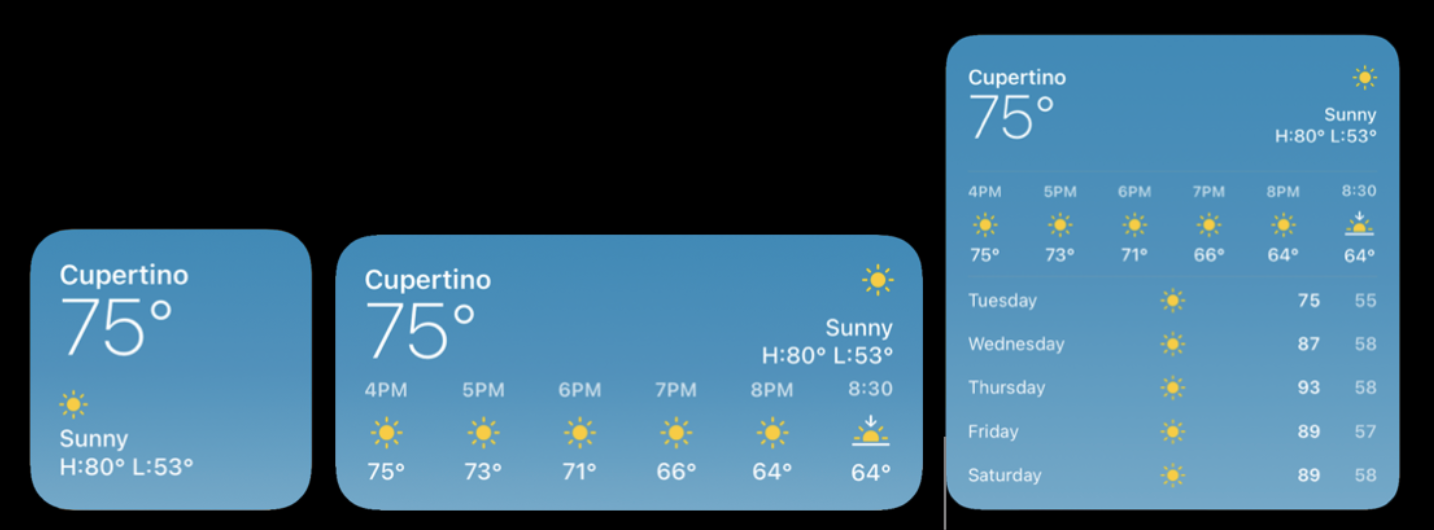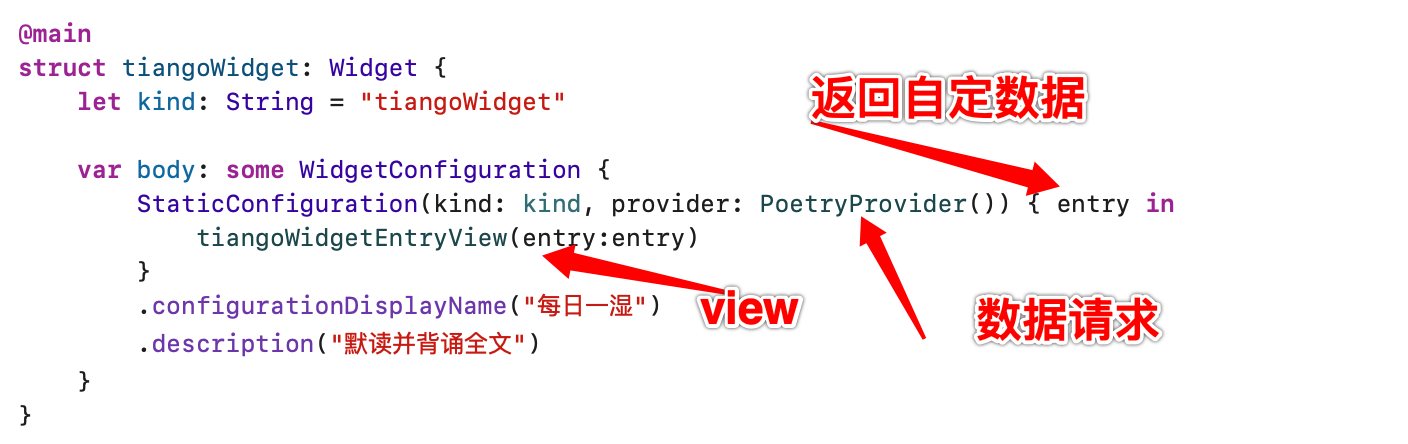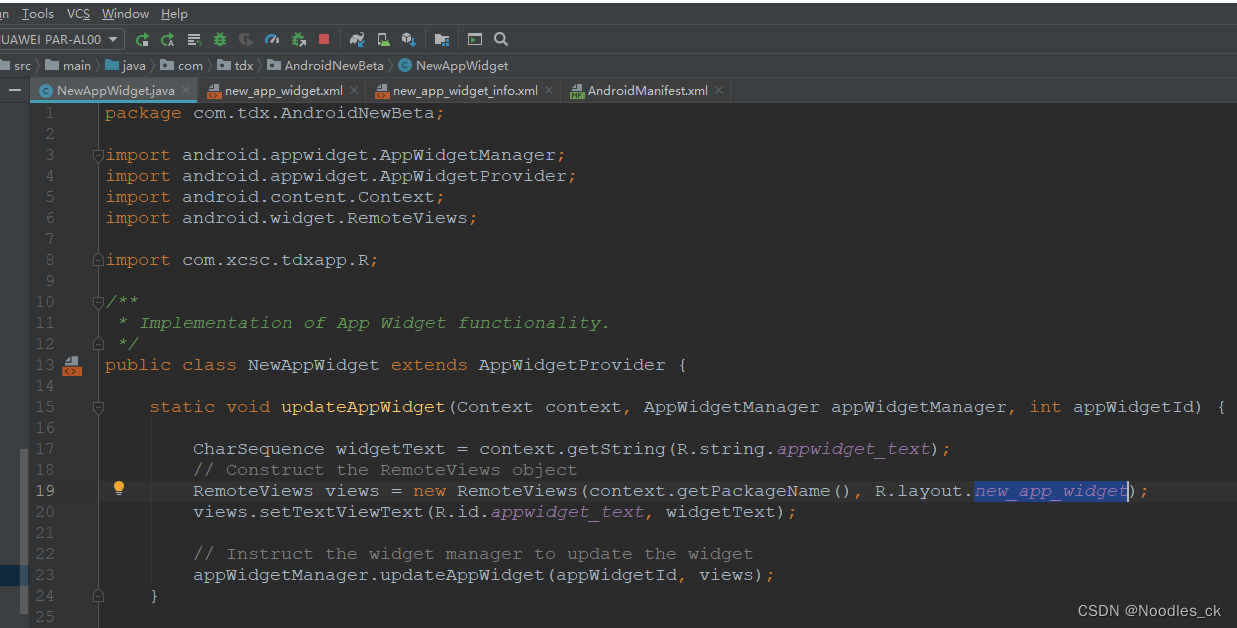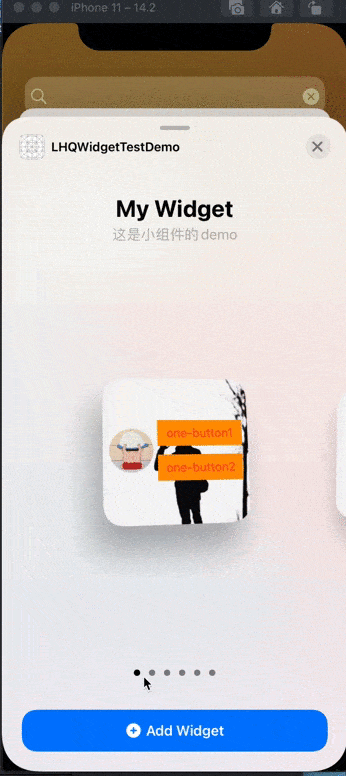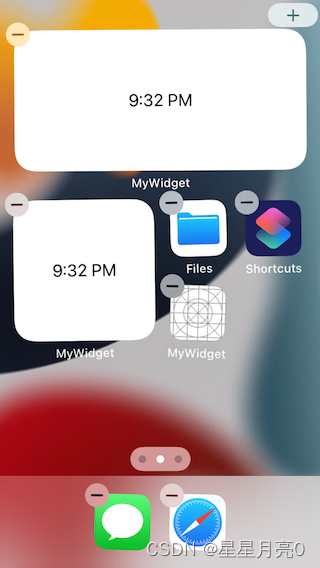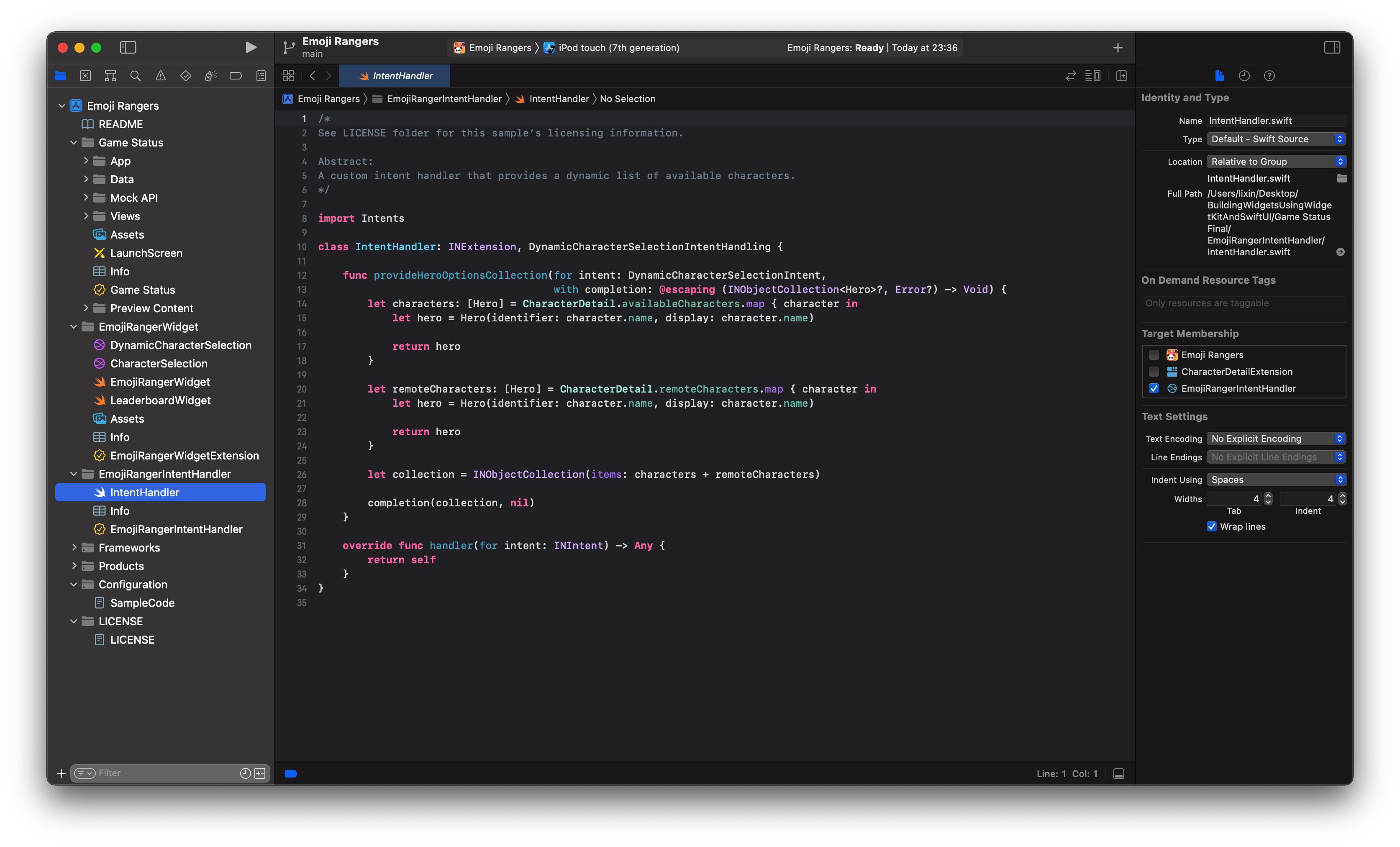为了
鄙视代写+抄袭+伸手党,删除了一些“容易抄袭”的部分有问题/询问省略部分——欢迎QQ交流!!!!!
本项目于5.19日实验课完成
(该更新的)更新完成如果有所参考 请点点关注 点点赞GitHub Follow一下谢谢

2020春计算机学院《软件构造》课程Lab4实验报告
- Software Construction 2020 Spring
- Lab-4 Debugging, Exception Handling, and Defensive Programming
- 版权声明:
1183710109 郭茁宁
文章目录
- 为了`鄙视代写+抄袭+伸手党`,`删除了一些“容易抄袭”的部分`
- 有问题/询问省略部分——欢迎QQ交流!!!!!
- 本项目于5.19日实验课完成
- `(该更新的)更新完成`
- 如果有所参考 请点点关注 点点赞[GitHub Follow一下谢谢](https://github.com/gzn00417)
- 2020春计算机学院《软件构造》课程Lab4实验报告
- 1 实验目标概述
- 2 实验环境配置
- 3 实验过程
- 3.1 Error and Exception Handling
- 3.1.1 处理输入文本中的三类错误(代码节选)
- 3.1.1.1 DataPatternException
- 3.1.1.2 EntryNumberFormatException
- 3.1.1.3 SameAirportException
- 3.1.1.4 TimeOrderException
- 3.1.1.5 PlaneNumberFormatException
- 3.1.1.6 PlaneTypeException
- 3.1.1.7 PlaneSeatRangeException
- 3.1.1.8 PlaneAgeFormatException
- 3.1.1.9 SameEntryException
- 3.1.1.10 HugeTimeGapException
- 3.1.1.11 EntryInconsistentInfoException
- 3.1.1.12 PlaneInconsistentInfoException
- 3.1.1.13 SameEntrySameDayException
- 3.1.2 处理客户端操作时产生的异常
- 3.1.2.1 DeleteAllocatedResourceException
- 3.1.2.2 DeleteOccupiedLocationException
- 3.1.2.3 UnableCancelException
- 3.1.2.4 ResourceSharedException
- 3.1.2.5 LocationSharedException
- 3.2 Assertion and Defensive Programming
- 3.2.1 checkRep()检查rep invariants
- 3.2.1.1 TimeSlot
- 3.2.1.2 Location
- 3.2.1.3 EntryState
- 3.2.1.4 Resource
- 3.2.1.5 PlanningEntry
- 3.2.2 Assertion/异常机制来保障pre-/post-condition
- 3.2.2.1 EntryState
- 3.2.2.2 PlanningEntry
- 3.2.2.3 PlanningEntryCollection
- 3.2.3 你的代码的防御式策略概述
- 3.2.3.1 Client-->API前置条件防御
- 3.2.3.2 Client-->API后置条件防御
- 3.2.3.3 API-->ADT前置条件防御
- 3.2.3.4 API-->ADT后置条件防御
- 3.3 Logging
- 3.3.1 异常处理的日志功能
- 3.3.1.1 需要终止当前操作的异常
- 3.3.1.2 不需要终止当前操作的异常
- 3.3.1.3 Assertion error
- 3.3.2 应用层操作的日志功能
- 3.3.3 日志查询功能
- 3.4 Testing for Robustness and Correctness
- 3.4.1 Testing strategy
- 3.4.2 测试用例设计
- 3.4.3 测试运行结果与EclEmma覆盖度报告
- 3.6 Debugging(恕不给出详细错误)
- 3.6.1 EventManager程序
- 3.6.3 FlightClient/Flight/Plane程序
1 实验目标概述
略
2 实验环境配置
略
3 实验过程
3.1 Error and Exception Handling
在data/Exceptions/中构造了错误数据,并在ExceptionTest.java中测试了这些错误。

3.1.1 处理输入文本中的三类错误(代码节选)
第1-8个为不符合语法规则错误,第9个为元素相同错误,第10-13个为依赖关系不正确错误。
处理方法为:
try {……
throw new ……Exception();
} catch (……Exception e1) {
logger.log(Level.WARNING, e1.getMessage(), e1);
……
}
3.1.1.1 DataPatternException
原因:由于数据的常量错误而没有匹配到单个元素。
抛出异常方法:在正则表达式匹配时,若没有匹配到则抛出该错误。
if (!matcher.find()) {
throw new DataPatternException("Data: " + stringInfo + " mismatch Pattern.");
}
3.1.1.2 EntryNumberFormatException
原因:计划项编号不符合规则。
抛出异常方法:检查是否符合“前两个字符为大写字母,后2-4个字符为数字”。
/*** check entry number* @param planningEntryNumber* @throws EntryNumberFormatException*/
public static void checkEntryNumber(String planningEntryNumber) throws EntryNumberFormatException {if (Character.isUpperCase(planningEntryNumber.charAt(0))&& Character.isUpperCase(planningEntryNumber.charAt(1))) {for (int i = 2; i < planningEntryNumber.length(); i++) {if (!Character.isDigit(planningEntryNumber.charAt(i)))throw new EntryNumberFormatException(planningEntryNumber + " has incorrect format.");}} elsethrow new EntryNumberFormatException(planningEntryNumber + " has incorrect format.");
}
3.1.1.3 SameAirportException
原因:起飞和到达机场相同引起的错误。
抛出异常方法:对比两个机场字符串是否相等。
3.1.1.4 TimeOrderException
原因:起飞时间应该在到达时间之前(不能相等)。
抛出异常方法:首先try时间能否被parse,若不行则抛出DateTimeParseException;否则在finally中使用LocalDateTime.isBefore()方法比较时间先后。
/*** check time format and departure is before arrival* @param departureTime* @param arrivalTime* @throws TimeOrderException* @throws DateTimeParseException*/
public static void checkTime(String departureTime, String arrivalTime)throws TimeOrderException, DateTimeParseException {LocalDateTime dt = null, at = null;try {dt = LocalDateTime.parse(departureTime, DateTimeFormatter.ofPattern("yyyy-MM-dd HH:mm"));at = LocalDateTime.parse(arrivalTime, DateTimeFormatter.ofPattern("yyyy-MM-dd HH:mm"));} catch (Exception e) {throw new DateTimeParseException("The date time is not matched.", departureTime + arrivalTime, 0);} finally {if (dt != null && at != null) {if (!dt.isBefore(at))throw new TimeOrderException("Departure time " + departureTime + " is not before arrival time " + arrivalTime + " .");}}
}
3.1.1.5 PlaneNumberFormatException
原因:飞机编号不符合格式。
抛出异常方法:检查字符串长度以及首字母、后4位数字。
3.1.1.6 PlaneTypeException
原因:飞机类型不符合格式。
抛出异常方法:检查是否由字母和数字构成。
3.1.1.7 PlaneSeatRangeException
原因:飞机座位数范围错误。
抛出异常方法:转换为整数比较范围。
3.1.1.8 PlaneAgeFormatException
原因:飞机年龄非一位小数或整数,且介于0-30之间
抛出异常方法:查找小数点的位置,与字符串长度比较,得出几位小数,并查找区间。
3.1.1.9 SameEntryException
原因:存在两个航班,飞机和航班号都相等。
抛出异常方法:遍历所有计划项,两两比较是否存在上述条件。
3.1.1.10 HugeTimeGapException
原因:起飞时间和到达时间超过一天。
抛出异常方法:判断每个计划项的起飞时间晚1d是否比到达时间晚。
/*** check gap between leaving and arrival* @throws HugeTimeGapException*/
public void checkTimeGap() throws HugeTimeGapException {List<PlanningEntry<Resource>> entries = this.getAllPlanningEntries();int n = entries.size();for (int i = 0; i < n - 1; i++) {FlightSchedule<Resource> e = (FlightSchedule<Resource>) entries.get(i);LocalDateTime t1 = e.getTimeLeaving(), t2 = e.getTimeArrival();if (t1.plusDays(1).isBefore(t2))throw new HugeTimeGapException(t1.toString() + " is to early than " + t2.toString());}
}
3.1.1.11 EntryInconsistentInfoException
原因:相同航班号的航班信息(起降地点/时间)不一致。
抛出异常方法:检查每一对计划项,得到其时间和地点对象。
3.1.1.12 PlaneInconsistentInfoException
原因:不同的航班中出现相同的飞机。
抛出异常方法:遍历每一对飞机,若飞机号相同,但内容不相同,则出现不一致信息。
/*** check plane information consistent* @throws PlaneInconsistentInfoException*/
public void checkPlaneConsistentInfo() throws PlaneInconsistentInfoException {Set<Resource> planes = this.getAllResource();for (Resource r1 : planes) {for (Resource r2 : planes) {if (r1 != r2) {Plane p1 = (Plane) r1, p2 = (Plane) r2;if (p1.getNumber().equals(p2.getNumber()) && !p1.equals(p2))throw new PlaneInconsistentInfoException(p1.getNumber() + " has inconsistent information.");}}}
}
3.1.1.13 SameEntrySameDayException
原因:相同航班号的航班在同一天。
抛出异常方法:遍历比较
3.1.2 处理客户端操作时产生的异常
在App中遇到客户端操作异常时,抛出异常后使用Logger记录,并取消该操作。
3.1.2.1 DeleteAllocatedResourceException
原因:在删除某资源的时候,如果有尚未结束的计划项正在占用该资源。
抛出异常方法:遍历计划项,对于多个使用该资源的计划项,均检查计划项状态。捕获到异常后将“允许删除标签”设为false,最后显示弹窗声明删除失败。
Resource deletingResource = allResourceList.get(num);
boolean flag = true;
try {checkResourceAllocated(flightScheduleCollection, deletingResource);
} catch (DeleteAllocatedResourceException e1) {logger.log(Level.WARNING, e1.getMessage(), e1);flag = false;
}
flag &= flightScheduleCollection.deleteResource(deletingResource);
JOptionPane.showMessageDialog(resourceFrame, flag ? "Successful" : "Failed", "Deleting Resource", JOptionPane.PLAIN_MESSAGE);
3.1.2.2 DeleteOccupiedLocationException
原因:在删除某位置的时候,如果有尚未结束的计划项正在该位置执行。
抛出异常方法:遍历计划项,对于多个使用该位置的计划项,均检查计划项状态。
(与上DeleteAllocatedResourceException同理)
Check方法Spec如下:
/*** check location occupied* @param flightScheduleCollection0* @param location* @throws DeleteOccupiedLocationException*/
public static void checkLocationOccupied(FlightScheduleCollection flightScheduleCollection0, String location)throws DeleteOccupiedLocationException {List<PlanningEntry<Resource>> planningEntries = flightScheduleCollection0.getAllPlanningEntries();for (PlanningEntry<Resource> planningEntry : planningEntries) {FlightSchedule<Resource> flightSchedule = (FlightSchedule<Resource>) planningEntry;if (flightSchedule.getLocationOrigin().equals(location)|| flightSchedule.getLocationTerminal().equals(location))if (planningEntry.getState().getState().equals(EntryStateEnum.ALLOCATED)|| planningEntry.getState().getState().equals(EntryStateEnum.BLOCKED)|| planningEntry.getState().getState().equals(EntryStateEnum.RUNNING))throw new DeleteOccupiedLocationException(location + " is occupied");}
}
3.1.2.3 UnableCancelException
原因:在取消某计划项的时候,如果该计划项的当前状态不允许取消。
抛出异常方法:通过cancelPlanningEntry()–>setNewState()返回的Boolean来判断是否可取消。
3.1.2.4 ResourceSharedException
原因:在为某计划项分配某资源的时候,如果分配后会导致与已有的其他计划项产生“资源独占冲突”。
抛出异常方法:与DeleteAllocatedResourceException类似,与其不同的是在分配资源是遍历查找。
3.1.2.5 LocationSharedException
原因:在为某计划项变更位置的时候,如果变更后会导致与已有的其他计划项产生“位置独占冲突”。
抛出异常方法:与ResourceSharedException同理。该功能在Activity Calendar App中。
3.2 Assertion and Defensive Programming
3.2.1 checkRep()检查rep invariants
3.2.1.1 TimeSlot
TimeSlot的AF、RI如下:
/** AF:* arrival[i] represent the time it arrives locations[i]* leaving[i] represent the time it leaves locations[i]* * when Flight Schedule:* length == 2, arrival[0] == leaving[0], arrival[1] == leaving[1]* * when Activity Schedule:* length == 1, arrival[0] is ending time, leaving[0] is beginning time* * RI:* the length of arrival and leaving should be equal* leaving[i] should be later than arrival[i]* when i<length arrival[i] and leaving[i] should be non-null* * Safety:* do not provide mutator*/
由此可以设计checkRep()方法:
/*** check Rep*/
private void checkRep() {assert (arrival.size() == leaving.size());for (int i = 0; i < arrival.size(); i++) {assert (arrival.get(i) != null);assert (leaving.get(i) != null);}
}
3.2.1.2 Location
Location的AF、RI如下:
/** AF:* locations represent the locations in the plan* * RI:* locations should be as long as arrival and leaving in class TimeSlot* * Safety:* do not provide mutator*/
Location的Representation可以保证包括航班和高铁在内的“任意两个站不相同”。该checkRep()如下:
/*** check Rep*/
private void checkRep() {for (String strLocation1 : locations) {assert (strLocation1.length() > 0);for (String strLocation2 : locations) {if (strLocation1 != strLocation2)assert (!strLocation1.equals(strLocation2));}}
}
3.2.1.3 EntryState
EntryState的AF、RI如下:
/** AF:* the state enum's name represents the state * RI:* state must be in enums* Safety:* it's a mutable object, but do not let the outside modify state directly*/
该checkRep()非常容易,略。
3.2.1.4 Resource
Resource的3个实现类均是immutable类型ADT,存储一定信息,因此其checkRep就是保证信息存储的变量符合格式,检查方法与抛出异常方法类似,因此对抛出异常的方法进行复用。以Plane为例:
/*** check Rep*/
private void checkRep() {try {FlightScheduleCollection.checkPlaneNumber(number);} catch (PlaneNumberFormatException e) {assert false;}try {FlightScheduleCollection.checkPlaneType(strType);} catch (PlaneTypeException e) {assert false;}try {FlightScheduleCollection.checkPlaneSeat(String.valueOf(intSeats));} catch (PlaneSeatRangeException e) {assert false;}try {FlightScheduleCollection.checkPlaneAge(Double.toString(age));} catch (PlaneAgeFormatException e) {assert false;}
}
3.2.1.5 PlanningEntry
在新建计划项时,资源、位置、时间、状态均被检查过,因此只要检查4者不为空,且标签正确即可。
private void checkRep() {assert (strPlanningEntryType.equals("FlightSchedule"));assert (location != null);assert (timeSlot != null);assert (state != null);assert (resource != null);
}
3.2.2 Assertion/异常机制来保障pre-/post-condition
Assertion主要针对mutable对象的mutator。
3.2.2.1 EntryState
在修改状态时,前置条件和后置条件均为:当前状态合法。除了类型为高铁,否则不能为blocked。因此判断两次状态的合法性。
/*** set the new state* @param strPlanningEntryType in {"FlightSchedule", "TrainSchedule", "ActivityCalendar"}* @param strNewState* @return true if the setting is successful, false if not*/
public Boolean setNewState(String strPlanningEntryType, String strNewState) {assert (strPlanningEntryType.toLowerCase().contains("train")|| !this.getStrState().toLowerCase().equals("blocked"));if (this.setAvailability(strPlanningEntryType, strNewState.toUpperCase())){this.state = EntryStateEnum.valueOf(strNewState.toUpperCase());assert (strPlanningEntryType.toLowerCase().contains("train")|| !this.getStrState().toLowerCase().equals("blocked"));return true;}return false;
}
3.2.2.2 PlanningEntry
计划项的mutator在于分配资源和更改状态。
分配资源时,前置条件为:被分配的资源不能为空。以ActivityCalendar为例:
/*** allocate the resource to the flight schedule* set the state as ALLOCATED* @param resource* @param intResourceNumber* @return true if the resource is set and state is ALLOCATED*/
public Boolean allocateResource(R resource, int intResourceNumber) {assert (resource != null && intResourceNumber > 0);super.resource = resource;this.intResourceNumber = intResourceNumber;return this.state.setNewState(strPlanningEntryType, "Allocated");
}
更改状态时,后置条件为:更改后的状态不能为空且为某一合法状态。以CommonPlanningEntry.start()为例:
@Override
public Boolean start() {boolean flag = this.state.setNewState(strPlanningEntryType, "Running");assert (this.state != null && this.state.getState() != null);return flag;
}
其中,PlanningEntry中的TrainSchedule有操作“取第i个车厢”,对于该i的前置条件为:不能查询第1个站的到达时间且不能查询最后一个站的出发时间。以查询出发时间为例:
/*** get the LocalDateTime of leaving time of No.indexLocation Location* @param indexLocation* @return the LocalDateTime of leaving time of No.indexLocation Location*/
public LocalDateTime getLeavingTimeOfIndex(int indexLocation) {assert (indexLocation != TERMINAL);return super.getTimeSlot().getLeaving().get(indexLocation);
}
3.2.2.3 PlanningEntryCollection
在计划项集合类中,有许多关联到计划项编号的操作,前置条件要求计划项编号参数不能为blank。同理,所有有关查询操作的参数均不能为空白。
/*** search for a planning entry whose number matches the given* @param planningEntryNumber* @return the planning entry*/
public PlanningEntry<Resource> getPlanningEntryByStrNumber(String planningEntryNumber) {assert (!planningEntryNumber.isBlank());for (PlanningEntry<Resource> planningEntry : planningEntries)if (planningEntry.getPlanningEntryNumber().equals(planningEntryNumber))return planningEntry;return null;
}
3.2.3 你的代码的防御式策略概述
代码的“错误传递”发生在客户端到API、API到ADT之间,因此在这两种传递过程的起始和完成阶段,都应该进行防御。

3.2.3.1 Client–>API前置条件防御
客户端和API之间,需要基于用户输入参数进行功能控制,因此用户输入的内容正确性决定了API功能实现的正确性。客户端的输入方法或API的方法起始阶段需要对用户输入进行检查。
例如FlightScheduleCollection.addPlanningEntry()中需要读入一段数据,在方法中进行了对各项参数的检查,错误则抛出包括EntryNumberFormatException在内的相应异常;而在查询指定计划项信息时,则是在FlightScheduleApp中先对该编号正确性进行检查(该操作委派给了FlightScheduleCollection)然后才获取指定信息。
3.2.3.2 Client–>API后置条件防御
在API操作完成之后,在客户端或API中需要对结果进行正确性的大致检查,避免一下明显错误情况;若API操作不当,可能在程序中引入隐式错误。
例如在启动计划项时,FlightScheduleApp在完成操作后弹窗显示操作结果;在暂停计划项之后,会检查该计划项类型是否为可暂停的计划项对象类型。
3.2.3.3 API–>ADT前置条件防御
在API的操作会对ADT进行影响,若ADT为可变的,则要求Setter()参数正确。检查参数正确可以在API的方法中,也可以在ADT的方法中。
例如API在获得某计划项的资源时,会判断该ADT的资源是否为空;在API需要获得高铁的第i站的到达时间,在ADT的方法中会对i的取值进行断言(不能为0)。
3.2.3.4 API–>ADT后置条件防御
在修改ADT的内容之后,需要确认修改后的ADT符合RI。此时,可以调用ADT私有方法checkRep()进行校验。在各个ADT中均有checkRep(),出现在构造器(immutable对象),也会出现在mutator(mutable对象)。
3.3 Logging
本实验中,日志功能的实现调用了 Java 的库 java.util.logging。并且日志功能仅支持在应用中实现,不支持在测试时使用。
private final static Logger logger = Logger.getLogger("Flight Schedule Log");
在后续的日志创建中,如果 Logger.getLogger(String name)的 name 参数和上述三个之一相同,那么日志变量将指向同一块内存区域,即共享同一 logger。然后对日志配置。
首先配置日志的输出语言为英文。
Locale.setDefault(new Locale("en", "EN"));
然后设置日志显示信息的最低级别(即包括了 INFO, WARNING 和 SEVERE)。
logger.setLevel(Level.INFO);
接着对三个 logger 配置加入相应的文件管理,使得日志可以写入到文件中。
FileHandler fileHandler = new FileHandler("log/FlightScheduleLog.txt", true);
对文件管理handler配置好文件写入的格式,采用SimpleFormatter格式文件,可读性高,但在检索时可能比较麻烦。
fileHandler.setFormatter(new SimpleFormatter());
logger.addHandler(fileHandler);
这样日志的配置就做好了。在应用类中,只需要加一个全局静态变量,调用已经创建的相关的 logger,再设置无需从控制台输出日志内容即可。除了应用类,凡是应用类调用的函数如果有异常被 catch 的话,其所在的类中,也应该有这个 logger 管理变量。
文件整体效果:

3.3.1 异常处理的日志功能
3.3.1.1 需要终止当前操作的异常
如果遇到需要终止当前操作的异常,在 catch 结束前,应该记录 SEVERE级别的日志信息,如:
try {
flightSchedule = flightScheduleCollection.addPlanningEntry(stringInfo.toString());
} catch (DataPatternException e) {
logger.log(Level.SEVERE, e.getMessage(), e);
break;
}
3.3.1.2 不需要终止当前操作的异常
如果遇到不需要终止当前操作的异常,在 catch 结束前,应该记录WARNING 级别的日志信息,如:
try {
checkResourceShared(flightScheduleCollection, flightScheduleCollection.getPlaneOfNumber(strResourceNumber));
} catch (ResourceSharedException e1) {
logger.log(Level.WARNING, e1.getMessage(), e1);
flag = false;
}
3.3.1.3 Assertion error
对于应用中遇到的 Assertion error,应该记录下 SEVERE 级别的信息。
3.3.2 应用层操作的日志功能
应用中使用功能在应用中使用的任何功能,都应该在调用之后马上生成 INFO 调用信息,在功能成功结束后,生成 INFO 成功信息。如:
switch (strOperation) {
case "Start":
logger.log(Level.INFO, "Start Planning Entry");
operationFlag = flightScheduleCollection.startPlanningEntry(planningEntryNumber);
break;
3.3.3 日志查询功能
首先处理字符串,并能够将所有的日志显示出来。通过委派复用Board功能,可视化JTable。以下,将增加方法参数(时间、事件类型和App类型),对日志项进行筛选,以下图形式进行显示。

通过正则表达式读入日志。
Pattern pattern1 = Pattern.compile("(.*?) apps\\.(.*?)App (.*?)\\.");
Pattern pattern2 = Pattern.compile("([A-Z]*?): (.*?)\\.+");
匹配后得出所需信息。
String time = matcher1.group(1);
String logType1 = matcher2.group(1);
String appType1 = matcher1.group(2);
String action = matcher1.group(3);
String message = matcher2.group(2);
转换时间后,检测时间是否匹配(设定:在WITHIN_MINUTE分钟以内):
if (!askedTime.isBlank()) {
askingTime = LocalDateTime.parse(askedTime, DateTimeFormatter.ofPattern("yyyy-MM-dd hh:mm"));
}
LocalDateTime timeFormatted = LocalDateTime.parse(timeString,
DateTimeFormatter.ofPattern("MMM dd, yyyy HH:mm:ss a"));
if (askingTime == null ||
(askingTime.plusMinutes(WITHIN_MINUTE).isAfter(timeFormatted)
&& askingTime.minusMinutes(WITHIN_MINUTE).isBefore(timeFormatted))) {
……
}
同理,检测事件类型和App类型:
if (logType.isBlank() || logType.equals(logType1)) {
if (appType.isBlank() || appType.equals(appType1)) {……
}
}
方法Spec:
/*** show logs* @param askedTime* @param logType* @param appType* @throws IOException*/
public void showLog(String askedTime, String logType, String appType) throws IOException {}
最后通过GUI显示出选择日志,方法的按钮在visualization内的“Show Logs”。

3.4 Testing for Robustness and Correctness
3.4.1 Testing strategy
使用等价类和边界值的测试思想,为各 ADT 添加 testing strategy。以下以PlanningEntryAPITest为例:
/** Test strategy* * Location Conflict:* Add entries from without conflict to with conflict.* call method when they're added.* * Resource conflict:* Add entries from without conflict to with conflict.* call method when they're added.* * Find Pre Entry:* Add entries from non-pre-entry to has it, and to new pre-entry.* call method when they're added, and update the new entry closer to the asking.*/
3.4.2 测试用例设计
为每种Exception设计测试用例,保存在data/Exceptions/中。

主要有两种数据:最少需要一组数据的、最少需要两组数据的。当测试计划项数据文本内容各种Exception、以及资源相关Exception最少只需要一组数据。以PlaneSeatRangeException为例:

测试用例代码:
@Test
public void testPlaneSeatRangeException() throws Exception {exception.expect(PlaneSeatRangeException.class);exception.expectMessage(1000 + " is not in [50, 600].");String data = getOneData("data/Exceptions/PlaneSeatRangeException.txt");FlightScheduleCollection flightScheduleCollection = new FlightScheduleCollection();FlightSchedule<Resource> flightSchedule = flightScheduleCollection.addPlanningEntry(data);flightScheduleCollection.allocatePlanningEntry(flightSchedule.getPlanningEntryNumber(), data);
}
如此设计多种非法文件,促使程序出错,提高健壮性和正确性。
3.4.3 测试运行结果与EclEmma覆盖度报告
ExceptionTest测试运行结果:

所有测试运行结果:

EclEmma覆盖度测试:
语句覆盖度:

分支覆盖度:

复杂度覆盖度:

3.5 SpotBugs tool
没有Spot到Bugs。
之前有用到过,检测出实际返回类型和方法返回类型不一致的错误,还有可能为Null Pointer的错误。


3.6 Debugging(恕不给出详细错误)
3.6.1 EventManager程序
-
理解待调试程序的代码思想:
该程序要求若干时间区间交集数量的最大值。算法是标记+搜索。将区间的每一个整数点进行标记(用Map),查询是查找Map.values()最大值。 -
发现错误并修改:
略 -
修复之后的测试结果:

3.6.2 LowestPrice程序
-
理解待调试程序的代码思想:
该程序想要求在有special offer的情况下最优价格。算法思想是贪心。首先假设最低代价为所有均用零售,然后每次将一个special offer加入“购物车”,更新需求,再用新需求迭代求解。 -
发现错误并修改:
略 -
修复之后的测试结果:

3.6.3 FlightClient/Flight/Plane程序
-
理解待调试程序的代码思想:
该程序通过枚举每个航班,尝试安排飞机,确保没有与其他已经分配的航班冲突,最后确认是否能所有同时分配成功。 -
发现并修正错误:
略
修复之后的测试结果:


![[HITML]哈工大2020秋机器学习Lab4实验报告](https://img-blog.csdnimg.cn/20201112190602539.png#pic_center)
![[HITML]哈工大2020秋机器学习Lab3实验报告](https://img-blog.csdnimg.cn/20201105134421515.png#pic_center)