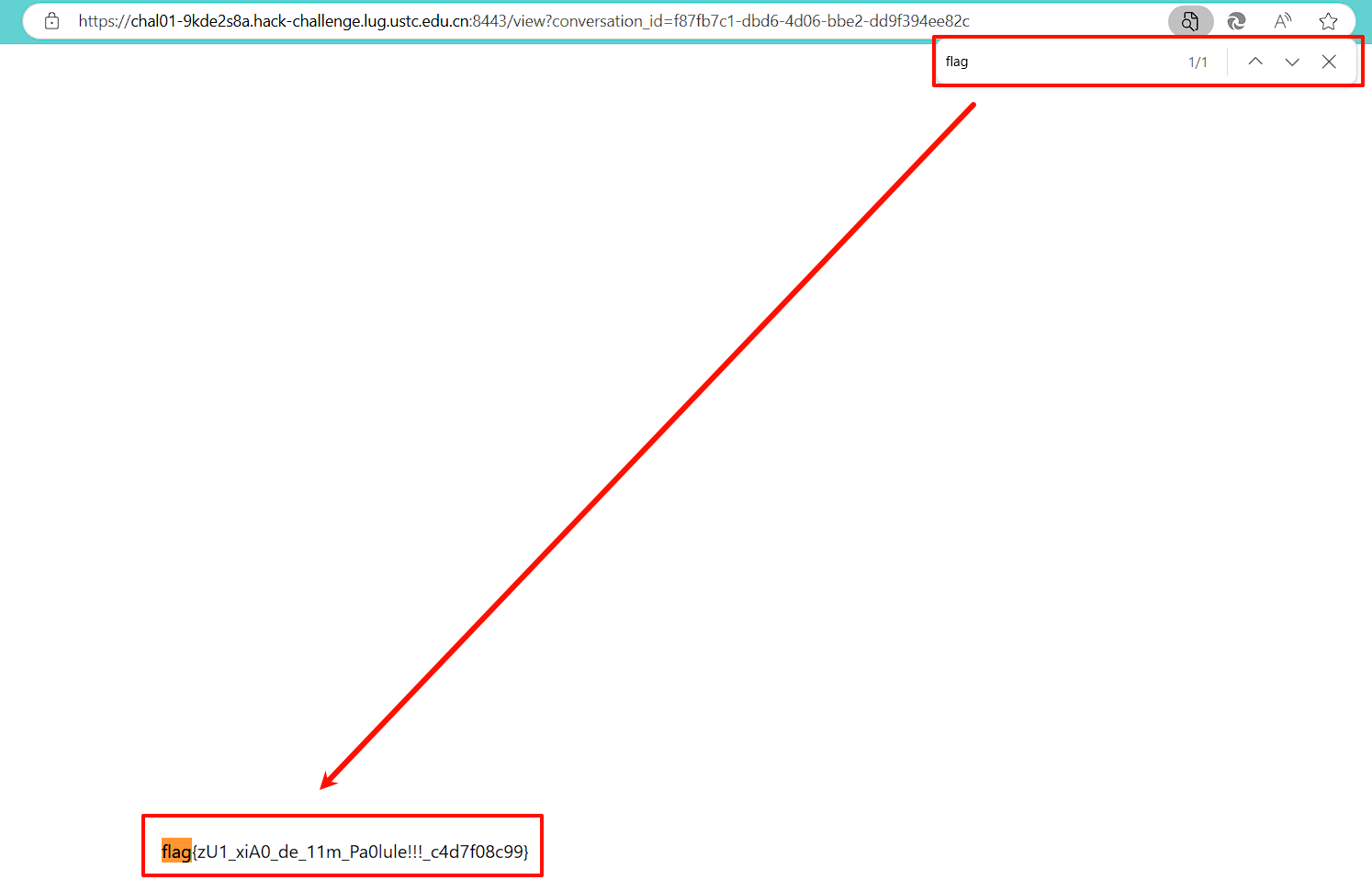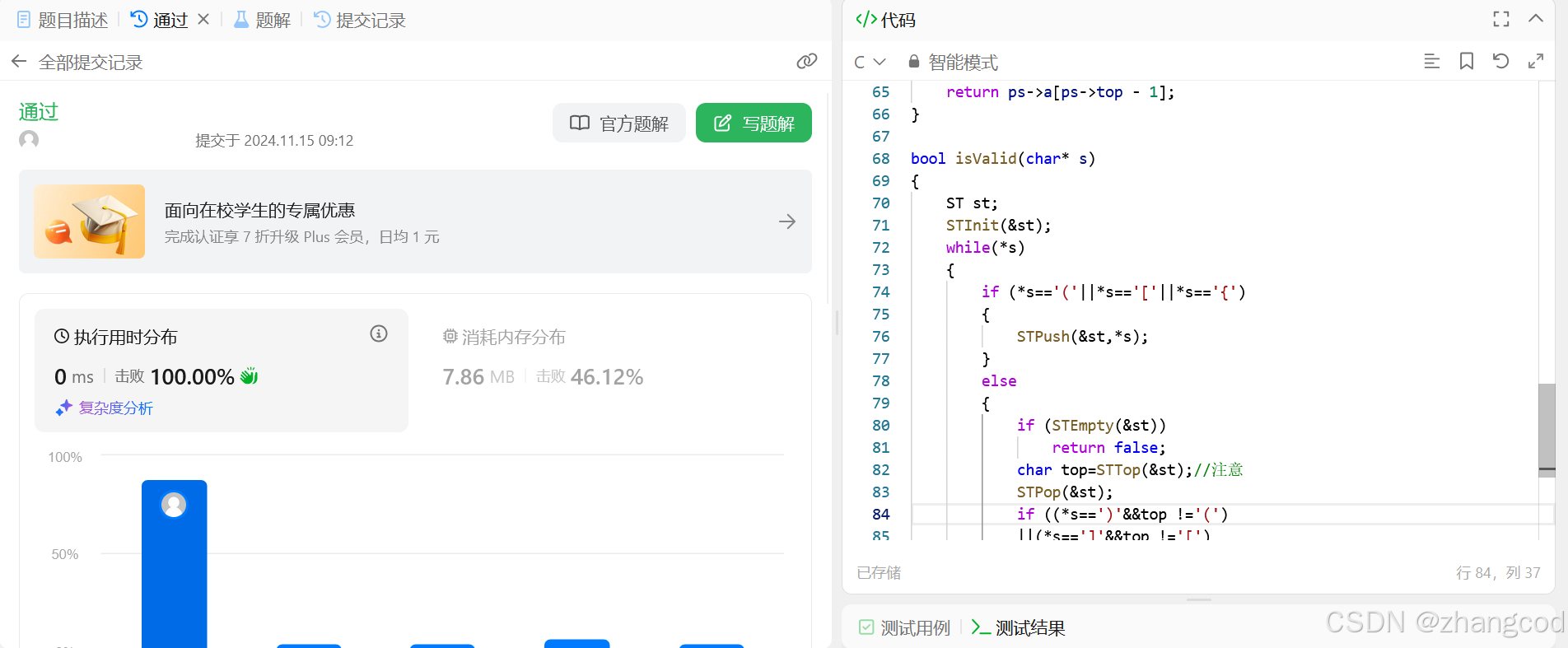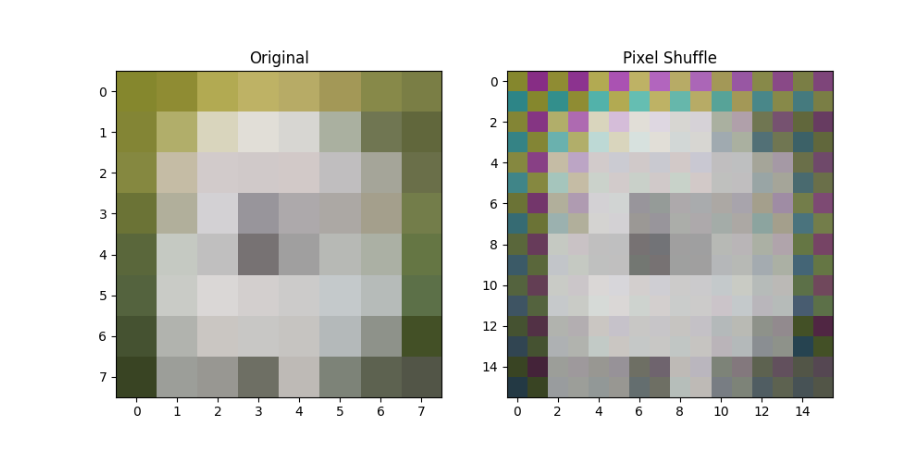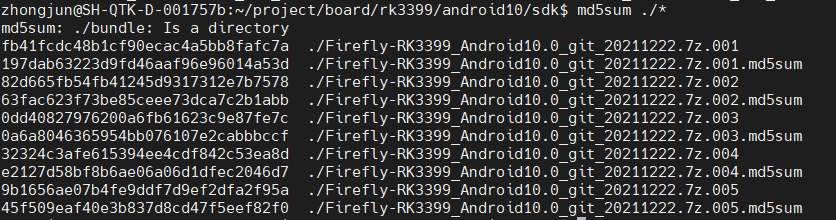文章目录
- 本地分支推送到远程仓库
- git拉取远程分支到本地
本地分支推送到远程仓库
要将本地分支推送到远程仓库的某个分支(可以是同名的分支,也可以是不同名的分支),你可以使用 git push 命令。这里有几种不同的情况:
- 推送到同名的远程分支
如果你的本地分支与远程分支同名,且远程分支已经存在,你可以简单地执行
git push origin 分支名
其中 origin 是远程仓库的默认名称,分支名 是你的本地分支名。
- 推送到不同名的远程分支
如果你想推送本地分支到一个不同名的远程分支(或者远程尚未有这个分支),可以使用以下命令
git push origin 本地分支名:远程分支名
如果远程分支不存在,Git 会创建一个新的远程分支。
- 关联本地分支和远程分支
如果你想在以后的推送中不再每次都指定远程分支名(即设置默认的上游分支),你可以使用 -u(或--set-upstream)标志来设置跟踪关系:
git push -u origin 本地分支名
或者
git push --set-upstream origin 本地分支名:远程分支名
设置跟踪关系之后,下次你只需调用 git push 即可将更改推送到关联的远程分支。
强制推送: 如果你需要覆盖远程分支(这很危险,因为它会丢失远程分支上的更改!),可以使用 -f 或 --force 标志:
git push -f origin 本地分支名:远程分支名
但是,请只在真正必要且明确了解后果的情况下使用强制推送。
- 删除远程分支
要删除远程分支,可以用以下命令:
git push --delete origin 远程分支名
在执行 git push 之前,确保你已经使用 git add . 将你的改动添加到暂存区,并且使用 git commit 提交了你的更改。在推送到远程仓库之前,你也可能想要先执行 git fetch 和 git pull 以确保你的本地分支是最新的。
PS C:\Users\lenovo> cd F:\infinite_waves\doraemon
* master
PS F:\infinite_waves\doraemon> git branch -a
* masterremotes/origin/HEAD -> origin/masterremotes/origin/aws_deployremotes/origin/customer_serviceremotes/origin/developremotes/origin/feature/aws_uploadremotes/origin/feature/develop_backupremotes/origin/feature/image_duplicateremotes/origin/feature/pic_progressremotes/origin/github_actionremotes/origin/masterremotes/origin/pagesremotes/origin/piniaremotes/origin/productremotes/origin/testremotes/origin/toolappremotes/origin/utm_toolremotes/origin/utm_updateremotes/origin/zj_develop
remote:
To github.com:infwavescode/doraemon.git* [new branch] master -> photo_round
PS F:\infinite_waves\doraemon> git status
On branch master
Your branch is up to date with 'origin/master'.
Changes not staged for commit:(use "git add <file>..." to update what will be committed)(use "git restore <file>..." to discard changes in working directory)modified: src/api/archives.jsmodified: src/router/modules/archives.jsmodified: src/views/Archives/ProductAttr/components/editDiaolog.vuemodified: src/views/Archives/ProductAttr/index.vuemodified: src/views/Archives/ProductClassify/components/editProductDialog.vuemodified: src/views/Archives/SupplierArchives/index.vuemodified: src/views/selection/SelectionListNew/components/DecorationDialog.vueUntracked files:(use "git add <file>..." to include in what will be committed)src/views/Archives/PhotoRound/src/views/Archives/PhotoSetting/no changes added to commit (use "git add" and/or "git commit -a")
PS F:\infinite_waves\doraemon> git pull
Already up to date.
PS F:\infinite_waves\doraemon> git add src/views/Archives/PhotoRound/
PS F:\infinite_waves\doraemon> git add src/views/Archives/PhotoSetting/
PS F:\infinite_waves\doraemon> git add src/api/archives.js
PS F:\infinite_waves\doraemon> git add src/router/modules/archives.js
PS F:\infinite_waves\doraemon> git commit -m "新增摄影场次及配置信息"
[master c14a211c] 新增摄影场次及配置信息6 files changed, 799 insertions(+)create mode 100644 src/views/Archives/PhotoRound/components/editPhotoDialog.vuecreate mode 100644 src/views/Archives/PhotoRound/index.vuecreate mode 100644 src/views/Archives/PhotoSetting/components/editPhotoDialog.vuecreate mode 100644 src/views/Archives/PhotoSetting/index.vue
PS F:\infinite_waves\doraemon> git push origin master:photo_round
Enumerating objects: 27, done.
Counting objects: 100% (27/27), done.
Delta compression using up to 8 threads
Compressing objects: 100% (16/16), done.
Writing objects: 100% (18/18), 8.20 KiB | 2.73 MiB/s, done.
Total 18 (delta 10), reused 0 (delta 0), pack-reused 0
remote: Resolving deltas: 100% (10/10), completed with 9 local objects.
To github.com:infwavescode/doraemon.git3a68c7c7..c14a211c master -> photo_round
git拉取远程分支到本地
- 查看本地修改状态(未
commit的修改)
git status
- 查看本地分支
git branch
- 提交本地修改到本地仓库
git add .
git commit -m "新增修改"
- 推送本地修改到远程仓库
git pull origin photo_round
(python_env) $ git status
On branch photo_round
Your branch is up to date with 'origin/photo_round'.nothing to commit, working tree clean
(python_env) $ git branch
* photo_round
(python_env) $ git pull origin photo_round
remote: Enumerating objects: 27, done.
remote: Counting objects: 100% (27/27), done.
remote: Compressing objects: 100% (6/6), done.
remote: Total 18 (delta 10), reused 18 (delta 10), pack-reused 0 (from 0)
Unpacking objects: 100% (18/18), 8.18 KiB | 1.36 MiB/s, done.
From github.com:infwavescode/doraemon* branch photo_round -> FETCH_HEAD3a68c7c7..c14a211c photo_round -> origin/photo_round
Updating 3a68c7c7..c14a211c
Fast-forwardsrc/api/archives.js | 48 ++++++++++++src/router/modules/archives.js | 10 +++src/views/Archives/PhotoRound/components/editPhotoDialog.vue | 142 +++++++++++++++++++++++++++++++++src/views/Archives/PhotoRound/index.vue | 266 ++++++++++++++++++++++++++++++++++++++++++++++++++++++++++++++src/views/Archives/PhotoSetting/components/editPhotoDialog.vue | 99 +++++++++++++++++++++++src/views/Archives/PhotoSetting/index.vue | 234 ++++++++++++++++++++++++++++++++++++++++++++++++++++++6 files changed, 799 insertions(+)create mode 100644 src/views/Archives/PhotoRound/components/editPhotoDialog.vuecreate mode 100644 src/views/Archives/PhotoRound/index.vuecreate mode 100644 src/views/Archives/PhotoSetting/components/editPhotoDialog.vuecreate mode 100644 src/views/Archives/PhotoSetting/index.vue
(python_env) [shiwenxin@xcwx01 doraemon]$ npm run dev> doraemon@0.1.0 dev
> vite --mode development --hostsh: line 1: vite: command not found