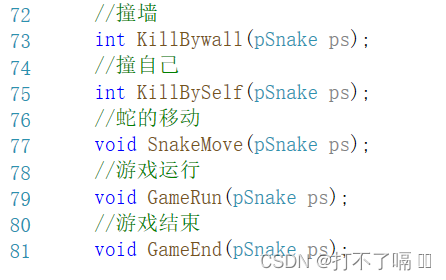上文着重介绍RabbitMQ 七种工作模式介绍RabbitMQ 七种工作模式介绍_rabbitmq 工作模式-CSDN博客
本篇讲解如何在Spring环境下进⾏RabbitMQ的开发.(只演⽰部分常⽤的⼯作模式)
目录
引⼊依赖
一.工作队列模式
二.Publish/Subscribe(发布订阅模式)
三.Routing(路由模式)
四.Topics(通配符模式)
引⼊依赖
在pom.xml 可以导入依赖
<!--Spring MVC相关依赖-->
<dependency>
<groupId>org.springframework.boot</groupId>
<artifactId>spring-boot-starter-web</artifactId>
</dependency>
<dependency>
<groupId>org.springframework.boot</groupId>
<artifactId>spring-boot-starter-test</artifactId>
<scope>test</scope>
</dependency>
<!--RabbitMQ相关依赖-->
<dependency>
<groupId>org.springframework.boot</groupId>
<artifactId>spring-boot-starter-amqp</artifactId>
</dependency>或者创建项目时候勾选相应的选项

 进入项目第一步先进行分类 三层架构
进入项目第一步先进行分类 三层架构
进行配置相关rabbitmq属性

一.工作队列模式
生产者:
@RestController
@RequestMapping("/produce")
public class ProducerController {@Autowiredprivate RabbitTemplate rabbitTemplate;@RequestMapping("/work")public String work() {rabbitTemplate.convertAndSend("", Constans.WORK_QUEUE,"hello spring amqp:work...");return "发送成功";}
}
convertAndSend是RabbitTemplate类提供的一个重要方法,用于将消息发送到 RabbitMQ 的指定队列中 。
- 第一个参数
"":在这里通常表示交换机(Exchange)的名称为空字符串。- 第二个参数
Constans.WORK_QUEUE- 第三个参数
"hello spring amqp:work...":这就是要发送的实际消息内容

通过网页进行测试是否发送成功


从rabbitmq上可以看出已经发送成功到队列,等待消费者进行消费
消费者:
@Component
public class WorkListener {@RabbitListener(queues = Constants.WORK_QUEUE)public void queueListener1(Message message) {System.out.println("listener 1 ["+Constants.WORK_QUEUE+"] 接收到消息:" +message);}@RabbitListener(queues = Constants.WORK_QUEUE)public void queueListener2(Message message) {System.out.println("listener 2 ["+Constants.WORK_QUEUE+"] 接收到消息:" +message);}
}@RabbitListener 是Spring框架中⽤于监听RabbitMQ队列的注解,通过使⽤这个注解,可以定义⼀个⽅法,以便从RabbitMQ队列中接收消息.该注解⽀持多种参数类型,这些参数类型代表了从RabbitMQ接收到的消息和相关信息.

@Component
public class WorkListener {@RabbitListener(queues = Constants.WORK_QUEUE)public void queueListener1(String message) {System.out.println("listener 1 ["+Constants.WORK_QUEUE+"] 接收到消息:" +message);}@RabbitListener(queues = Constants.WORK_QUEUE)public void queueListener2(String message) {System.out.println("listener 2 ["+Constants.WORK_QUEUE+"] 接收到消息:" +message);}
}
1. String :返回消息的内容
2. Message ( org.springframework.amqp.core.Message ):SpringAMQP的
Message 类,返回原始的消息体以及消息的属性,如消息ID,内容,队列信息等.
二.Publish/Subscribe(发布订阅模式)

声明队列,交换机,绑定队列和交换机
//发布订阅模式public static final String FANOUT_QUEUE1 = "fanout.queue1";public static final String FANOUT_QUEUE2 = "fanout.queue2";public static final String FANOUT_EXCHANGE = "fanout.exchange"; //发布订阅模式@Bean("fanoutQueue1")public Queue fanoutQueue1() {return QueueBuilder.durable(Constants.FANOUT_QUEUE1).build();}@Bean("fanoutQueue2")public Queue fanoutQueue2() {return QueueBuilder.durable(Constants.FANOUT_QUEUE2).build();}@Bean("fanoutExchange")public FanoutExchange fanoutExchange() {return ExchangeBuilder.fanoutExchange(Constants.FANOUT_EXCHANGE).durable(true).build();}@Bean("fanoutQueueBinding1")public Binding fanoutQueueBinding1(@Qualifier("fanoutExchange") FanoutExchange fanoutExchange, @Qualifier("fanoutQueue1") Queue queue){return BindingBuilder.bind(queue).to(fanoutExchange);}@Bean("fanoutQueueBinding2")public Binding fanoutQueueBinding2(@Qualifier("fanoutExchange") FanoutExchange fanoutExchange, @Qualifier("fanoutQueue2") Queue queue){return BindingBuilder.bind(queue).to(fanoutExchange);}![]()

生产者:
@RequestMapping("/fanout")public String fanout(){rabbitTemplate.convertAndSend(Constants.FANOUT_EXCHANGE,"", "hello spring amqp:fanout...");return "发送成功";}消费者:
@Component
public class FanoutListener {@RabbitListener(queues = Constants.FANOUT_QUEUE1)public void queueListener1(String message) {System.out.println("listener 1 ["+Constants.FANOUT_QUEUE1+"] 接收到消息:" +message);}@RabbitListener(queues = Constants.FANOUT_QUEUE2)public void queueListener2(String message) {System.out.println("listener 2 ["+Constants.FANOUT_QUEUE2+"] 接收到消息:" +message);}
}
三.Routing(路由模式)

声明队列,交换机,绑定队列和交换机
//路由模式public static final String DIRECT_QUEUE1 = "direct.queue1";public static final String DIRECT_QUEUE2 = "direct.queue2";public static final String DIRECT_EXCHANGE = "direct.exchange"; //路由模式@Bean("directQueue1")public Queue directQueue1() {return QueueBuilder.durable(Constants.DIRECT_QUEUE1).build();}@Bean("directQueue2")public Queue directQueue2() {return QueueBuilder.durable(Constants.DIRECT_QUEUE2).build();}@Bean("directExchange")public DirectExchange directExchange() {return ExchangeBuilder.directExchange(Constants.DIRECT_EXCHANGE).durable(true).build();}@Bean("directQueueBinding1")public Binding directQueueBinding1(@Qualifier("directExchange") DirectExchange directExchange, @Qualifier("directQueue1") Queue queue){return BindingBuilder.bind(queue).to(directExchange).with("orange");}@Bean("directQueueBinding2")public Binding directQueueBinding2(@Qualifier("directExchange") DirectExchange directExchange, @Qualifier("directQueue2") Queue queue){return BindingBuilder.bind(queue).to(directExchange).with("black");}@Bean("directQueueBinding3")public Binding directQueueBinding3(@Qualifier("directExchange") DirectExchange directExchange, @Qualifier("directQueue2") Queue queue){return BindingBuilder.bind(queue).to(directExchange).with("orange");}

生产者:
@RequestMapping("/direct/{rountingKey}")public String direct(@PathVariable("routingKey") String rountingKey){rabbitTemplate.convertAndSend(Constants.DIRECT_EXCHANGE,"", "hello spring amqp:direct, my routing key is "+rountingKey);return "发送成功";}@PathVariable :用于从请求的 URL 路径中提取参数值。
当有一个请求访问
/direct/后面跟着某个具体的值(例如/direct/key1)时,@PathVariable("routingKey") String rountingKey会将key1提取出来,并赋值给rountingKey变量。


消费者:
@Component
public class DirectListener {@RabbitListener(queues = Constants.DIRECT_QUEUE1)public void queueListener1(String message) {System.out.println("listener 1 ["+Constants.DIRECT_QUEUE1+"] 接收到消息:" +message);}@RabbitListener(queues = Constants.DIRECT_QUEUE2)public void queueListener2(String message) {System.out.println("listener 2 ["+Constants.DIRECT_QUEUE2+"] 接收到消息:" +message);}
}
四.Topics(通配符模式)

. 代表一个单词
# 代码多个单词
//通配符模式public static final String TOPIC_QUEUE1 = "topics_queue1";public static final String TOPIC_QUEUE2 = "topics_queue2";public static final String TOPIC_EXCHANGE = "topics_exchange"; //通配符模式@Bean("topicQueue1")public Queue topicQueue1(){return QueueBuilder.durable(Constants.TOPIC_QUEUE1).build();}@Bean("topicQueue2")public Queue topicQueue2(){return QueueBuilder.durable(Constants.TOPIC_QUEUE2).build();}@Bean("topicExchange")public TopicExchange topicExchange(){return ExchangeBuilder.topicExchange(Constants.TOPIC_EXCHANGE).durable(true).build();}@Bean("topicQueueBinding1")public Binding topicQueueBinding1(@Qualifier("topicExchange") TopicExchange topicExchange, @Qualifier("topicQueue1") Queue queue){return BindingBuilder.bind(queue).to(topicExchange).with("*.orange.*");}@Bean("topicQueueBinding2")public Binding topicQueueBinding2(@Qualifier("topicExchange") TopicExchange topicExchange, @Qualifier("topicQueue2") Queue queue){return BindingBuilder.bind(queue).to(topicExchange).with("*.*.rabbit");}@Bean("topicQueueBinding3")public Binding topicQueueBinding3(@Qualifier("topicExchange") TopicExchange topicExchange, @Qualifier("topicQueue2") Queue queue){return BindingBuilder.bind(queue).to(topicExchange).with("lazy.#");}

生产者
@RequestMapping("/topic/{routingKey}")public String topic(@PathVariable("routingKey") String routingKey){rabbitTemplate.convertAndSend(Constants.TOPIC_EXCHANGE,routingKey, "hello spring amqp:topic, my routing key is "+routingKey);return "发送成功";}


消费者
@Component
public class TopicListener {@RabbitListener(queues = Constants.TOPIC_QUEUE1)public void queueListener1(String message) {System.out.println("listener 1 ["+Constants.TOPIC_QUEUE1+"] 接收到消息:" +message);}@RabbitListener(queues = Constants.TOPIC_QUEUE2)public void queueListener2(String message) {System.out.println("listener 2 ["+Constants.TOPIC_QUEUE2+"] 接收到消息:" +message);}
}
结语: 写博客不仅仅是为了分享学习经历,同时这也有利于我巩固知识点,总结该知识点,由于作者水平有限,对文章有任何问题的还请指出,接受大家的批评,让我改进。同时也希望读者们不吝啬你们的点赞+收藏+关注,你们的鼓励是我创作的最大动力!