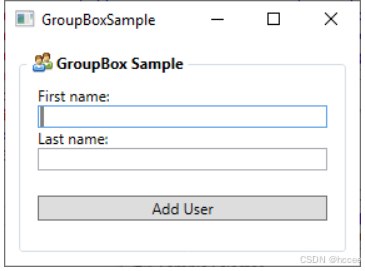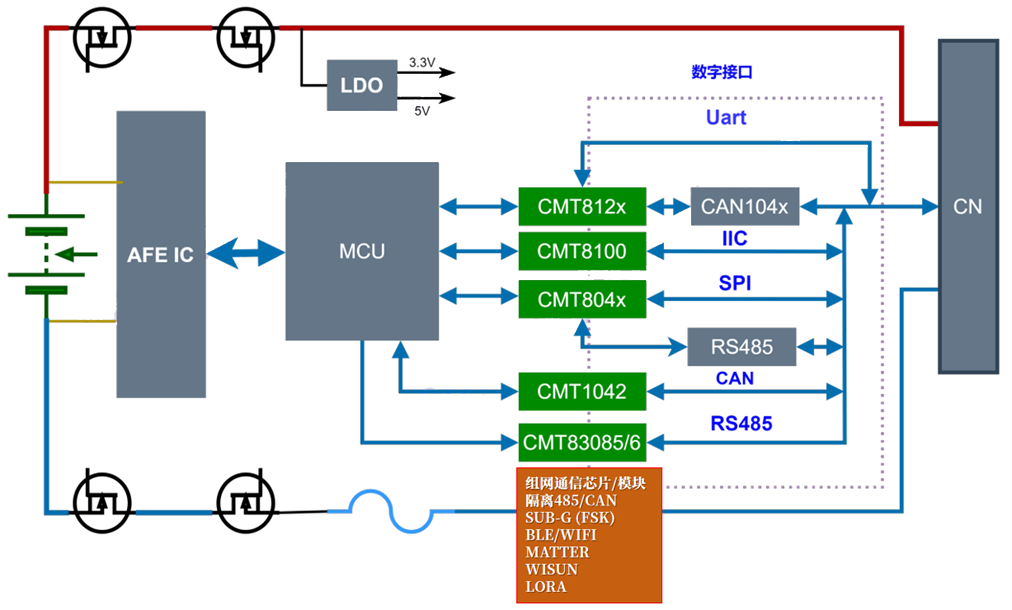UniApp在 Vue3的 setup 语法糖下自定义组件插槽详解
UniApp 是一个基于 Vue.js 的跨平台开发框架,可以用来开发微信小程序、H5、App 等多种平台的应用。Vue 3 引入了 <script setup> 语法糖,使得组件的编写更加简洁和直观。本文将详细介绍如何在 UniApp 中使用 Vue 3 的 <script setup> 语法糖来创建自定义组件,并展示如何使用默认插槽、具名插槽和作用域插槽。
1. 默认插槽
默认插槽是最简单的插槽形式,它允许你在组件内部定义一个可替换的内容区域。父组件可以通过直接放置内容来填充这个插槽。
示例:自定义组件 MyComponent.vue
<template><view class="my-component"><!-- 默认插槽 --><slot></slot></view>
</template><script setup>
// 这里可以定义组件的逻辑
</script><style scoped>
.my-component {border: 1px solid #ccc;padding: 20rpx;margin: 20rpx;background-color: #f9f9f9;
}
</style>
使用自定义组件 App.vue
<template><view class="app"><MyComponent><text>这是默认插槽的内容</text></MyComponent></view>
</template><script setup>
import MyComponent from './components/MyComponent.vue';
</script><style>
.app {padding: 20rpx;background-color: #fff;
}
</style>
2. 具名插槽
具名插槽允许你在组件内部定义多个插槽,并通过名称来区分它们。父组件可以通过 v-slot 指令来指定内容应该填充到哪个插槽。
示例:自定义组件 MyComponent.vue
<template><view class="my-component"><!-- 默认插槽 --><slot></slot><!-- 具名插槽 --><view class="header"><slot name="header"><text>默认头部内容</text></slot></view><view class="footer"><slot name="footer"><text>默认底部内容</text></slot></view></view>
</template><script setup>
// 这里可以定义组件的逻辑
</script><style scoped>
.my-component {border: 1px solid #ccc;padding: 20rpx;margin: 20rpx;background-color: #f9f9f9;
}.header, .footer {margin: 10rpx 0;padding: 10rpx;border: 1px dashed #ccc;
}
</style>
使用自定义组件 App.vue
<template><view class="app"><MyComponent><!-- 默认插槽内容 --><text>这是默认插槽的内容</text><!-- 具名插槽内容 --><template #header><text>这是头部插槽的内容</text></template><template #footer><text>这是底部插槽的内容</text></template></MyComponent></view>
</template><script setup>
import MyComponent from './components/MyComponent.vue';
</script><style>
.app {padding: 20rpx;background-color: #fff;
}
</style>
3. 作用域插槽
作用域插槽允许你在组件内部传递数据给父组件,父组件可以使用这些数据来生成插槽内容。
示例:自定义组件 MyComponent.vue
<template><view class="my-component"><!-- 默认插槽 --><slot></slot><!-- 具名插槽 --><view class="header"><slot name="header"><text>默认头部内容</text></slot></view><!-- 作用域插槽 --><view class="content"><slot name="content" :item="item"><text>默认内容:{{ item.text }}</text></slot></view><view class="footer"><slot name="footer"><text>默认底部内容</text></slot></view></view>
</template><script setup>
import { ref } from 'vue';const item = ref({text: '这是作用域插槽的默认内容'
});
</script><style scoped>
.my-component {border: 1px solid #ccc;padding: 20rpx;margin: 20rpx;background-color: #f9f9f9;
}.header, .content, .footer {margin: 10rpx 0;padding: 10rpx;border: 1px dashed #ccc;
}
</style>
使用自定义组件 App.vue
<template><view class="app"><MyComponent><!-- 默认插槽内容 --><text>这是默认插槽的内容</text><!-- 具名插槽内容 --><template #header><text>这是头部插槽的内容</text></template><!-- 作用域插槽内容 --><template #content="{ item }"><text>这是作用域插槽的内容:{{ item.text }}</text></template><!-- 另一个具名插槽内容 --><template #footer><text>这是底部插槽的内容</text></template></MyComponent></view>
</template><script setup>
import MyComponent from './components/MyComponent.vue';
</script><style>
.app {padding: 20rpx;background-color: #fff;
}
</style>
总结
通过上述示例,我们详细介绍了如何在 UniApp 中使用 Vue 3 的 <script setup> 语法糖来创建和使用自定义组件的插槽。具体包括:
- 默认插槽:通过
<slot></slot>定义,默认内容可以直接放置在组件标签内。 - 具名插槽:通过
<slot name="xxx"></slot>定义,使用#xxx或v-slot:xxx来指定内容。 - 作用域插槽:通过
<slot name="xxx" :item="item"></slot>定义,父组件可以通过解构参数来访问传递的数据。
希望这些示例能帮助你更好地理解和使用 UniApp 和 Vue 3 的插槽功能。



![[Qt platform plugin问题] Could not load the Qt platform plugin “xcb“](https://i-blog.csdnimg.cn/direct/c20868052b6849d08a9c782906e59fc7.png)