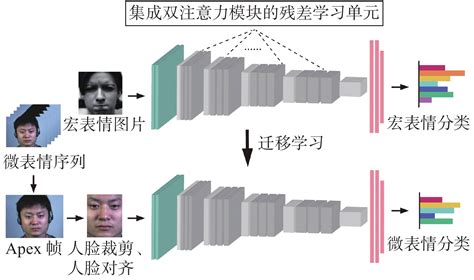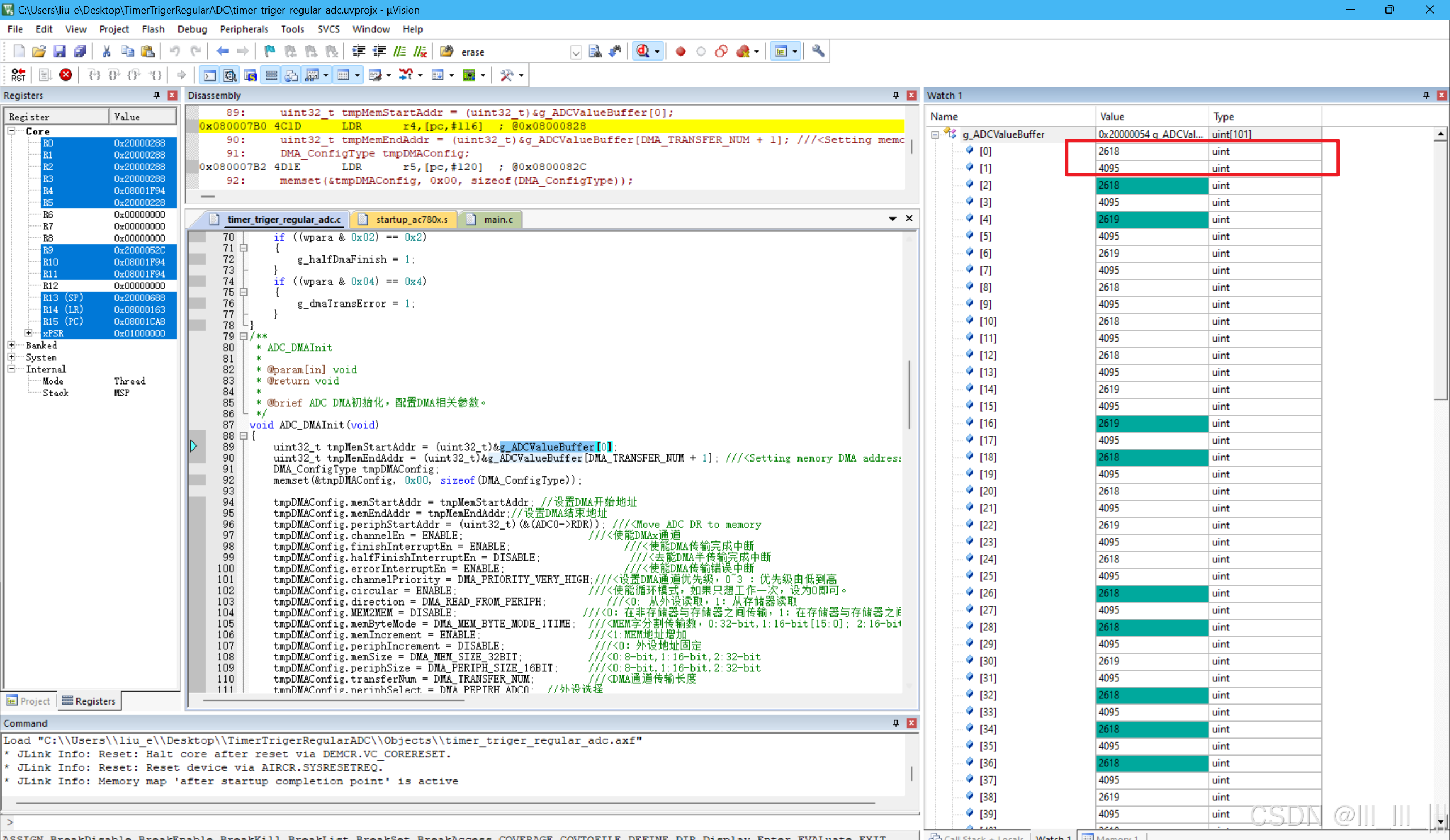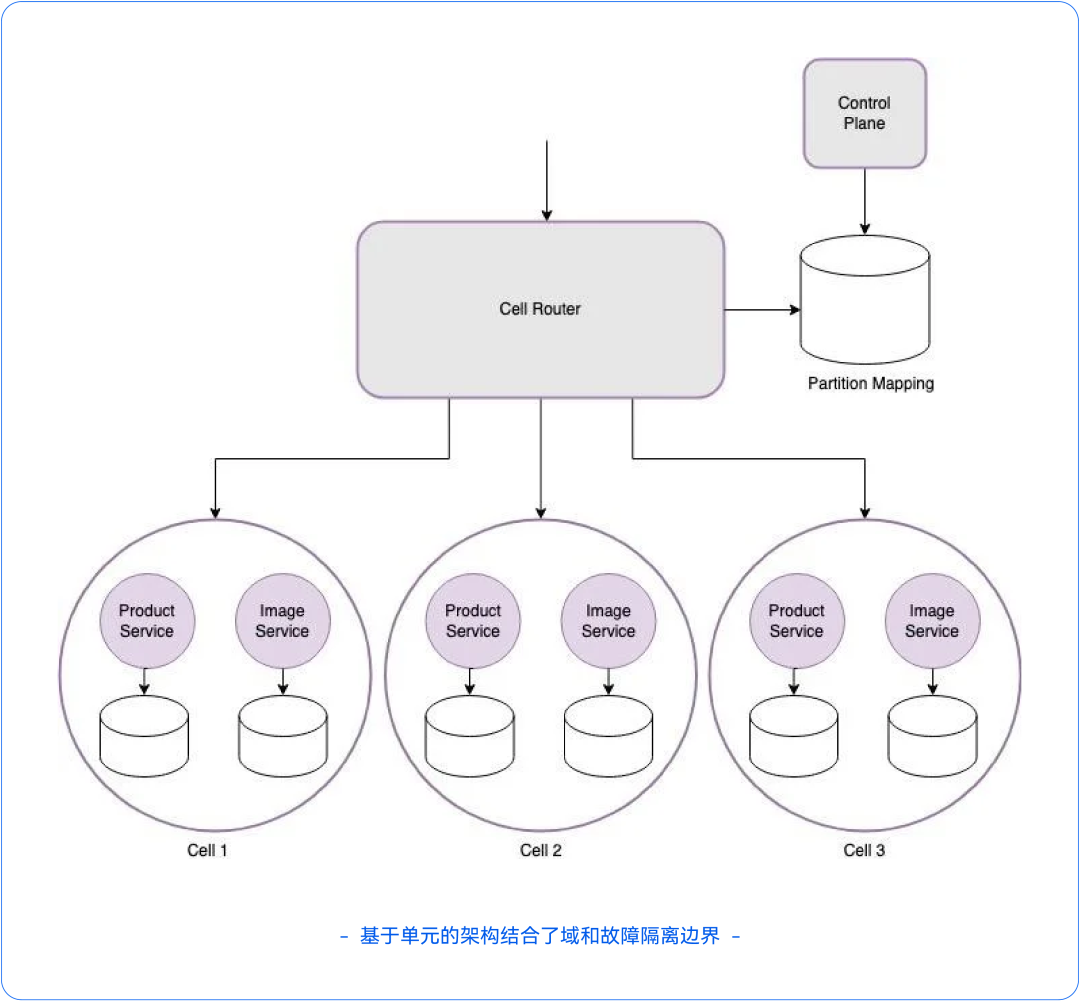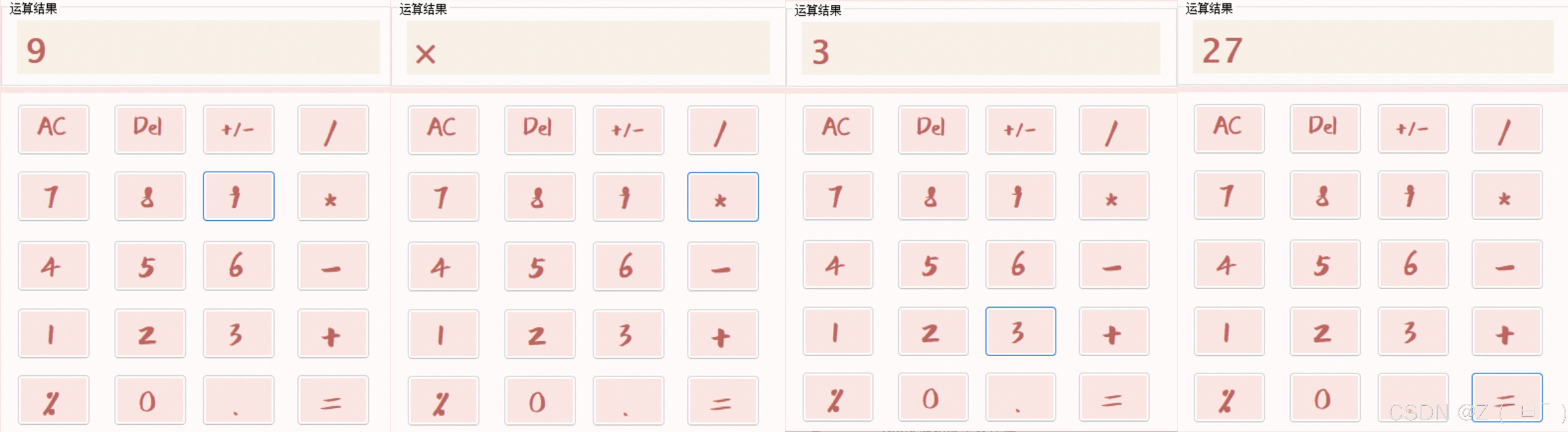在 C++ 中,如果希望异步读取本地文件而不阻塞主线程,可以使用多线程或异步 I/O 操作。常见的方法是通过使用标准库的 std::thread 进行多线程操作,或者通过类似 Boost.Asio 的异步 I/O 库来实现非阻塞操作。由于 C++ 标准库本身并不直接支持异步文件 I/O,所以这里我们将使用多线程来模拟异步文件读取。
方法 1: 使用 std::thread 来实现异步读取文件
使用 std::thread 可以在后台启动一个线程来读取文件,从而避免阻塞主线程。读取完成后,可以使用回调函数或 std::future 获取结果。
示例代码:
#include <iostream>
#include <fstream>
#include <thread>
#include <vector>
#include <string>
#include <functional>// 异步读取文件函数
void async_read_file(const std::string& file_path, std::function<void(const std::vector<char>&)> callback) {std::thread([file_path, callback]() {// 打开文件std::ifstream file(file_path, std::ios::binary);if (!file.is_open()) {std::cerr << "Failed to open the file!" << std::endl;return;}// 读取文件内容到内存中std::vector<char> file_data((std::istreambuf_iterator<char>(file)), std::istreambuf_iterator<char>());// 调用回调函数处理读取的数据callback(file_data);file.close();}).detach(); // 使用detach让线程在后台运行,不阻塞主线程
}int main() {std::string file_path = "test.txt"; // 替换成你的文件路径// 异步读取文件async_read_file(file_path, [](const std::vector<char>& data) {// 读取完成后的回调函数,处理文件数据std::cout << "File read successfully, size: " << data.size() << " bytes." << std::endl;// 打印前100字节作为示例std::cout.write(data.data(), std::min<size_t>(100, data.size()));std::cout << std::endl;});// 主线程继续执行其他任务std::cout << "Main thread is free to do other work..." << std::endl;// 为了演示,主线程等待一会儿以便异步线程完成std::this_thread::sleep_for(std::chrono::seconds(2));return 0;
}说明:
async_read_file函数接收文件路径和回调函数。在新线程中执行文件读取,读取完成后,回调函数会被调用处理文件数据。std::thread用于在后台启动线程读取文件。通过detach()将线程与主线程分离,允许它在后台执行。- 主线程继续执行其他任务,避免了阻塞。
方法 2: 使用 Boost.Asio 异步 I/O 操作
如果希望利用异步 I/O 操作而不使用线程,也可以使用 Boost.Asio 来模拟文件读取的异步操作。虽然 Boost.Asio 是设计来处理网络 I/O 的,但你可以通过封装文件读取操作,将其作为异步任务来执行。
示例代码:
#include <iostream>
#include <fstream>
#include <boost/asio.hpp>
#include <boost/bind.hpp>class AsyncFileReader {
public:AsyncFileReader(boost::asio::io_service& io_service, const std::string& file_path): io_service_(io_service), file_path_(file_path), buffer_(1024) {}// 启动异步读取文件操作void start() {std::ifstream file(file_path_, std::ios::binary);if (!file.is_open()) {std::cerr << "Failed to open the file!" << std::endl;return;}// 读取文件到缓冲区file.read(buffer_.data(), buffer_.size());// 完成读取后调用异步操作的回调函数io_service_.post(boost::bind(&AsyncFileReader::on_file_read, this, file.gcount()));}private:// 文件读取完成后的回调函数void on_file_read(std::size_t bytes_read) {std::cout << "File read successfully, bytes read: " << bytes_read << std::endl;std::cout.write(buffer_.data(), bytes_read); // 打印读取的内容std::cout << std::endl;}boost::asio::io_service& io_service_;std::string file_path_;std::vector<char> buffer_; // 用于存储读取的数据
};int main() {try {boost::asio::io_service io_service;std::string file_path = "test.txt"; // 替换为你的文件路径// 创建异步文件读取对象AsyncFileReader file_reader(io_service, file_path);file_reader.start();// 运行异步操作io_service.run();std::cout << "Main thread is free to do other work..." << std::endl;} catch (const std::exception& e) {std::cerr << "Exception: " << e.what() << std::endl;}return 0;
}说明:
Boost.Asio的io_service被用来调度异步任务。在这个例子中,文件读取操作是同步的,但它的回调是通过io_service.post来调度的。文件读取完成后,on_file_read回调函数会被触发,处理文件内容。- 这个例子使用了
boost::bind来将成员函数作为回调函数传递。通过boost::asio::io_service管理异步操作,尽管文件 I/O 不是直接异步的,但它模拟了异步执行的模式。
总结:
- 方法 1:使用
std::thread是一种简单的方式,利用多线程实现异步读取文件。每次读取都启动一个新的线程,这对于简单的任务是可行的,但如果有大量并发操作,可能会导致线程过多,进而影响性能。 - 方法 2:使用
Boost.Asio可以模拟异步操作,适用于希望将所有异步操作统一管理的场景,尤其是在事件驱动和网络编程中。但由于标准 C++ 库并不直接支持异步文件 I/O,Boost.Asio只是通过异步任务调度模拟了这种行为。
在实际应用中,选择使用哪种方式取决于具体需求,例如是否需要更复杂的异步 I/O 操作或更好的线程管理。