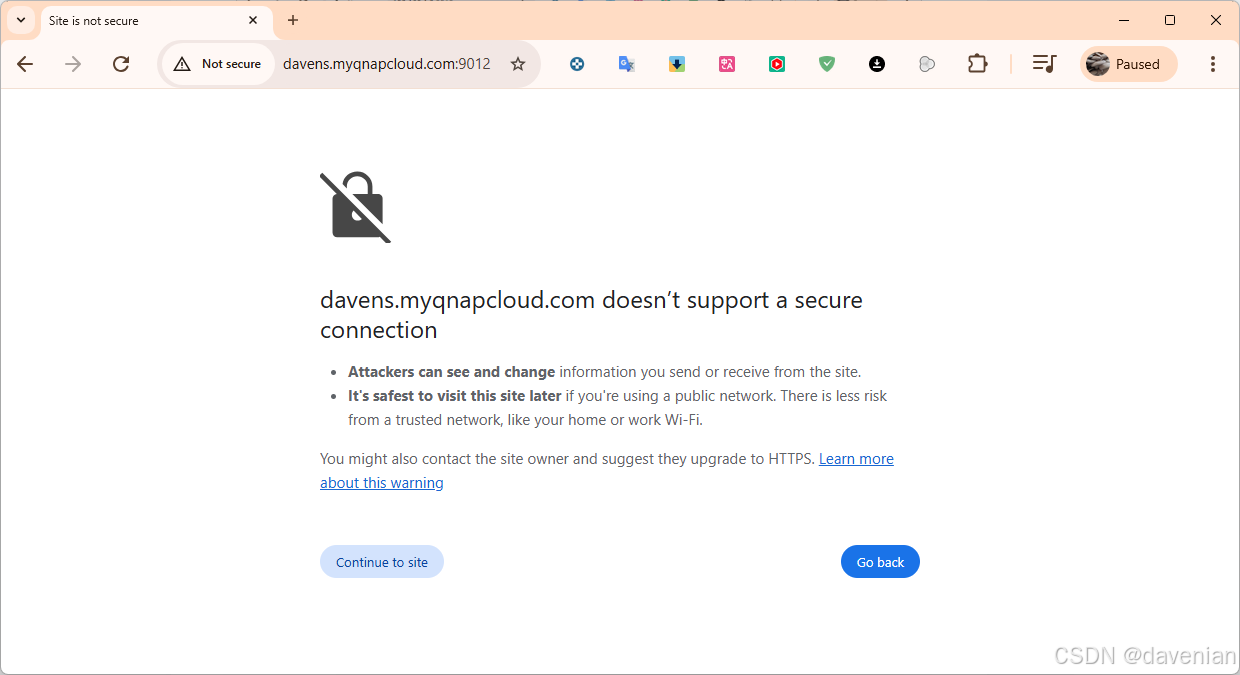小问题合集:
vscode按!有时候没反应,有时候出来,是因为------>必须在英文状态下输入!
把鼠标放在函数、变量等上面,会自动弹出提示,但挡住视线,有点不习惯。
打开file->preferences->settings,编辑settings.json,增加:即可
"editor.hover.enabled": false
小知识合集:
- 常用颜色:
白色:#fff
橙色;#ff6700
- 输入框好看的设置
<!DOCTYPE html> <html lang="en"> <head><meta charset="UTF-8"><meta name="viewport" content="width=device-width, initial-scale=1.0"><title>Document</title><style>.input {border: 1px solid #555; /*输入框的边框设置,宽度 实线 颜色*/outline-color: #fd9f3e; /*点击输入框时,输入框的颜色*/width: 250px; /*输入框的宽度*/font-size: 0.8em; /*输入框中的字号大小*/padding: 0.5em; /*输入框中的行间距*//* line-height: inherit; /*控制行与行之间的垂直距离,继承父类该元素类型*/}.top {margin: 20px 50px;font-size: 1.25em;}span {display: block;margin: 10px 0px;}h1 {margin: 50px 10px;}</style> </head> <body><h1>用户登录</h1><div class="top"><span>用户名<label style="color: red">*</label></span><input type="text" class="input" placeholder="请输入用户名"></div><div class="top"><span>密码<label style="color: red">*</label></span><input type="password" class="input" placeholder="请输入密码"></div> </body> </html>
效果: