相关文章链接
- Easyexcel(1-注解使用)
- Easyexcel(2-文件读取)
- Easyexcel(3-文件导出)
- Easyexcel(4-模板文件)
文件导出
获取 resources 目录下的文件,使用 withTemplate 获取文件流导出文件模板
@GetMapping("/download1")
public void download1(HttpServletResponse response) {try (InputStream in = new ClassPathResource("测试.xls").getInputStream()) {response.setContentType("application/vnd.ms-excel");response.setCharacterEncoding("utf-8");// 这里URLEncoder.encode可以防止中文乱码 当然和easyexcel没有关系String fileName = URLEncoder.encode("测试", "UTF-8").replaceAll("\\+", "%20");response.setHeader("Content-disposition", "attachment;filename=" + fileName + ".xls");EasyExcel.write(response.getOutputStream()).withTemplate(in).sheet("sheet1").doWrite(Collections.emptyList());} catch (Exception e) {e.printStackTrace();}
}
注意:获取 resources 目录下的文件需要在 maven 中添加以下配置,过滤对应的文件,防止编译生成后的 class 文件找不到对应的文件信息
<plugin><groupId>org.apache.maven.plugins</groupId><artifactId>maven-resources-plugin</artifactId><configuration><encoding>UTF-8</encoding><nonFilteredFileExtensions><nonFilteredFileExtension>xls</nonFilteredFileExtension><nonFilteredFileExtension>xlsx</nonFilteredFileExtension></nonFilteredFileExtensions></configuration>
</plugin>
对象填充导出
模板文件信息
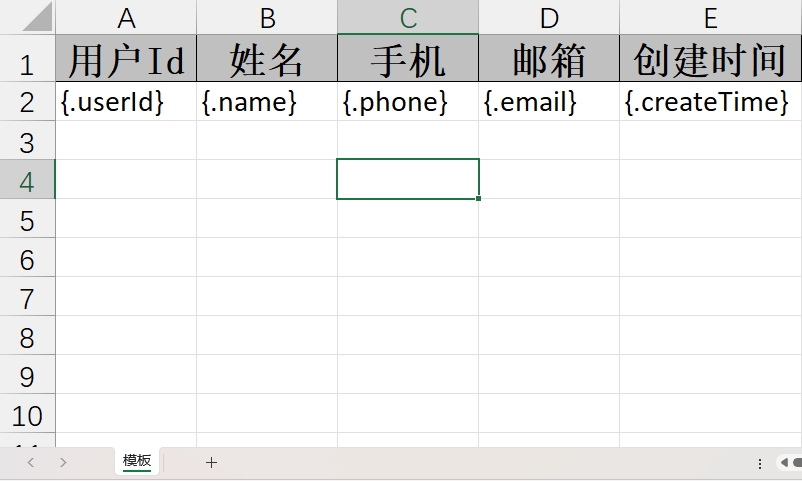
@AllArgsConstructor
@NoArgsConstructor
@Data
public class User {@ExcelProperty(value = "用户Id")private Integer userId;@ExcelProperty(value = "姓名")private String name;@ExcelProperty(value = "手机")private String phone;@ExcelProperty(value = "邮箱")private String email;@ExcelProperty(value = "创建时间")private Date createTime;
}
@GetMapping("/download5")
public void download5(HttpServletResponse response) {try (InputStream in = new ClassPathResource("测试3.xls").getInputStream()) {response.setContentType("application/vnd.ms-excel");response.setCharacterEncoding("utf-8");// 这里URLEncoder.encode可以防止中文乱码 当然和easyexcel没有关系String fileName = URLEncoder.encode("测试3", "UTF-8").replaceAll("\\+", "%20");response.setHeader("Content-disposition", "attachment;filename=" + fileName + ".xls");User user = new User(1, "张三", "12345678901", "zhangsan@qq.com", new Date());EasyExcel.write(response.getOutputStream(), User.class).withTemplate(in).sheet("模板").doFill(user);} catch (Exception e) {e.printStackTrace();}
}
注意:填充模板跟写文件使用的方法不一致,模板填充使用的方法是 doFill,而不是 doWrite
导出文件内容
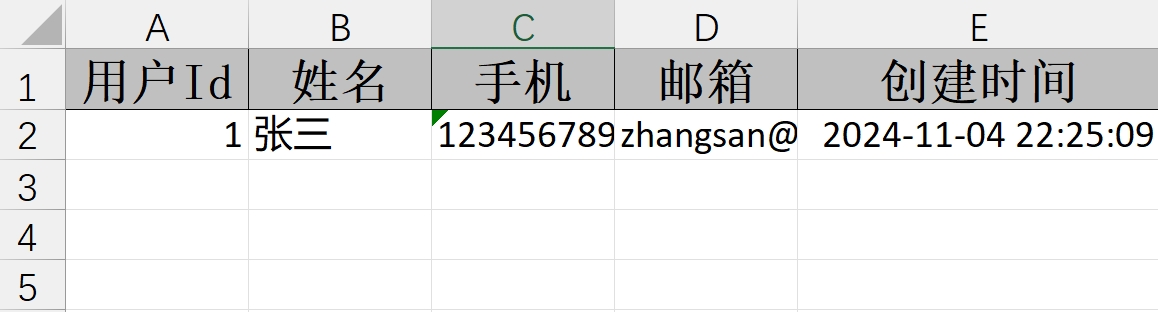
List 填充导出
对象导出
模板文件信息
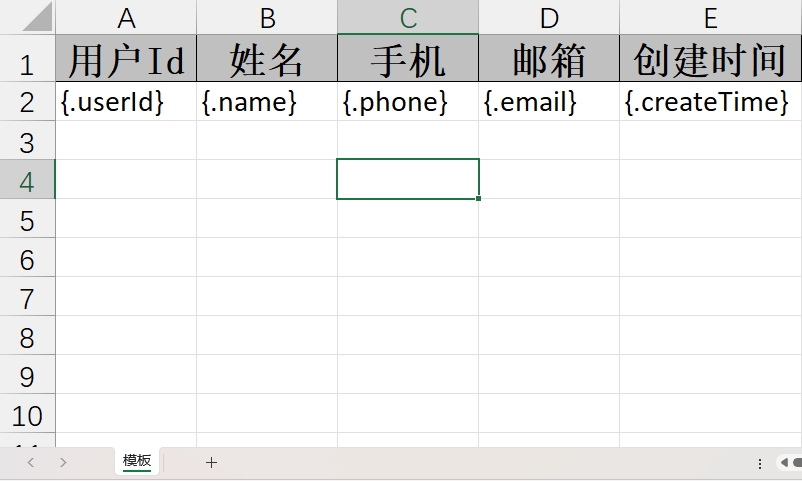
@AllArgsConstructor
@NoArgsConstructor
@Data
public class User {@ExcelProperty(value = "用户Id")private Integer userId;@ExcelProperty(value = "姓名")private String name;@ExcelProperty(value = "手机")private String phone;@ExcelProperty(value = "邮箱")private String email;@ExcelProperty(value = "创建时间")private Date createTime;
}
@GetMapping("/download2")
public void download2(HttpServletResponse response) {try (InputStream in = new ClassPathResource("测试.xls").getInputStream()) {response.setContentType("application/vnd.ms-excel");response.setCharacterEncoding("utf-8");// 这里URLEncoder.encode可以防止中文乱码 当然和easyexcel没有关系String fileName = URLEncoder.encode("测试", "UTF-8").replaceAll("\\+", "%20");response.setHeader("Content-disposition", "attachment;filename=" + fileName + ".xls");List<User> userList = new ArrayList<>();userList.add(new User(1, "张三", "12345678901", "zhangsan@qq.com", new Date()));userList.add(new User(2, "李四", "12345678902", "lisi@qq.com", new Date()));EasyExcel.write(response.getOutputStream(), User.class).withTemplate(in).sheet("模板").doFill(userList);} catch (Exception e) {e.printStackTrace();}
}
导出文件内容

对象嵌套对象(默认不支持)
原因排查
模板文件信息
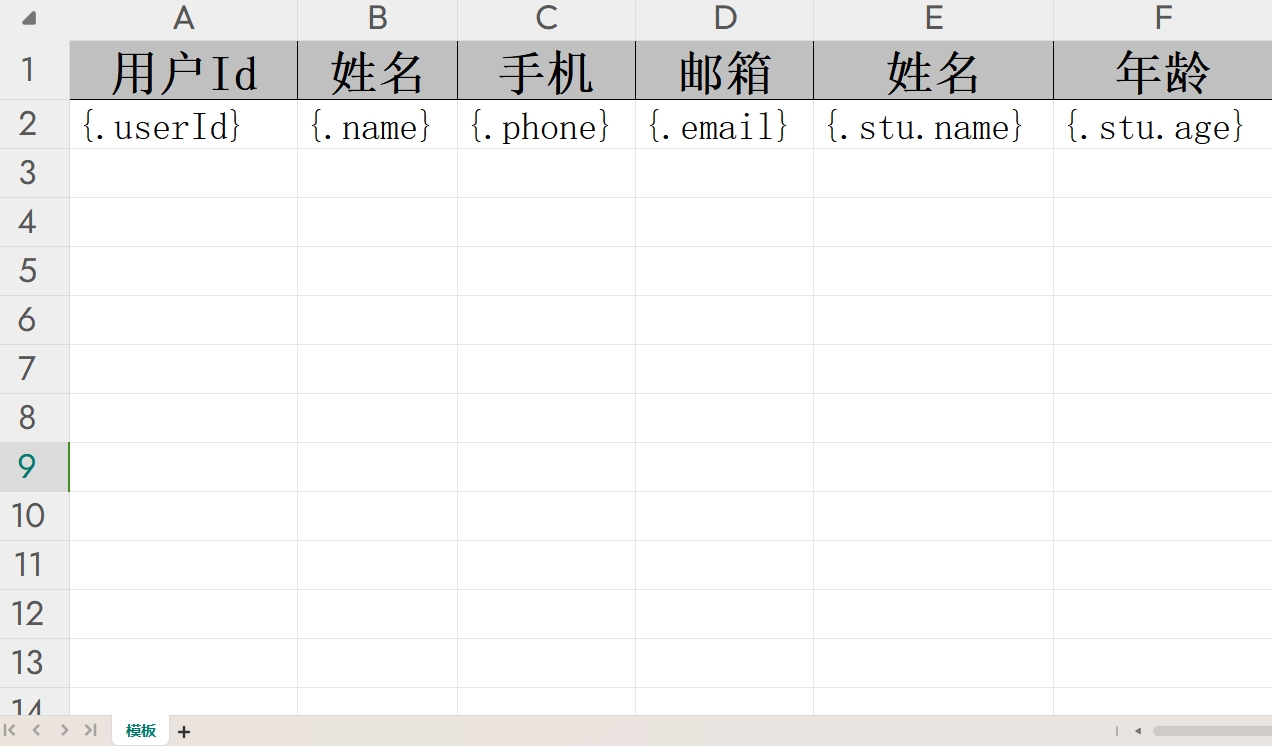
@AllArgsConstructor
@NoArgsConstructor
@Data
public class User {@ExcelProperty(value = "用户Id")private Integer userId;@ExcelProperty(value = "姓名")private String name;@ExcelProperty(value = "手机")private String phone;@ExcelProperty(value = "邮箱")private String email;@ExcelProperty(value = "学生")private Student stu;@NoArgsConstructor@AllArgsConstructor@Datapublic static class Student {@ExcelProperty("姓名")private String name;@ExcelProperty("年龄")private Integer age;}
}
@GetMapping("/download3")
public void download3(HttpServletResponse response) {try (InputStream in = new ClassPathResource("测试2.xls").getInputStream()) {response.setContentType("application/vnd.ms-excel");response.setCharacterEncoding("utf-8");// 这里URLEncoder.encode可以防止中文乱码 当然和easyexcel没有关系String fileName = URLEncoder.encode("测试2", "UTF-8").replaceAll("\\+", "%20");response.setHeader("Content-disposition", "attachment;filename=" + fileName + ".xls");List<User> userList = new ArrayList<>();userList.add(new User(1, "张三", "12345678901", "zhangsan@qq.com", new User.Student("张三", 12)));userList.add(new User(2, "李四", "12345678902", "lisi@qq.com", new User.Student("李四", 13)));EasyExcel.write(response.getOutputStream(), User.class).withTemplate(in).sheet("模板").doFill(userList);} catch (Exception e) {e.printStackTrace();}
}
导出文件内容
结果:Student 类的内容没有填充到模板文件中
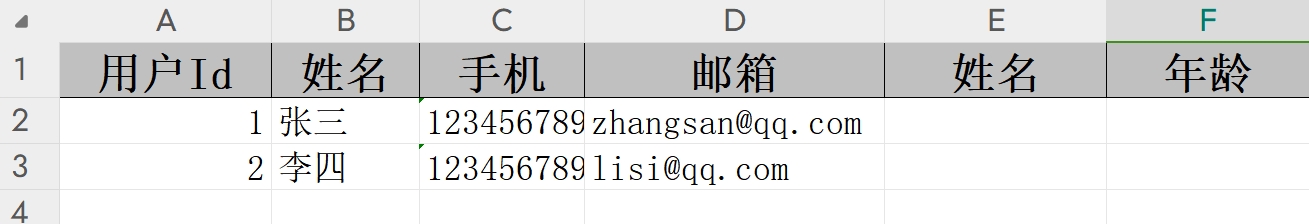
查看 ExcelWriteFillExecutor 源码
可以看到 dataKeySet 集合中的数据只有 stu(没有 stu.name 和 stu.age),在! dataKeySet.contains(variable)方法中判断没有包含该字段信息,所以被过滤掉
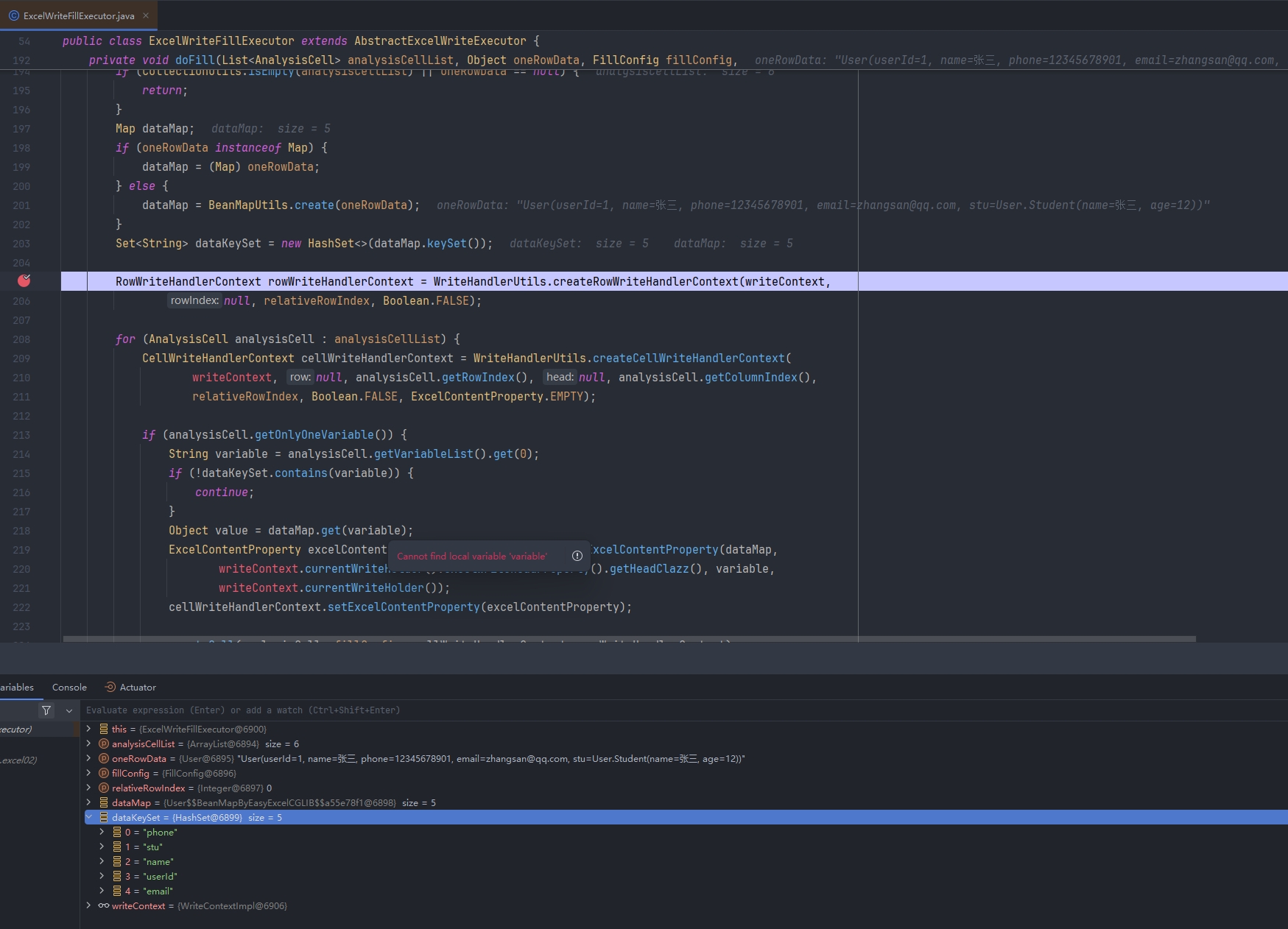
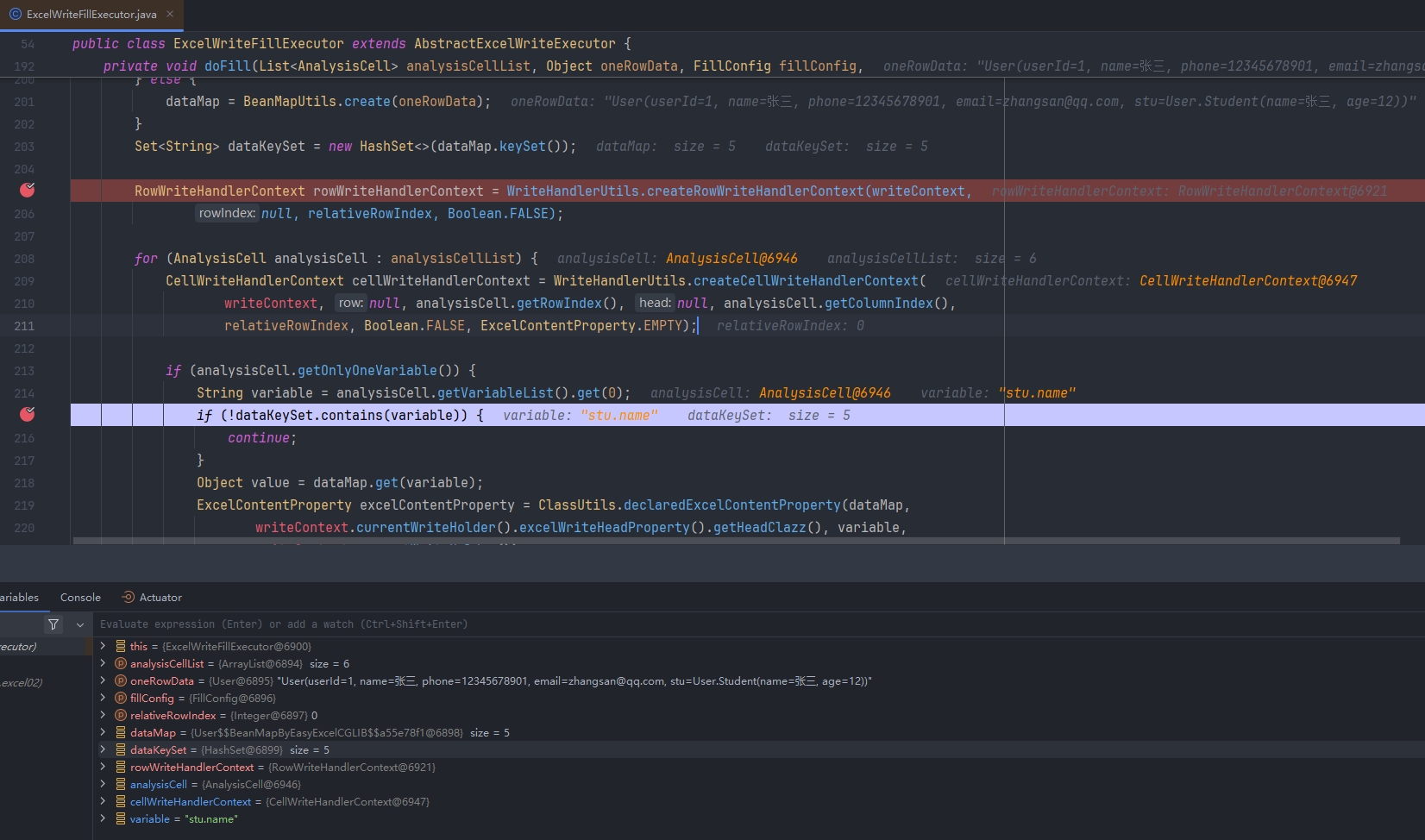
修改源码支持
在 com.alibaba.excel.write.executor 包下创建 ExcelWriteFillExecutor 类,跟源码中的类名称一致,尝试修改 analysisCell.getOnlyOneVariable()方法中的逻辑以便支持嵌套对象,修改如下:
根据分隔符.进行划分,循环获取对象中字段的数据,同时在 FieldUtils.getFieldClass 方法中重新设置 map 对象和字段
if (analysisCell.getOnlyOneVariable()) {String variable = analysisCell.getVariableList().get(0);String[] split = variable.split("\\.");Map map = BeanUtil.copyProperties(dataMap, Map.class);Object value = null;if (split.length == 1) {value = map.get(variable);} else {int len = split.length - 1;for (int i = 0; i < len; i++) {Object o = map.get(split[i]);map = BeanMapUtils.create(o);}value = map.get(split[split.length - 1]);}ExcelContentProperty excelContentProperty = ClassUtils.declaredExcelContentProperty(map,writeContext.currentWriteHolder().excelWriteHeadProperty().getHeadClazz(), split[split.length - 1],writeContext.currentWriteHolder());cellWriteHandlerContext.setExcelContentProperty(excelContentProperty);createCell(analysisCell, fillConfig, cellWriteHandlerContext, rowWriteHandlerContext);cellWriteHandlerContext.setOriginalValue(value);cellWriteHandlerContext.setOriginalFieldClass(FieldUtils.getFieldClass(map, split[split.length - 1], value));converterAndSet(cellWriteHandlerContext);WriteCellData<?> cellData = cellWriteHandlerContext.getFirstCellData();// Restyleif (fillConfig.getAutoStyle()) {Optional.ofNullable(collectionFieldStyleCache.get(currentUniqueDataFlag)).map(collectionFieldStyleMap -> collectionFieldStyleMap.get(analysisCell)).ifPresent(cellData::setOriginCellStyle);}
}
导出文件内容
查看导出的文件内容,此时发现嵌套对象的内容可以导出了
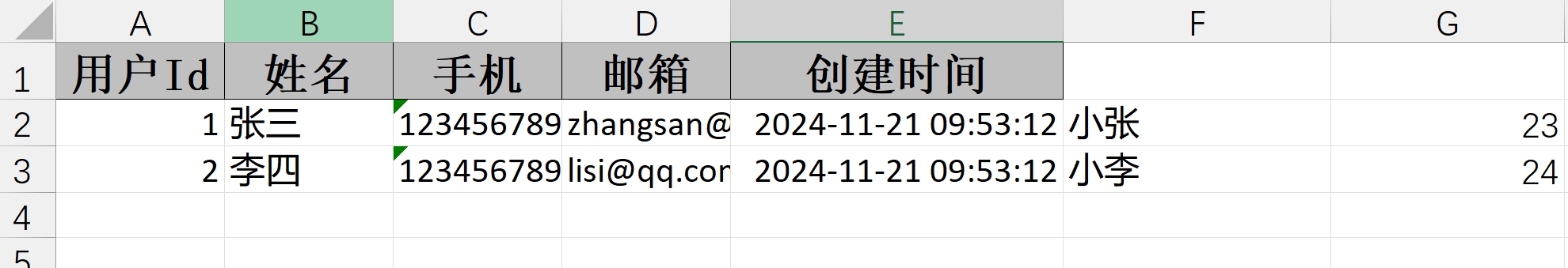
对象嵌套 List(默认不支持)
原因排查
模板文件信息
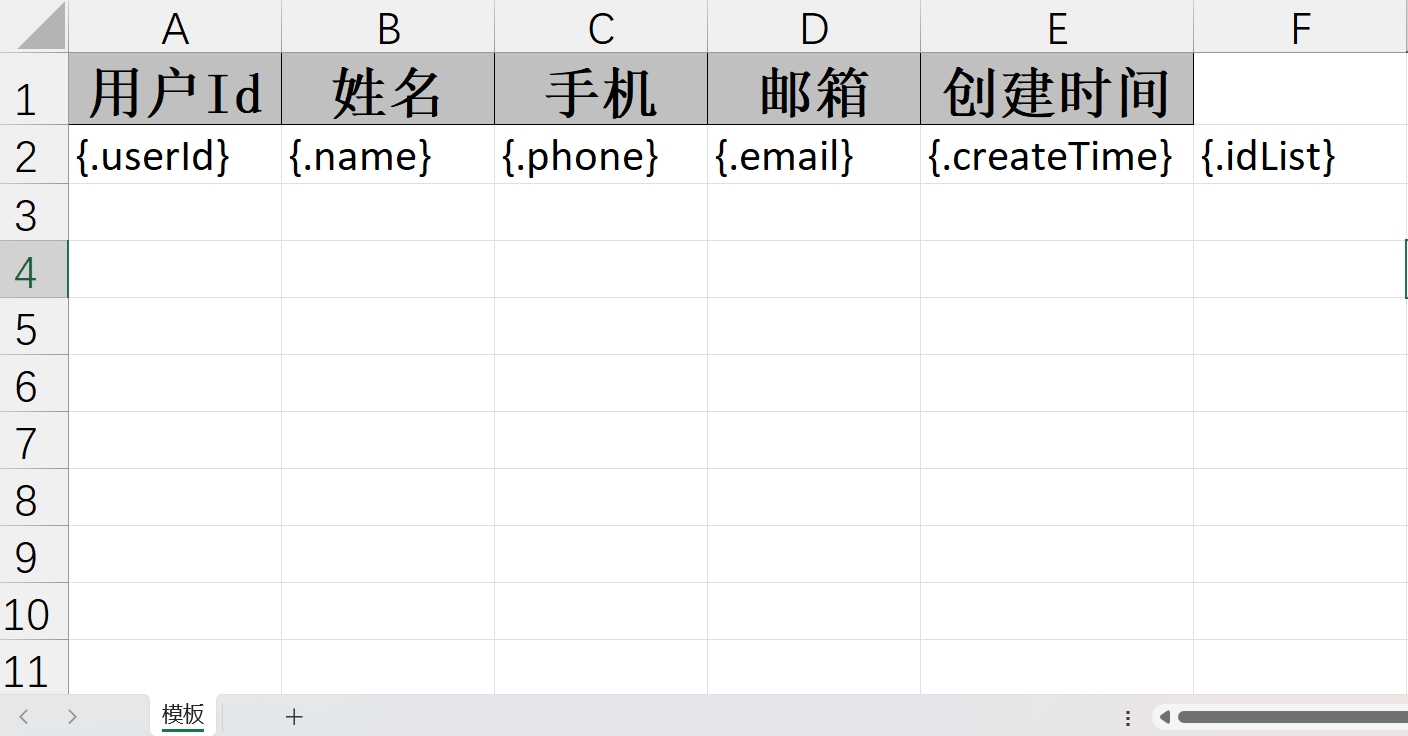
@AllArgsConstructor
@NoArgsConstructor
@Data
public class User {@ExcelProperty(value = "用户Id")private Integer userId;@ExcelProperty(value = "姓名")private String name;@ExcelProperty(value = "手机")private String phone;@ExcelProperty(value = "邮箱")private String email;@ExcelProperty(value = "创建时间")private Date createTime;@ExcelProperty(value = "id列表")private List<String> idList;
}
@GetMapping("/download4")
public void download4(HttpServletResponse response) {try (InputStream in = new ClassPathResource("测试2.xls").getInputStream()) {response.setContentType("application/vnd.ms-excel");response.setCharacterEncoding("utf-8");// 这里URLEncoder.encode可以防止中文乱码 当然和easyexcel没有关系String fileName = URLEncoder.encode("测试", "UTF-8").replaceAll("\\+", "%20");response.setHeader("Content-disposition", "attachment;filename=" + fileName + ".xls");List<User> userList = new ArrayList<>();userList.add(new User(1, "张三", "12345678901", "zhangsan@qq.com", new Date(), Arrays.asList("234", "465")));userList.add(new User(2, "李四", "12345678902", "lisi@qq.com", new Date(), Arrays.asList("867", "465")));EasyExcel.write(response.getOutputStream(), User.class).withTemplate(in).sheet("模板").doFill(userList);} catch (Exception e) {e.printStackTrace();}
}
执行后会发现报错 Can not find ‘Converter’ support class ArrayList.
EasyExcel 默认不支持对象嵌套 List 的,可以通过自定义转换器的方式修改导出的内容
自定义转换器
public class ListConvert implements Converter<List> {@Overridepublic WriteCellData<?> convertToExcelData(List value, ExcelContentProperty contentProperty, GlobalConfiguration globalConfiguration) {if (value == null || value.isEmpty()) {return new WriteCellData<>("");}String val = (String) value.stream().collect(Collectors.joining(","));return new WriteCellData<>(val);}@Overridepublic List convertToJavaData(ReadCellData<?> cellData, ExcelContentProperty contentProperty, GlobalConfiguration globalConfiguration) {if (cellData.getStringValue() == null || cellData.getStringValue().isEmpty()) {return new ArrayList<>();}List list = new ArrayList();String[] items = cellData.getStringValue().split(",");Collections.addAll(list, items);return list;}
}
@AllArgsConstructor
@NoArgsConstructor
@Data
public class User {@ExcelProperty(value = "用户Id")private Integer userId;@ExcelProperty(value = "姓名")private String name;@ExcelProperty(value = "手机")private String phone;@ExcelProperty(value = "邮箱")private String email;@ExcelProperty(value = "创建时间")private Date createTime;@ExcelProperty(value = "id列表", converter = ListConvert.class)private List<String> idList;
}
导出文件内容
可以看到 List 列表的数据导出内容为 String 字符串,显示在一个单元格内
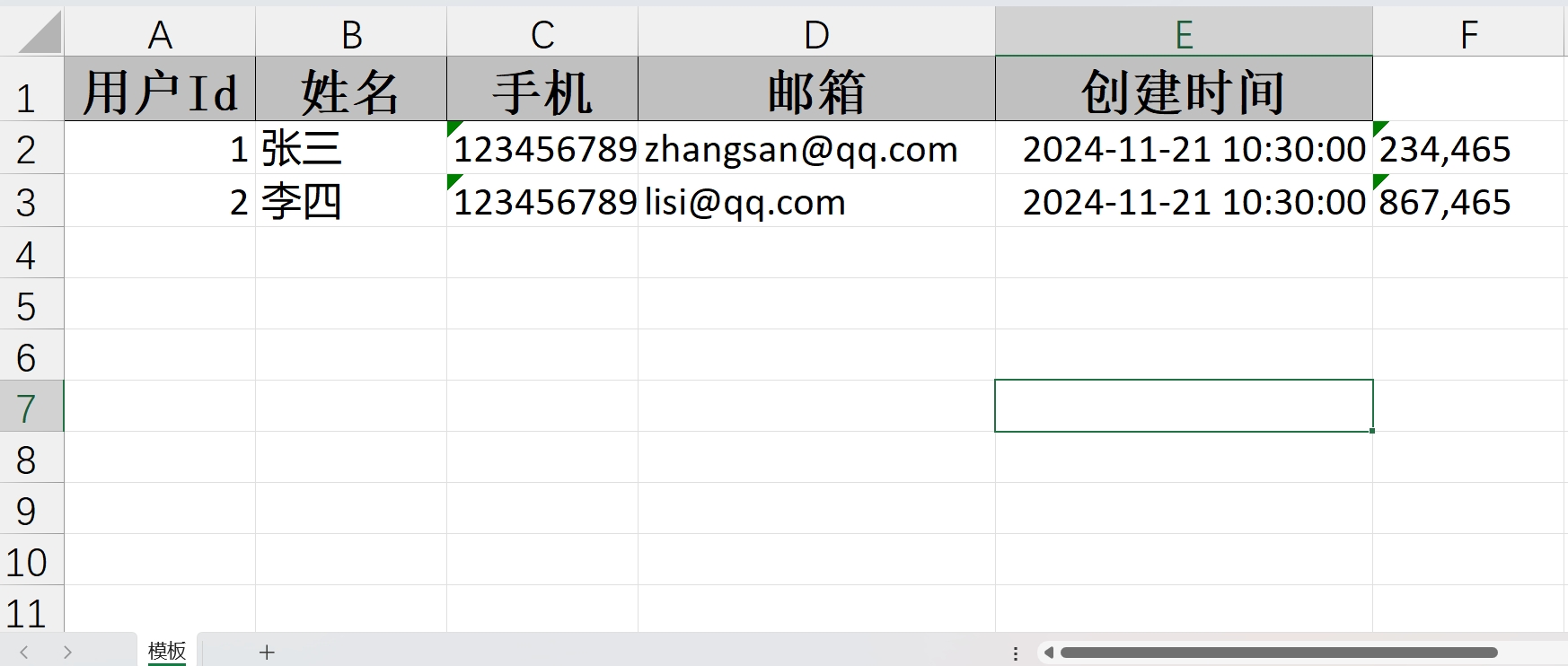
Map 填充导出
简单导出
模板文件信息
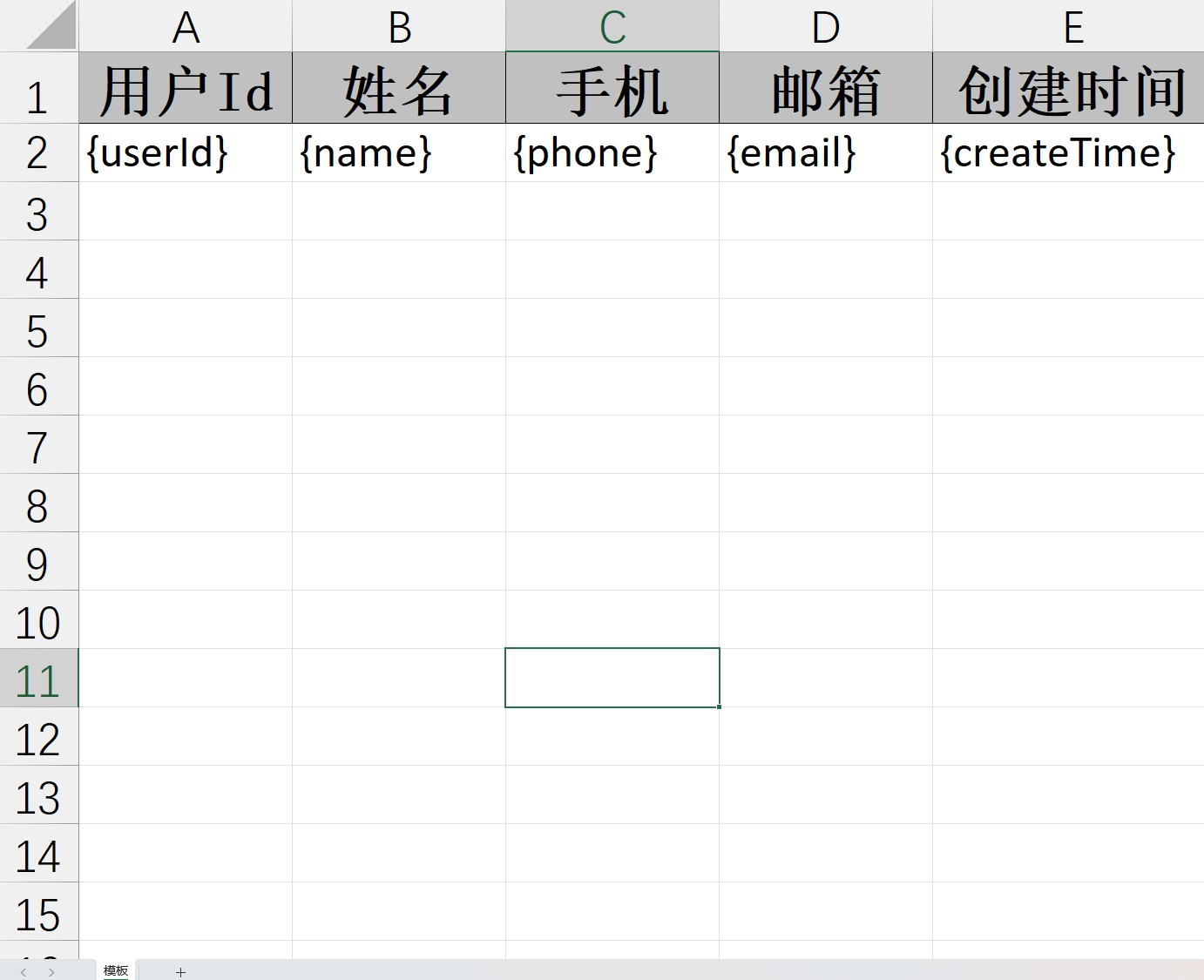
注意:map跟对象导出有所区别,最前面没有.
@GetMapping("/download4")
public void download4(HttpServletResponse response) {try (InputStream in = new ClassPathResource("测试3.xls").getInputStream()) {response.setContentType("application/vnd.ms-excel");response.setCharacterEncoding("utf-8");// 这里URLEncoder.encode可以防止中文乱码 当然和easyexcel没有关系String fileName = URLEncoder.encode("测试", "UTF-8").replaceAll("\\+", "%20");response.setHeader("Content-disposition", "attachment;filename=" + fileName + ".xls");Map<String, String> map = new HashMap<>();map.put("userId", "123");map.put("name", "张三");map.put("phone", "12345678901");map.put("email", "zhangsan@qq.com");map.put("createTime", "2021-01-01");EasyExcel.write(response.getOutputStream(), User.class).withTemplate(in).sheet("模板").doFill(map);} catch (Exception e) {e.printStackTrace();}
}
导出文件内容
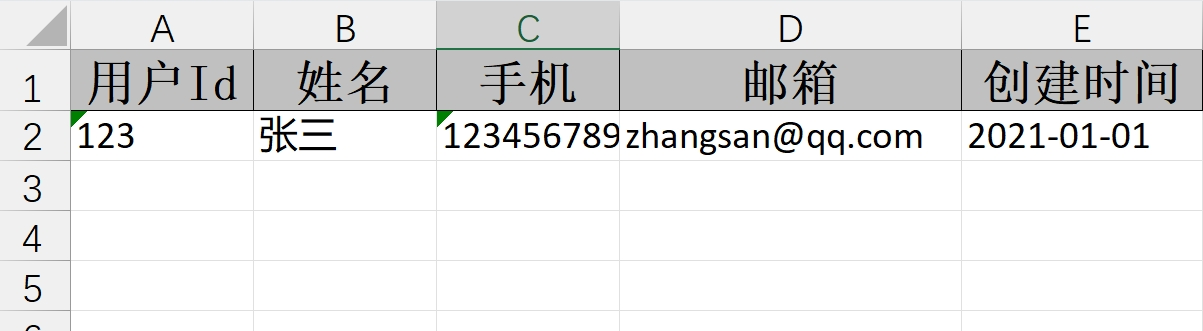
嵌套方式(不支持)
模板文件信息
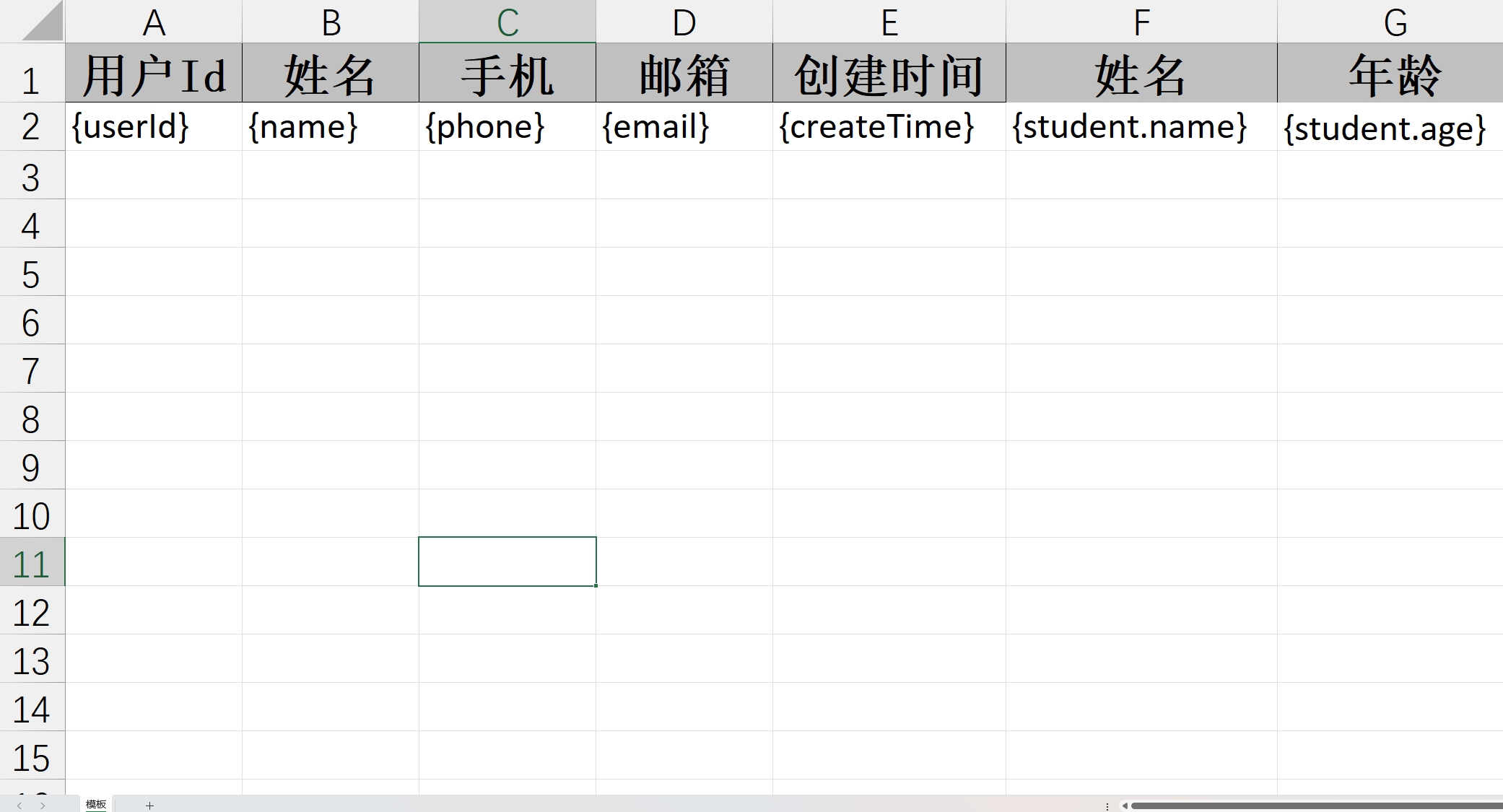
@GetMapping("/download4")
public void download4(HttpServletResponse response) {try (InputStream in = new ClassPathResource("测试3.xls").getInputStream()) {response.setContentType("application/vnd.ms-excel");response.setCharacterEncoding("utf-8");// 这里URLEncoder.encode可以防止中文乱码 当然和easyexcel没有关系String fileName = URLEncoder.encode("测试", "UTF-8").replaceAll("\\+", "%20");response.setHeader("Content-disposition", "attachment;filename=" + fileName + ".xls");Map<String, String> map = new HashMap<>();map.put("userId", "123");map.put("name", "张三");map.put("phone", "12345678901");map.put("email", "zhangsan@qq.com");map.put("createTime", "2021-01-01");map.put("student.name", "小张");map.put("student.age", "23");EasyExcel.write(response.getOutputStream(), User.class).withTemplate(in).sheet("模板").doFill(map);} catch (Exception e) {e.printStackTrace();}
}
导出文件内容
注意:Easyexcel 不支持嵌套的方式导出数据
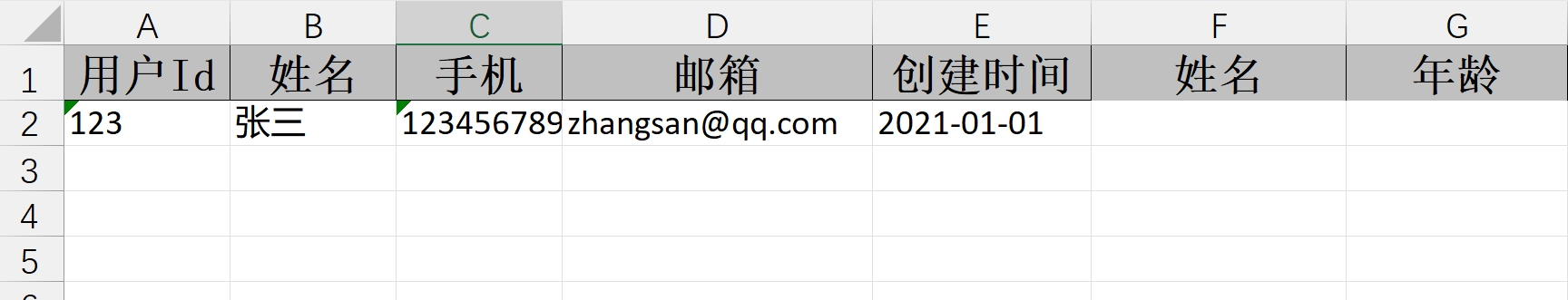














![[Docker-显示所有容器IP] 显示docker-compose.yml中所有容器IP的方法](https://i-blog.csdnimg.cn/direct/5860dc9b0d644f25835fc723cb0d33a9.png)




