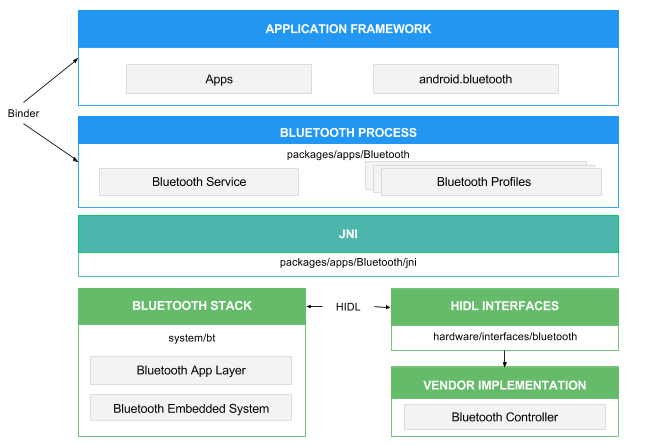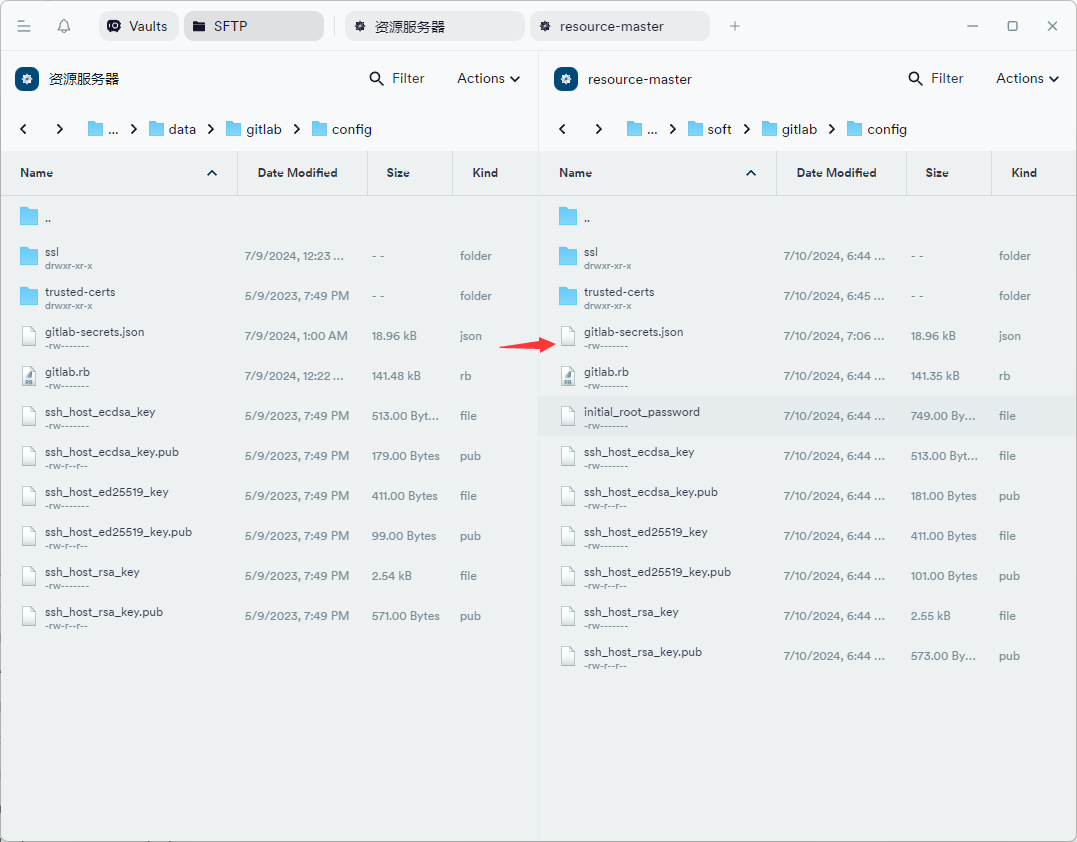stream表示流
1:fputs
int fputs(int character,FILE* stream);
#include<stdio.h>int main()
{FILE* pf=fopen("data.txt", "w");//打开判断是否成功if (pf == NULL){perror("fopen");return 1;}fputc('a', pf);fputc('a', pf);fputc('a', pf);fputc('a', pf);fputc('a', pf);//关闭fclose(pf);pf == NULL;return 0;
}fputc的第二个是字符,不是字符串。
2:fgetc
int getc(FILE* stream);
使用int类型来接收返回值,是因为如果返回错误就算返回-1(EOF)
int main()
{FILE* pf = fopen("data.txt", "r");//打开判断是否成功if (pf == NULL){perror("fopen");return 1;}int ch = fgetc(pf);printf("%c\n",ch);//关闭fclose(pf);pf == NULL;return 0;
}ch表示一次接受一个字符
3:fputs
int fputs(const char* str, FILE * stream);
int main()
{FILE* pf = fopen("data.txt", "w");if (pf == NULL){perror("fopen");return 1;}fputs("i ilke c", pf);fclose(pf);pf = NULL;return 0;
}4:fgets
char* fgets(char* str, int num, FILE * stream);
int main()
{char str[100];fgets(str,100,stdin);printf("%s", str);return 0;
}5:fprintf
int fprintf(FILE * stream, const char* format, ...);
int main()
{struct st{int age;char name[100];char sex[10];};struct st s = { 10,"xiaogang","boy" };FILE* pf = fopen("data.txt", "w");if (pf == NULL){perror("fopen");return 1;}fprintf(pf, "%d %s %s", s.age, s.name, s.sex);return 0;
}6:fscanf
int fscanf(FILE * stream, const char* format, ...);
int main()
{FILE* pf = fopen("data.txt","r");if (pf == NULL){perror("fopen");return 1;}int age;char name[100];char sex[100];fscanf(pf, "%d %s %s", &age, name, sex);printf("%d %s %s", age, name, sex);return 0;
}7:fread和fwrite(二进制输入和输出)
ferad: size_t fread(void* ptr, size_t size, size_t count, FILE * stream);
fwrite: size_t fwrite(const void* ptr, size_t size, size_t count, FILE * stream);
int main()
{//fwriteFILE* pf = fopen("data.txt", "wb");if (pf == NULL){perror("fopen");return 1;}int arr[] = { 1,2,3,4,5,6,7,8,9 };fwrite(arr,sizeof(int),10,pf);fclose(pf);pf = NULL;//freadFILE* pf2 = fopen("data.txt", "rb");if (pf2 == NULL){perror("fopen");return 1;}int arr2[10] = { 0 };fread(arr2, sizeof(int), 10, pf2);for (int i = 0; i < 9; i++){printf("%d ",arr2[i]);}fclose(pf2);pf2 = NULL;return 0;
}8:fseek
根据⽂件指针的位置和偏移量来定位⽂件指针(⽂件内容的光标)。
int fseek ( FILE * stream, long int offset, int origin );
int main()
{FILE* pFile;pFile = fopen("example.txt", "wb");fputs("This is an apple.", pFile);fseek(pFile, 9, SEEK_SET);fputs(" sam", pFile); fclose(pFile);return 0;
}9:ftell
返回⽂件指针相对于起始位置的偏移量
long int ftell ( FILE * stream );
#include <stdio.h>
int main ()
{FILE * pFile;long size;pFile = fopen ("myfile.txt","rb");if (pFile==NULL) perror ("Error opening file");else{fseek (pFile, 0, SEEK_END); // non-portablesize=ftell (pFile);fclose (pFile);printf ("Size of myfile.txt: %ld bytes.\n",size);}return 0;
}10:rewind
让文件指针位置回到起始位置
int main()
{FILE* pFile;long size;pFile = fopen("example.txt", "rb");if (pFile == NULL)perror("Error opening file");else{fseek(pFile, 0, SEEK_END); // non-portablesize = ftell(pFile);printf("Size of example.txt: %ld bytes.\n", size);rewind(pFile);fseek(pFile, 0, SEEK_END); // non-portablesize = ftell(pFile);fclose(pFile);printf("Size of example.txt: %ld bytes.\n", size);}return 0;
}
11:feof(只能检测是否遇到文件末尾)
牢记:在⽂件读取过程中,不能⽤feof函数的返回值直接来判断⽂件的是否结束。
feof 的作⽤是:当⽂件读取结束的时候,判断是读取结束的原因是否是:遇到⽂件尾结束。
⽂本⽂件读取是否结束,判断返回值是否为 EOF ( fgetc ),或者 NULL ( fgets )
例如:
•
fgetc 判断是否为 EOF .
•
fgets 判断返回值是否为 NULL .
二进制⽂件的读取结束判断,判断返回值是否⼩于实际要读的个数。
例如:
•
fread判断返回值是否⼩于实际要读的个数。