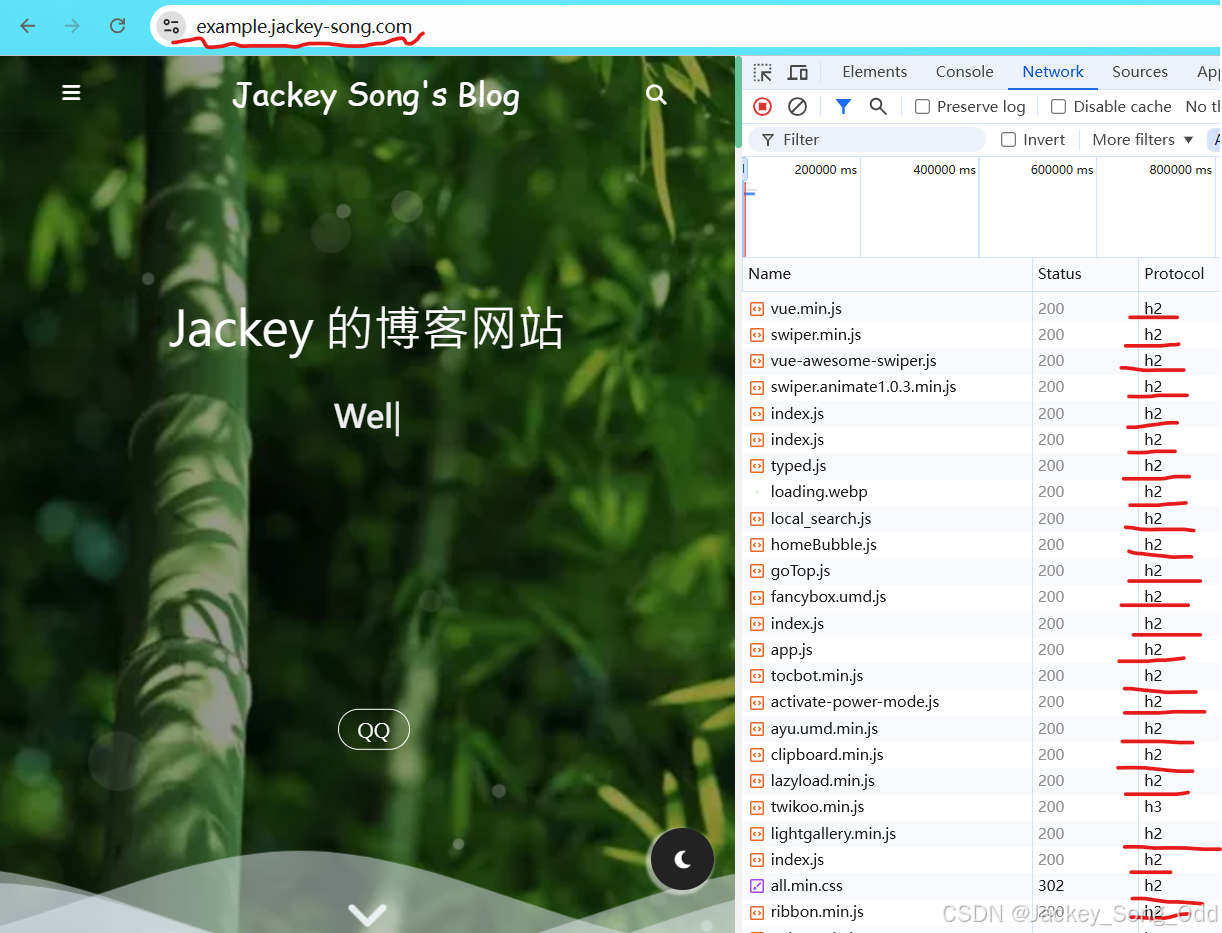namespace OperatorsAppl
{ class Program7 { static void Main ( string [ ] ) { int = 20 ; int = 10 ; int = 15 ; int = 5 ; int ; e = ( a + b) * c / d; Console. WriteLine ( "(a + b) * c / d 的值是 {0}" , e) ; } }
}
int , j, k;
char , ch;
float , salary;
double ; int = 3 , f = 5 ;
byte = 22 ;
double = 3.14159 ;
char = 'x' ;
int = 10 , b = 5 ;
string = a > b ? "a大于b" : "a不大于b" ;
Console. WriteLine ( result) ;
for ( int = 0 ; i < 5 ; i++ )
{ Console. WriteLine ( i) ;
}
string = "Hello, World!" ;
Console. WriteLine ( str) ;
int [ ] = new int [ 5 ] { 1 , 2 , 3 , 4 , 5 } ;
foreach ( var in array)
{ Console. WriteLine ( item) ;
}
namespace CalculatorApplication
{ class NumberManipulator { public int FindMax ( int , int ) { return num1 > num2 ? num1 : num2; } static void Main ( string [ ] ) { NumberManipulator n = new NumberManipulator ( ) ; int = n. FindMax ( 100 , 200 ) ; Console. WriteLine ( "最大值是: {0}" , max) ; } }
}
namespace BoxApplication
{ class Box { public double ; public double ; public double ; } class BoxTester { static void Main ( string [ ] ) { Box Box1 = new Box ( ) ; Box1. length = 6.0 ; Box1. breadth = 7.0 ; Box1. height = 5.0 ; Console. WriteLine ( "Box1 的体积: {0}" , Box1. length * Box1. breadth * Box1. height) ; } }
}
namespace InheritanceApplication
{ class Shape { protected int , height; public void setWidth ( int ) { width = w; } public void setHeight ( int ) { height = h; } } class Rectangle : Shape { public int getArea ( ) { return width * height; } } class RectangleTester { static void Main ( string [ ] ) { Rectangle Rect = new Rectangle ( ) ; Rect. width = 5 ; Rect. height = 7 ; Console. WriteLine ( "总面积: {0}" , Rect. getArea ( ) ) ; } }
}
namespace PolymorphismApplication
{ class Box { public double , breadth, height; public Box ( double , double , double ) { length = l; breadth = b; height = h; } public double getVolume ( ) { return length * breadth * height; } } class Tester { static void Main ( string [ ] ) { Box Box1 = new Box ( 6.0 , 7.0 , 5.0 ) ; Box Box2 = new Box ( 12.0 , 13.0 , 10.0 ) ; Console. WriteLine ( "Box1 的体积: {0}" , Box1. getVolume ( ) ) ; Console. WriteLine ( "Box2 的体积: {0}" , Box2. getVolume ( ) ) ; } }
}
interface IMyInterface
{ void MethodToImplement ( ) ;
}
class InterfaceImplementer : IMyInterface { public void MethodToImplement ( ) { Console. WriteLine ( "MethodToImplement() called." ) ; } static void Main ( ) { InterfaceImplementer iImp = new InterfaceImplementer ( ) ; iImp. MethodToImplement ( ) ; }
}
namespace ErrorHandlingApplication
{ class DivNumbers { int ; DivNumbers ( ) { result = 0 ; } public void division ( int , int ) { try { result = num1 / num2; } catch ( DivideByZeroException e) { Console. WriteLine ( "Exception caught: {0}" , e) ; } finally { Console. WriteLine ( "Result: {0}" , result) ; } } static void Main ( string [ ] ) { DivNumbers d = new DivNumbers ( ) ; d. division ( 25 , 0 ) ; Console. ReadKey ( ) ; } }
}
using System ;
using System. IO ; namespace FileIOApplication
{ class Program { static void Main ( string [ ] ) { FileStream F = new FileStream ( "test.dat" , FileMode. OpenOrCreate, FileAccess. ReadWrite) ; for ( int = 1 ; i <= 20 ; i++ ) { F. WriteByte ( ( byte ) i) ; } F. Position = 0 ; for ( int = 0 ; i <= 20 ; i++ ) { Console. Write ( F. ReadByte ( ) + " " ) ; } F. Close ( ) ; Console. ReadKey ( ) ; } }
}
using System ;
using System. Text. RegularExpressions ; namespace RegExApplication
{ class Program { static void Main ( string [ ] ) { string = "Hello World " ; string = "\\s+" ; string = " " ; Regex rgx = new Regex ( pattern) ; string = rgx. Replace ( input, replacement) ; Console. WriteLine ( "Original String: {0}" , input) ; Console. WriteLine ( "Replacement String: {0}" , result) ; Console. ReadKey ( ) ; } }
}
using System ; using System ; namespace UserDefinedException
{ public class TempIsZeroException : ApplicationException { public TempIsZeroException ( string ) : base ( message) { } public TempIsZeroException ( ) { } public TempIsZeroException ( string , Exception inner) : base ( message, inner) { } }
}