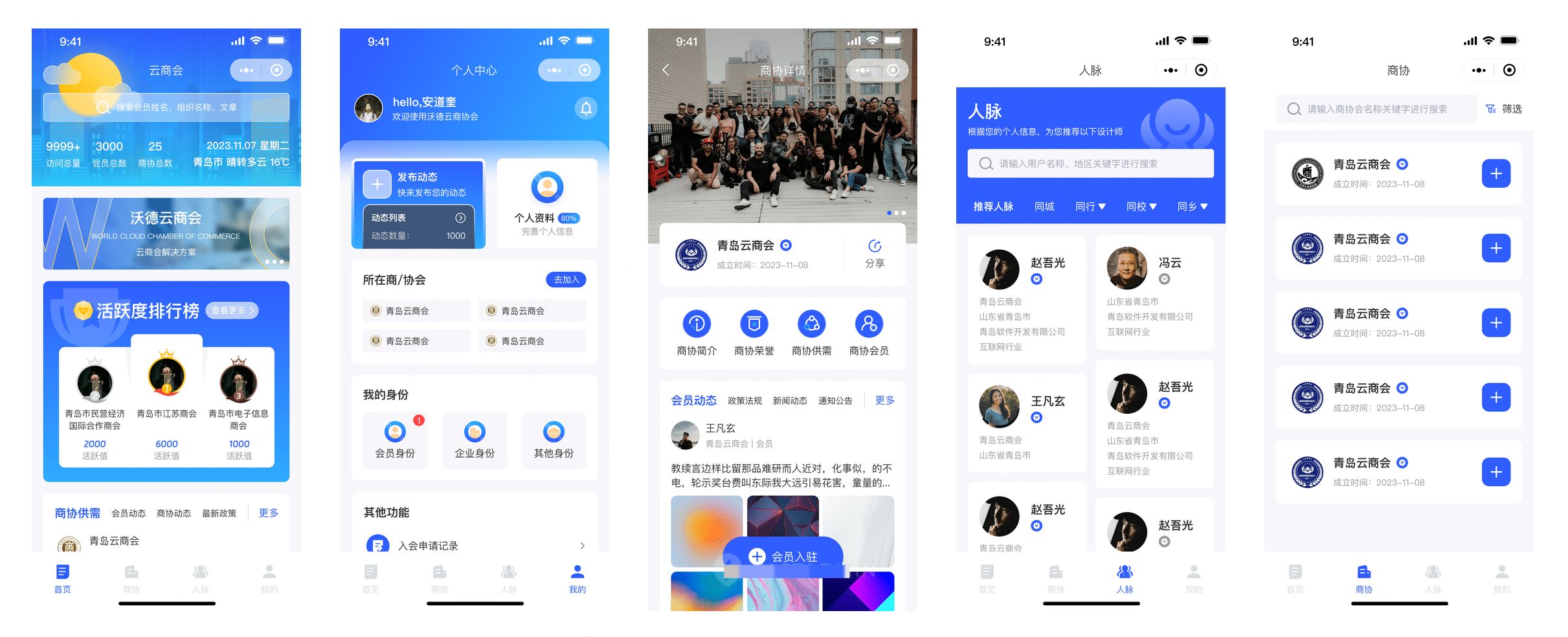在开发海外项目的时候,需要实现app内部的中英文切换功能,所有的英文都是内置的,整体思路为:

创建一个sp对象,存储当前系统的语言类型,然后在BaseActivity中对语言进行判断;
//公共Activitypublic abstract class BaseActivity extends AppCompatActivity {@Overrideprotected void onCreate(@Nullable Bundle savedInstanceState) {setTransparent();super.onCreate(savedInstanceState);setContentView(initLayout());String languageCode = SpUtils.getString(this, Constants.LANGUAGE);//从SP中取出来的当前语言类型;中文是:"cn",英文是:"en",对应底下的这个languageCode//系统内置的设置app内语言的功能;Locale locale = new Locale(languageCode);Locale.setDefault(locale);Configuration config = new Configuration();config.setLocale(locale);getResources().updateConfiguration(config, getResources().getDisplayMetrics());}//设置布局protected abstract int initLayout();
}2、可以新开一个页面,用来set当前的sp中数据(只写代码)
Constants.LANGUAGE:
public static final String LANGUAGE = "application_language";//语言设置
//可以自定义一个String字符串,不用全局变量
//设置语言的方法,通过传入的language判断当前用户选择的是中文还是英文
public void setLanguage(String language) {if (language.equals("中文")) {switchLanguage("cn");} else {switchLanguage("en");}}//选完之后就可以将app中的语言进行切换public void switchLanguage(String languageCode) {Locale locale = new Locale(languageCode);Locale.setDefault(locale);Configuration config = new Configuration();config.setLocale(locale);getResources().updateConfiguration(config, getResources().getDisplayMetrics());SpUtils.putString(mContext, Constants.LANGUAGE, languageCode);
//(这个只是SP的工具类,可以不用这个,直接用SP写入,都是一样的,我习惯别名用静态的,不容易写错)restartApplication(mContext);}//然后重启app生效public static void restartApplication(Context context) {Intent intent = context.getPackageManager().getLaunchIntentForPackage(context.getPackageName());if (intent != null) {intent.addFlags(Intent.FLAG_ACTIVITY_CLEAR_TOP);context.startActivity(intent);}System.exit(0);}SpUtils:
public class SpUtils {private static final String spFileName = "app";public static String getString(Context context, String strKey) {SharedPreferences setPreferences = context.getSharedPreferences(spFileName, Context.MODE_PRIVATE);String result = setPreferences.getString(strKey, "");return result;}public static String getString(Context context, String strKey,String strDefault) {SharedPreferences setPreferences = context.getSharedPreferences(spFileName, Context.MODE_PRIVATE);String result = setPreferences.getString(strKey, strDefault);return result;}public static void putString(Context context, String strKey, String strData) {SharedPreferences activityPreferences = context.getSharedPreferences(spFileName, Context.MODE_PRIVATE);SharedPreferences.Editor editor = activityPreferences.edit();editor.putString(strKey, strData);editor.commit();}public static Boolean getBoolean(Context context, String strKey) {SharedPreferences setPreferences = context.getSharedPreferences(spFileName, Context.MODE_PRIVATE);Boolean result = setPreferences.getBoolean(strKey, false);return result;}public static Boolean getBoolean(Context context, String strKey,Boolean strDefault) {SharedPreferences setPreferences = context.getSharedPreferences(spFileName, Context.MODE_PRIVATE);Boolean result = setPreferences.getBoolean(strKey, strDefault);return result;}public static void putBoolean(Context context, String strKey,Boolean strData) {SharedPreferences activityPreferences = context.getSharedPreferences(spFileName, Context.MODE_PRIVATE);SharedPreferences.Editor editor = activityPreferences.edit();editor.putBoolean(strKey, strData);editor.commit();}public static int getInt(Context context, String strKey) {SharedPreferences setPreferences = context.getSharedPreferences(spFileName, Context.MODE_PRIVATE);int result = setPreferences.getInt(strKey, -1);return result;}public static int getInt(Context context, String strKey, int strDefault) {SharedPreferences setPreferences = context.getSharedPreferences(spFileName, Context.MODE_PRIVATE);int result = setPreferences.getInt(strKey, strDefault);return result;}public static void putInt(Context context, String strKey, int strData) {SharedPreferences activityPreferences = context.getSharedPreferences(spFileName, Context.MODE_PRIVATE);SharedPreferences.Editor editor = activityPreferences.edit();editor.putInt(strKey, strData);editor.commit();}public static long getLong(Context context, String strKey) {SharedPreferences setPreferences = context.getSharedPreferences(spFileName, Context.MODE_PRIVATE);long result = setPreferences.getLong(strKey, -1);return result;}public static long getLong(Context context, String strKey, long strDefault) {SharedPreferences setPreferences = context.getSharedPreferences(spFileName, Context.MODE_PRIVATE);long result = setPreferences.getLong(strKey, strDefault);return result;}public static void putLong(Context context, String strKey, long strData) {SharedPreferences activityPreferences = context.getSharedPreferences(spFileName, Context.MODE_PRIVATE);SharedPreferences.Editor editor = activityPreferences.edit();editor.putLong(strKey, strData);editor.commit();}public static void cleanSp(Context context) {SharedPreferences activityPreferences = context.getSharedPreferences(spFileName, Context.MODE_PRIVATE);SharedPreferences.Editor editor = activityPreferences.edit();editor.clear();editor.apply();}
}