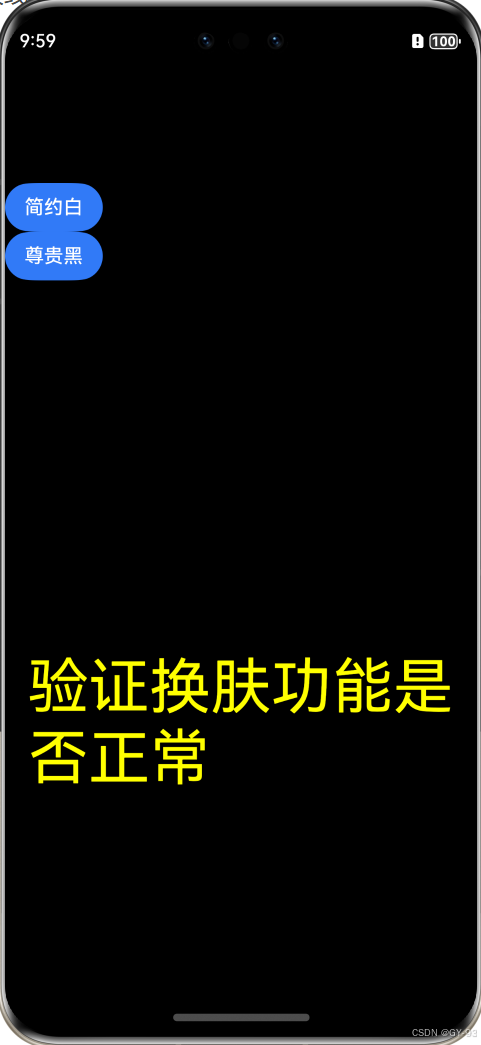文章目录
- 一. 引入依赖
- 二. 添加配置
- 三. Work Queue(工作队列模式)
- 声明队列
- 生产者
- 消费者
- 四. Publish/Subscribe(发布订阅模式)
- 声明队列和交换机
- 生产者
- 消费者
- 五. Routing(路由模式)
- 声明队列和交换机
- 生产者
- 消费者
- 六. Topics(通配符模式)
- 声明队列和交换机
- 生产者
- 消费者
一. 引入依赖
创建spring项目

或者直接引入依赖
<dependency><groupId>org.springframework.boot</groupId><artifactId>spring-boot-starter-amqp</artifactId></dependency><dependency><groupId>org.springframework.boot</groupId><artifactId>spring-boot-starter-web</artifactId></dependency><dependency><groupId>org.projectlombok</groupId><artifactId>lombok</artifactId><optional>true</optional></dependency><dependency><groupId>org.springframework.boot</groupId><artifactId>spring-boot-starter-test</artifactId><scope>test</scope></dependency><dependency><groupId>org.springframework.amqp</groupId><artifactId>spring-rabbit-test</artifactId><scope>test</scope></dependency>
二. 添加配置
#配置RabbitMQ的基本信息
spring:rabbitmq:host: 110.41.51.65port: 5672 #默认为5672username: studypassword: studyvirtual-host: bite #默认值为 /# 或者:#amqp://username:password@Ip:port/virtual-host
spring:rabbitmq:addresses: amqp://admin:admin@139.9.84.204:5673/good
三. Work Queue(工作队列模式)
声明队列
import com.example.demo.constants.Constants;
import org.springframework.amqp.core.Queue;
import org.springframework.amqp.core.QueueBuilder;
import org.springframework.context.annotation.Bean;
import org.springframework.context.annotation.Configuration;@Configuration
public class RabbitMQConfig {//声明队列@Bean("workQueue")public Queue workQueue(){return QueueBuilder.durable(Constants.WORK_QUEUE).build();}
}
生产者
发送消息
import com.example.demo.constants.Constants;
import org.springframework.amqp.rabbit.core.RabbitTemplate;
import org.springframework.beans.factory.annotation.Autowired;
import org.springframework.web.bind.annotation.RequestMapping;
import org.springframework.web.bind.annotation.RestController;@RestController
@RequestMapping("/producer")
public class ProducerController {@Autowiredprivate RabbitTemplate rabbitTemplate;@RequestMapping("/work")public String work(){for(int i = 0 ; i < 10; i++){//使用内置交换机发送消息rabbitTemplate.convertAndSend("", Constants.WORK_QUEUE, "hello spring amqp: work....");}return "发送成功";}
}

消费者
import com.example.demo.constants.Constants;
import org.springframework.amqp.core.Message;
import org.springframework.amqp.rabbit.annotation.RabbitListener;
import org.springframework.stereotype.Component;@Component
public class WorkListener {@RabbitListener(queues = Constants.WORK_QUEUE)public void listenerQueue1(Message message){System.out.println("listener 1[" + Constants.WORK_QUEUE + "]收到消息: " + message);}@RabbitListener(queues = Constants.WORK_QUEUE)public void listenerQueue2(Message message){System.out.println("listener 2[" + Constants.WORK_QUEUE + "]收到消息: " + message);}
}


四. Publish/Subscribe(发布订阅模式)
声明队列和交换机
//发布订阅模式//声明队列@Bean("fanoutQueue1")public Queue fanoutQueue1(){return QueueBuilder.durable(Constants.FANOUT_QUEUE1).build();}@Bean("fanoutQueue2")public Queue fanoutQueue2(){return QueueBuilder.durable(Constants.FANOUT_QUEUE2).build();}//声明交换机@Bean("fanoutExchange")public FanoutExchange fanoutExchange(){return ExchangeBuilder.fanoutExchange(Constants.FANOUT_EXCHANGE).durable(true).build();}//队列和交换机绑定@Beanpublic Binding fanoutBinding1(@Qualifier("fanoutExchange") FanoutExchange exchange, @Qualifier("fanoutQueue1") Queue queue){return BindingBuilder.bind(queue).to(exchange);}@Beanpublic Binding fanoutBinding2(@Qualifier("fanoutExchange") FanoutExchange exchange,@Qualifier("fanoutQueue2") Queue queue){return BindingBuilder.bind(queue).to(exchange);}
生产者
@RequestMapping("/fanout")public String fanoutProduct() {rabbitTemplate.convertAndSend(Constants.FANOUT_EXCHANGE, "", "hello spring boot: fanout....");return "发送成功";}

消费者
@Component
public class FanoutListener {@RabbitListener(queues = Constants.FANOUT_QUEUE1)public void listenerQueue1(Message message) {System.out.println("listener 1[" + Constants.FANOUT_QUEUE1 + "]收到消息: " + message);}@RabbitListener(queues = Constants.FANOUT_QUEUE2)public void listenerQueue2(Message message) {System.out.println("listener 1[" + Constants.FANOUT_QUEUE2 + "]收到消息: " + message);}}

五. Routing(路由模式)
声明队列和交换机
//路由模式@Bean("directQueue1")public Queue directQueue1(){return QueueBuilder.durable(Constants.DIRECT_QUEUE1).build();}@Bean("directQueue2")public Queue directQueue2(){return QueueBuilder.durable(Constants.DIRECT_QUEUE2).build();}@Bean("directExchange")public DirectExchange directExchange(){return ExchangeBuilder.directExchange(Constants.DIRECT_EXCHANGE).durable(true).build();}@Beanpublic Binding directBinding1(@Qualifier("directExchange")DirectExchange exchange,@Qualifier("directQueue1") Queue queue){return BindingBuilder.bind(queue).to(exchange).with("aaa");}@Beanpublic Binding directBinding2(@Qualifier("directExchange")DirectExchange exchange,@Qualifier("directQueue2") Queue queue){return BindingBuilder.bind(queue).to(exchange).with("bbb");}@Beanpublic Binding directBinding3(@Qualifier("directExchange")DirectExchange exchange,@Qualifier("directQueue2") Queue queue){return BindingBuilder.bind(queue).to(exchange).with("ccc");}
生产者
@RequestMapping("/direct")public String directProduct(String routingKey){rabbitTemplate.convertAndSend(Constants.DIRECT_EXCHANGE, routingKey, "hello spring boot: direct " + routingKey);return "发送成功";}


消费者
@Component
public class DirectListener {@RabbitListener(queues = Constants.DIRECT_QUEUE1)public void listenerQueue1(Message message) {System.out.println("listener 1[" + Constants.DIRECT_QUEUE1 + "]收到消息: " + message);}@RabbitListener(queues = Constants.DIRECT_QUEUE2)public void listenerQueue2(Message message) {System.out.println("listener 2[" + Constants.DIRECT_QUEUE2 + "]收到消息: " + message);}
}

六. Topics(通配符模式)
声明队列和交换机
//通配符模式@Bean("topicQueue1")public Queue topicQueue1(){return QueueBuilder.durable(Constants.TOPIC_QUEUE1).build();}@Bean("topicQueue2")public Queue topicQueue2(){return QueueBuilder.durable(Constants.TOPIC_QUEUE2).build();}@Bean("topicExchange")public TopicExchange topicExchange(){return ExchangeBuilder.topicExchange(Constants.TOPIC_EXCHANGE).durable(true).build();}@Beanpublic Binding topicBinding1(@Qualifier("topicExchange") TopicExchange exchange,@Qualifier("topicQueue1") Queue queue){return BindingBuilder.bind(queue).to(exchange).with("*.aaa");}@Beanpublic Binding topicBinding2(@Qualifier("topicExchange") TopicExchange exchange,@Qualifier("topicQueue2") Queue queue){return BindingBuilder.bind(queue).to(exchange).with("bbb.*");}@Beanpublic Binding topicBinding3(@Qualifier("topicExchange") TopicExchange exchange,@Qualifier("topicQueue2") Queue queue){return BindingBuilder.bind(queue).to(exchange).with("bbb.#");}
生产者
@RequestMapping("/topic")public String topicProduct(String routingKey){rabbitTemplate.convertAndSend(Constants.TOPIC_EXCHANGE, routingKey, "hello spring boot: topic " + routingKey);return "发送成功";}


消费者
@Component
public class TopicListener {@RabbitListener(queues = Constants.TOPIC_QUEUE1)public void listenerQueue1(Message message) {System.out.println("listener 1[" + Constants.TOPIC_QUEUE1 + "]收到消息: " + message);}@RabbitListener(queues = Constants.TOPIC_QUEUE2)public void listenerQueue2(Message message) {System.out.println("listener 2[" + Constants.TOPIC_QUEUE2 + "]收到消息: " + message);}
}