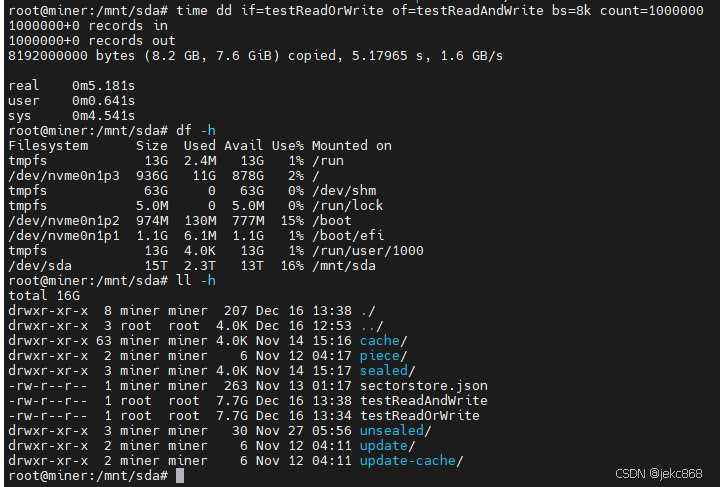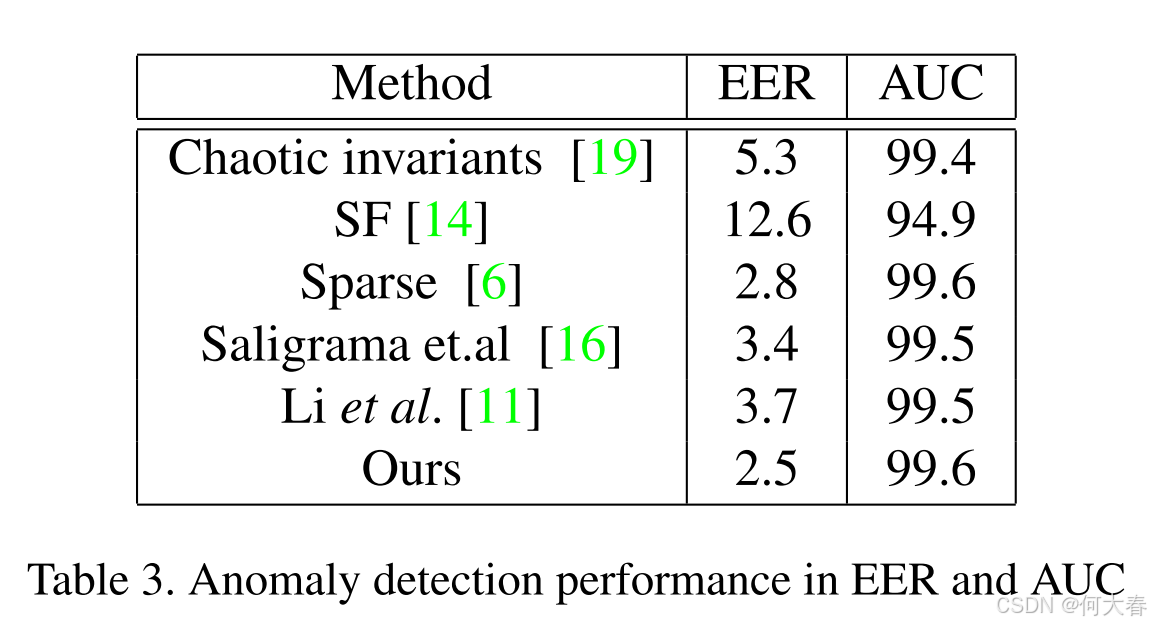文章目录
- User Feedback Summary: Software Advantages and Features
- User Feedback Issues and Suggested Improvements
- 1. Security Concerns:
- Improvement Measures:
- 2. System Performance and Loading Speed:
- Improvement Measures:
- 3. Data Display Issues:
- Improvement Measures:
- 4. Map Display Inconsistencies:
- Improvement Measures:
- 5. User Rights Management:
- Improvement Measures:
- 6. Device Compatibility:
- Improvement Measures:
- Actions Taken by the Team
- Commitment to Continuous Improvement
User Feedback Summary: Software Advantages and Features
The software offers a comprehensive range of functional modules, including device management, data visualization, and map features, addressing various user needs in managing and controlling devices. Its interface is simple, intuitive, and easy to navigate, allowing users to quickly familiarize themselves with the features. In particular, the main interface of the data panel and the device management module are designed to be highly intuitive, enabling users to find the functions they need without confusion, greatly enhancing operational efficiency.
One of the standout features of the software is its use of visual tools, such as pie charts and line graphs, to clearly display changes in device status and alarm numbers. This data visualization allows users to easily interpret the data and make timely decisions. The device management function is rich in features, including device information configuration, threshold settings, and other operational tools that enable users to efficiently monitor and manage device statuses. Additionally, the software prioritizes security in user login and data transmission, implementing encryption and other protective measures, reflecting the team’s commitment to safeguarding user privacy and data security.
However, user feedback has identified several areas for improvement, and the following is a detailed summary of the issues and the plans for addressing them:
User Feedback Issues and Suggested Improvements
1. Security Concerns:
Users have raised concerns about the current login method, specifically regarding the use of cookies to store passwords, which could lead to potential security risks and password leakage. Users recommend implementing a more secure login authentication method to enhance privacy protection.
Improvement Measures:
To address this, the team plans to enhance the encryption technology and optimize the login authentication method. Multi-factor authentication (e.g., SMS verification, two-factor authentication) will be introduced to strengthen the security of user accounts and better protect sensitive information.
2. System Performance and Loading Speed:
Users have reported slow loading speeds, especially when dealing with large amounts of data, and some users have experienced crashes when trying to load extensive data. This has impacted the overall user experience.
Improvement Measures:
The team has initiated a performance optimization plan to improve page loading speeds, especially during high-traffic periods and when handling large datasets. Measures will be implemented to optimize the data loading mechanism, ensuring faster and more stable performance.
3. Data Display Issues:
Some users have noted that data displayed in charts, such as pie charts and line graphs, is sometimes inaccurate or incomplete, likely due to incorrect data formatting or missing information. This affects the clarity and trustworthiness of the data.
Improvement Measures:
The team is working on fixing data display issues by improving data accuracy and ensuring proper data formatting. All visualizations will be tested to guarantee that the displayed information is correct, readable, and reliable.
4. Map Display Inconsistencies:
Users have observed that the device status shown on the map is sometimes out of sync or incorrect, which could lead to misinterpretation of device statuses and affect decision-making.
Improvement Measures:
The map display functionality is being optimized to ensure that device statuses are accurately represented in real-time. The team is addressing the synchronization issues to ensure that the map reflects the correct device status without any delays or errors.
5. User Rights Management:
There have been concerns about potential loopholes in user rights management, with users suggesting that the system should have more granular control over administrator roles and permissions to ensure smooth and secure system operation.
Improvement Measures:
The team is working on strengthening the user rights management system by refining the administrator role settings and ensuring that the permissions system is properly configured to prevent unauthorized access and misuse of the system.
6. Device Compatibility:
Users have reported that the system interface does not display correctly on various devices, affecting its usability across platforms. Ensuring that the interface is fully compatible with different devices is essential for a seamless user experience.
Improvement Measures:
The team is currently optimizing the system’s interface for cross-device compatibility. This will ensure that the system displays correctly on a variety of devices and platforms, providing a consistent experience regardless of the device used.
Actions Taken by the Team
The team is actively addressing the issues raised by users and has already implemented or is working on several improvements:
-
Enhanced Security:
The team is strengthening the encryption protocols, optimizing the login authentication process, and introducing multi-factor authentication to enhance the security of user accounts and protect sensitive data. -
Performance Optimization:
Efforts are underway to improve the page loading speed and enhance overall system stability, particularly when handling large volumes of data. The goal is to ensure the system operates smoothly under high load conditions. -
Data Accuracy and Visualization Improvements:
The team is refining the data display mechanism to ensure that charts and other visualizations show accurate and consistent information. This will improve data readability and reliability. -
Map Functionality Enhancements:
The map display feature is being upgraded to ensure real-time synchronization and accurate representation of device statuses, reducing the risk of misinterpretation. -
User Rights Management Upgrades:
The user rights management system is being improved to offer more precise control over permissions, ensuring that administrator and user roles are correctly configured to avoid security vulnerabilities. -
Cross-Device Compatibility:
The interface is being optimized to ensure that it is fully compatible across different devices and screen sizes, providing a consistent experience for users on mobile, tablet, and desktop platforms.
Commitment to Continuous Improvement
The team remains committed to enhancing the software’s stability, efficiency, and usability. By actively addressing user feedback, we aim to provide a more secure, stable, and user-friendly experience. The team is dedicated to continuously improving the system to meet users’ evolving needs and to ensure that the software remains a valuable tool for managing and controlling devices. Our focus is on delivering a high-quality service that meets the highest standards of security, performance, and user satisfaction.