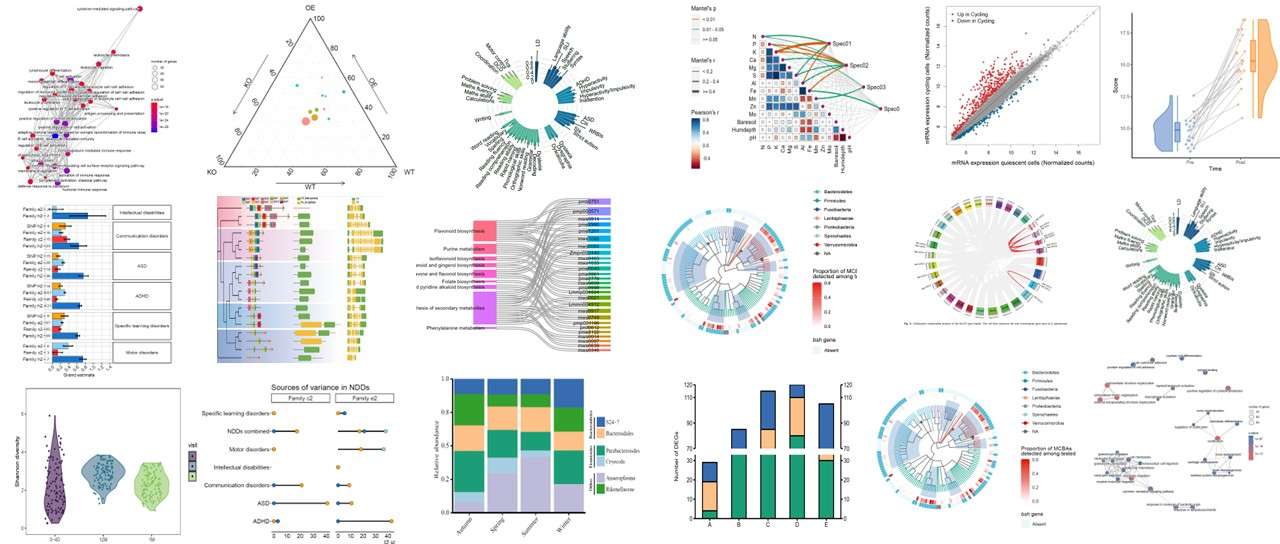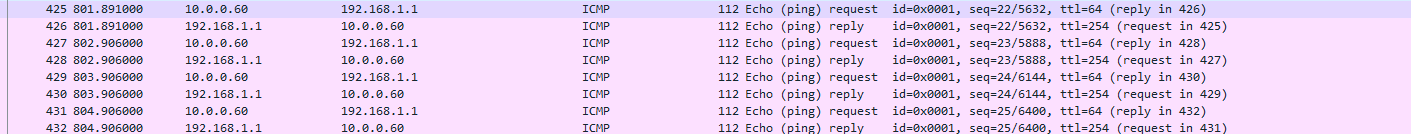背景与目标
随着 AI 的发展,GitHub Copilot 等智能代码补全工具在开发者中获得了广泛的应用,极大地提高了编程效率。本篇文章将教你如何开发一个 IntelliJ IDEA 插件,使用 OpenAI 的 GPT API 来实现类似 Copilot 的代码自动补全功能。通过这个插件,开发者可以在编写代码时,借助 GPT 的智能算法,快速获取代码建议。
主要目标:
- 创建一个 IntelliJ IDEA 插件。
- 集成 OpenAI GPT API,实现代码补全功能。
- 实时生成代码建议,辅助开发者编写代码。
开发步骤
1. 创建 IntelliJ IDEA 插件项目
首先,我们需要在 IntelliJ IDEA 中创建一个插件项目:
- 打开 IntelliJ IDEA,选择 New Project。
- 选择 IntelliJ Platform Plugin 类型。
- 填写插件的名称、版本、描述等信息,点击 Create。
2. 配置插件的 plugin.xml 文件
在插件项目的 src/main/resources/META-INF/plugin.xml 中,定义插件的基本信息,如插件名称、描述、依赖等。
<idea-plugin><id>com.example.gptplugin</id><name>GPT Code Assistant</name><vendor email="your-email@example.com">Your Name</vendor><description>A plugin that integrates GPT to assist with code completion</description><depends>com.intellij.modules.platform</depends><extensions defaultExtensionNs="com.intellij"><completion.contributor implementation="com.example.gptplugin.GPTCompletionContributor" /></extensions>
</idea-plugin>
3. 配置依赖
在 build.gradle 文件中添加所需的依赖,包括 OkHttp(用于发送 HTTP 请求)和 Gson(用于解析 JSON)。
plugins {id 'java'id 'org.jetbrains.intellij' version '1.8.0'
}repositories {mavenCentral()
}dependencies {implementation 'com.squareup.okhttp3:okhttp:4.9.0'implementation 'com.google.code.gson:gson:2.8.8'
}intellij {version '2021.1'
}
4. 创建 GPTClient 用于调用 GPT API
接下来,编写一个 GPTClient 类,用于向 OpenAI API 发送请求并获取返回的代码建议。
import okhttp3.*;
import com.google.gson.*;import java.io.IOException;public class GPTClient {private static final String API_KEY = "YOUR_API_KEY"; // 用你自己的 API 密钥替换private static final String API_URL = "https://api.openai.com/v1/completions";private OkHttpClient client;private Gson gson;public GPTClient() {client = new OkHttpClient();gson = new Gson();}public String getCodeSuggestion(String prompt) throws IOException {JsonObject requestBody = new JsonObject();requestBody.addProperty("model", "text-davinci-003");requestBody.addProperty("prompt", prompt);requestBody.addProperty("max_tokens", 100);requestBody.addProperty("temperature", 0.5);RequestBody body = RequestBody.create(requestBody.toString(), MediaType.get("application/json"));Request request = new Request.Builder().url(API_URL).header("Authorization", "Bearer " + API_KEY).post(body).build();try (Response response = client.newCall(request).execute()) {if (!response.isSuccessful()) {throw new IOException("Unexpected code " + response);}String responseBody = response.body().string();JsonObject responseJson = gson.fromJson(responseBody, JsonObject.class);return responseJson.getAsJsonArray("choices").get(0).getAsJsonObject().get("text").getAsString();}}
}
5. 实现 CompletionContributor 提供代码补全
为了在 IntelliJ IDEA 中实现代码自动补全功能,我们需要创建一个 CompletionContributor 类。在这个类中,我们将使用 GPT API 根据用户输入的上下文生成代码建议,并显示在补全列表中。
import com.intellij.codeInsight.lookup.LookupElement;
import com.intellij.codeInsight.lookup.LookupElementBuilder;
import com.intellij.codeInsight.lookup.LookupResult;
import com.intellij.codeInsight.lookup.LookupElement;
import com.intellij.codeInsight.lookup.Lookup;import com.intellij.openapi.editor.Editor;
import com.intellij.openapi.project.Project;
import com.intellij.psi.PsiFile;
import com.intellij.util.Processor;public class GPTCompletionContributor extends CompletionContributor {@Overridepublic void fillCompletionVariants(CompletionParameters parameters, Processor<CompletionResult> result) {PsiFile file = parameters.getOriginalFile();Project project = parameters.getPosition().getProject();if (file.getFileType().getName().equals("JAVA") || file.getFileType().getName().equals("KOTLIN")) {String textBeforeCaret = parameters.getPosition().getText().substring(0, parameters.getOffset());String prompt = generatePromptFromText(textBeforeCaret);try {GPTClient gptClient = new GPTClient();String codeSuggestion = gptClient.getCodeSuggestion(prompt);LookupElement lookupElement = LookupElementBuilder.create(codeSuggestion).withTypeText("Generated by GPT").withInsertHandler((context, item) -> {context.getDocument().insertString(context.getStartOffset(), codeSuggestion);});result.process(lookupElement);} catch (Exception e) {e.printStackTrace();}}}private String generatePromptFromText(String text) {return "Suggest a code completion for this: " + text;}
}
6. 配置插件快捷键或菜单项
为了使插件更加用户友好,可以为代码补全功能配置快捷键或菜单项。以下是一个简单的配置示例,将快捷键 Ctrl+Alt+G 设置为触发补全功能。
<actions><action id="GPTCodeCompletion"class="com.example.gptplugin.GPTCompletionContributor"text="Complete Code with GPT"description="Generate code completions using GPT-3"icon="icons/gpt_icon.png"><keyboard-shortcut keymap="$default" first-keystroke="ctrl alt G"/></action>
</actions>
7. 测试和调试插件
- 点击 Run 按钮,在新的 IntelliJ IDEA 实例中测试插件。
- 输入代码并按下快捷键
Ctrl+Alt+G,检查 GPT 是否成功生成代码补全建议并插入到编辑器中。
8. 发布插件
一旦插件完成并经过测试,你可以通过 JetBrains 插件市场将其发布,或者将插件打包并直接分发给其他用户。
总结
通过上述步骤,你已经成功创建了一个 IntelliJ IDEA 插件,它能够调用 GPT API 提供代码自动补全功能。这个插件的主要流程包括:
- 创建插件项目,并配置基本的插件信息。
- 集成 GPT API,获取代码补全建议。
- 使用
CompletionContributor类提供代码补全。 - 配置快捷键或菜单项触发补全功能。
- 测试并发布插件。
这种基于 GPT 的代码自动补全插件可以大大提高开发效率,尤其是在编写常见功能或模板时,可以自动生成高质量的代码补全建议。