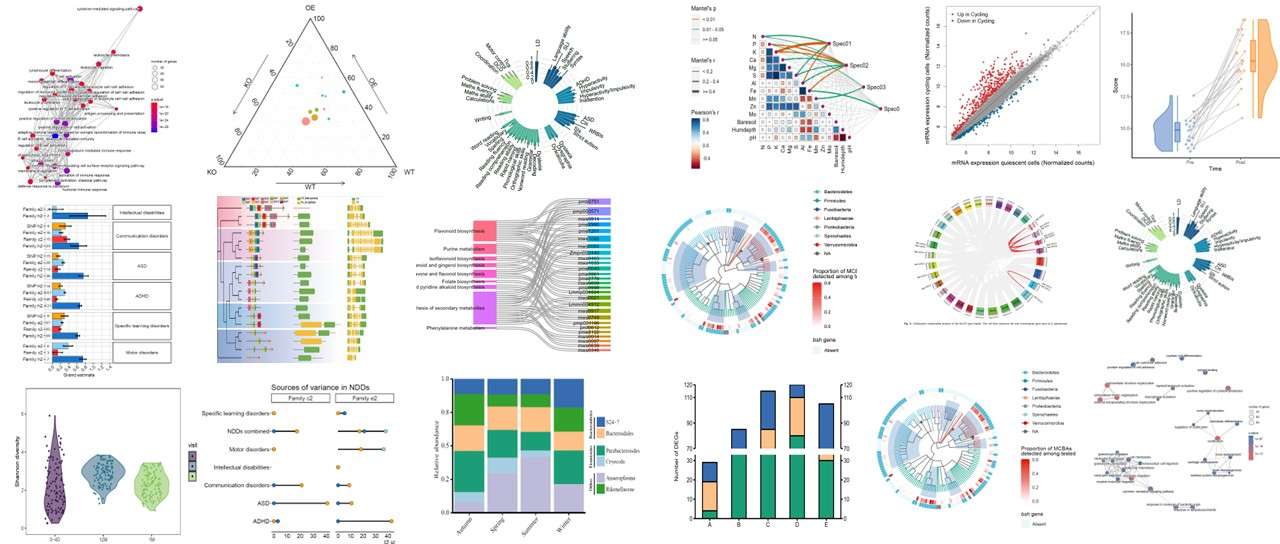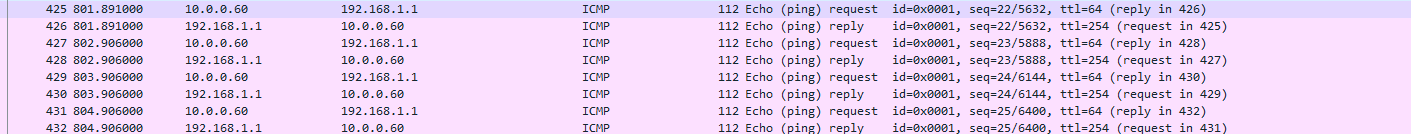近期使用mmyolo过程中发现工具自带的yolo2coco.py在转换完数据集格式后,可视化标签的时候会有标签错乱情况,具体原因也没找到,肯定是转换过程代码有问题,于是重新做一份代码直接从yolo数据集转化为coco的json格式。
代码如下:
只需要维护
category_map
data[“categories”]
这两个标签id和标签名即可。
我的txt标签格式如下

标签类别为:
{“id”: 0, “name”: “person”},
{“id”: 1, “name”: “robotic-arm”}
import os
import json
from PIL import Image# 定义类别映射
category_map = {"0": 0,"1": 1
}def txt_to_json(input_dir, output_json):# 初始化输出数据结构data = {"images": [],"annotations": [],"categories": [{"id": 0, "name": "person"},{"id": 1, "name": "robotic-arm"}]}# 用于生成唯一的 image_id 和 annotation_idimage_id = 1annotation_id = 1# 动态读取图像尺寸def get_image_size(image_path):with Image.open(image_path) as img:return img.width, img.height# 遍历输入目录中的所有文件for filename in os.listdir(input_dir):if filename.endswith('.txt'):# 提取图像文件名image_name = filename.replace('.txt', '.jpg')image_path = os.path.join(input_dir, image_name)# 动态读取图像尺寸if os.path.exists(image_path):image_width, image_height = get_image_size(image_path)else:print(f"警告: 图像文件 {image_name} 不存在,跳过文件 {filename}")continueimage_info = {"id": image_id,"width": image_width,"height": image_height,"file_name": image_name}data['images'].append(image_info)# 读取文本文件with open(os.path.join(input_dir, filename), 'r') as file:lines = file.readlines()# 遍历文件中的每一行for line in lines:parts = line.strip().split()if len(parts) != 5:print(f"警告: 文件 {filename} 中的行格式错误: {line.strip()}")continue # 跳过格式错误的行category_id = int(parts[0])x_center = float(parts[1]) * image_widthy_center = float(parts[2]) * image_heightbbox_width = float(parts[3]) * image_widthbbox_height = float(parts[4]) * image_heightx_min = int(x_center - bbox_width / 2)y_min = int(y_center - bbox_height / 2)bbox = [x_min, y_min, bbox_width, bbox_height]area = bbox_width * bbox_heightannotation_info = {"id": annotation_id,"image_id": image_id,"category_id": category_id,"bbox": bbox,"area": area,"iscrowd": 0}data['annotations'].append(annotation_info)annotation_id += 1image_id += 1# 保存到 JSON 文件with open(output_json, 'w') as json_file:json.dump(data, json_file, indent=4)print(f"转换完成,输出文件保存为 {output_json}")# 调用函数
input_dir = './personDataset/train'
output_json = './trainval.json'
txt_to_json(input_dir, output_json)input_dir = './personDataset/test'
output_json = './test.json'
txt_to_json(input_dir, output_json)
结果: