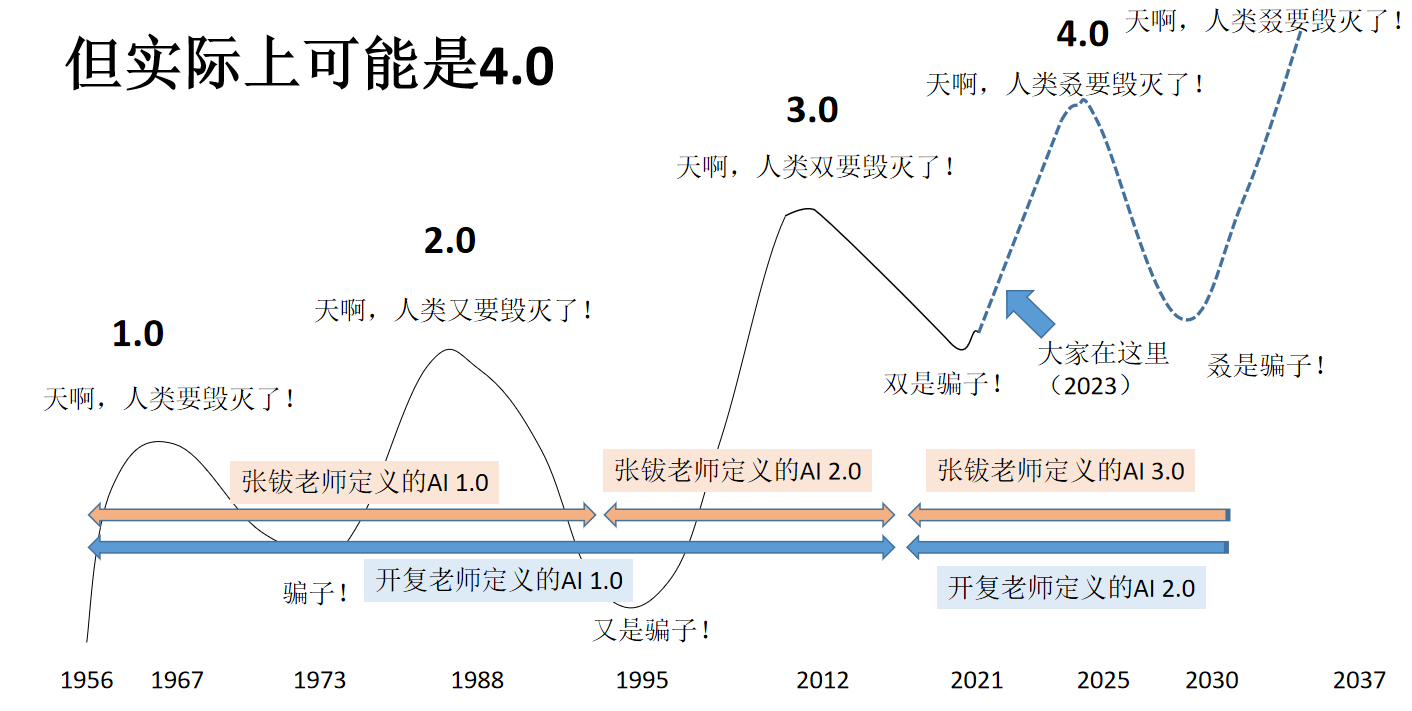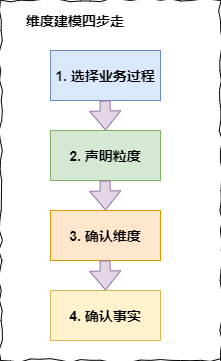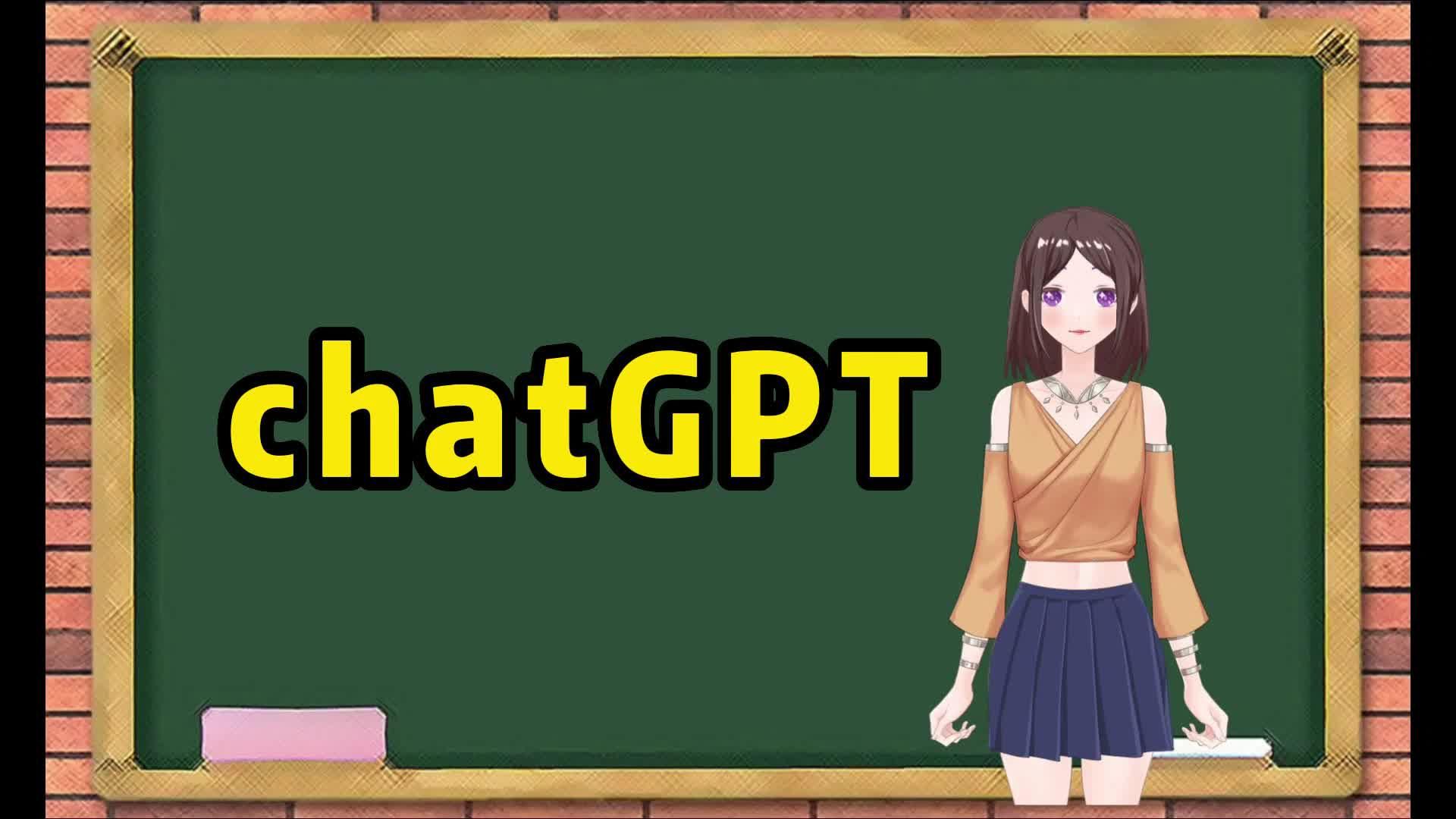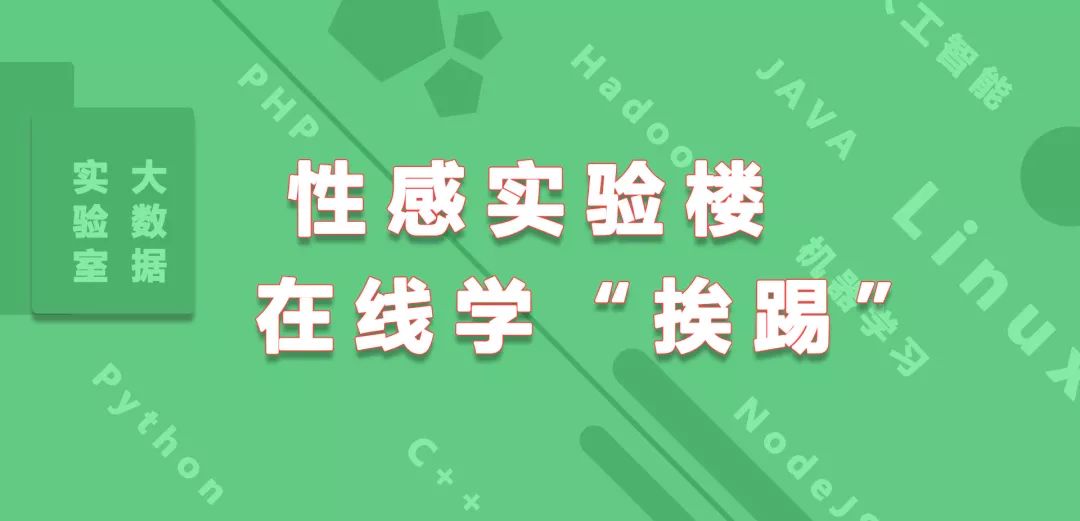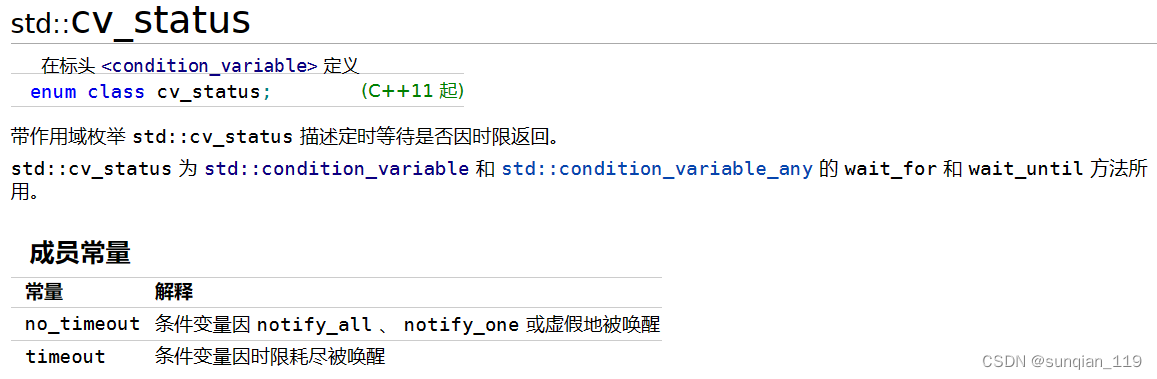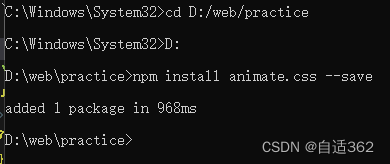先看下效果图
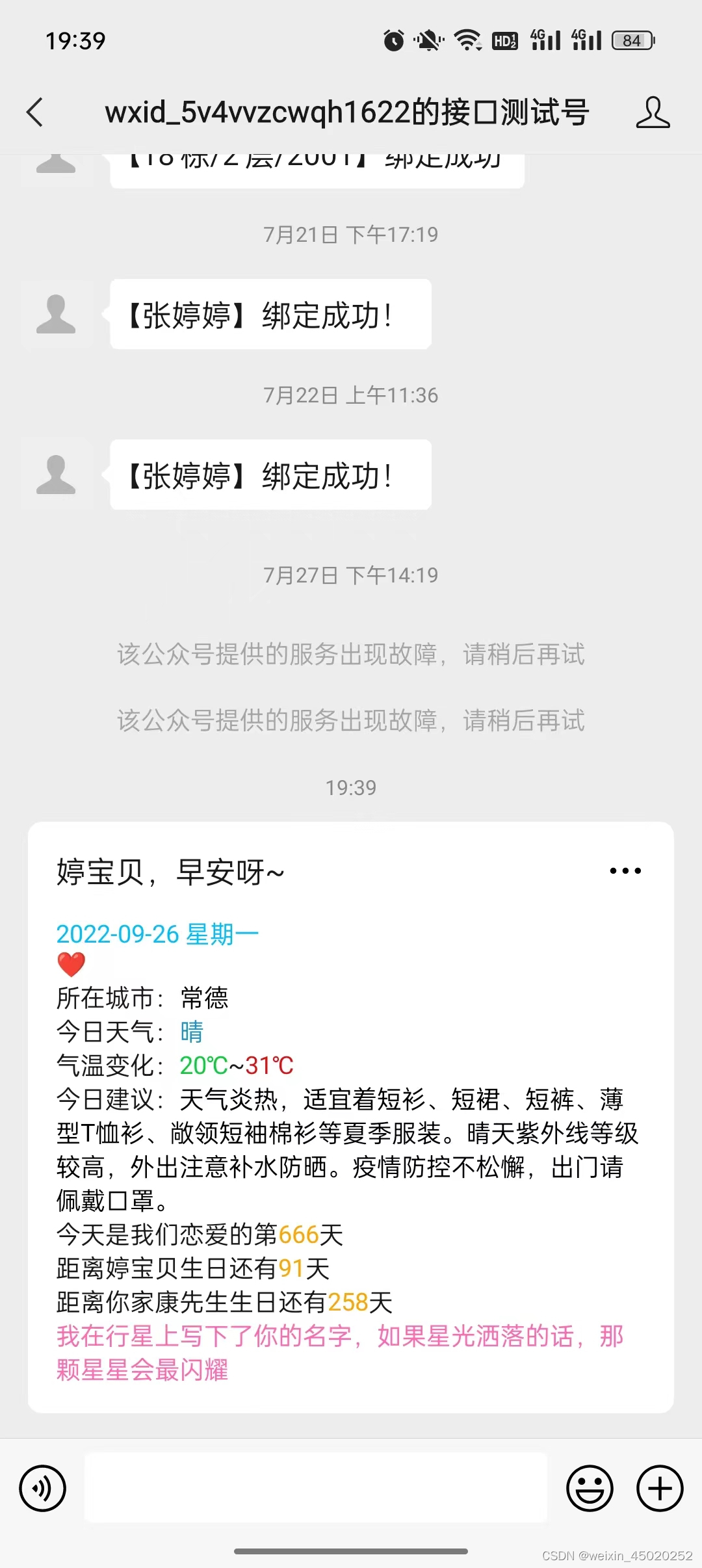
准备工作
1、首先去微信公众平台注册成为测试号,点这里
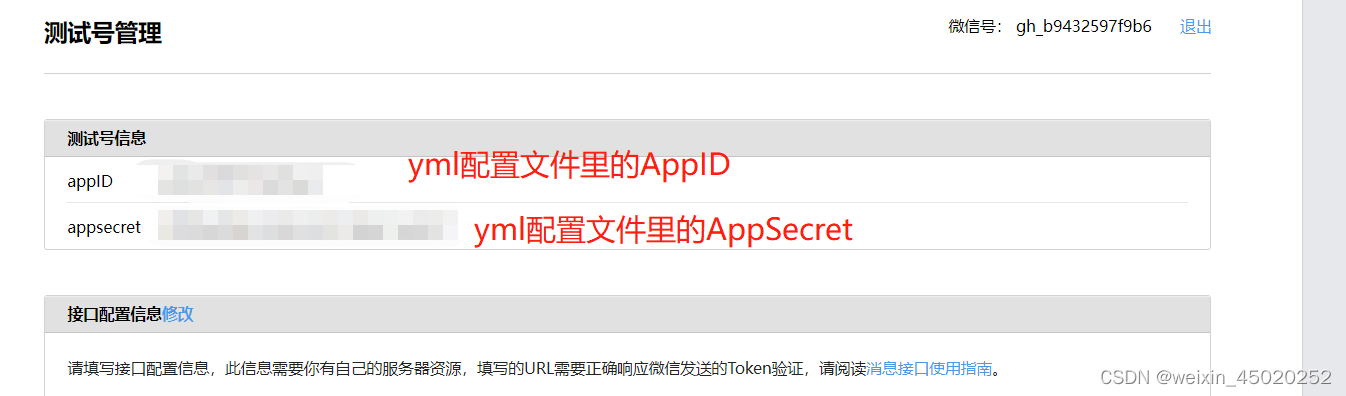
然后再添加一个模板

public void setAppID(String AppID) {App_ID = AppID;}public static String App_Secret;@Value("${WeChat.AppSecret}")public void setAppSecret(String AppSecret) {App_Secret = AppSecret;}public static String Open_ID;@Value("${WeChat.OpenID}")public void setOpenID(String OpenID) {Open_ID = OpenID;}public static String Template_ID;@Value("${WeChat.TemplateID}")public void setTemplateID(String TemplateID) {Template_ID = TemplateID;}public static String Top_Color;@Value("${WeChat.TopColor}")public void setTopColor(String TopColor) {Top_Color = TopColor;}public static String Weather_API;@Value("${WeChat.WeatherAPI}")public void setWeatherAPI(String WeatherAPI) {Weather_API = WeatherAPI;}public static String Rainbow_API;@Value("${WeChat.RainbowAPI}")public void setRainbowAPI(String RainbowAPI) {Rainbow_API = RainbowAPI;}public static String Boy_Birthday;@Value("${WeChat.BoyBirthday}")public void setBoyBirthday(String BoyBirthday) {Boy_Birthday = BoyBirthday;}public static String Girl_Birthday;@Value("${WeChat.GirlBirthday}")public void setGirlBirthday(String GirlBirthday) {Girl_Birthday = GirlBirthday;}public static String Love_Day;@Value("${WeChat.LoveDay}")public void setLoveDay(String LoveDay) {Love_Day = LoveDay;}
}具体的值写在yml配置文件里的,示例如下
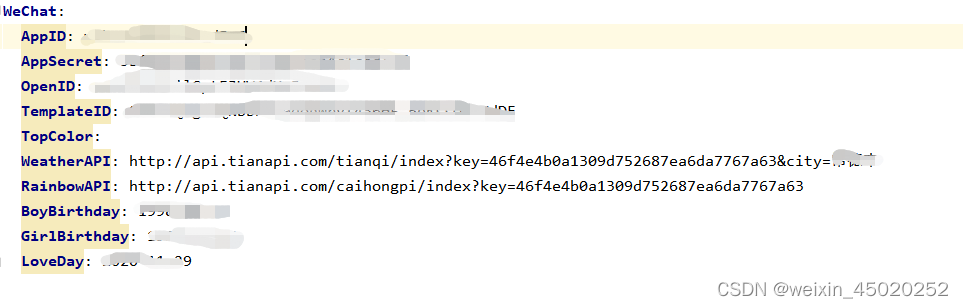
工具类
package cc.mrbird.febs.system.until;import cc.mrbird.febs.system.domain.Weather;
import com.alibaba.fastjson.JSONObject;
import org.springframework.web.client.RestTemplate;import java.text.ParseException;
import java.text.SimpleDateFormat;
import java.util.Calendar;public class DataUtils {/*** 获取 Weather 信息* @param restTemplate* @return*/public static Weather getWeather(RestTemplate restTemplate){String responseJson = restTemplate.getForObject(WeChatConfigure.Weather_API, String.class);JSONObject responseResult = JSONObject.parseObject(responseJson);JSONObject jsonObject = responseResult.getJSONArray("newslist").getJSONObject(0);return jsonObject.toJavaObject(Weather.class);}/*** 获取 RainbowPi 信息* @param restTemplate* @return*/public static String getRainbow(RestTemplate restTemplate){String responseJson = restTemplate.getForObject(WeChatConfigure.Rainbow_API, String.class);JSONObject responseResult = JSONObject.parseObject(responseJson);JSONObject jsonObject = responseResult.getJSONArray("newslist").getJSONObject(0);return jsonObject.getString("content");}/*** 计算生日天数 days* @return*/public static int getBirthDays(String birthday) {SimpleDateFormat dateFormat = new SimpleDateFormat("yyyy-MM-dd");Calendar cToday = Calendar.getInstance(); // 存今天Calendar cBirth = Calendar.getInstance(); // 存生日int days = 0;try {cBirth.setTime(dateFormat.parse(birthday)); // 设置生日cBirth.set(Calendar.YEAR, cToday.get(Calendar.YEAR)); // 修改为本年if (cBirth.get(Calendar.DAY_OF_YEAR) < cToday.get(Calendar.DAY_OF_YEAR)) {// 生日已经过了,要算明年的了days = (cToday.getActualMaximum(Calendar.DAY_OF_YEAR) - cToday.get(Calendar.DAY_OF_YEAR)) + cBirth.get(Calendar.DAY_OF_YEAR);} else {// 生日还没过days = cBirth.get(Calendar.DAY_OF_YEAR) - cToday.get(Calendar.DAY_OF_YEAR);}} catch (ParseException e) {e.printStackTrace();}return days;}/*** 计算恋爱天数 days* @return*/public static int getLoveDays(String loveday) {SimpleDateFormat dateFormat = new SimpleDateFormat("yyyy-MM-dd");int days = 0;try {long time = System.currentTimeMillis() - dateFormat.parse(loveday).getTime();days = (int) (time / (24 * 60 * 60 * 1000));} catch (ParseException e) {e.printStackTrace();}return days;}/*** 获取token,默认7200秒过期,所以存redis7200秒取一次* @return 获取用户详情*/public static String getAccessToken(RestTemplate restTemplate) {String responseJson = restTemplate.getForObject("https://api.weixin.qq.com/cgi-bin/token?grant_type=client_credential&appid=wxb23f8f7f1f2ed5a6&secret=5bf40a38641e5bc5e3d11ab4c1cadc4f", String.class);JSONObject responseResult = JSONObject.parseObject(responseJson);return responseResult.getString("access_token");}
}具体的实现代码
package cc.mrbird.febs.system.controller;import cc.mrbird.febs.system.domain.DataItem;
import cc.mrbird.febs.system.domain.ResultVo;
import cc.mrbird.febs.system.domain.Weather;
import cc.mrbird.febs.system.until.DataUtils;
import cc.mrbird.febs.system.until.WeChatConfigure;
import com.alibaba.fastjson.JSONObject;
import lombok.extern.slf4j.Slf4j;
import org.springframework.beans.factory.annotation.Autowired;
import org.springframework.boot.web.client.RestTemplateBuilder;
import org.springframework.context.annotation.Bean;
import org.springframework.scheduling.annotation.Scheduled;
import org.springframework.validation.annotation.Validated;
import org.springframework.web.bind.annotation.RequestMapping;
import org.springframework.web.bind.annotation.RestController;
import org.springframework.web.client.RestTemplate;import javax.annotation.Resource;
import java.text.SimpleDateFormat;
import java.util.Date;@Slf4j
@Validated
@RestController
@RequestMapping("ztt")
public class ZttControlle {@Beanpublic RestTemplate restTemplate(RestTemplateBuilder builder){return builder.build();}@Autowiredprivate RestTemplate restTemplate;/*** {{date.DATA}}* {{remark.DATA}}* 所在城市:{{city.DATA}}* 今日天气:{{weather.DATA}}* 气温变化:{{min_temperature.DATA}} ~ {{max_temperature.DATA}}* 今日建议:{{tips.DATA}}* 今天是我们恋爱的第 {{love_days.DATA}} 天* 距离xx生日还有 {{girl_birthday.DATA}} 天* 距离xx生日还有 {{boy_birthday.DATA}} 天* {{rainbow.DATA}}*/@Scheduled(cron = "0 0 8 * * ?")public void push(){ResultVo resultVo = ResultVo.initializeResultVo(WeChatConfigure.Open_ID,WeChatConfigure.Template_ID,WeChatConfigure.Top_Color);//1.设置城市与天气信息Weather weather = DataUtils.getWeather(restTemplate);resultVo.setAttribute("date",new DataItem(weather.getDate() + " " + weather.getWeek(),"#00BFFF"));resultVo.setAttribute("city",new DataItem(weather.getArea(),null));resultVo.setAttribute("weather",new DataItem(weather.getWeather(),"#1f95c5"));resultVo.setAttribute("min_temperature",new DataItem(weather.getLowest(),"#0ace3c"));resultVo.setAttribute("max_temperature",new DataItem(weather.getHighest(),"#dc1010"));resultVo.setAttribute("tips",new DataItem(weather.getTips(),null));//2.设置日期相关int love_days = DataUtils.getLoveDays(WeChatConfigure.Love_Day);int girl_birthday = DataUtils.getBirthDays(WeChatConfigure.Girl_Birthday);int boy_birthday = DataUtils.getBirthDays(WeChatConfigure.Boy_Birthday);resultVo.setAttribute("love_days",new DataItem(love_days+"","#FFA500"));resultVo.setAttribute("girl_birthday",new DataItem(girl_birthday+"","#FFA500"));resultVo.setAttribute("boy_birthday",new DataItem(boy_birthday+"","#FFA500"));//3.设置彩虹屁String rainbow = DataUtils.getRainbow(restTemplate);resultVo.setAttribute("rainbow",new DataItem(rainbow,"#FF69B4"));//4.其他String remark = "❤";if(DataUtils.getBirthDays(WeChatConfigure.Love_Day) == 0){remark = "今天是恋爱周年纪念日!永远爱你~";}else if(girl_birthday == 0){remark = "今天是婷宝贝的生日!生日快乐哟~";}else if(boy_birthday == 0){remark = "今天是康先生的生日!别忘了好好爱他~";}resultVo.setAttribute("remark",new DataItem(remark,"#FF1493"));//5.发送请求,推送消息String responseStr = restTemplate.postForObject(WeChatConfigure.Send_URL, resultVo, String.class, DataUtils.getAccessToken(restTemplate));printPushLog(responseStr);}/*** 打印 response log* @param responseStr*/private void printPushLog(String responseStr){JSONObject jsonObject = JSONObject.parseObject(responseStr);String msgCode = jsonObject.getString("errcode");String msgContent = jsonObject.getString("errmsg");SimpleDateFormat dateFormat = new SimpleDateFormat("yyyy-MM-dd HH:mm:ss");System.out.println("[ " + dateFormat.format(new Date()) + " ] : messageCode=" + msgCode + ",messageContent=" + msgContent);}
}还一个Weather的实体类,我就不贴出来了,你们可以参考着天行的接口写下就好。
如需源码可私聊我