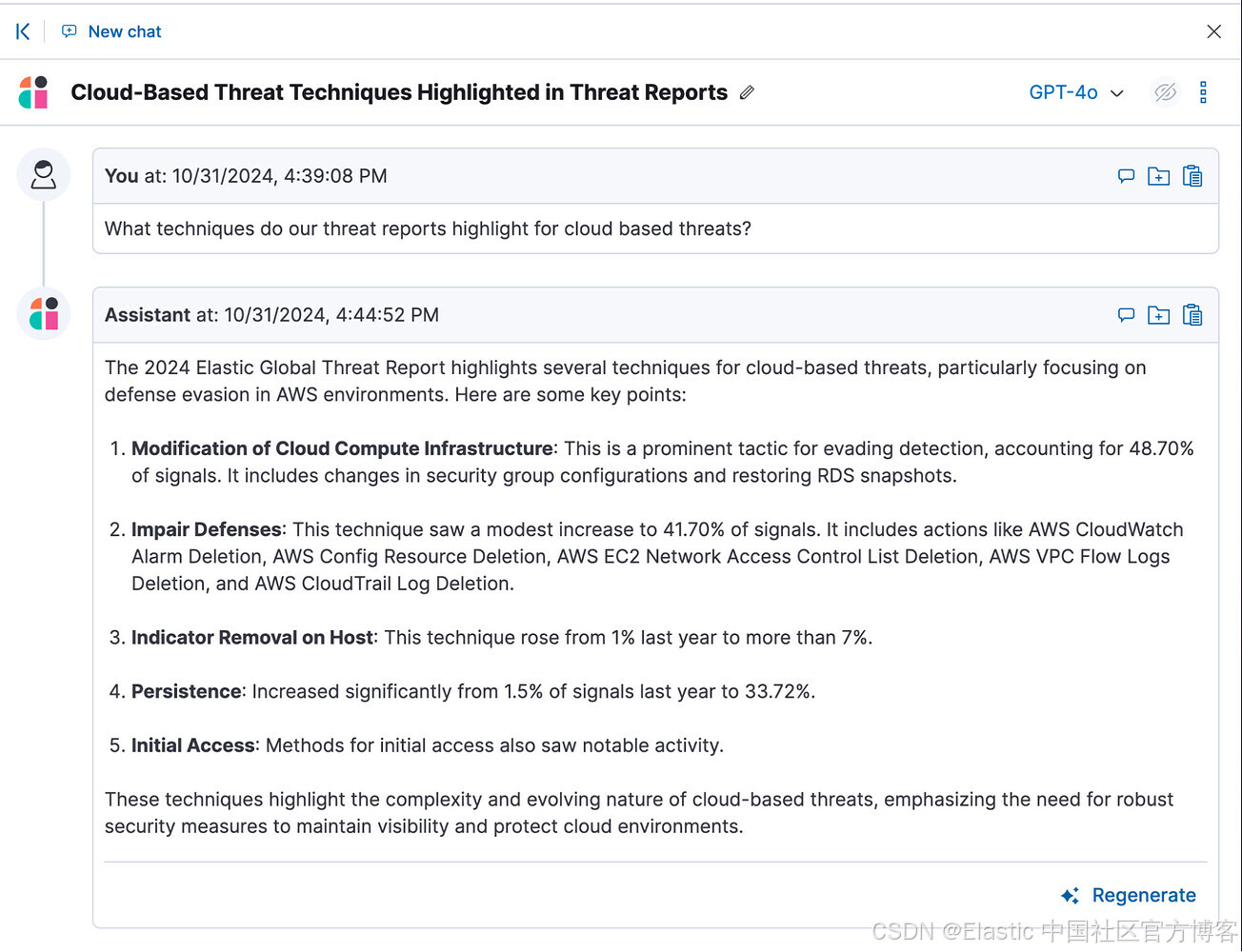1. 问题复现
-
在解析一个 URL 时,我们经常会使用 @PathVariable 这个注解。例如我们会经常见到如下风格的代码:
@RestController @Slf4j public class HelloWorldController {@RequestMapping(path = "/hi1/{name}", method = RequestMethod.GET)public String hello1(@PathVariable("name") String name){return name;}; } -
当我们使用 http://localhost:8080/hi1/xiaoming 访问这个服务时,会返回"xiaoming",即 Spring 会把 name 设置为 URL 中对应的值。
-
看起来顺风顺水,但是假设这个 name 中含有特殊字符 / 时(例如http://localhost:8080/hi1/xiao/ming ),会如何?如果我们不假思索,或许答案是"xiao/ming"?然而稍微敏锐点的程序员都会判定这个访问是会报错的,具体错误参考:

-
如图所示,当 name 中含有 /,这个接口不会为 name 获取任何值,而是直接报 Not Found 错误。当然这里的“找不到”并不是指 name 找不到,而是指服务于这个特殊请求的接口。
-
实际上,这里还存在另外一种错误,即当 name 的字符串以 / 结尾时,/ 会被自动去掉。例如我们访问 http://localhost:8080/hi1/xiaoming/,Spring 并不会报错,而是返回 xiaoming。
-
针对这两种类型的错误,应该如何理解并修正呢?
2. 案例解析
- 实际上,这两种错误都是 URL 匹配执行方法的相关问题,所以我们有必要先了解下 URL 匹配执行方法的大致过程。参考 AbstractHandlerMethodMapping#lookupHandlerMethod:
@Nullable protected HandlerMethod lookupHandlerMethod(String lookupPath, HttpServletRequest request) throws Exception {List<Match> matches = new ArrayList<>();//尝试按照 URL 进行精准匹配List<T> directPathMatches = this.mappingRegistry.getMappingsByUrl(lookupPath);if (directPathMatches != null) {//精确匹配上,存储匹配结果addMatchingMappings(directPathMatches, matches, request);}if (matches.isEmpty()) {//没有精确匹配上,尝试根据请求来匹配addMatchingMappings(this.mappingRegistry.getMappings().keySet(), matches, request);}if (!matches.isEmpty()) {Comparator<Match> comparator = new MatchComparator(getMappingComparator(request));matches.sort(comparator);Match bestMatch = matches.get(0);if (matches.size() > 1) {//处理多个匹配的情况}//省略其他非关键代码return bestMatch.handlerMethod;}else {//匹配不上,直接报错return handleNoMatch(this.mappingRegistry.getMappings().keySet(), lookupPath, request);} - 大体分为这样几个基本步骤。
1. 根据 path 进行精确匹配
- 这个步骤执行的代码语句是
this.mappingRegistry.getMappingsByUrl(lookupPath),实际上,它是查询MappingRegistry#urlLookup,它的值可以用调试视图查看,如下图所示:

- 查询 urlLookup 是一个精确匹配 Path 的过程。很明显,http://localhost:8080/hi1/xiao/ming 的 lookupPath 是"/hi1/xiao/ming",并不能得到任何精确匹配。这里需要补充的是,"/hi1/{name}"这种定义本身也没有出现在 urlLookup 中。
2. 假设 path 没有精确匹配上,则执行模糊匹配
- 在步骤 1 匹配失败时,会根据请求来尝试模糊匹配,待匹配的匹配方法可参考下图:

- 显然,"/hi1/{name}"这个匹配方法已经出现在待匹配候选中了。具体匹配过程可以参考方法
RequestMappingInfo#getMatchingCondition:public RequestMappingInfo getMatchingCondition(HttpServletRequest request) {RequestMethodsRequestCondition methods = this.methodsCondition.getMatchingCondition(request);if (methods == null) {return null;}ParamsRequestCondition params = this.paramsCondition.getMatchingCondition(request);if (params == null) {return null;}//省略其他匹配条件PatternsRequestCondition patterns = this.patternsCondition.getMatchingCondition(request);if (patterns == null) {return null;}//省略其他匹配条件return new RequestMappingInfo(this.name, patterns,methods, params, headers, consumes, produces, custom.getCondition()); } - 现在我们知道匹配会查询所有的信息,例如 Header、Body 类型以及 URL 等。如果有一项不符合条件,则不匹配。
- 在我们的案例中,当使用 http://localhost:8080/hi1/xiaoming 访问时,其中 patternsCondition 是可以匹配上的。实际的匹配方法执行是通过 AntPathMatcher#match 来执行,判断的相关参数可参考以下调试视图:

- 但是当我们使用 http://localhost:8080/hi1/xiao/ming 来访问时,AntPathMatcher 执行的结果是"/hi1/xiao/ming"匹配不上"/hi1/{name}"。
3. 根据匹配情况返回结果
-
如果找到匹配的方法,则返回方法;如果没有,则返回 null。
-
在本案例中,http://localhost:8080/hi1/xiao/ming 因为找不到匹配方法最终报 404 错误。追根溯源就是 AntPathMatcher 匹配不了"/hi1/xiao/ming"和"/hi1/{name}"。
-
另外,我们再回头思考 http://localhost:8080/hi1/xiaoming/ 为什么没有报错而是直接去掉了 /。这里我直接贴出了负责执行 AntPathMatcher 匹配的
PatternsRequestCondition#getMatchingPattern方法的部分关键代码:private String getMatchingPattern(String pattern, String lookupPath) {//省略其他非关键代码if (this.pathMatcher.match(pattern, lookupPath)) {return pattern;}//尝试加一个/来匹配if (this.useTrailingSlashMatch) {if (!pattern.endsWith("/") && this.pathMatcher.match(pattern + "/", lookupPath)) {return pattern + "/";}}return null; } -
在这段代码中,AntPathMatcher 匹配不了"/hi1/xiaoming/“和”/hi1/{name}",所以不会直接返回。进而,在 useTrailingSlashMatch 这个参数启用时(默认启用),会把 Pattern 结尾加上 / 再尝试匹配一次。如果能匹配上,在最终返回 Pattern 时就隐式自动加 /。
-
很明显,我们的案例符合这种情况,等于说我们最终是用了"/hi1/{name}/“这个 Pattern,而不再是”/hi1/{name}"。所以自然 URL 解析 name 结果是去掉 / 的。
3. 问题修正
-
针对这个案例,有了源码的剖析,我们可能会想到可以先用"**"匹配上路径,等进入方法后再尝试去解析,这样就可以万无一失吧。具体修改代码如下:
@RequestMapping(path = "/hi1/**", method = RequestMethod.GET) public String hi1(HttpServletRequest request){String requestURI = request.getRequestURI();return requestURI.split("/hi1/")[1]; }; -
但是这种修改方法还是存在漏洞,假设我们路径的 name 中刚好又含有"/hi1/",则 split 后返回的值就并不是我们想要的。实际上,更合适的修订代码示例如下:
private AntPathMatcher antPathMatcher = new AntPathMatcher();@RequestMapping(path = "/hi1/**", method = RequestMethod.GET) public String hi1(HttpServletRequest request){String path = (String) request.getAttribute(HandlerMapping.PATH_WITHIN_HANDLER_MAPPING_ATTRIBUTE);//matchPattern 即为"/hi1/**"String matchPattern = (String) request.getAttribute(HandlerMapping.BEST_MATCHING_PATTERN_ATTRIBUTE); return antPathMatcher.extractPathWithinPattern(matchPattern, path); }; -
经过修改,两个错误都得以解决了。当然也存在一些其他的方案,例如对传递的参数进行 URL 编码以避免出现 /,或者干脆直接把这个变量作为请求参数、Header 等,而不是作为 URL 的一部分。你完全可以根据具体情况来选择合适的方案。



![设计模式学习[14]---状态模式](https://i-blog.csdnimg.cn/direct/76535929d60e4bbaa3cd5ecced6217bf.png)

![基于ESP32的桌面小屏幕实战[5]:PCB下单](https://i-blog.csdnimg.cn/img_convert/798d5992f25d1906691f66656c83ebcf.png)