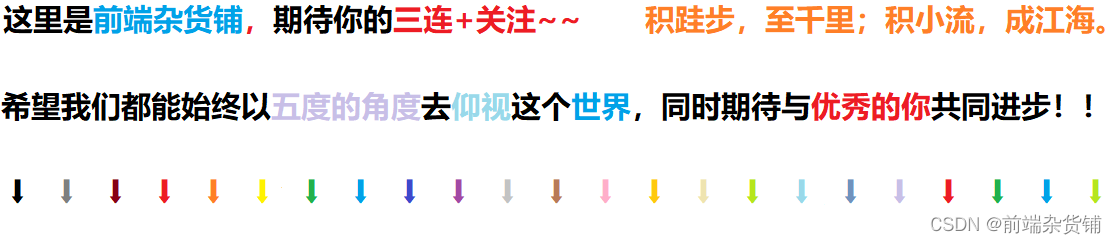作品介绍
贪吃蛇小游戏需要控制蛇的移动方向,使其吃掉地图上随机出现的食物,每吃掉一个食物,蛇的身体就会增长一格,是一款老少皆宜的小游戏,我们可以用腾讯ai助手生成全部代码,简单方便快捷。
技术架构
python语言的tk库来完成的GUI页面设计,通过代码来完成具体的业务逻辑。
实现过程
我们通过对腾讯ai助手进行提问,并不断改进,最后得到完整代码。
项目源码
import pygame
import time
import random# 初始化 Pygame
pygame.init()# 设置窗口大小
width = 600
height = 400
dis = pygame.display.set_mode((width, height))# 设置游戏标题
pygame.display.set_caption('美化版贪吃蛇游戏')# 定义颜色
white = (255, 255, 255)
yellow = (255, 255, 102)
black = (0, 0, 0)
red = (213, 50, 80)
green = (0, 255, 0)
blue = (50, 153, 213)# 加载背景图片
background = pygame.image.load('background.jpg') # 确保你有背景图片# 设置时钟以控制游戏速度
clock = pygame.time.Clock()snake_block = 20 # 蛇的尺寸
snake_speed = 10 # 降低蛇的速度# 设置字体样式
font_style = pygame.font.SysFont("bahnschrift", 25)
score_font = pygame.font.SysFont("comicsansms", 35)def our_snake(snake_block, snake_list):"""绘制蛇"""for x in snake_list:pygame.draw.rect(dis, black, [x[0], x[1], snake_block, snake_block])def message(msg, color):"""显示消息"""mesg = font_style.render(msg, True, color)dis.blit(mesg, [width / 6, height / 3])def gameLoop():"""游戏主循环"""game_over = Falsegame_close = False# 初始位置x1 = width / 2y1 = height / 2# 变化量x1_change = 0y1_change = 0snake_List = []Length_of_snake = 1# 食物位置foodx = round(random.randrange(0, width - snake_block) / 20.0) * 20.0foody = round(random.randrange(0, height - snake_block) / 20.0) * 20.0while not game_over:while game_close == True:dis.blit(background, (0, 0)) # 显示背景图片message("游戏结束! 按 Q 退出或按 C 重新开始", red)pygame.display.update()for event in pygame.event.get():if event.type == pygame.KEYDOWN:if event.key == pygame.K_q:game_over = Truegame_close = Falseif event.key == pygame.K_c:gameLoop()for event in pygame.event.get():if event.type == pygame.QUIT:game_over = Trueif event.type == pygame.KEYDOWN:if event.key == pygame.K_LEFT:x1_change = -snake_blocky1_change = 0elif event.key == pygame.K_RIGHT:x1_change = snake_blocky1_change = 0elif event.key == pygame.K_UP:y1_change = -snake_blockx1_change = 0elif event.key == pygame.K_DOWN:y1_change = snake_blockx1_change = 0# 检查边界if x1 >= width or x1 < 0 or y1 >= height or y1 < 0:game_close = Truex1 += x1_changey1 += y1_changedis.blit(background, (0, 0)) # 显示背景图片pygame.draw.rect(dis, green, [foodx, foody, snake_block, snake_block])snake_Head = []snake_Head.append(x1)snake_Head.append(y1)snake_List.append(snake_Head)if len(snake_List) > Length_of_snake:del snake_List[0]# 检查是否吃到自己for x in snake_List[:-1]:if x == snake_Head:game_close = Trueour_snake(snake_block, snake_List)pygame.display.update()# 检查是否吃到食物if x1 == foodx and y1 == foody:foodx = round(random.randrange(0, width - snake_block) / 20.0) * 20.0foody = round(random.randrange(0, height - snake_block) / 20.0) * 20.0Length_of_snake += 1clock.tick(snake_speed)pygame.quit()quit()if __name__ == "__main__":gameLoop()使用说明
上下左右键控制蛇蛇移动方向,使其吃掉地图上随机出现的食物,每吃掉一个食物,蛇的身体就会增长一格,蛇撞墙或咬身体则游戏结束,按 Q 退出或按 C 重新开始。
开发环境
系统:win11系统
工具:VS Code
插件:安装腾讯云AI代码助手插件
腾讯云AI代码助手在上述过程中全程助力
完整的助力于开发的整个生命周期,包括初始页面到数据展示以及操作,最后进行打包exe文件。
效果展示
腾讯云AI代码助手编程挑战赛——贪吃蛇小游戏_哔哩哔哩_bilibili