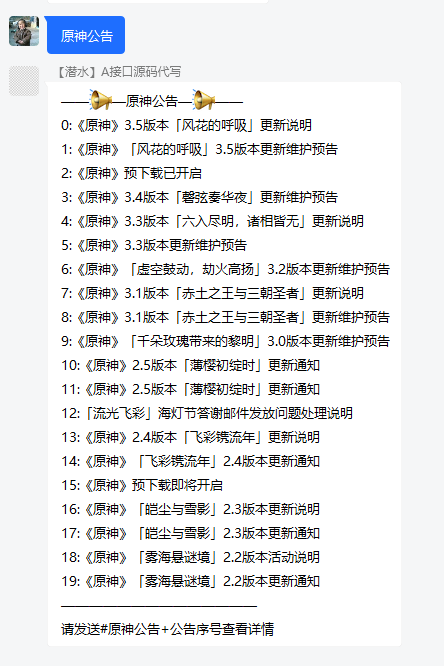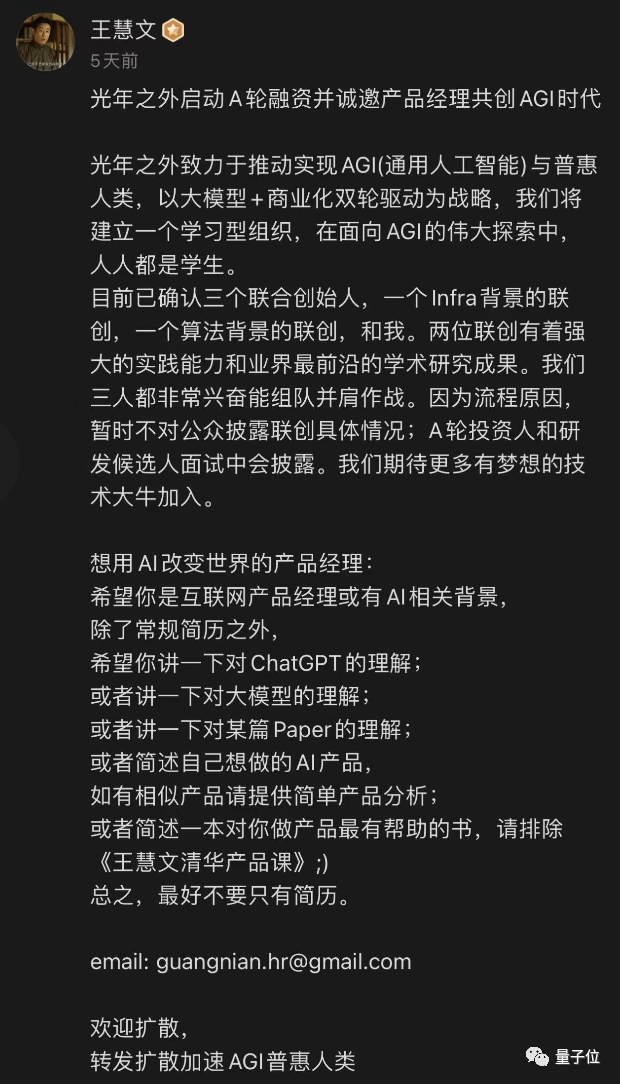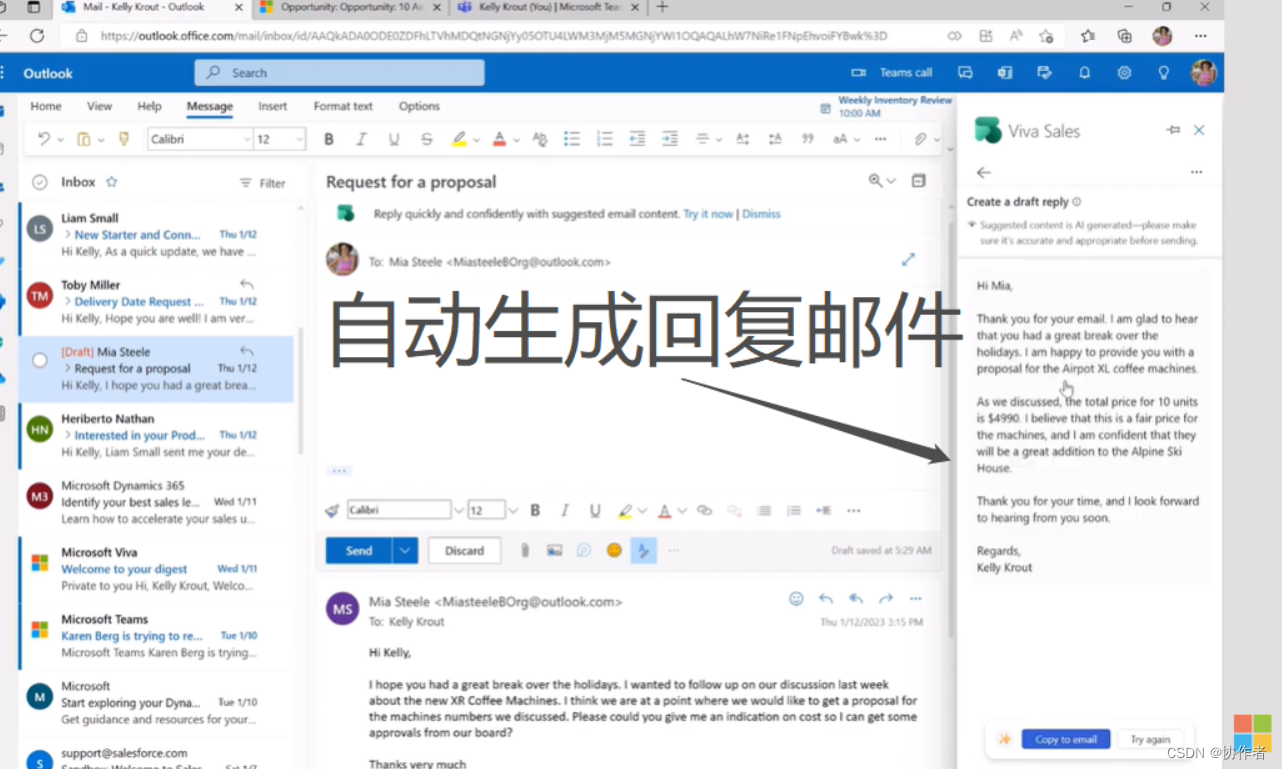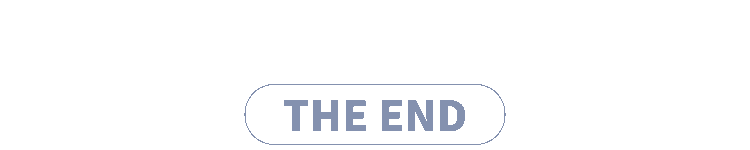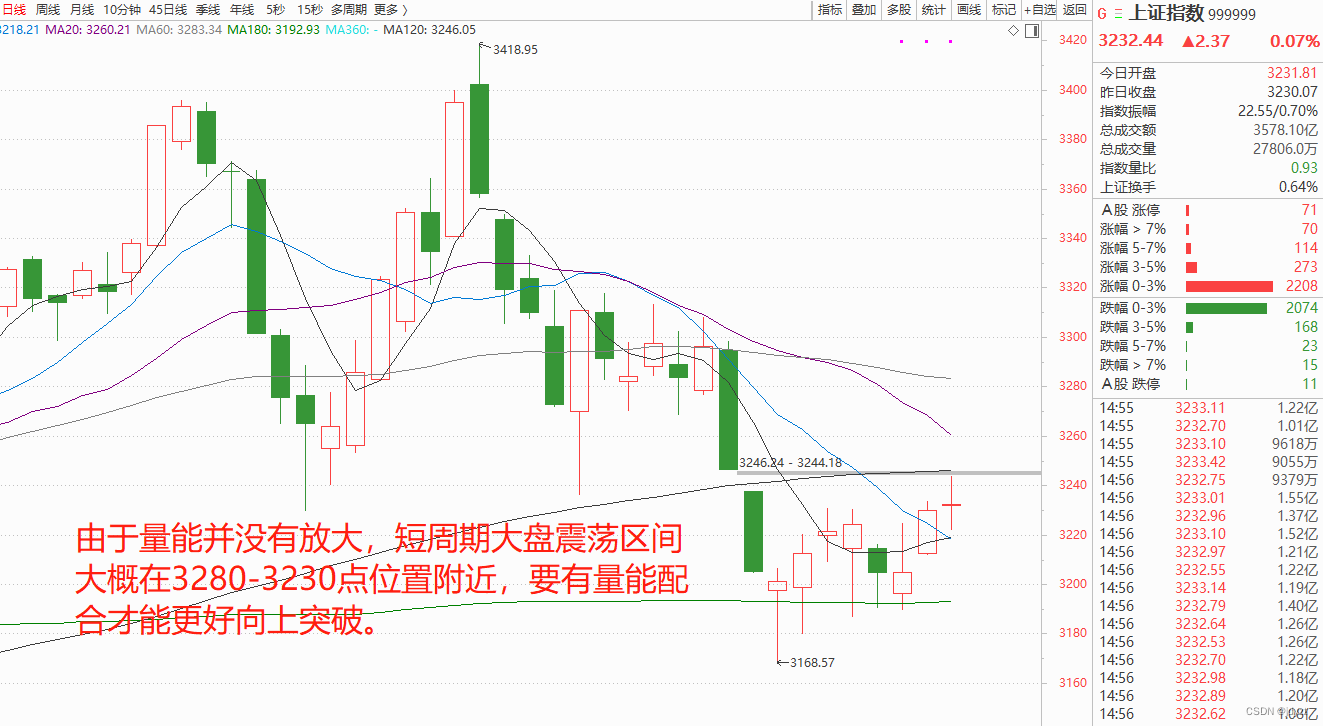阅读目录
1.注册UI及验证逻辑实现
1.1 布局
1.2 注册信息的验证和逻辑
2.登录UI及验证逻辑实现
2.1 布局
2.2 登录的逻辑框架
3.服务器数据简单介绍
3.1 服务器的数据
3.2 数据端访问的数据
3.3 打印信息的级别类封装
4.与基于GreenDao的数据库框架设计
4.1 添加依赖和配置
4.2 创建entivity
4.3 openHelper类的创建
4.4 功能的抽取
4.5 数据的存储
4.6 添加数据反射显示机制
5.用户状态与用户信息的回调封装
5.1 注册的回调实例
5.2 登录回调的实例
5.3 登录注册的封装
6. 框架的总结
1.注册UI及验证逻辑实现
回到顶部
1.1 布局
【说明】属于业务逻辑,登陆的业务逻辑,新建sign,新建类;
【注意】如果在ScrollView布局中如果嵌套了其他的布局,则其他的布局的layout_height属性应该为wrap_content;
【增加依赖】
1 <?xml version="1.0" encoding="utf-8"?>2 <android.support.v7.widget.LinearLayoutCompat xmlns:android="http://schemas.android.com/apk/res/android"3 xmlns:tools="http://schemas.android.com/tools"4 android:layout_width="match_parent"5 android:layout_height="match_parent"6 android:orientation="vertical">7 8 <android.support.v7.widget.Toolbar9 android:layout_width="match_parent"10 android:layout_height="?attr/actionBarSize"11 android:background="@android:color/holo_orange_dark">12 13 <android.support.v7.widget.AppCompatTextView14 android:layout_width="match_parent"15 android:layout_height="match_parent"16 android:gravity="center"17 android:text="注册"18 android:textColor="@android:color/white"19 android:textSize="20sp"20 tools:ignore="HardcodedText" />21 </android.support.v7.widget.Toolbar>22 23 <android.support.v4.widget.NestedScrollView24 android:layout_width="match_parent"25 android:layout_height="match_parent">26 27 <android.support.v7.widget.LinearLayoutCompat28 android:layout_width="match_parent"29 android:layout_height="wrap_content"30 android:fitsSystemWindows="true"31 android:orientation="vertical"32 android:paddingLeft="24dp"33 android:paddingRight="24dp"34 android:paddingTop="56dp">35 36 <android.support.v7.widget.AppCompatImageView37 android:layout_width="wrap_content"38 android:layout_height="72dp"39 android:layout_gravity="center_horizontal"40 android:layout_marginBottom="24dp"41 android:src="@mipmap/ic_launcher" />42 43 <!--姓名-->44 <android.support.design.widget.TextInputLayout45 android:layout_width="match_parent"46 android:layout_height="wrap_content"47 android:layout_marginBottom="8dp"48 android:layout_marginTop="8dp">49 50 <android.support.design.widget.TextInputEditText51 android:id="@+id/edit_sign_up_name"52 android:layout_width="match_parent"53 android:layout_height="wrap_content"54 android:hint="姓名"55 android:inputType="textPersonName"56 tools:ignore="HardcodedText" />57 </android.support.design.widget.TextInputLayout>58 59 <!--邮箱-->60 <android.support.design.widget.TextInputLayout61 android:layout_width="match_parent"62 android:layout_height="wrap_content"63 android:layout_marginBottom="8dp"64 android:layout_marginTop="8dp">65 66 <android.support.design.widget.TextInputEditText67 android:id="@+id/edit_sign_up_email"68 android:layout_width="match_parent"69 android:layout_height="wrap_content"70 android:hint="邮箱"71 android:inputType="textEmailAddress"72 tools:ignore="HardcodedText" />73 </android.support.design.widget.TextInputLayout>74 75 <!--手机号码-->76 <android.support.design.widget.TextInputLayout77 android:layout_width="match_parent"78 android:layout_height="wrap_content"79 android:layout_marginBottom="8dp"80 android:layout_marginTop="8dp">81 82 <android.support.design.widget.TextInputEditText83 android:id="@+id/edit_sign_up_phone"84 android:layout_width="match_parent"85 android:layout_height="wrap_content"86 android:hint="手机号码"87 android:inputType="phone"88 tools:ignore="HardcodedText" />89 </android.support.design.widget.TextInputLayout>90 91 <!--密码-->92 <android.support.design.widget.TextInputLayout93 android:layout_width="match_parent"94 android:layout_height="wrap_content"95 android:layout_marginBottom="8dp"96 android:layout_marginTop="8dp">97 98 <android.support.design.widget.TextInputEditText99 android:id="@+id/edit_sign_up_password" 100 android:layout_width="match_parent" 101 android:layout_height="wrap_content" 102 android:hint="密码" 103 android:inputType="textPassword" 104 tools:ignore="HardcodedText" /> 105 </android.support.design.widget.TextInputLayout> 106 107 <!--重复密码--> 108 <android.support.design.widget.TextInputLayout 109 android:layout_width="match_parent" 110 android:layout_height="wrap_content" 111 android:layout_marginBottom="8dp" 112 android:layout_marginTop="8dp"> 113 114 <android.support.design.widget.TextInputEditText 115 android:id="@+id/edit_sign_up_re_password" 116 android:layout_width="match_parent" 117 android:layout_height="wrap_content" 118 android:hint="重复密码" 119 android:inputType="textPassword" 120 tools:ignore="HardcodedText" /> 121 </android.support.design.widget.TextInputLayout> 122 123 <android.support.v7.widget.AppCompatButton 124 android:id="@+id/btn_sign_up" 125 android:layout_width="match_parent" 126 android:layout_height="wrap_content" 127 android:layout_marginBottom="24dp" 128 android:layout_marginTop="24dp" 129 android:background="@android:color/holo_orange_dark" 130 android:gravity="center" 131 android:padding="12dp" 132 android:text="注册" 133 android:textColor="@android:color/white" 134 tools:ignore="HardcodedText" /> 135 136 <android.support.v7.widget.AppCompatTextView 137 android:id="@+id/tv_link_sign_in" 138 android:layout_width="match_parent" 139 android:layout_height="wrap_content" 140 android:layout_marginBottom="24dp" 141 android:gravity="center" 142 android:text="已经注册了?请登录" 143 android:textSize="16sp" 144 tools:ignore="HardcodedText" /> 145 146 </android.support.v7.widget.LinearLayoutCompat> 147 </android.support.v4.widget.NestedScrollView> 148 </android.support.v7.widget.LinearLayoutCompat>
1.2 注册信息的验证和逻辑
【布局控件的查找】
【输入注册信息的验证】
1 public class SignUpDelegate extends LatteDelegate {2 3 @BindView(R2.id.edit_sign_up_name)4 TextInputEditText mName = null;5 @BindView(R2.id.edit_sign_up_email)6 TextInputEditText mEmail = null;7 @BindView(R2.id.edit_sign_up_phone)8 TextInputEditText mPhone = null;9 @BindView(R2.id.edit_sign_up_password)
10 TextInputEditText mPassword = null;
11 @BindView(R2.id.edit_sign_up_re_password)
12 TextInputEditText mRePassword = null;
13
14
15 private boolean checkForm() {
16 final String name = mName.getText().toString();
17 final String email = mEmail.getText().toString();
18 final String phone = mPhone.getText().toString();
19 final String password = mPassword.getText().toString();
20 final String rePassword = mRePassword.getText().toString();
21
22 boolean isPass = true;
23
24 if (name.isEmpty()) {
25 mName.setError("请输入姓名");
26 isPass = false;
27 } else {
28 mName.setError(null);
29 }
30
31 if (email.isEmpty() || !Patterns.EMAIL_ADDRESS.matcher(email).matches()) {
32 mEmail.setError("错误的邮箱格式");
33 isPass = false;
34 } else {
35 mEmail.setError(null);
36 }
37
38 if (phone.isEmpty() || phone.length() != 11) {
39 mPhone.setError("手机号码错误");
40 isPass = false;
41 } else {
42 mPhone.setError(null);
43 }
44
45 if (password.isEmpty() || password.length() < 6) {
46 mPassword.setError("请填写至少6位数密码");
47 isPass = false;
48 } else {
49 mPassword.setError(null);
50 }
51
52 if (rePassword.isEmpty() || rePassword.length() < 6 || !(rePassword.equals(password))) {
53 mRePassword.setError("密码验证错误");
54 isPass = false;
55 } else {
56 mRePassword.setError(null);
57 }
58
59 return isPass;
60 }
【测试】进入到注册的界面;
回到顶部
2.登录UI及验证逻辑实现
2.1 布局
【源码】layout/delegate_sign_in.xml,支持微信第三方登录
1 <?xml version="1.0" encoding="utf-8"?>2 <android.support.v7.widget.LinearLayoutCompat 3 xmlns:android="http://schemas.android.com/apk/res/android"4 xmlns:tools="http://schemas.android.com/tools"5 android:layout_width="match_parent"6 android:layout_height="match_parent"7 android:orientation="vertical">8 9 <android.support.v7.widget.Toolbar10 android:layout_width="match_parent"11 android:layout_height="?attr/actionBarSize"12 android:background="@android:color/holo_orange_dark">13 14 <android.support.v7.widget.AppCompatTextView15 android:layout_width="match_parent"16 android:layout_height="match_parent"17 android:gravity="center"18 android:text="登录"19 android:textColor="@android:color/white"20 android:textSize="20sp"21 tools:ignore="HardcodedText" />22 </android.support.v7.widget.Toolbar>23 24 <android.support.v4.widget.NestedScrollView25 android:layout_width="match_parent"26 android:layout_height="match_parent">27 28 <android.support.v7.widget.LinearLayoutCompat29 android:layout_width="match_parent"30 android:layout_height="wrap_content"31 android:fitsSystemWindows="true"32 android:orientation="vertical"33 android:paddingLeft="24dp"34 android:paddingRight="24dp"35 android:paddingTop="56dp">36 37 <android.support.v7.widget.AppCompatImageView38 android:layout_width="150dp"39 android:layout_height="150dp"40 android:layout_gravity="center_horizontal"41 android:layout_marginBottom="24dp"42 android:src="@mipmap/ic_launcher" />43 44 <!--邮箱-->45 <android.support.design.widget.TextInputLayout46 android:layout_width="match_parent"47 android:layout_height="wrap_content"48 android:layout_marginBottom="8dp"49 android:layout_marginTop="8dp">50 51 <android.support.design.widget.TextInputEditText52 android:id="@+id/edit_sign_in_email"53 android:layout_width="match_parent"54 android:layout_height="wrap_content"55 android:hint="邮箱"56 android:inputType="textEmailAddress"57 tools:ignore="HardcodedText" />58 </android.support.design.widget.TextInputLayout>59 60 <!--密码-->61 <android.support.design.widget.TextInputLayout62 android:layout_width="match_parent"63 android:layout_height="wrap_content"64 android:layout_marginBottom="8dp"65 android:layout_marginTop="8dp">66 67 <android.support.design.widget.TextInputEditText68 android:id="@+id/edit_sign_in_password"69 android:layout_width="match_parent"70 android:layout_height="wrap_content"71 android:hint="密码"72 android:inputType="textPassword"73 tools:ignore="HardcodedText" />74 </android.support.design.widget.TextInputLayout>75 76 <android.support.v7.widget.AppCompatButton77 android:id="@+id/btn_sign_in"78 android:layout_width="match_parent"79 android:layout_height="wrap_content"80 android:layout_marginBottom="24dp"81 android:layout_marginTop="24dp"82 android:background="@android:color/holo_orange_dark"83 android:gravity="center"84 android:padding="12dp"85 android:text="登录"86 android:textColor="@android:color/white"87 tools:ignore="HardcodedText" />88 89 <android.support.v7.widget.AppCompatTextView90 android:id="@+id/tv_link_sign_up"91 android:layout_width="match_parent"92 android:layout_height="wrap_content"93 android:layout_marginBottom="24dp"94 android:gravity="center"95 android:text="还没有账户?现在注册吧"96 android:textSize="16sp"97 tools:ignore="HardcodedText" />98 99 <com.joanzapata.iconify.widget.IconTextView
100 android:id="@+id/icon_sign_in_wechat"
101 android:layout_width="100dp"
102 android:layout_height="100dp"
103 android:layout_gravity="center_horizontal"
104 android:gravity="center"
105 android:text="{fa-weixin}"
106 android:textColor="#04b00f"
107 android:textSize="40sp" />
108
109 </android.support.v7.widget.LinearLayoutCompat>
110 </android.support.v4.widget.NestedScrollView>
111 </android.support.v7.widget.LinearLayoutCompat>
2.2 登录的逻辑框架
1 package com.flj.latte.ec.sign;2 3 import android.app.Activity;4 import android.os.Bundle;5 import android.support.annotation.NonNull;6 import android.support.annotation.Nullable;7 import android.support.design.widget.TextInputEditText;8 import android.util.Patterns;9 import android.view.View;
10 import android.widget.Toast;
11
12 import com.flj.latte.delegates.LatteDelegate;
13 import com.diabin.latte.ec.R;
14 import com.diabin.latte.ec.R2;
15 import com.flj.latte.net.RestClient;
16 import com.flj.latte.net.callback.ISuccess;
17 import com.flj.latte.util.log.LatteLogger;
18 import com.flj.latte.wechat.LatteWeChat;
19 import com.flj.latte.wechat.callbacks.IWeChatSignInCallback;
20
21 import butterknife.BindView;
22 import butterknife.OnClick;
23
24 public class SignInDelegate extends LatteDelegate {
25
26 @BindView(R2.id.edit_sign_in_email)
27 TextInputEditText mEmail = null;
28 @BindView(R2.id.edit_sign_in_password)
29 TextInputEditText mPassword = null;
30
31
32 //点击登录按钮
33 @OnClick(R2.id.btn_sign_in)
34 void onClickSignIn() {
35 if (checkForm()) {
36
37 }
38 }
39
40 //点击微信第三方登录
41 @OnClick(R2.id.icon_sign_in_wechat)
42 void onClickWeChat() {
43
44 }
45
46 //跳转到注册的链接
47 @OnClick(R2.id.tv_link_sign_up)
48 void onClickLink() {
49
50 getSupportDelegate().start(new SignUpDelegate());
51 }
52
53 private boolean checkForm() {
54 final String email = mEmail.getText().toString();
55 final String password = mPassword.getText().toString();
56
57 boolean isPass = true;
58
59 if (email.isEmpty() || !Patterns.EMAIL_ADDRESS.matcher(email).matches()) {
60 mEmail.setError("错误的邮箱格式");
61 isPass = false;
62 } else {
63 mEmail.setError(null);
64 }
65
66 if (password.isEmpty() || password.length() < 6) {
67 mPassword.setError("请填写至少6位数密码");
68 isPass = false;
69 } else {
70 mPassword.setError(null);
71 }
72
73 return isPass;
74 }
75
76 @Override
77 public Object setLayout() {
78 return R.layout.delegate_sign_in;
79 }
80
81 @Override
82 public void onBindView(@Nullable Bundle savedInstanceState, @NonNull View rootView) {
83
84 }
85 }
【测试】
3.服务器数据简单介绍
3.1 服务器的数据
【说明】提前准备的json数据
3.2 数据端访问的数据
3.3 打印信息的级别类封装
【源码】com.flj.latte.util.log.LatteLogger
1 package com.flj.latte.util.log;2 3 import com.orhanobut.logger.Logger;4 5 /**6 * Created by 傅令杰 on 2017/4/227 */8 9 public final class LatteLogger {
10
11 private static final int VERBOSE = 1;
12 private static final int DEBUG = 2;
13 private static final int INFO = 3;
14 private static final int WARN = 4;
15 private static final int ERROR = 5;
16 private static final int NOTHING = 6;
17
18 //控制log等级
19 private static int LEVEL = VERBOSE;
20
21 public static void v(String tag, String message) {
22 if (LEVEL <= VERBOSE) {
23 Logger.t(tag).v(message);
24 }
25 }
26
27 public static void d(String tag, Object message) {
28 if (LEVEL <= DEBUG) {
29 Logger.t(tag).d(message);
30 }
31 }
32
33 public static void d(Object message) {
34 if (LEVEL <= DEBUG) {
35 Logger.d(message);
36 }
37 }
38
39 public static void i(String tag, String message) {
40 if (LEVEL <= INFO) {
41 Logger.t(tag).i(message);
42 }
43 }
44
45 public static void w(String tag, String message) {
46 if (LEVEL <= WARN) {
47 Logger.t(tag).w(message);
48 }
49 }
50
51 public static void json(String tag, String message) {
52 if (LEVEL <= WARN) {
53 Logger.t(tag).json(message);
54 }
55 }
56
57 public static void e(String tag, String message) {
58 if (LEVEL <= ERROR) {
59 Logger.t(tag).e(message);
60 }
61 }
62 }
【测试】通过输入登录的信息,可以返回需要的数据;
4.与基于GreenDao的数据库框架设计
【课程链接】https://www.imooc.com/learn/760
4.1 添加依赖和配置
4.2 创建entivity
【说明】【生成代码数据的显示】如果生成的代码以文件的形式显示出来,需要配置相应的代码路径;GreenDao的本意是不允许修改代码,一般不要修改,修改之后会出现莫名其妙的问题;
【GreenDao生成代码】
【说明】生成了很多的代码;
【说明】GreenDao生成了一些DaoSession的内容,不要去修改;
4.3 openHelper类的创建
【说明】GreenDao在提供了openHelper类,但是在每次的APP打开之后,openHelper会将之前的APP的储存的数据删除掉,现在我们建立现在自己的配置类;
【说明】需要首先生成entivity之后才能书写此类,因为DaoMaster是基于entivity的;
4.4 功能的抽取
【功能的抽取】-新建类
【单例模式】【惰性加载】使用单例模式,使用Holder惰性加载;
【构造方法不可见】
【数据库的初始化】
4.5 数据的存储
【测试】
4.6 添加数据反射显示机制
【说明】简化使用终端查看的繁琐的步骤,使用facebook的依赖库;原理也是抽象层,reactNative;
【功能】查看数据库;将原生的界面映射到Web界面上;
【数据库的数据的显示】
【原生界面的显示】
5.用户状态与用户信息的回调封装
【说明】我们需要用户状态的回调和用户信息的回调;需要创建一些接口;
5.1 注册的回调实例
【说明】登录和注册是登录APP的唯一的接口,没有必要分散在别的接口;在入口处理是最好的;
【增加注册的回调】
【测试】【逻辑的使用】注册成功,弹出土司;当然在此接口中可以做出一些其他的动作,比如发送统计信息等等;
5.2 登录回调的实例
【测试】
【插件工具】
5.3 登录注册的封装
【说明】登录和注册属于一体的内容,不应该分开独立,应该整合在一起;
【封装登录监听监听的接口】
【设置登录监听接口】
-
- onAttach方法
Fragment和Activity建立关联的时候调用(获得activity的传递的值)
- onAttach方法
【登录成功/失败的信息的保存】
【业务的调用】
【测试】
【增加跳转页面】
【测试】
【第一次,可以登录成功了】
【第二次启动,直接进入到信息页面】
6. 框架的总结
【说明】看视频的最后三分钟;
【第一次打开APP】
【非第一次打开APP】
【记录是否登录/注册成功】此时就可以判断下次的启动登陆的逻辑了;
【说明】书写最少的代码,完成最多的逻辑;最后在example中书写的代码的数量很少;