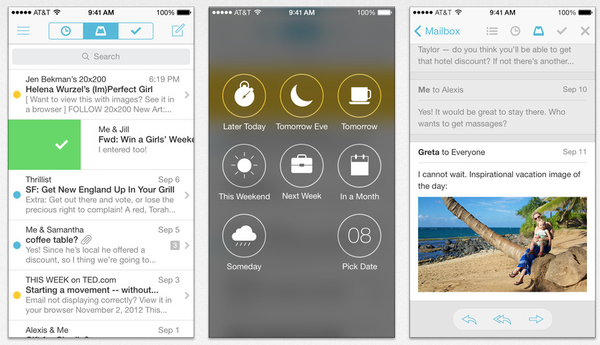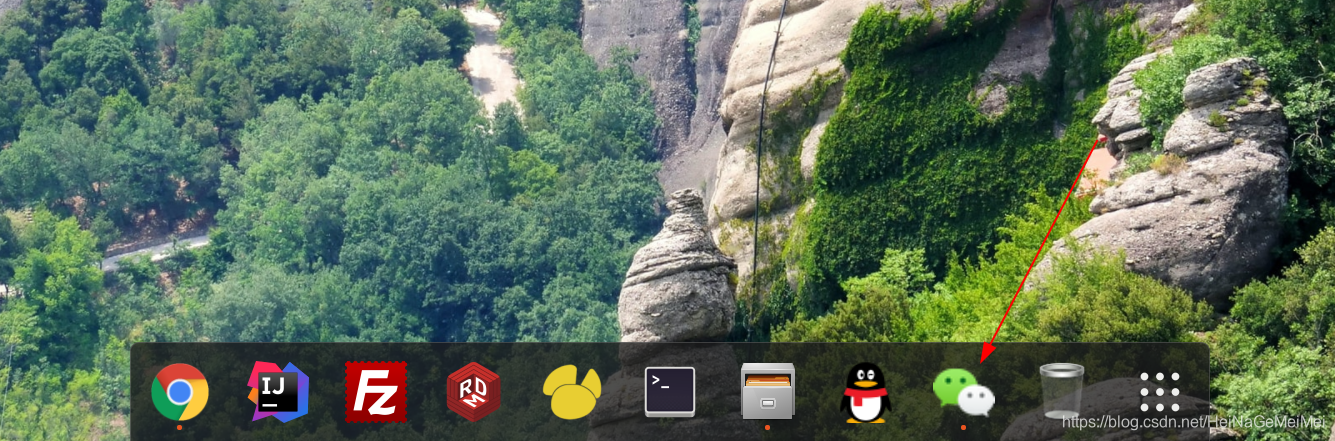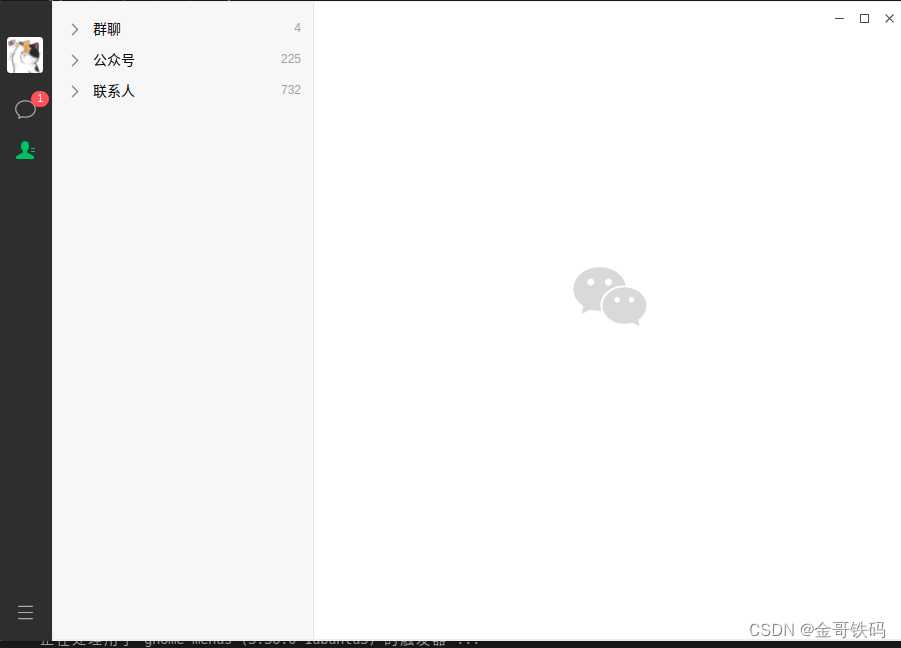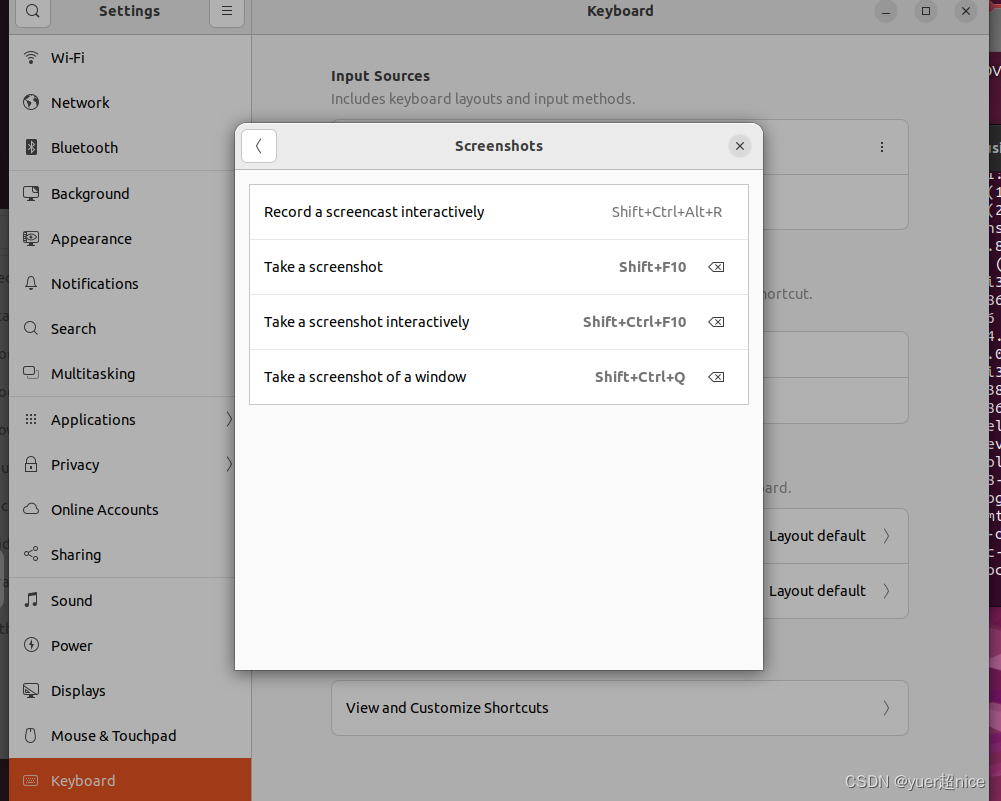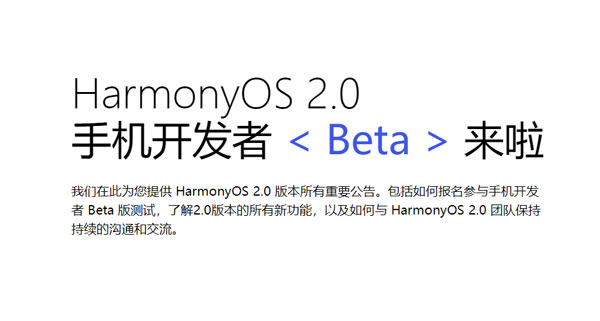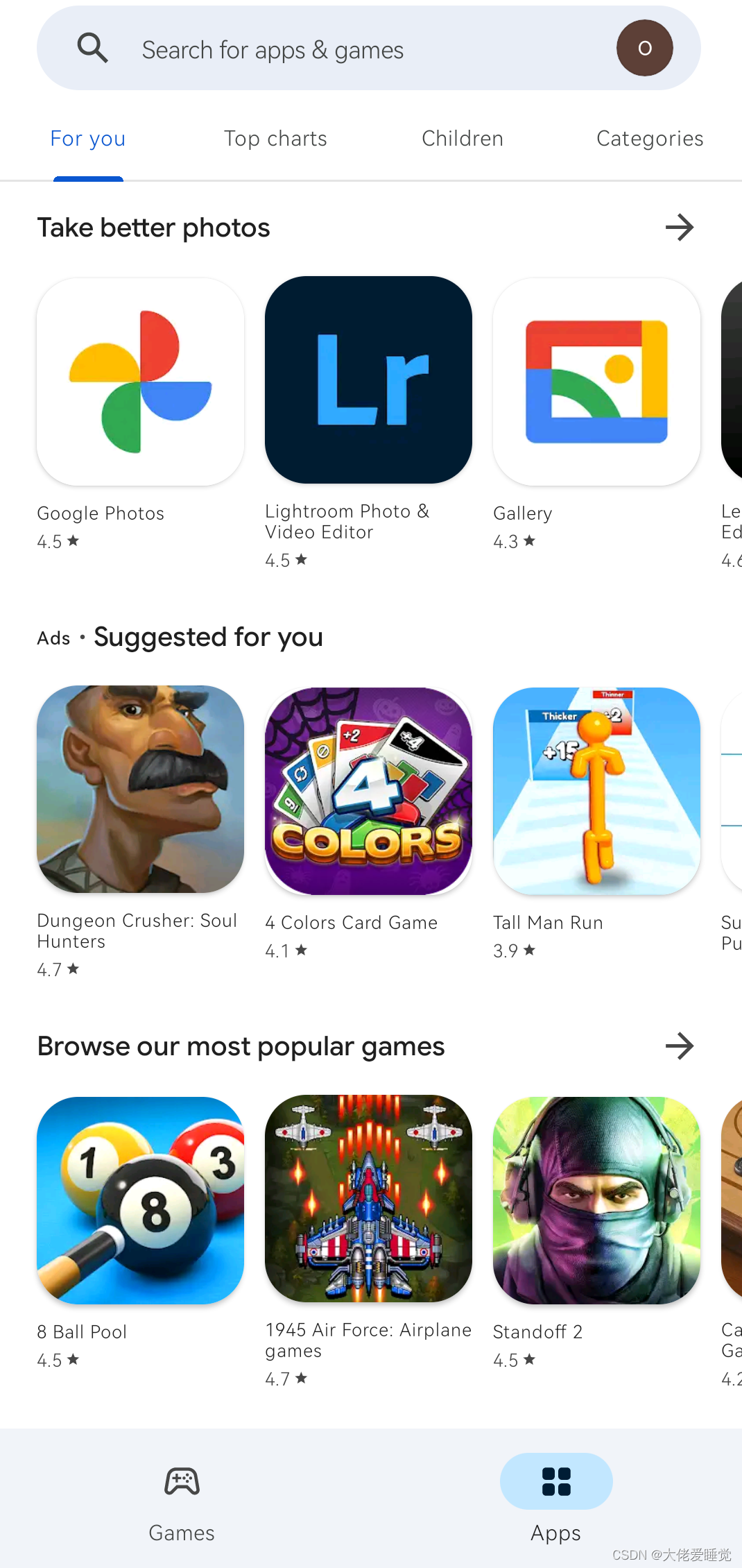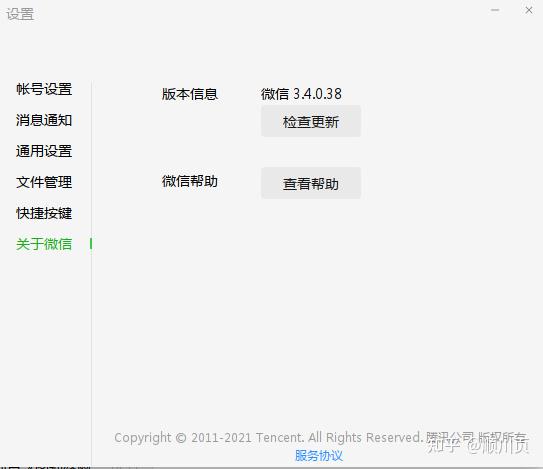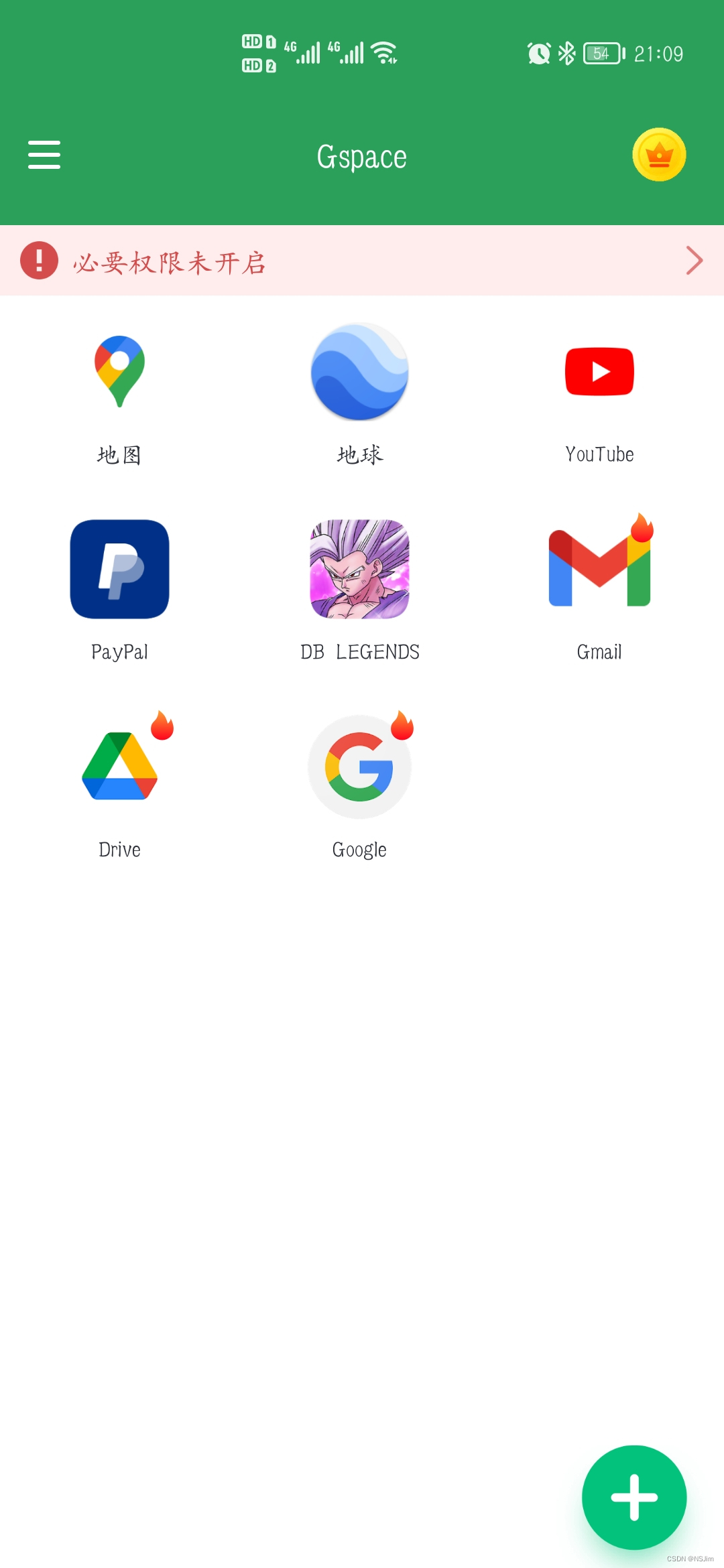PHPMailer使用封装教程:为自己的PHP项目配置邮件功能
若为获取最佳阅读体验,请移步至本文永久链接:https://xenns.com/posts/1df67ba2/
开源的PHPMailer简洁易用,相对于PHP官方文档提供的mail()需要一个已安装且正在运行的邮件系统,才能使邮件函数可用,选择更强大易用的PHPMailer无疑一个更为明智的选择。
一、引言
最近在对一个停止维护的必应每日壁纸源码进行二次开发,在开发过程期间难免会有报错。为了避免每次报错的时候还需要去翻阅日志,就想到了用邮件把每天的自动抓取结果发送到自己的邮箱里。每次运行的结果都能及时的收到通知。本想PHPMailer的封装教程在网上已经不再罕见,去翻阅的时候却发现大部分的封装教程或多或少都有点过时了。索性我直接去翻阅了官方文档,按照官方的使用建议,去除了不必要的配置内容并进行了封装,也写下了比较符合现在PHPMailer的封装教程以供网友们查阅。
二、PHPMailer下载
PHPMailer的下载有两种方式,直接下载GitHub源代码或通过Composer安装。
这里我以Github源码下载方式以及163邮箱配置为例。
2.0 示例版本
今天是2022-09-18,我所使用的版本为PHPMailer 6.6.4
2.1 从 github 上下载
GitHub链接:https://github.com/PHPMailer/PHPMailer/
2.2 通过Composer安装
composer require phpmailer/phpmailer
2.3 下载PHPMailer 6.6.4(可选)
为防止本文配置适用性降低,推荐大家下载与本文版本相同的6.6.4版本。
本文所用源码下载链接在文末给出。
2.4 所需文件
下载完成后的目录结构应为如下所示,我们只需要src目录下的Exception.php、PHPMailer.php、SMTP.php三个文件,并将它放入项目目录中。
PHPMailer
│
│ COMMITMENT
│ composer.json
│ darknetf.txt
│ get_oauth_token.php
│ LICENSE
│ README.md
│ SECURITY.md
│ VERSION
│
├─language
│ phpmailer.lang-zh.php
│ phpmailer.lang-zh_cn.php
│
└─srcException.phpOAuth.phpOAuthTokenProvider.phpPHPMailer.phpPOP3.phpSMTP.php
三、配置与使用
3.0 环境要求
注意,在使用之前,应检查PHP的openssl扩展与sockets扩展是否已开启。
3.1 官方示例
<?php
//Import PHPMailer classes into the global namespace
//These must be at the top of your script, not inside a function
use PHPMailer\PHPMailer\PHPMailer;
use PHPMailer\PHPMailer\SMTP;
use PHPMailer\PHPMailer\Exception;//Load Composer's autoloader
require 'vendor/autoload.php';//Create an instance; passing `true` enables exceptions
$mail = new PHPMailer(true);try {//Server settings$mail->SMTPDebug = SMTP::DEBUG_SERVER; //Enable verbose debug output$mail->isSMTP(); //Send using SMTP$mail->Host = 'smtp.example.com'; //Set the SMTP server to send through$mail->SMTPAuth = true; //Enable SMTP authentication$mail->Username = 'user@example.com'; //SMTP username$mail->Password = 'secret'; //SMTP password$mail->SMTPSecure = PHPMailer::ENCRYPTION_SMTPS; //Enable implicit TLS encryption$mail->Port = 465; //TCP port to connect to; use 587 if you have set `SMTPSecure = PHPMailer::ENCRYPTION_STARTTLS`//Recipients$mail->setFrom('from@example.com', 'Mailer');$mail->addAddress('joe@example.net', 'Joe User'); //Add a recipient$mail->addAddress('ellen@example.com'); //Name is optional$mail->addReplyTo('info@example.com', 'Information');$mail->addCC('cc@example.com');$mail->addBCC('bcc@example.com');//Attachments$mail->addAttachment('/var/tmp/file.tar.gz'); //Add attachments$mail->addAttachment('/tmp/image.jpg', 'new.jpg'); //Optional name//Content$mail->isHTML(true); //Set email format to HTML$mail->Subject = 'Here is the subject';$mail->Body = 'This is the HTML message body <b>in bold!</b>';$mail->AltBody = 'This is the body in plain text for non-HTML mail clients';$mail->send();echo 'Message has been sent';
} catch (Exception $e) {echo "Message could not be sent. Mailer Error: {$mail->ErrorInfo}";
}
3.2 个人使用及封装
以下为我个人的使用及封装建议
mail.php
<?php/**
* 邮件发送
* @param $to 接收人
* @param string $subject 邮件标题
* @param string $content 邮件内容(html模板渲染后的内容)
* @throws Exception
* @throws phpmailerException
*/
// Import PHPMailer classes into the global namespace
// These must be at the top of your script, not inside a function
use PHPMailer\PHPMailer\PHPMailer;
use PHPMailer\PHPMailer\Exception;
use PHPMailer\PHPMailer\SMTP;function send_email($to="",$subject='',$content='<h1>Hello World</h1>'){// 引入PHPMailer的核心文件require_once(dirname(__FILE__)."/phpmailer/PHPMailer.php"); //这里的三个文件应填入你的PHPMailer放置目录require_once(dirname(__FILE__)."/phpmailer/Exception.php");require_once(dirname(__FILE__)."/phpmailer/SMTP.php");$config = include 'config.php';//初始化邮箱配置信息---在Config.php文件中进行配置$mailUsername = $config['mailUsername']; //这里应$mailPassword = $config['mailPassword'];$mailFromName = $config['mailFromName'];$mailHost = $config['mailHost'];$mailPort = $config['mailPort'];// 实例化PHPMailer核心类$mail = new PHPMailer(true);try {// 是否启用smtp的debug进行调试 开发环境建议开启 生产环境注释掉即可 默认关闭debug调试模式// 开启debug调试模式在报错时会给出更多错误信息,数值越高信息越详细//Enable SMTP debugging// 0 = off (for production use)// 1 = client messages// 2 = client and server messages//$mail->SMTPDebug = 2;//调试输出格式//$mail->Debugoutput = 'html';//客户端配置---Server settings$mail->isSMTP(); // 使用smtp鉴权方式发送邮件$mail->SMTPAuth = true; // smtp需要鉴权 这个必须是true$mail->Host = $mailHost; // 链接邮箱的服务器地址$mail->Username = $mailUsername; // smtp登录的账号,163邮箱与QQ邮箱均可$mail->Password = $mailPassword; // smtp登录的密码,此处应邮箱账号开启SMTP服务生成的授权码$mail->SMTPSecure = 'ssl'; // 设置使用ssl加密方式登录鉴权$mail->Port = $mailPort; // 设置ssl连接smtp服务器的远程服务器端口号$mail->CharSet = 'UTF-8'; // 设置发送的邮件的编码//邮件账户设置---Recipients$mail->setFrom($mailUsername, $mailFromName); // 设置发件人邮箱地址与昵称$mail->addReplyTo($mailUsername, ['Information']); // 设置回复时的用户与昵称,应与发件人相同 // 设置收件人邮箱地址// $mail->addAddress('joe@example.net', ['Joe User']); // 收件人配置示例,昵称配置可选// 有多个收件人时添加多个收件人,效果等同于多个$mail->addAddress()if(is_array($to)){foreach($to as $v){$mail->addAddress($v);}}else{$mail->addAddress($to);}//邮件内容---Content$mail->isHTML(true); // 邮件正文是否为html编码$mail->Subject = $subject; // 所要发送邮件的主题// 添加邮件正文// 这里我需要挨个发送多条消息,发送很多条邮件又很麻烦,索性就搞了一个数组// 每条消息添加到数组中,最后以<br>换行符合成一个字符串// 如果不是数组也无需改动if(is_array($content)){$allcontent = implode('<br>', $content); // 将一维数组以<br>分隔组合成一个字符串$mail->Body = $allcontent;}else{$mail->Body = $content;}//附加信息,可以省略//$mail->AltBody = "This is the body in plain text for non-HTML mail clients";//附件//$mail->addAttachment('./example.pdf'); // 若需要发送附件就取消此条注释,将路径改为需要发送文件的路径。// 发送邮件 返回状态$mail->send();echo '<br>邮件发送成功!';} catch (Exception $e) {echo "<br>Message could not be sent. Mailer Error: {$mail->ErrorInfo}";}
}
?>
Config.php
<?php
/*
Copyright © 2022 by nxingcloud@163.com
*/
// 邮箱配置信息// **********发件人配置************
$config['mailUsername'] = '********'; //邮箱发件人账号
$config['mailPassword'] = '********'; //邮箱发件人SMTP密码
$config['mailFromName'] = '********'; //邮箱发件人昵称
$config['mailHost'] = '********'; //邮箱服务器
$config['mailPort'] = '********'; //邮箱端口号,以163为例,若不使用SSL加密方式则端口号为25,否则为465// ***********发件内容及收件人配置******
$config['mailReceiver'] = '********'; //收件人配置,可设置单个收件人,若需多个收件人则以数组['***', '***']形式。
$config['mailSubject'] = '********'; //所发邮件主题
$config['mailContent'] = '********'; //所发邮件内容return $config;?>
3.3 使用方法
1、将PHPMailer的三个src文件放入项目目录,并在mail.php当中修改引入路径。
2、在config.php中填入所需相关配置。
3、将mail.php引入自己项目PHP文件中,使用sent_email()函数即可。
4、示例:
<?php//引入配置文件
$config = include 'config.php';// 引入邮箱类
include 'mail.php';//初始化邮件发送信息及收件人
$mailReceiver = $config['mailReceiver'];
$mailSubject = $config['mailSubject'];
$mailContent = $config['mailContent'];send_email($to=$mailReceiver, $subject=$mailSubject, $content=$mailContent);?>
四、结语
此文为个人做项目时的随手记录,苦恼于网络教程均不再适用,便写下此文展示最新的配置过程以供网友们查阅。
4.1 下载链接
本文全部源码的下载链接:https://pan.xenns.com/#s/8oFs6_6w
4.2 163及QQ邮箱配置参考
163邮箱
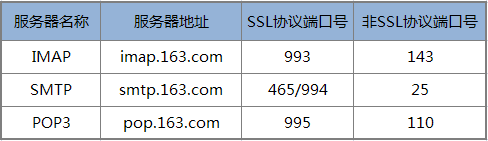
QQ邮箱
| 邮箱 | POP3服务器(端口995) | SMTP服务器(端口465或587) |
|---|---|---|
| qq.com | pop.qq.com | smtp.qq.com |
4.3 参考链接
PHPMailer:https://github.com/PHPMailer/PHPMailer/
菜鸟教程:https://www.runoob.com/w3cnote/php-phpmailer.html