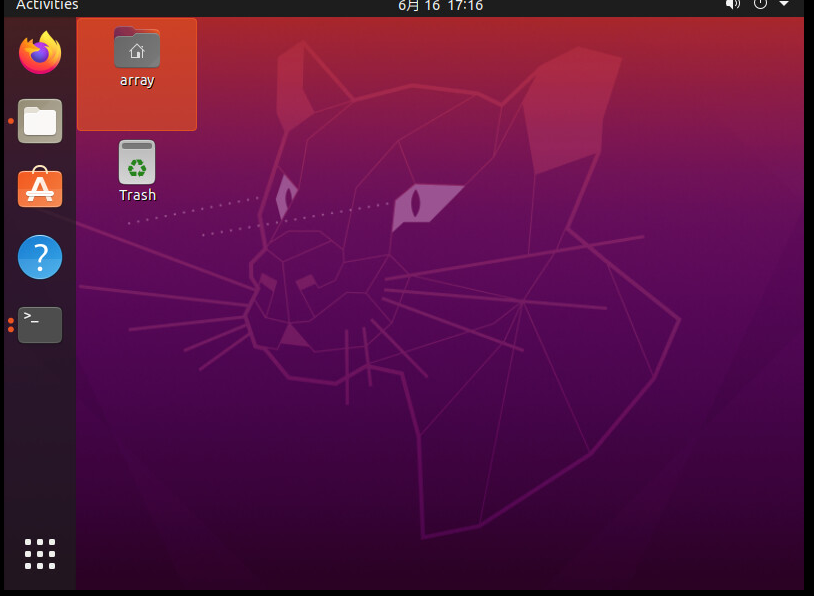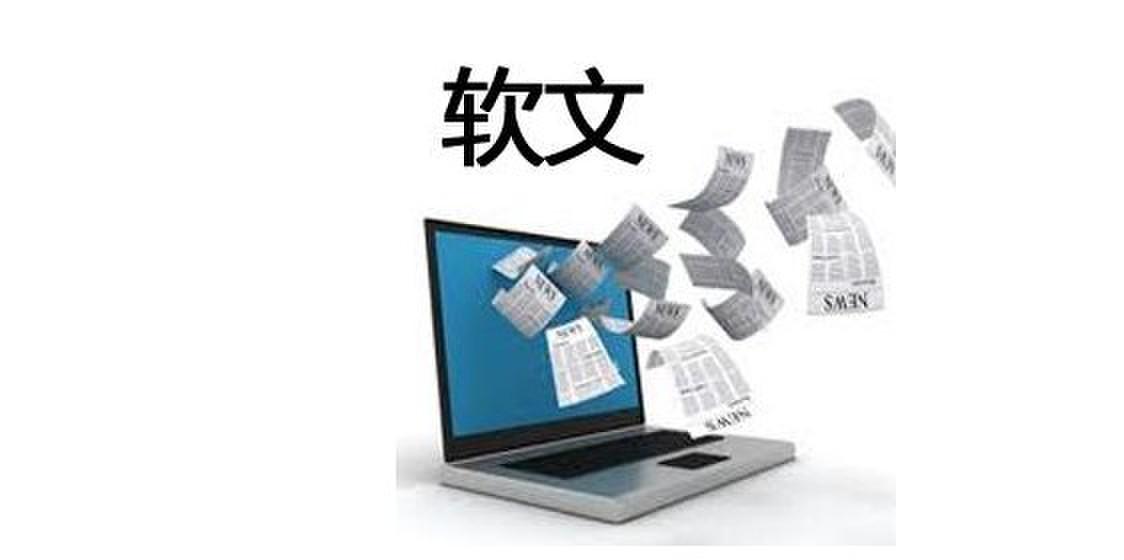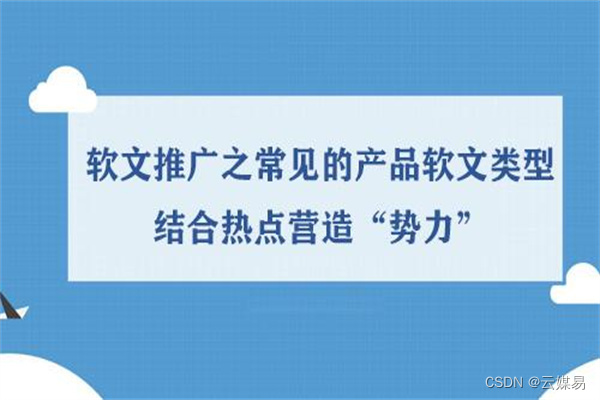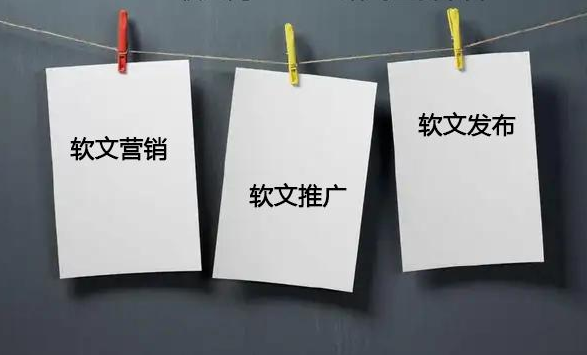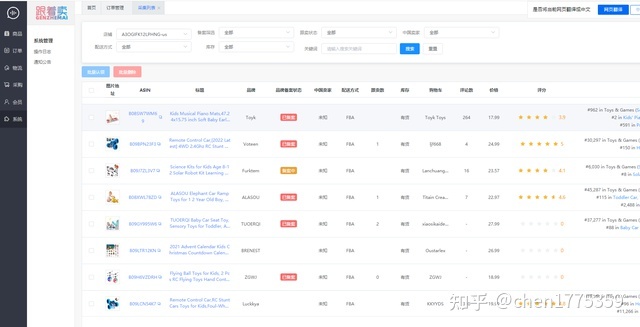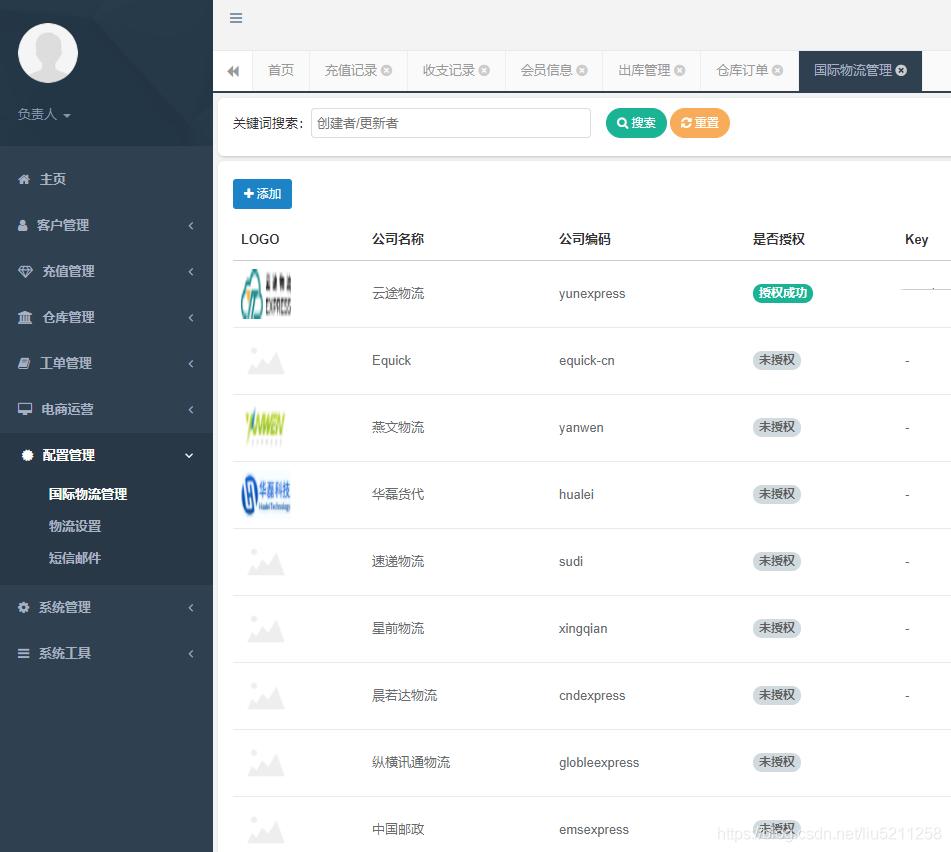一、在线安装
apt install firefox二、离线安装
1.下载最新的版本包
火狐官网
2.导入安装包—解压
# 我这里安装包放在opt下
cd /opt
tar -jxvf Firefox-latest-x86_64.tar.bz23.安装完之后,尝试命令行启动
./opt/firefox/firefox4.创建快捷图标
cd /usr/share/applications
# 创建 firefox.desktop 文件
sudo vi firefox.desktop内容如下
[Desktop Entry]
Name=firefox
Name[zh_CN]=火狐浏览器
Comment=火狐浏览器
Exec=/opt/firefox/firefox
Icon=/opt/firefox/browser/chrome/icons/default/default128.png
Terminal=false
Type=Application
Categories=Application;
Encoding=UTF-8
StartupNotify=true5.退出保存即可