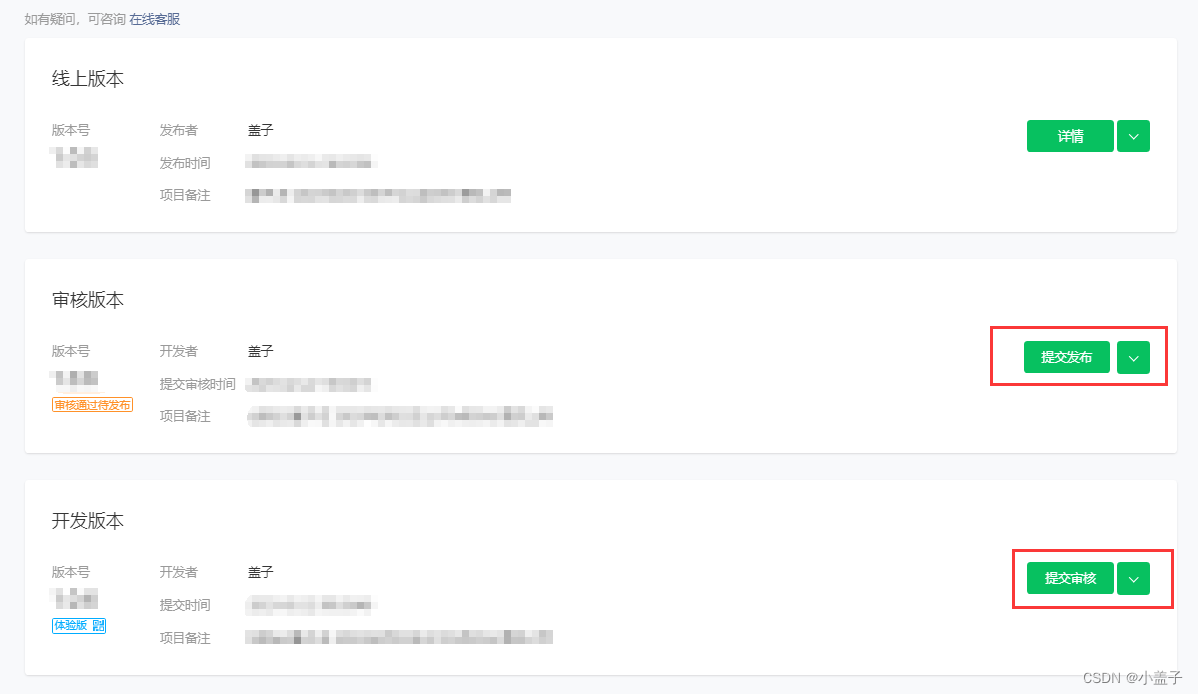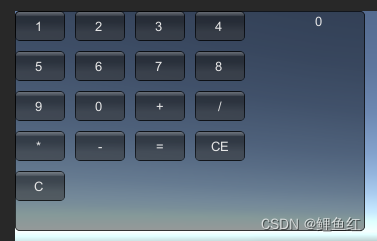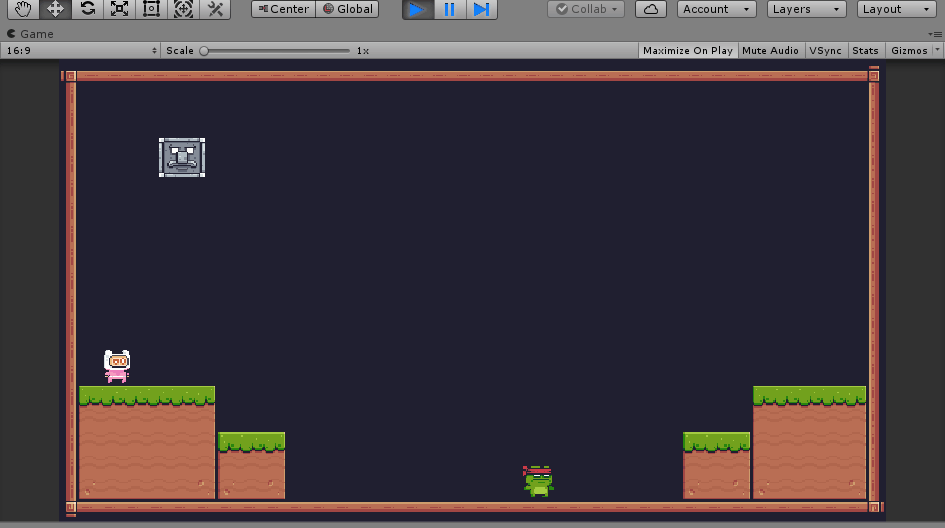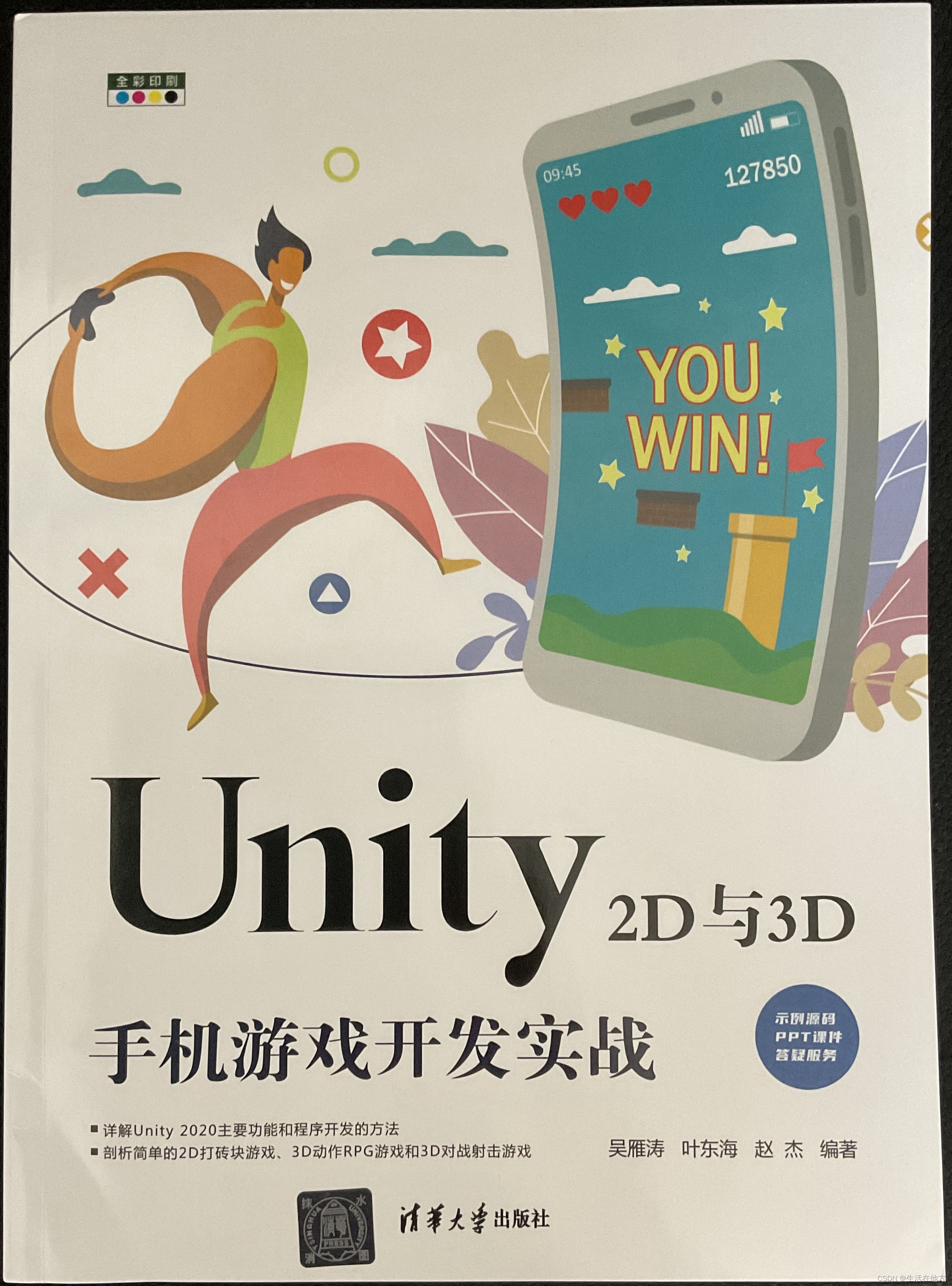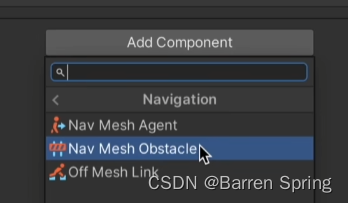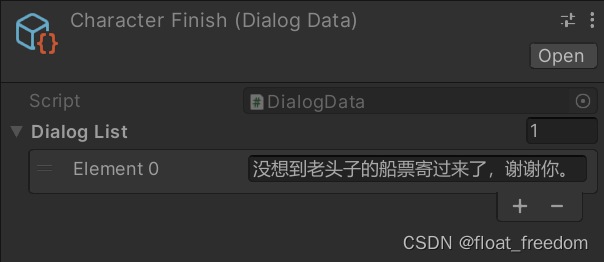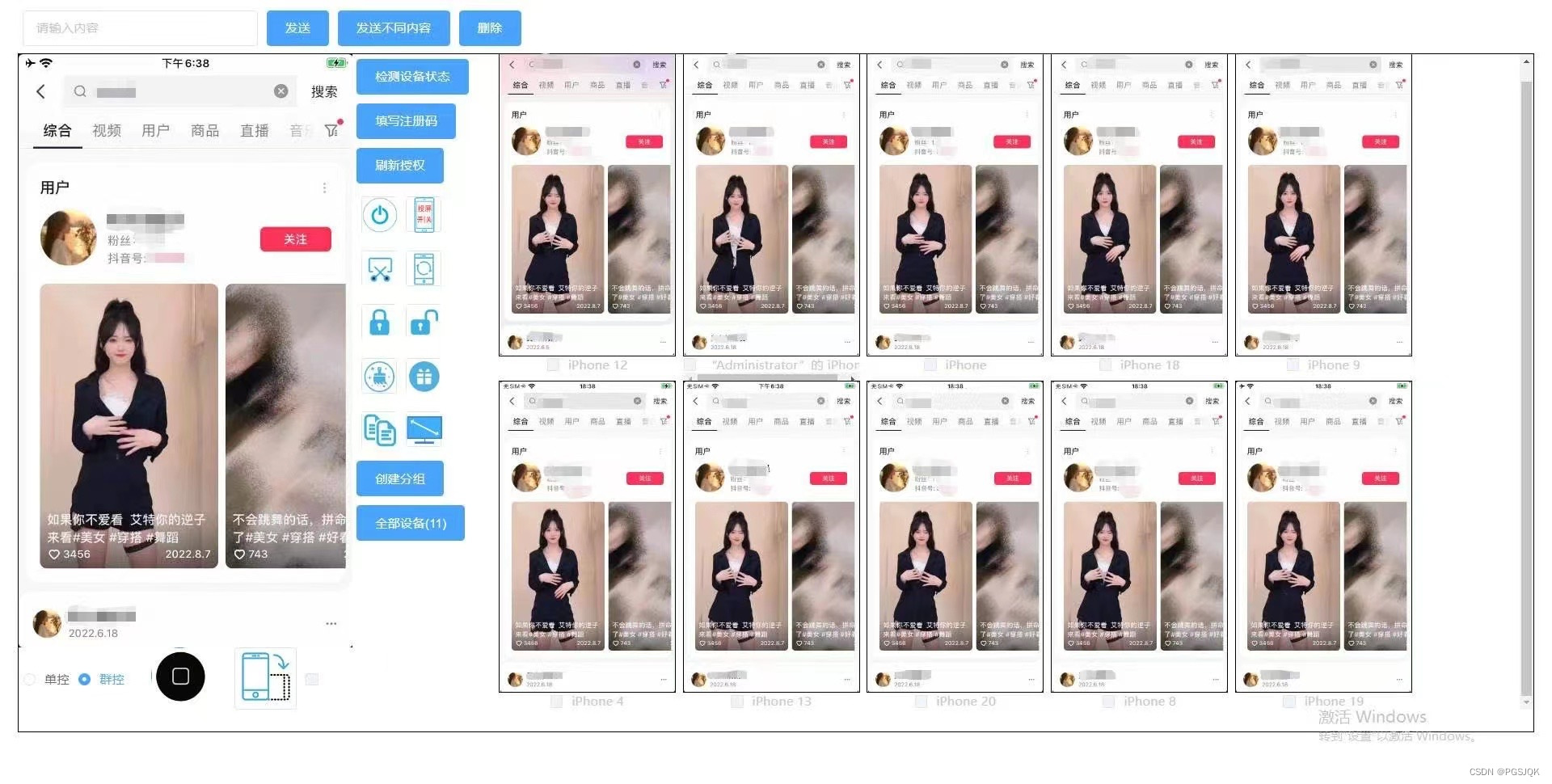377节附近开始的2D游戏实例,基础的功能开发可以参考。
碰撞忽略
private void Start()
{// 让第八层和第九层忽略碰撞,此段代码可以写在通用脚本内Physics2D.IgnoreLayerCollision(8, 9);
}
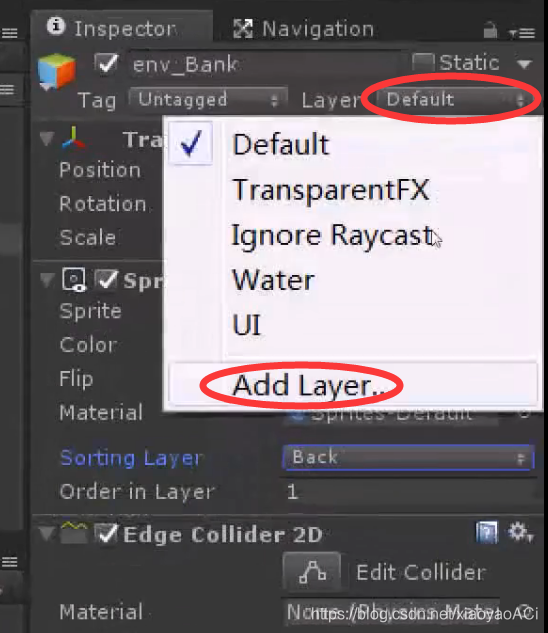
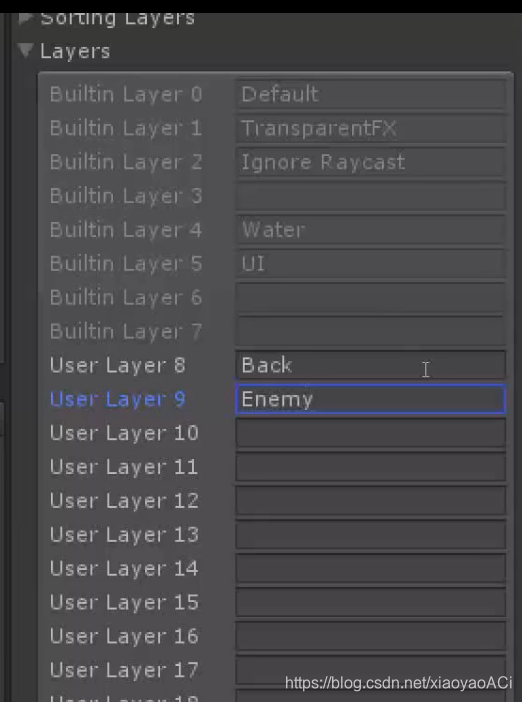
Easy Touch插件
可以用来做摇杆,功能简单,不多写了。
插件中有一些关于event的实例脚本(JoystickEnent、EasyJoystick等),可以用来参考。
触摸事件
可以看看API中的Input类、Touch类,多点触控可以看一下GetTouch方法。
TouchPhase触摸相位(枚举),通过这个枚举来判断触摸的状态:
| 枚举值 | 描述 |
|---|---|
| Began | 手指触摸了屏幕。 |
| Moved | 手指在屏幕上进行了移动。 |
| Stationary | 手指正在触摸屏幕但尚未移动。 |
| Ended | 从屏幕上抬起了手指,只是最后一个触摸阶段。 |
| Canceled | 系统取消了对触摸的跟踪,如用户把屏幕放到脸上或者touch点过多时,这是一个触摸的最后状态。 |
using UnityEngine;
using System.Collections;
using UnityEngine.UI;public class TouchPhaseExample : MonoBehaviour
{public Vector2 startPos;public Vector2 direction;public Text m_Text;string message;void Update(){//Update the Text on the screen depending on current TouchPhase, and the current direction vectorm_Text.text = "Touch : " + message + "in direction" + direction;// Track a single touch as a direction control.if (Input.touchCount > 0){Touch touch = Input.GetTouch(0);// Handle finger movements based on TouchPhaseswitch (touch.phase){//When a touch has first been detected, change the message and record the starting positioncase TouchPhase.Began:// Record initial touch position.startPos = touch.position;message = "Begun ";break;//Determine if the touch is a moving touchcase TouchPhase.Moved:// Determine direction by comparing the current touch position with the initial onedirection = touch.position - startPos;message = "Moving ";break;case TouchPhase.Ended:// Report that the touch has ended when it endsmessage = "Ending ";break;}}}
}
Unity Remote远程调试
手机装APP,PC端装安卓环境。
AR(AugmentedReality)增强现实
常用插件:
- Vuforia 高通,不支持Mac PC
- EasyAR 国内开发的AR插件,使用方便,移动设备、PC都可以
- ARToolKit 开发难度较大,使用人少
- Metaio 被苹果收购
EasyAR插件
需要用公司信息(Bundle ID或Package Name)到官网去注册,获取Key以后才可以使用。
读取文本文件
TextAsset.text此方式只能一次性读取文件中的所有内容。
读取远程文件
public class TestWWW : MonoBehaviour
{public string url = "http://www.xxx.com/xxx/xxx.jpg";IEnumerator start(){WWW www = new WWW(URL);yield return www;renderer.material.mainTexture = www.texture;}
}
更多内容请查看总目录【Unity】Unity学习笔记目录整理