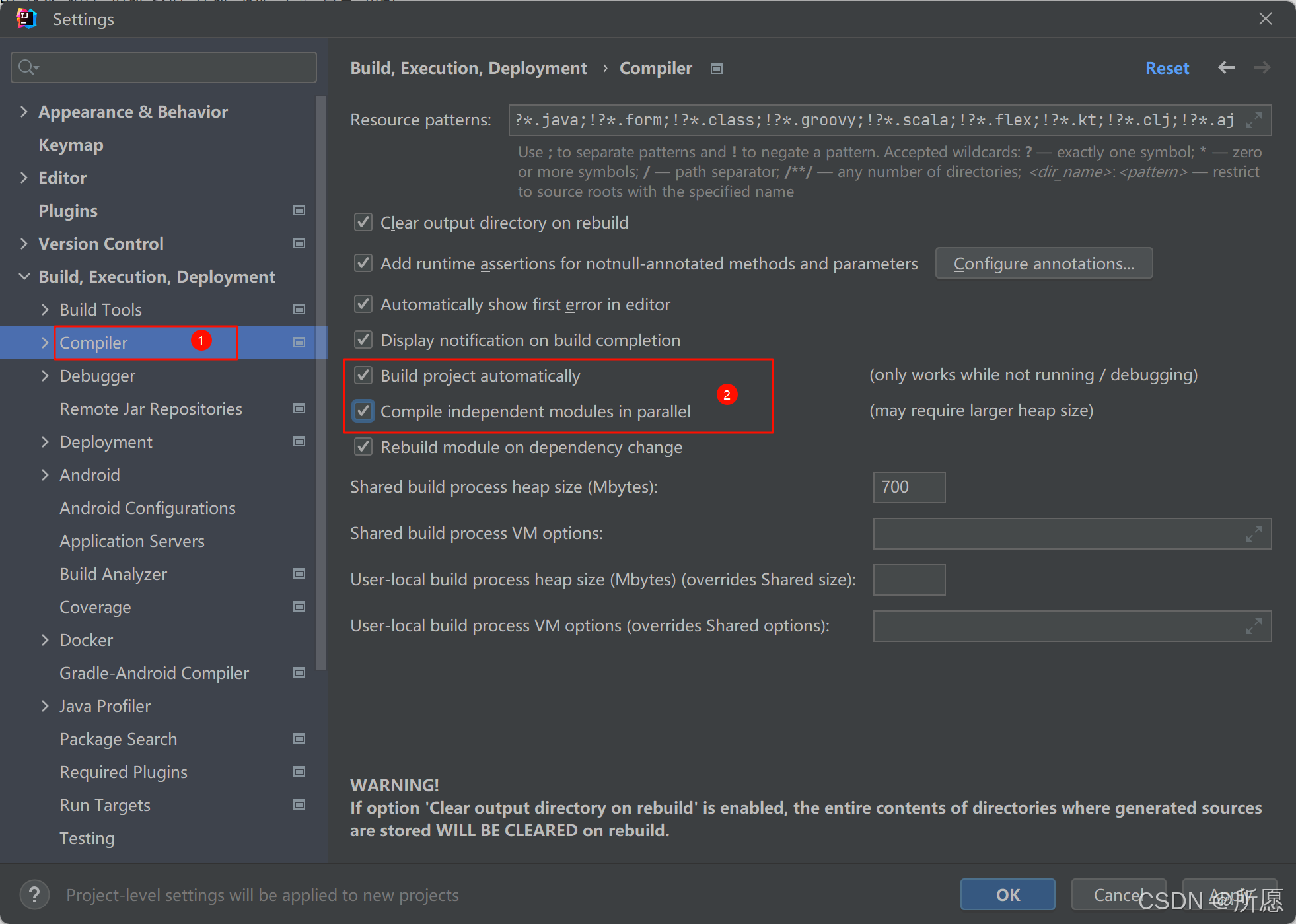导航
安装教程导航
- Mamba 及 Vim 安装问题参看本人博客:Mamba 环境安装踩坑问题汇总及解决方法(初版)
- Linux 下Mamba 及 Vim 安装问题参看本人博客:Mamba 环境安装踩坑问题汇总及解决方法(重置版)
- Windows 下 Mamba 的安装参看本人博客:Window 下Mamba 环境安装踩坑问题汇总及解决方法 (无需绕过selective_scan_cuda)
- Linux 下 Vim 安装问题参看本人博客:Linux 下 Vim 环境安装踩坑问题汇总及解决方法(重置版)
- Windows 下 Vim 安装问题参看本人博客:Window 下 Vim 环境安装踩坑问题汇总及解决方法
- Linux 下Vmamba 安装教程参看本人博客:Vmamba 安装教程(无需更改base环境中的cuda版本)
- Windows 下 VMamba的安装参看本人博客:Windows 下 VMamba 安装教程(无需更改base环境中的cuda版本且可加速)
- Windows下 Mamba2及高版本 causal_conv1d 安装参考本人博客:Windows 下Mamba2 环境安装问题记录及解决方法(causal_conv1d=1.4.0)
- Windows 下 Mamba / Vim / Vmamba 环境安装终极版参考本人博客:Windows 下Mamba2 / Vim / Vmamba 环境安装问题记录及解决方法终极版(无需绕过triton)
旧安装包合集导航
- Mamba 安装教程博客中涉及到的全部安装包:mamba 安装包,包括Windows和Linux(此版本为初始mamba版本)
- Vim 安装教程博客中涉及到的全部安装包:vim 安装包,包括Windows和Linux(此版本有时需要绕过triton,但不影响计算)
- Vmamba 安装教程博客中涉及到的全部安装包:vmamba 安装包,包括Windows和Linux(此版本有时需要绕过triton,但不影响计算)
- Mamba2 及 更高版本causal_conv1d Windows安装包:mamba 2 windows安装包(此版本Mamba2需要绕过triton,但不影响计算)
Windows安装包终极版合集导航
- mamba 2 windows (cuda12.4)安装包
- Vim windows (cuda12.4)安装包
- Vmamba Windows (cuda12.4)环境安装包
(安装问题 / 资源自取售后 / 论文合作想法请+vx:931744281)
目录
- 导航
- 安装教程导航
- 旧安装包合集导航
- Windows安装包终极版合集导航
- 背景
- 关于 `triton` 的问题
- 安装步骤
- 1. Windows 下前期环境准备
- 2. triton-windows 环境准备
- 3. 从源码编译causal-conv1d 1.4.0 版本
- 4. 从源码编译 mamba-ssm 版本
- 5. Mamba 环境运行验证
- 6. Windows 下 Vim 的安装
- 7. Vim 环境运行验证
- 8. Windows 下 Vmamba 的安装
- 9. Vmamba 环境运行验证
- 出现的问题
- 1. 出现 `fatal error C1083: 无法打开包括文件: “nv/target”'`
- 后记
背景
在笔者之前的系列博客中,例如 Windows 下Mamba2 环境安装问题记录及解决方法(causal_conv1d=1.4.0),以及 Window 下 Vim 环境安装踩坑问题汇总及解决方法 遭遇了与 triton 有关的问题,之后在本人博客 Windows 下安装 triton 教程 ,配置 triton-Windows 之后,终于实现了 mamba / vim / vmamba 在Windows下,无需更改重要代码,直接运行程序。本博客安装版本为:mamba_ssm-2.2.2 和 causal_conv1d-1.4.0。CUDA 版本为12.4。
关于 triton 的问题
由于 triton 官方目前只支持Linux,因此在 Windows 系统运行时,函数中只要涉及到其调用都会出现报错,包括但不限于:
KeyError: 'HOME'RuntimeError: failed to find C compiler, Please specify via cc environment variable.
终极解决方案参考Windows 下 Mamba / Vim / Vmamba 环境安装终极版:Windows 下Mamba2 / Vim / Vmamba 环境安装问题记录及解决方法终极版(无需绕过triton)
即本文在配置 triton-Windows 之后,运行原来的程序将不会出现这些报错。
安装步骤
1. Windows 下前期环境准备
前期环境准备,类似本人原来博客 “Windows 下Mamba2 环境安装问题记录及解决方法(causal_conv1d=1.4.0)” ,但是由于 triton-Windows 对 CUDA 版本的高要求,所以具体更改为:
conda create -n mamba python=3.10
conda activate mamba# CUDA 12.4
pip install torch==2.4.1 torchvision==0.19.1 torchaudio==2.4.1 --index-url https://download.pytorch.org/whl/cu124python -c "import torch; print(torch.cuda.is_available())" # 验证torch安装# 安装cuda
conda install nvidia/label/cuda-12.4.0::cuda-nvccpip install setuptools==68.2.2
conda install packaging
2. triton-windows 环境准备
配置参考本人之前博客 Windows 下安装 triton 教程 ,环境要求:torch >= 2.4.0;CUDA >=12;主要是利用大佬的工作:triton-windows。triton 官方目前只支持Linux系统,之前系列博客中安装的 triton 包只是大佬强行打包,配置均在Linux下,无法实现triton 核心的 triton.jit 和 torch.compile 等功能,配置过程包括:
- 安装 MSVC 和 Windows SDK
- 修改环境变量
- vcredist 安装
前期环境都配置无误后,直接下载 whl 安装:
pip install https://github.com/woct0rdho/triton-windows/releases/download/v3.1.0-windows.post5/triton-3.1.0-cp310-cp310-win_amd64.whl
也可手动下载下来然后在下载路径下安装:
pip install triton-3.1.0-cp310-cp310-win_amd64.whl
验证脚本为:
import torch
import triton
import triton.language as tl@triton.jit
def add_kernel(x_ptr, y_ptr, output_ptr, n_elements, BLOCK_SIZE: tl.constexpr):pid = tl.program_id(axis=0)block_start = pid * BLOCK_SIZEoffsets = block_start + tl.arange(0, BLOCK_SIZE)mask = offsets < n_elementsx = tl.load(x_ptr + offsets, mask=mask)y = tl.load(y_ptr + offsets, mask=mask)output = x + ytl.store(output_ptr + offsets, output, mask=mask)def add(x: torch.Tensor, y: torch.Tensor):output = torch.empty_like(x)assert x.is_cuda and y.is_cuda and output.is_cudan_elements = output.numel()grid = lambda meta: (triton.cdiv(n_elements, meta["BLOCK_SIZE"]),)add_kernel[grid](x, y, output, n_elements, BLOCK_SIZE=1024)return outputa = torch.rand(3, device="cuda")
b = a + a
b_compiled = add(a, a)
print(b_compiled - b)
print("If you see tensor([0., 0., 0.], device='cuda:0'), then it works")正常输出结果无报错。如下图所示,不再出现 KeyError: 'HOME' 或者 RuntimeError: failed to find C compiler:

一定要等 triton 配置成功了之后才能进行下面的步骤!
3. 从源码编译causal-conv1d 1.4.0 版本
步骤还是参考本人原来博客 “Windows 下Mamba2 环境安装问题记录及解决方法(causal_conv1d=1.4.0)”,不过有可能会遭遇问题,需要先
conda install nvidia/label/cuda-12.4.0::cuda-cccl
如果下载缓慢,可以先把安装包下载下来,然后进行本地安装
conda install --use-local cuda-cccl-12.4.99-0.tar.bz2
接着是下载工程文件,即
git clone https://github.com/Dao-AILab/causal-conv1d.git
cd causal-conv1d
set CAUSAL_CONV1D_FORCE_BUILD=TRUE # 也可修改setup.py第37行
# 先按照博客修改源码然后再执行这最后一步
pip install .
在执行最后一步编译之前,还是需要修改,参考本人原来博客 “Windows 下Mamba2 环境安装问题记录及解决方法(causal_conv1d=1.4.0)”。
官方没有编译好的适用于Windows版本的 whl,因此需要用上述步骤来手动编译。笔者编译好了 Windows 下的 (cuda12.4)causal-conv1d-1.4.0-cp310-cp310-win-amd64.whl 或者 优惠地址,亦可直接下载安装(只适用于torch 2.4,cuda12.4,python 3.10)。
pip install causal_conv1d-1.4.0-cp310-cp310-win_amd64.whl
成功安装之后,会在相应虚拟环境中(xxx\conda\envs\xxx\Lib\site-packages\)产生 causal_conv1d_cuda.cp310-win_amd64.pyd 文件,此文件对应 causal_conv1d_cuda 包。
4. 从源码编译 mamba-ssm 版本
前期准备以及部分文件的修改同原来博客 “Windows 下Mamba2 环境安装问题记录及解决方法(causal_conv1d=1.4.0)”,具体来说:
1)mamba-ssm 环境准备,下载工程文件,即
git clone https://github.com/state-spaces/mamba.git
cd mamba
set MAMBA_FORCE_BUILD=TRUE # 也可修改setup.py第40行
# 先按照博客修改源码然后再执行这最后一步
pip install . --no-build-isolation
2)在执行最后一步编译之前,还是需要修改,参考本人原来博客 “Windows 下Mamba2 环境安装问题记录及解决方法(causal_conv1d=1.4.0)”
3)本人编译好的Windows 下的whl 也有:(cuda12.4)mamba-ssm-2.2.2 (只适用于torch 2.4,cuda12.4,python 3.10)或者 优惠地址 以及 【全家桶】,可直接下载安装或联系本人vx自取售后。利用 whl 安装命令为:
pip install mamba_ssm-2.2.2-cp310-cp310-win_amd64.whl
由于此时没有绕过selective_scan_cuda,在虚拟环境中(xxx\conda\envs\xxx\Lib\site-packages\)产生了 selective_scan_cuda.cp310-win-amd64.pyd 文件。
5. Mamba 环境运行验证
参考官方的 readme 文件,运行以下示例:
import torch
from mamba_ssm import Mamba
from mamba_ssm import Mamba2batch, length, dim = 2, 64, 16
x = torch.randn(batch, length, dim).to("cuda")
model = Mamba(# This module uses roughly 3 * expand * d_model^2 parametersd_model=dim, # Model dimension d_modeld_state=16, # SSM state expansion factord_conv=4, # Local convolution widthexpand=2, # Block expansion factor
).to("cuda")
y = model(x)
assert y.shape == x.shape
print('Mamba:', x.shape)batch, length, dim = 2, 64, 256
x = torch.randn(batch, length, dim).to("cuda")
model = Mamba2(# This module uses roughly 3 * expand * d_model^2 parametersd_model=dim, # Model dimension d_modeld_state=64, # SSM state expansion factor, typically 64 or 128d_conv=4, # Local convolution widthexpand=2, # Block expansion factor
).to("cuda")
y = model(x)
assert y.shape == x.shape
print('Mamba2:', x.shape)
正常输出结果无报错。如下图所示,不再出现 KeyError: 'HOME' :

6. Windows 下 Vim 的安装
1)Vim 官方代码仓给的 causal-conv1d 源码有误,过于老旧且不兼容,causal-conv1d版本应≥1.1.0,其他部分还是参考原来的博客 Window 下 Vim 环境安装踩坑问题汇总及解决方法:
git clone https://github.com/Dao-AILab/causal-conv1d.git
cd causal-conv1d
git checkout v1.1.1 # 安装最新版的话,此步可省略
set CAUSAL_CONV1D_FORCE_BUILD=TRUE
pip install .
官方没有编译好的适用于Windows版本的 whl,因此需要用上述步骤来手动编译。笔者编译好了 Windows 下的 (cuda12.4)causal_conv1d-1.1.1-cp310-cp310-win_amd64.whl 或者 优惠地址,亦可直接下载安装(只适用于torch 2.4,cuda12.4,python 3.10)。
pip install causal_conv1d-1.1.1-cp310-cp310-win_amd64.whl
完成前期工作后进入下一步正式编译。注意安装成功后会在相应环境(xxx\conda\envs\xxx\Lib\site-packages\)中生成 causal_conv1d_cuda.cp310-win_amd64.pyd 文件,此文件对应 causal_conv1d_cuda 包。
2)Vim 官方对 mamba-ssm 的源码进行了修改,所以其与原版有不同,可以直接强行利用Vim的源码进行编译,参考原来的博客 Window 下 Vim 环境安装踩坑问题汇总及解决方法。
本人编译好的Windows 下的适用于Vim的whl 也有:(Vim)(cuda12.4)mamba-ssm-1.1.1-cp310-cp310-win-amd64.whl (只适用于torch 2.4,cuda12.4,python 3.10)或者 优惠地址 以及 【全家桶】,可直接下载安装或联系本人vx自取售后。利用 whl 安装命令为:
pip install mamba_ssm-1.1.1-cp310-cp310-win_amd64.whl --no-dependencies causal_conv1d
由于此时没有绕过selective_scan_cuda,在虚拟环境中(xxx\conda\envs\xxx\Lib\site-packages\)产生了 selective-scan-cuda.cp310-win-amd64.pyd 文件,所以运行速度较快。
3)注意在 pip install -r vim/vim_requirements.txt 其他环境时,将 vim/vim_requirements.txt 里面的triton版本注释掉。
7. Vim 环境运行验证
运行以下示例:
# Copyright (c) 2015-present, Facebook, Inc.
# All rights reserved.
import torch
import torch.nn as nn
from functools import partial
from torch import Tensor
from typing import Optionalfrom timm.models.vision_transformer import VisionTransformer, _cfg
from timm.models.registry import register_model
from timm.models.layers import trunc_normal_, lecun_normal_from timm.models.layers import DropPath, to_2tuple
from timm.models.vision_transformer import _load_weightsimport mathfrom collections import namedtuplefrom mamba_ssm.modules.mamba_simple import Mamba
from mamba_ssm.utils.generation import GenerationMixin
from mamba_ssm.utils.hf import load_config_hf, load_state_dict_hffrom rope import *
import randomtry:from mamba_ssm.ops.triton.layernorm import RMSNorm, layer_norm_fn, rms_norm_fn
except ImportError:RMSNorm, layer_norm_fn, rms_norm_fn = None, None, None__all__ = ['vim_tiny_patch16_224', 'vim_small_patch16_224', 'vim_base_patch16_224','vim_tiny_patch16_384', 'vim_small_patch16_384', 'vim_base_patch16_384',
]class PatchEmbed(nn.Module):""" 2D Image to Patch Embedding"""def __init__(self, img_size=224, patch_size=16, stride=16, in_chans=3, embed_dim=768, norm_layer=None,flatten=True):super().__init__()img_size = to_2tuple(img_size)patch_size = to_2tuple(patch_size)self.img_size = img_sizeself.patch_size = patch_sizeself.grid_size = ((img_size[0] - patch_size[0]) // stride + 1, (img_size[1] - patch_size[1]) // stride + 1)self.num_patches = self.grid_size[0] * self.grid_size[1]self.flatten = flattenself.proj = nn.Conv2d(in_chans, embed_dim, kernel_size=patch_size, stride=stride)self.norm = norm_layer(embed_dim) if norm_layer else nn.Identity()def forward(self, x):B, C, H, W = x.shapeassert H == self.img_size[0] and W == self.img_size[1], \f"Input image size ({H}*{W}) doesn't match model ({self.img_size[0]}*{self.img_size[1]})."x = self.proj(x)if self.flatten:x = x.flatten(2).transpose(1, 2) # BCHW -> BNCx = self.norm(x)return xclass Block(nn.Module):def __init__(self, dim, mixer_cls, norm_cls=nn.LayerNorm, fused_add_norm=False, residual_in_fp32=False, drop_path=0.,):"""Simple block wrapping a mixer class with LayerNorm/RMSNorm and residual connection"This Block has a slightly different structure compared to a regularprenorm Transformer block.The standard block is: LN -> MHA/MLP -> Add.[Ref: https://arxiv.org/abs/2002.04745]Here we have: Add -> LN -> Mixer, returning boththe hidden_states (output of the mixer) and the residual.This is purely for performance reasons, as we can fuse add and LayerNorm.The residual needs to be provided (except for the very first block)."""super().__init__()self.residual_in_fp32 = residual_in_fp32self.fused_add_norm = fused_add_normself.mixer = mixer_cls(dim)self.norm = norm_cls(dim)self.drop_path = DropPath(drop_path) if drop_path > 0. else nn.Identity()if self.fused_add_norm:assert RMSNorm is not None, "RMSNorm import fails"assert isinstance(self.norm, (nn.LayerNorm, RMSNorm)), "Only LayerNorm and RMSNorm are supported for fused_add_norm"def forward(self, hidden_states: Tensor, residual: Optional[Tensor] = None, inference_params=None):r"""Pass the input through the encoder layer.Args:hidden_states: the sequence to the encoder layer (required).residual: hidden_states = Mixer(LN(residual))"""if not self.fused_add_norm:if residual is None:residual = hidden_stateselse:residual = residual + self.drop_path(hidden_states)hidden_states = self.norm(residual.to(dtype=self.norm.weight.dtype))if self.residual_in_fp32:residual = residual.to(torch.float32)else:fused_add_norm_fn = rms_norm_fn if isinstance(self.norm, RMSNorm) else layer_norm_fnif residual is None:hidden_states, residual = fused_add_norm_fn(hidden_states,self.norm.weight,self.norm.bias,residual=residual,prenorm=True,residual_in_fp32=self.residual_in_fp32,eps=self.norm.eps,)else:hidden_states, residual = fused_add_norm_fn(self.drop_path(hidden_states),self.norm.weight,self.norm.bias,residual=residual,prenorm=True,residual_in_fp32=self.residual_in_fp32,eps=self.norm.eps,)hidden_states = self.mixer(hidden_states, inference_params=inference_params)return hidden_states, residualdef allocate_inference_cache(self, batch_size, max_seqlen, dtype=None, **kwargs):return self.mixer.allocate_inference_cache(batch_size, max_seqlen, dtype=dtype, **kwargs)def create_block(d_model,ssm_cfg=None,norm_epsilon=1e-5,drop_path=0.,rms_norm=False,residual_in_fp32=False,fused_add_norm=False,layer_idx=None,device=None,dtype=None,if_bimamba=False,bimamba_type="none",if_divide_out=False,init_layer_scale=None,
):if if_bimamba:bimamba_type = "v1"if ssm_cfg is None:ssm_cfg = {}factory_kwargs = {"device": device, "dtype": dtype}mixer_cls = partial(Mamba, layer_idx=layer_idx, bimamba_type=bimamba_type, if_divide_out=if_divide_out,init_layer_scale=init_layer_scale, **ssm_cfg, **factory_kwargs)norm_cls = partial(nn.LayerNorm if not rms_norm else RMSNorm, eps=norm_epsilon, **factory_kwargs)block = Block(d_model,mixer_cls,norm_cls=norm_cls,drop_path=drop_path,fused_add_norm=fused_add_norm,residual_in_fp32=residual_in_fp32,)block.layer_idx = layer_idxreturn block# https://github.com/huggingface/transformers/blob/c28d04e9e252a1a099944e325685f14d242ecdcd/src/transformers/models/gpt2/modeling_gpt2.py#L454
def _init_weights(module,n_layer,initializer_range=0.02, # Now only used for embedding layer.rescale_prenorm_residual=True,n_residuals_per_layer=1, # Change to 2 if we have MLP
):if isinstance(module, nn.Linear):if module.bias is not None:if not getattr(module.bias, "_no_reinit", False):nn.init.zeros_(module.bias)elif isinstance(module, nn.Embedding):nn.init.normal_(module.weight, std=initializer_range)if rescale_prenorm_residual:# Reinitialize selected weights subject to the OpenAI GPT-2 Paper Scheme:# > A modified initialization which accounts for the accumulation on the residual path with model depth. Scale# > the weights of residual layers at initialization by a factor of 1/√N where N is the # of residual layers.# > -- GPT-2 :: https://openai.com/blog/better-language-models/## Reference (Megatron-LM): https://github.com/NVIDIA/Megatron-LM/blob/main/megatron/model/gpt_model.pyfor name, p in module.named_parameters():if name in ["out_proj.weight", "fc2.weight"]:# Special Scaled Initialization --> There are 2 Layer Norms per Transformer Block# Following Pytorch init, except scale by 1/sqrt(2 * n_layer)# We need to reinit p since this code could be called multiple times# Having just p *= scale would repeatedly scale it downnn.init.kaiming_uniform_(p, a=math.sqrt(5))with torch.no_grad():p /= math.sqrt(n_residuals_per_layer * n_layer)def segm_init_weights(m):if isinstance(m, nn.Linear):trunc_normal_(m.weight, std=0.02)if isinstance(m, nn.Linear) and m.bias is not None:nn.init.constant_(m.bias, 0)elif isinstance(m, nn.Conv2d):# NOTE conv was left to pytorch default in my original initlecun_normal_(m.weight)if m.bias is not None:nn.init.zeros_(m.bias)elif isinstance(m, (nn.LayerNorm, nn.GroupNorm, nn.BatchNorm2d)):nn.init.zeros_(m.bias)nn.init.ones_(m.weight)class VisionMamba(nn.Module):def __init__(self,img_size=224,patch_size=16,stride=16,depth=24,embed_dim=192,channels=3,num_classes=1000,ssm_cfg=None,drop_rate=0.,drop_path_rate=0.1,norm_epsilon: float = 1e-5,rms_norm: bool = False,initializer_cfg=None,fused_add_norm=False,residual_in_fp32=False,device=None,dtype=None,ft_seq_len=None,pt_hw_seq_len=14,if_bidirectional=False,final_pool_type='none',if_abs_pos_embed=False,if_rope=False,if_rope_residual=False,flip_img_sequences_ratio=-1.,if_bimamba=False,bimamba_type="none",if_cls_token=False,if_divide_out=False,init_layer_scale=None,use_double_cls_token=False,use_middle_cls_token=False,**kwargs):factory_kwargs = {"device": device, "dtype": dtype}# add factory_kwargs into kwargskwargs.update(factory_kwargs)super().__init__()self.residual_in_fp32 = residual_in_fp32self.fused_add_norm = fused_add_normself.if_bidirectional = if_bidirectionalself.final_pool_type = final_pool_typeself.if_abs_pos_embed = if_abs_pos_embedself.if_rope = if_ropeself.if_rope_residual = if_rope_residualself.flip_img_sequences_ratio = flip_img_sequences_ratioself.if_cls_token = if_cls_tokenself.use_double_cls_token = use_double_cls_tokenself.use_middle_cls_token = use_middle_cls_tokenself.num_tokens = 1 if if_cls_token else 0# pretrain parametersself.num_classes = num_classesself.d_model = self.num_features = self.embed_dim = embed_dim # num_features for consistency with other modelsself.patch_embed = PatchEmbed(img_size=img_size, patch_size=patch_size, stride=stride, in_chans=channels, embed_dim=embed_dim)num_patches = self.patch_embed.num_patchesif if_cls_token:if use_double_cls_token:self.cls_token_head = nn.Parameter(torch.zeros(1, 1, self.embed_dim))self.cls_token_tail = nn.Parameter(torch.zeros(1, 1, self.embed_dim))self.num_tokens = 2else:self.cls_token = nn.Parameter(torch.zeros(1, 1, self.embed_dim))# self.num_tokens = 1if if_abs_pos_embed:self.pos_embed = nn.Parameter(torch.zeros(1, num_patches + self.num_tokens, self.embed_dim))self.pos_drop = nn.Dropout(p=drop_rate)if if_rope:half_head_dim = embed_dim // 2hw_seq_len = img_size // patch_sizeself.rope = VisionRotaryEmbeddingFast(dim=half_head_dim,pt_seq_len=pt_hw_seq_len,ft_seq_len=hw_seq_len)self.head = nn.Linear(self.num_features, num_classes) if num_classes > 0 else nn.Identity()# TODO: release this commentdpr = [x.item() for x in torch.linspace(0, drop_path_rate, depth)] # stochastic depth decay rule# import ipdb;ipdb.set_trace()inter_dpr = [0.0] + dprself.drop_path = DropPath(drop_path_rate) if drop_path_rate > 0. else nn.Identity()# transformer blocksself.layers = nn.ModuleList([create_block(embed_dim,ssm_cfg=ssm_cfg,norm_epsilon=norm_epsilon,rms_norm=rms_norm,residual_in_fp32=residual_in_fp32,fused_add_norm=fused_add_norm,layer_idx=i,if_bimamba=if_bimamba,bimamba_type=bimamba_type,drop_path=inter_dpr[i],if_divide_out=if_divide_out,init_layer_scale=init_layer_scale,**factory_kwargs,)for i in range(depth)])# output headself.norm_f = (nn.LayerNorm if not rms_norm else RMSNorm)(embed_dim, eps=norm_epsilon, **factory_kwargs)# self.pre_logits = nn.Identity()# original initself.patch_embed.apply(segm_init_weights)self.head.apply(segm_init_weights)if if_abs_pos_embed:trunc_normal_(self.pos_embed, std=.02)if if_cls_token:if use_double_cls_token:trunc_normal_(self.cls_token_head, std=.02)trunc_normal_(self.cls_token_tail, std=.02)else:trunc_normal_(self.cls_token, std=.02)# mamba initself.apply(partial(_init_weights,n_layer=depth,**(initializer_cfg if initializer_cfg is not None else {}),))def allocate_inference_cache(self, batch_size, max_seqlen, dtype=None, **kwargs):return {i: layer.allocate_inference_cache(batch_size, max_seqlen, dtype=dtype, **kwargs)for i, layer in enumerate(self.layers)}@torch.jit.ignoredef no_weight_decay(self):return {"pos_embed", "cls_token", "dist_token", "cls_token_head", "cls_token_tail"}@torch.jit.ignore()def load_pretrained(self, checkpoint_path, prefix=""):_load_weights(self, checkpoint_path, prefix)def forward_features(self, x, inference_params=None, if_random_cls_token_position=False,if_random_token_rank=False):# taken from https://github.com/rwightman/pytorch-image-models/blob/master/timm/models/vision_transformer.py# with slight modifications to add the dist_tokenx = self.patch_embed(x)B, M, _ = x.shapeif self.if_cls_token:if self.use_double_cls_token:cls_token_head = self.cls_token_head.expand(B, -1, -1)cls_token_tail = self.cls_token_tail.expand(B, -1, -1)token_position = [0, M + 1]x = torch.cat((cls_token_head, x, cls_token_tail), dim=1)M = x.shape[1]else:if self.use_middle_cls_token:cls_token = self.cls_token.expand(B, -1, -1)token_position = M // 2# add cls token in the middlex = torch.cat((x[:, :token_position, :], cls_token, x[:, token_position:, :]), dim=1)elif if_random_cls_token_position:cls_token = self.cls_token.expand(B, -1, -1)token_position = random.randint(0, M)x = torch.cat((x[:, :token_position, :], cls_token, x[:, token_position:, :]), dim=1)print("token_position: ", token_position)else:cls_token = self.cls_token.expand(B, -1, -1) # stole cls_tokens impl from Phil Wang, thankstoken_position = 0x = torch.cat((cls_token, x), dim=1)M = x.shape[1]if self.if_abs_pos_embed:# if new_grid_size[0] == self.patch_embed.grid_size[0] and new_grid_size[1] == self.patch_embed.grid_size[1]:# x = x + self.pos_embed# else:# pos_embed = interpolate_pos_embed_online(# self.pos_embed, self.patch_embed.grid_size, new_grid_size,0# )x = x + self.pos_embedx = self.pos_drop(x)if if_random_token_rank:# 生成随机 shuffle 索引shuffle_indices = torch.randperm(M)if isinstance(token_position, list):print("original value: ", x[0, token_position[0], 0], x[0, token_position[1], 0])else:print("original value: ", x[0, token_position, 0])print("original token_position: ", token_position)# 执行 shufflex = x[:, shuffle_indices, :]if isinstance(token_position, list):# 找到 cls token 在 shuffle 之后的新位置new_token_position = [torch.where(shuffle_indices == token_position[i])[0].item() for i inrange(len(token_position))]token_position = new_token_positionelse:# 找到 cls token 在 shuffle 之后的新位置token_position = torch.where(shuffle_indices == token_position)[0].item()if isinstance(token_position, list):print("new value: ", x[0, token_position[0], 0], x[0, token_position[1], 0])else:print("new value: ", x[0, token_position, 0])print("new token_position: ", token_position)if_flip_img_sequences = Falseif self.flip_img_sequences_ratio > 0 and (self.flip_img_sequences_ratio - random.random()) > 1e-5:x = x.flip([1])if_flip_img_sequences = True# mamba implresidual = Nonehidden_states = xif not self.if_bidirectional:for layer in self.layers:if if_flip_img_sequences and self.if_rope:hidden_states = hidden_states.flip([1])if residual is not None:residual = residual.flip([1])# rope aboutif self.if_rope:hidden_states = self.rope(hidden_states)if residual is not None and self.if_rope_residual:residual = self.rope(residual)if if_flip_img_sequences and self.if_rope:hidden_states = hidden_states.flip([1])if residual is not None:residual = residual.flip([1])hidden_states, residual = layer(hidden_states, residual, inference_params=inference_params)else:# get two layers in a single for-loopfor i in range(len(self.layers) // 2):if self.if_rope:hidden_states = self.rope(hidden_states)if residual is not None and self.if_rope_residual:residual = self.rope(residual)hidden_states_f, residual_f = self.layers[i * 2](hidden_states, residual, inference_params=inference_params)hidden_states_b, residual_b = self.layers[i * 2 + 1](hidden_states.flip([1]), None if residual == None else residual.flip([1]),inference_params=inference_params)hidden_states = hidden_states_f + hidden_states_b.flip([1])residual = residual_f + residual_b.flip([1])if not self.fused_add_norm:if residual is None:residual = hidden_stateselse:residual = residual + self.drop_path(hidden_states)hidden_states = self.norm_f(residual.to(dtype=self.norm_f.weight.dtype))else:# Set prenorm=False here since we don't need the residualfused_add_norm_fn = rms_norm_fn if isinstance(self.norm_f, RMSNorm) else layer_norm_fnhidden_states = fused_add_norm_fn(self.drop_path(hidden_states),self.norm_f.weight,self.norm_f.bias,eps=self.norm_f.eps,residual=residual,prenorm=False,residual_in_fp32=self.residual_in_fp32,)# return only cls token if it existsif self.if_cls_token:if self.use_double_cls_token:return (hidden_states[:, token_position[0], :] + hidden_states[:, token_position[1], :]) / 2else:if self.use_middle_cls_token:return hidden_states[:, token_position, :]elif if_random_cls_token_position:return hidden_states[:, token_position, :]else:return hidden_states[:, token_position, :]if self.final_pool_type == 'none':return hidden_states[:, -1, :]elif self.final_pool_type == 'mean':return hidden_states.mean(dim=1)elif self.final_pool_type == 'max':return hidden_stateselif self.final_pool_type == 'all':return hidden_stateselse:raise NotImplementedErrordef forward(self, x, return_features=False, inference_params=None, if_random_cls_token_position=False,if_random_token_rank=False):x = self.forward_features(x, inference_params, if_random_cls_token_position=if_random_cls_token_position,if_random_token_rank=if_random_token_rank)# if return_features:# return x# x = self.head(x)# if self.final_pool_type == 'max':# x = x.max(dim=1)[0]return x@register_model
def vim_tiny_patch16_224_bimambav2_final_pool_mean_abs_pos_embed_with_midclstok_div2(pretrained=False, **kwargs):model = VisionMamba(patch_size=16, embed_dim=192, depth=24, rms_norm=True, residual_in_fp32=True, fused_add_norm=True,final_pool_type='mean', if_abs_pos_embed=True, if_rope=False, if_rope_residual=False, bimamba_type="v2",if_cls_token=True, if_divide_out=True, use_middle_cls_token=True, **kwargs)model.default_cfg = _cfg()if pretrained:checkpoint = torch.hub.load_state_dict_from_url(url="to.do",map_location="cpu", check_hash=True)model.load_state_dict(checkpoint["model"])return model@register_model
def vim_tiny_patch16_stride8_224_bimambav2_final_pool_mean_abs_pos_embed_with_midclstok_div2(pretrained=False,**kwargs):model = VisionMamba(patch_size=16, stride=8, embed_dim=192, depth=24, rms_norm=True, residual_in_fp32=True, fused_add_norm=True,final_pool_type='mean', if_abs_pos_embed=True, if_rope=False, if_rope_residual=False, bimamba_type="v2",if_cls_token=True, if_divide_out=True, use_middle_cls_token=True, **kwargs)model.default_cfg = _cfg()if pretrained:checkpoint = torch.hub.load_state_dict_from_url(url="to.do",map_location="cpu", check_hash=True)model.load_state_dict(checkpoint["model"])return model@register_model
def vim_small_patch16_224_bimambav2_final_pool_mean_abs_pos_embed_with_midclstok_div2(pretrained=False, **kwargs):model = VisionMamba(patch_size=16, embed_dim=384, depth=24, rms_norm=True, residual_in_fp32=True, fused_add_norm=True,final_pool_type='mean', if_abs_pos_embed=True, if_rope=False, if_rope_residual=False, bimamba_type="v2",if_cls_token=True, if_divide_out=True, use_middle_cls_token=True, **kwargs)model.default_cfg = _cfg()if pretrained:checkpoint = torch.hub.load_state_dict_from_url(url="to.do",map_location="cpu", check_hash=True)model.load_state_dict(checkpoint["model"])return model@register_model
def vim_small_patch16_stride8_224_bimambav2_final_pool_mean_abs_pos_embed_with_midclstok_div2(pretrained=False,**kwargs):model = VisionMamba(patch_size=16, stride=8, embed_dim=384, depth=24, rms_norm=True, residual_in_fp32=True, fused_add_norm=True,final_pool_type='mean', if_abs_pos_embed=True, if_rope=False, if_rope_residual=False, bimamba_type="v2",if_cls_token=True, if_divide_out=True, use_middle_cls_token=True, **kwargs)model.default_cfg = _cfg()if pretrained:checkpoint = torch.hub.load_state_dict_from_url(url="to.do",map_location="cpu", check_hash=True)model.load_state_dict(checkpoint["model"])return modelif __name__ == '__main__':# cuda or cpudevice = torch.device("cuda" if torch.cuda.is_available() else "cpu")print(device)# 实例化模型得到分类结果inputs = torch.randn(1, 3, 224, 224).to(device)model = vim_small_patch16_stride8_224_bimambav2_final_pool_mean_abs_pos_embed_with_midclstok_div2(pretrained=False).to(device)# print(model)outputs = model(inputs)print(outputs.shape)# 实例化mamba模块,输入输出特征维度不变 B C H Wx = torch.rand(10, 16, 64, 128).to(device)B, C, H, W = x.shapeprint("输入特征维度:", x.shape)x = x.view(B, C, H * W).permute(0, 2, 1)print("维度变换:", x.shape)mamba = create_block(d_model=C).to(device)# mamba模型代码中返回的是一个元组:hidden_states, residualhidden_states, residual = mamba(x)x = hidden_states.permute(0, 2, 1).view(B, C, H, W)print("输出特征维度:", x.shape)正常输出结果无报错。如下图所示,不再出现 KeyError: 'HOME' 或者 RuntimeError: failed to find C compiler:

8. Windows 下 Vmamba 的安装
依旧参考原来的博客:Windows 下 VMamba 安装教程(无需更改base环境中的cuda版本且可加速) 。
Win 下面编译好的 whl (只适用于torch 2.4,cuda12.4,python 3.10)为:(cuda12.4)selective-scan-0.0.2-cp310-cp310-win-amd64.whl(包含core) 或者 优惠地址,相应生成的selective_scan_cuda_core 模块为:selective-scan-cuda-core.cp310-win-amd64.pyd;selective-scan-cuda-oflex.cp310-win-amd64.pyd。
9. Vmamba 环境运行验证
在classification/models/vmamba.py最后添加:
if __name__ == '__main__':device = torch.device("cuda:0")hidden_dim = 3 network = VSSM(hidden_dim).to('cuda:0')input_image = torch.randn(1, 3, 224, 224)input_image = input_image.to(device)output = network(input_image)print("Output shape:", output.shape)
运行无报错即可。
出现的问题
1. 出现 fatal error C1083: 无法打开包括文件: “nv/target”'
具体来说出现以下报错
D:\software\Anaconda\envs\mamba\include\cuda_fp16.h(4100): fatal error C1083: 无法打开包括文件: “nv/target”: No such file or directory
即出现
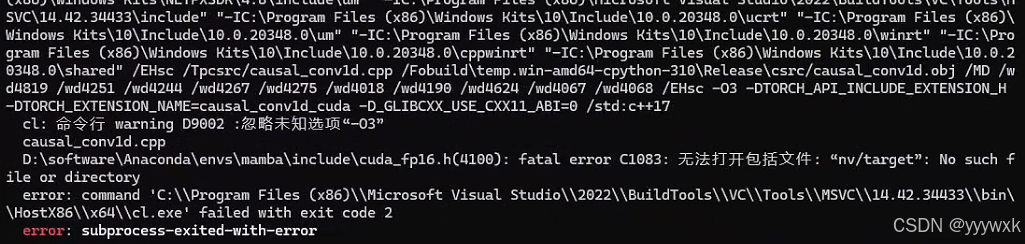
说明其中环境中缺少 CUDA C++ 核心计算库 (CUDA C++ Core Libraries, CCCL),解决方法即为:
conda install nvidia/label/cuda-12.4.0::cuda-cccl
后记
经过系列迭代以及与各位大佬的努力,最终实现了在 Windows 上正常运行 Mamba (含Mamba2)、Vision Mamba(Vim)以及 Vmamba,从最初需要绕过 causal-conv1d-cuda / selective-scan-cuda 的编译(Mamba 官方未考虑Windows下运行),再到需要绕过所有的 Triton 包(Triton 官方只有Linux版),到现在不需要绕过任何东西实现不输Linux的速度,本系列画上了一个比较圆满的句号。其中遇到的所有问题均已记录至本系列博客中,系列博客中已提到的问题请不要重复提问。












![[Transformer] The Structure of GPT, Generative Pretrained Transformer](https://i-blog.csdnimg.cn/direct/6b9d738c744f4cbeb6e9aec049578b91.png)